Yes, Boost Inbox is designed to cater to businesses of all sizes and industries.
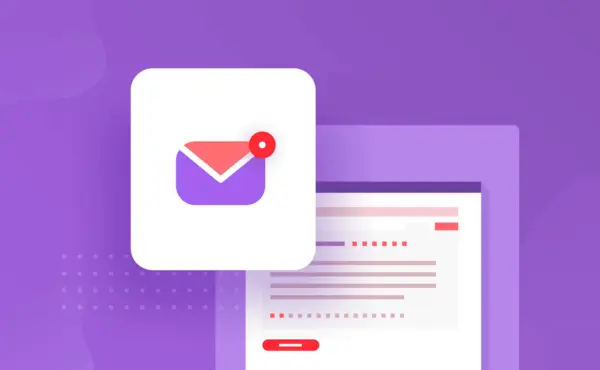
- How to See If Someone Read Your Email — 4 Simple Methods
- How to Tell If Someone Read Your Email on Gmail
- When Read Receipts Don’t Work
- Why It’s Important to Know If Someone Opened Your Email
- The Pros and Cons of Email Tracking
- Best Practices for Tracking Emails
- Conclusion — How to See If Someone Read Your Email
- Frequently Asked Questions — How to See If Someone Read Your Email
- Can I check if someone read my email without a read receipt?
- Will they know if I request a read receipt?
- Is email tracking ethical?
- Can email tracking be blocked?
- Why isn’t Gmail’s read receipt option showing?
- When should I use a read receipt?
- What are the best alternatives to read receipts?
- Are open rates accurate?
Have you ever wondered how to know if someone read your emails? It can feel as if you're sending a letter with no response. You can determine whether someone opened an email by using email read confirmation or Email Open Rate tracking. This will help you decide when to follow up. Email read notification tools are easy and quick to use. You may track email opens using a variety of methods, including read receipts and tracking programs. These recommendations apply to both Gmail and Outlook. Email engagement is key, especially if you are sending important messages. This post will discuss the best techniques to track your emails. Every step is basic and straightforward. Let's get started.
How to See If Someone Read Your Email — 4 Simple Methods
.webp)
Want to know if someone read your email? Try these four simple methods. Use a read receipt, email tracking, or email read confirmation to monitor email openings and increase engagement.
1. Request a Read Receipt
A read receipt request is one of the simplest ways to determine whether your email was opened. It sends a request to the receiver for email read acknowledgment. If the person accepts, you will receive a message indicating that they have opened your email. While not assured, it performs well in formal contexts. This method is ideal for personal or professional emails in which requesting is acceptable. Remember that it simply displays that the email was opened, not read.
How to Request a Read Receipt in Gmail
Gmail receipts for reading are only available to users of Google Workspace. To enable read receipt, begin drafting your email. To see more possibilities, click on the three vertical dots. Before sending, use the "Request read receipt" option. This Gmail read receipt function is only applicable if the recipient agrees to send the receipt. It only confirms that the mail was opened, not that it was fully read.
How to Request a Read Receipt in Outlook
If you use Outlook, you can easily request a read receipt. Open a new email on the PC version or Microsoft 365, then navigate to the Tools tab and check the "Request a Read Receipt" box. Outlook.com requires a corporate or Exchange account to configure mail client read receipts. Outlook inbox tracking, when supported, can help validate delivery and open status.
How to Return a Read Receipt
When you receive an email requesting a read receipt, most apps will prompt you to "Send a receipt?" You can email it straight now or delay your response. The return read receipt action is optional. If denied, the sender will not be notified that the communication has been opened. A user-triggered read receipt requires the reader to choose whether to offer read receipt confirmation.
2. Use an Email Tracking Chrome Extension
Chrome extension email tracking tools enable you to track your emails without asking for permission. These programs add a tiny, hidden graphic to your email. When the recipient opens the message, the image loads and you are notified. This sort of email tracking does not prompt the reader to confirm. Popular Gmail tracking addons are simple to set up and run automatically.
Mailtrack
Mailtrack is the best Mailtrack Chrome addon for Gmail. It employs checkmarks to indicate status—one for sent and two for opened. The free Mailtrack plugin provides limitless email tracking but includes a little signature in your message. It's a popular Gmail Chrome extension that allows you to rapidly track email openings.
Boomerang
Boomerang for Gmail is another application that monitors when emails are opened. It also lets you plan sends and set follow-up reminders. Boomerang for Outlook performs similarly. Free options normally allow up to ten tracked emails per month. It's ideal for people who deliver short yet crucial communications.
Free Email Tracker by cloudHQ
The cloudHQ Free Email Tracker is easy to use. Simply install it from the Chrome Web Store. When you compose an email, it includes a "Track" checkbox. You’ll get real-time alerts and open stats shown in your Sent folder. It’s a good tool for people who want basic tracking without too many extras.
Email Tracker by Mailtag
Mailtag's email tracking plugin provides simple tracking capabilities. You get notified when someone opens your email. Monthly stats are also provided. The trial period that is free allows you to try it out before purchase. This email tracking addon is ideal for infrequent or inexperienced users.
3. Add a Hidden Image to Your Email (HTML Image Tag)
A tracking pixel is another method for determining whether or not your email was opened. This entails including an HTML image tag into your message. The image is usually 1x1 pixel and not visible to the reader. When an email contains photos, the invisible tracking pixel sends a signal back to your server. This based on pictures tracking can also identify when and where the file was opened. However, if the reader's email prohibits graphics, it may not work.
4. Use Email Automation or Mail Merge Tools
Email automation technologies allow you to deliver personalized messages and track who opens them. These technologies are excellent for cold email campaigns and large-scale outreach. They combine email marketing and tracking capabilities into a single package. With them, you can monitor email interaction and refine your strategy over time.
Instantly
Instantly provides robust email automation and tracking features. It monitors email opens, clicks, and creates follow-up sequences. This Instantly email tracking tool is ideal for sales and outreach teams. Setup is quick, and everything runs from a single dashboard.
folk’s Mail Merge Tool
Folk CRM has a clever email merging feature. It allows you to send tracked emails in bulk. The feature displays you who opened and clicked within your CRM. It is ideal for structured outreach and increased involvement. As an all-in-one CRM, it saves time while increasing results.
Right Inbox (Free Credits Available)
Right Inbox is a Gmail plugin that provides tracking, reminders, and templates. It allows for easy tracking of opens and clicks. Every month, the Right Inbox email tracker offers you free credits to try out. You can install Right Inbox with a few clicks and begin tracking right away.
How to Tell If Someone Read Your Email on Gmail
.webp)
Want to know if your Gmail has been opened? Utilize Google Workspace, monitoring pixels, or a Chrome extension. These tools allow you to simply check your email's read status.
Method 1 — Use Gmail’s Built-in Read Receipt (G Suite only)
Gmail does provide read receipts, but exclusively for Google Workspace users. You can utilize this function if your email address is associated with a work or school domain. Personal Gmail users cannot access it. To use it, your Google Workspace admin must turn on read receipts in the settings. Once it's switched on, open Gmail and create a new email. Before sending, choose "More options" (three dots) and then "Request read receipt". When you open the email, it sends you a message. Remember that the receiver must consent to transmit the receipt.
Who Can Use It
This feature is only available for Google Workspace members. If you use your own Gmail account (@gmail.com), this option will not appear. Your administrator must enable it through the Google Workspace admin settings. Once enabled, it functions on the Gmail web interface. This allows businesses and schools to track email readings officially and securely.
How to Enable and Use It
First, ask your administrator to enable read receipts in the Google Workspace settings. Then open Gmail. Begin creating a new email. For further settings, select the three-dot menu. Verify the "Request read receipt." When the receiver opens the email and approves, you will receive a read confirmation. It's an easy way to track communications, but only if correctly configured.
Method 2 — Use a Chrome Extension (Like Mailtrack)
If you don't already use Google Workspace, a Chrome plugin can help. Tools like Mailtrack enable you to track emails in actual time. These browser-based trackers make use of small, hidden graphics or code. When anyone opens your email, you'll get an alert. Some even indicate how many times the email was opened or which device was utilized. This strategy is ideal for Gmail users who seek additional features.
What an Email Tracker Does
An email tracker adds a little graphic or tag to your email. When someone opens your message, it sends a ping to the server and notifies you. You can view the open status, time, and location. These solutions provide real-time email notifications and allow you to conveniently monitor email activity. Excellent for following up and assessing engagement.
How to Install and Use One
Go to Chrome Web Store. Look for Mailtrack or other Gmail addon you enjoy. Select Install. It works once added to Gmail. When you compose a new message, the tool may automatically track it or display an option to allow tracking. Marks in the Sent folder indicate if and when an email was read.
Method 3 — Use an HTML Image for Tracking
Another way is to use a tracking pixel. A little 1x1 image is added to your email's HTML. This image is stored on either your website or a tracking server. When the receiver opens the email and sees images, the server logs the occurrence. This technique sends out a notification when it is opened. It works fine, but only if the recipient's email program does not restrict photos by default.
What It Does
The tracking pixel operates as a silent signal. It is invisible to the reader but notifies you if and when your email was opened. This strategy is commonly employed in marketing tools. It is clever and does not require user authorization. However, if the images are blocked, it will not function. So, while useful, it is not completely dependable. Nonetheless, it's a clever approach to track email engagement in Gmail.
When Read Receipts Don’t Work
.webp)
Read receipts don't always show up. This can happen when user consent is required or tracking is disabled. Understanding email tracking restrictions allows you to identify better ways to check.
When Are Read Receipts Not Returned?
Sometimes read receipts do not work. The receiver must provide user authorization for the read receipt to be sent. If users select "No" or ignore the prompt, no alert is generated. Some mail clients may not provide automatic read notice delivery at all. In addition, if the recipient is offline or blocks images, the read receipt will not be triggered. In most cases, the recipient must give their approval. This implies that the system won't always work properly. These constraints necessitate an understanding of other possibilities. Even if you request a receipt, it may never arrive.
Why You Shouldn’t Fully Rely on Read Receipts
Read receipts have email tracking limitations. They just notify you that the email was opened, not whether it was read or understood. They do not work with smartphone notifications or text previews, which allow the recipient to see your message without opening it completely. Some folks also disable tracking visibility settings or prevent all tracking. Furthermore, if someone reads your email with an unsupported client, you will not be warned. Since tracking can be disabled, relying solely on this feature may leave you wondering. Always use it in alongside other tools to get better results.
How to Know If an Email Was Read Without a Receipt
Even if no read receipt is received, you can still determine whether an email was opened. Many email tools use cookies or browser extensions that operate in the background. These techniques do not require recipient consent. They log when an email is opened, frequently including the time and place. If you're thinking, "Can you track emails without reading receipts?" the answer is yes. Mailtrack, for example, can tell you if an email was opened in Gmail. Just be aware that if images are turned off, tracking may still fail.
Why It’s Important to Know If Someone Opened Your Email
.webp)
It's useful to know whether someone has opened your email. It indicates whether or not your message was successfully sent. This improves follow-up scheduling, Email Delivery Rate, and engagement for greater outcomes.
Email Outreach and Follow-Up Timing
Tracking when someone opens your email assists with follow-up timing. Knowing when to follow up in cold email outreach will help increase response rates. If your email was opened but received no response, send a follow-up after a brief wait. This tactic keeps your message top-of-mind and can Increase ROI by nurturing leads effectively. For cold email outreach initiatives, time is important. If you wait too long, you risk losing a lead. If you send too soon, it may appear overbearing. Read data helps you achieve the correct balance and make better outreach decisions.
Improving Your Email Campaigns
Understanding the performance of your emails is the first step in email campaign improvement. When you track opens, you gain valuable email performance insights. This information helps you enhance your subject lines, try new formats, and determine what works. A/B email testing gets easier when you know which emails were opened the most. Small tweaks, such as modifying the greeting or headline, can produce greater results. Optimizing your campaign in this manner saves time and improves success. Effective email performance analytics can assist define your whole marketing strategy. With good tracking, your email campaigns will become stronger and more effective over time.
Avoiding Spam Folders
Tracking if emails are opened helps to avoid cold email deliverability issues. If no one opens your emails, email providers may believe you are sending spam. This can harm your domain's email deliverability. Early detection of deliverability issues allows you to address the problem before it worsens. You can alter the subject line, clean your contact list, or check your sending tools. Low open rates may indicate that your emails are ending up in garbage bins. Monitoring these issues protects your sender reputation. Good tracking is a simple yet effective approach to avoid being identified as spam.
Engagement Tracking
Email engagement stats demonstrate how recipients respond to your emails. This includes who opens them, clicks the links, and responds. Tracking engagement allows you to better understand campaign results. If someone reads several emails, they could be a hot lead. You can concentrate more attention on those individuals. These engagement indicators also contribute to better follow-ups. You can change your messaging based on what works. Strong email engagement indicates that your content is hitting the mark. Weak engagement indicates where you need to improve. Using this data, you may create smarter ads and improve performance over time.
The Pros and Cons of Email Tracking
.webp)
Email tracking provides real-time tracking benefits, but it may cause privacy concerns. It improves your follow-up plan but is not flawless. Let's look at the advantages and cons.
Pros
Email monitoring provides real-time tracking to show whether or not someone opened your message. This improves your follow-up plan. You will know when to send another email. It also speeds up the outreach process. Scalable tracking solutions can save time through automation. Tracking allows you to establish reminders and prevent guesswork. It helps with planning and determining who is interested. This way, you can work smarter, not harder. If you send a lot of emails, tracking helps keep things organized. You can concentrate on those who engage. That is why real-time tracking is essential for email success and improved communication.
Cons
Email tracking is not perfect. Some people perceive it as a privacy concern. Pixel tracking privacy concerns can make your messaging appear deceptive. When graphics are turned off, certain apps prevent trackers from working. This means you may not receive a notification. Also, just because someone opened your email does not imply that they read it. The data may not be completely correct. Open badges may be deceptive. Tracking might cause privacy concerns, particularly in personal or sensitive messages. It's critical to use it intelligently. Always consider the reader's comfort and privacy. Consider when and how to use tracking for optimal results.
Best Practices for Tracking Emails
.webp)
Tracking emails is most effective when done honestly. Inform folks that you can track your email. Take care and protect their privacy. Combine diverse tools for greater outcomes. Transparency builds trust, and trust boosts response rates. It’s a simple equation that elevates both relationships and your Email ROI.
Be Transparent if Needed
Being open about email tracking increases trust. Inform them when you will use a read receipt or follow up based on opens. This demonstrates tracking openness and provides informed tracking consent. It is one of the most ethical tracking strategies you can use. In corporate or formal contexts, this level of honesty strengthens communication. Being open about covert trackers demonstrates respect, as not everyone loves them. When people are aware that tracking is in place, they are more likely to respond positively. This simple step can help you increase your email success and avoid problems later.
Use Tracking Respectfully
Email tracking is powerful, but it should be used with caution. Only keep track of key communications, not everything. This is consistent with email monitoring principles and contributes to the protection of recipient privacy. Over-tracking can be intrusive and harm your relationships with clients and coworkers. Also, do not abuse the info you obtain. Maintain ethical data gathering practices and use information solely to improve communication. When used responsibly, tracking helps you achieve your goals without invading your privacy. Remember that just because a tool exists does not mean it should be used for every email. Your outreach is more professional and mature when you use it thoughtfully.
Combine Multiple Methods for Best Results
No tracking tool is perfect. Sometimes read receipts fail or images are restricted. That is why it is wise to combine different approaches, such as tracking pixels, Chrome extensions, and read receipts. This increases the reliability of your data and allows you to better improve your outreach plan. Each strategy has advantages and disadvantages; therefore, combining them yields superior outcomes. You will have a better understanding of who opened your email and when. If one method does not work, try another. Blending tools is an easy technique to increase accuracy and improve follow-up timing. It's an effective method for increasing email interaction.
Conclusion — How to See If Someone Read Your Email
Knowing how to track opened emails allows you to know if your message was received. It makes follow-up easier and smarter. If your email allows it, you can begin by sending read receipts. You can also utilize Chrome plugins such as Mailtrack and Boomerang. Another option is to include hidden photos or use automated programs such as Instantly or Right Inbox. These strategies can help you learn how to tell if an email was read. When tracking emails, always respect privacy and be respectful. This increases the effectiveness and professionalism of your messages. Check out our new blog about Email Marketing KPIs.
Frequently Asked Questions — How to See If Someone Read Your Email
.webp)
Can I check if someone read my email without a read receipt?
Yes, employ tracking pixels or extensions. They detect when an email is opened without permission.
Will they know if I request a read receipt?
Yes, most email applications display a message to let recipients know you requested a read receipt.
Is email tracking ethical?
Tracking is fine provided you are truthful. Privacy is important, so always be transparent about tracking.
Can email tracking be blocked?
Yes, recipients can block images or use technologies to prevent tracking pixels from working.
Why isn’t Gmail’s read receipt option showing?
It is hidden if you use personal Gmail rather than a Google Workspace account.
When should I use a read receipt?
Use it just for critical communications, such as job offers or urgent inquiries.
What are the best alternatives to read receipts?
Automatic email open tracking can be achieved with extensions such as Mailtrack or apps like Instantly.
Are open rates accurate?
Not always. If photos are prohibited or emails are screened, open rates fall short of reads. Use as a guideline.
What to read next
Absolutely! Boost Inbox is compatible with most major email service providers.
The warmup process duration may vary depending on your email volume, but it typically ranges from a few days to a couple of weeks.
Yes, Boost Inbox offers dedicated customer support to assist you throughout the warmup process.
While it's possible, it's best to start the warmup process from the beginning with Boost Inbox for optimal results.

