Yes, Boost Inbox is designed to cater to businesses of all sizes and industries.
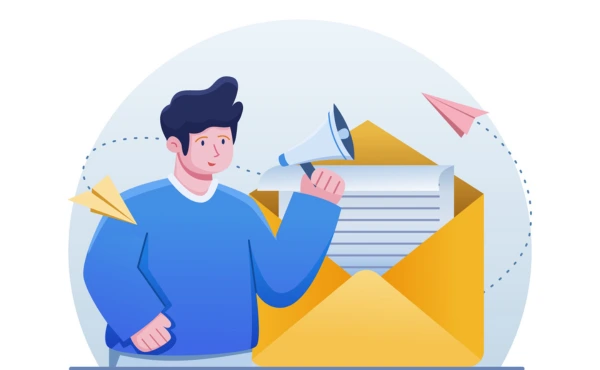
- What is Email Deliverability?
- Why is Email Deliverability Important?
- What is a Good Email Deliverability Rate?
- Some Background: How Email Works
- Why You Need Solid Email Infrastructure
- What is IP Warming?
- Email Deliverability Issues
- How to Check Email Deliverability
- Best Practices to Improve Email Deliverability
- Email Deliverability Tools
- How to Test and Optimize for Email Deliverability
- How to Improve Your Email Deliverability Step-by-Step
- Email Deliverability Guidelines to Reach the Inbox
- Enhance Email Marketing Success with Effective Email Deliverability
- Conclusion
- Reference
Email marketing is a great way to connect with people, but it only works if your emails actually reach their inbox. It’s frustrating to put time and effort into crafting the perfect message, only to have it end up in the spam folder. This happens when email deliverability isn’t managed well. If your emails don’t get delivered, your marketing efforts are wasted.
Ensuring your emails reach your audience is key to building trust, getting people to engage, and seeing a good return on your investment. It’s not just about avoiding spam; it’s about creating a good sender reputation and offering valuable content. Whether you're new to email marketing or experienced, improving deliverability can make your campaigns more successful. Let’s dive into how you can make sure your emails land in the right place.
What is Email Deliverability?
Email deliverability is the ability for your email to reach the recipient's inbox. It's more than just sending an email; it's making sure it gets to the right place. Email delivery means the email was sent, but email deliverability ensures it lands in the inbox rather than the spam folder.
To achieve the best email deliverability rate, you need to focus on a few key factors. These include ensuring your email content is high-quality, maintaining a strong email sender reputation, and implementing authentication methods like SPF, DKIM, and DMARC. Managing your email list properly also matters.
When you focus on these factors, your inbox placement rate improves, ensuring that more emails reach their intended destination. A good email deliverability rate helps you reach your audience and avoid spam filters. This makes sure your messages are seen and not ignored.
Why is Email Deliverability Important?

Email deliverability is important because it makes sure your emails reach the right people. When your cold email deliverability rate is high, your emails are more likely to go straight to the inbox instead of the spam folder. This helps you build trust with your audience and keep them interested.
Good email deliverability ensures your messages reach your audience effectively. Here are the key reasons why it matters:
Reach Your Audience
No matter how well-written your email is, it won’t matter if it doesn’t reach your subscribers. A high email deliverability rate ensures your emails land in the inbox rather than the spam folder. This is important for the success of any email marketing campaign. If your emails aren’t seen, they can’t have an impact.
To improve your chances of reaching your audience, focus on email list management. Keep your list clean by removing inactive subscribers, ensuring email list hygiene is maintained, and regularly updating it. A clean email list increases the chances of your emails being delivered and read.
Build Trust and Strengthen Your Reputation
When your emails consistently reach the inbox, you build trust with your audience. This helps improve your email sender reputation over time. A strong reputation with ISPs means your emails are more likely to land in the inbox, leading to better results for your campaigns.
If your emails end up in the spam folder, it can hurt your sender score and damage your reputation with both recipients and email providers. This can make it harder for future emails to reach the inbox. By implementing strategies to improve your sender reputation, you increase the likelihood that your emails will be trusted and opened.
Maximize ROI from Every Campaign
Strong email deliverability ensures that each email you send reaches your audience. This helps you maximize your email marketing ROI by ensuring your efforts yield tangible results. When your emails land in the inbox, you can track email engagement metrics like email open rates and clicks. High engagement shows that your audience is interested in your content. But if your emails are lost or marked as spam, you won’t see these important metrics, and your marketing efforts will go to waste. So, strong deliverability means a better return on your investment.
Drive Engagement and Conversions
Email deliverability is not just about ensuring your emails reach the inbox; it's about getting them opened and driving action. If your emails don’t land in the inbox, they won’t be opened, clicked, or converted. By improving email deliverability, you increase your email engagement rates. This means more people will open your emails, click on links, and take action. When you track email click-through rates and email conversion tracking, you can see how well your emails are driving results. Strong deliverability helps you reach more people and achieve your goals, whether it’s more sales, sign-ups, or other actions.
Maintain Customer Relationships
Email is an important tool to build and keep strong relationships with your customers. If your emails don’t reach their inboxes, you miss out on staying in touch. Consistent and reliable email delivery helps you stay top-of-mind, which is essential for building trust and loyalty.
By focusing on email open rate benchmarks, you can track how well your emails are doing. Following email marketing best practices ensures your emails are helpful and interesting. Also, using email feedback loops helps you understand what works and what needs improvement, so you can continue to strengthen your customer relationships.
What is a Good Email Deliverability Rate?

A high email deliverability rate is crucial for the success of your email campaigns. Email deliverability rates vary by industry and sender type. While 95% or higher is excellent, typical rates range from 85-95% depending on your industry. B2B senders might see different rates than B2C senders. Focus on maintaining consistent or improving rates rather than a fixed benchmark.
For example, if you send 1,000 emails and 950 of them reach the inbox, that’s a 95% deliverability rate. This means your emails are being seen, and you’re more likely to get your audience’s attention.
However, if your deliverability rate falls below 90%, it's time to take corrective action. A lower rate could mean your emails are being filtered out or marked as spam. By focusing on improving your email inbox placement rate, you can ensure more of your emails land where they’re supposed to, increasing engagement and helping you get better results from your campaigns.
Some Background: How Email Works
Knowing how email works can help you understand what might be causing issues with your email deliverability.
The Email Goes to the SMTP Server
When you send an email, it first travels to your email service provider's (ESP) SMTP server. The SMTP server configuration helps the email find its way to the recipient’s server. Think of it like a mailman taking a letter from your house and delivering it to someone else's house. The SMTP server acts as an intermediary, processing the sender's and recipient's details and relaying the email to the recipient's server for delivery. It checks the email's information, including the sender and recipient, and then sends it to the next server to continue the delivery process. Proper configuration of the SMTP server helps emails reach their intended inbox without problems.
The Email is Checked and Verified
Once your email reaches the recipient’s server, it goes through a few important checks to make sure it's safe. First, the server checks the email authentication protocols like SPF, DKIM, and DMARC. These protocols confirm that the email is really from you and not a spammer. SPF helps verify the sender’s IP address, DKIM adds a digital signature to prove the email hasn’t been tampered with, and DMARC ensures the email follows both protocols. For better results, make sure your email authentication setup is correct. Using a SPF record checker and DKIM verification tools can help keep your emails trusted and secure.
The Email is Delivered
Once your email passes all the checks, it is successfully delivered to the recipient's inbox. This is the goal ensuring your email reaches the person you're sending it to. However, if your email fails any of the checks, it might be sent to the spam folder or even bounced back to you. To make sure your emails are getting through, use an email delivery rate calculator to track how well your emails are performing. You can also use an email deliverability checker to identify any problems that might stop your emails from reaching their destination.
Why You Need Solid Email Infrastructure
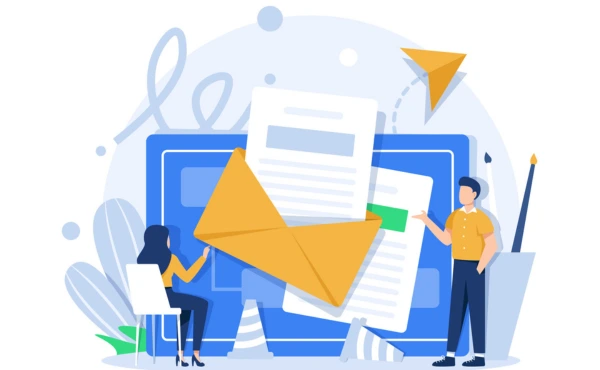
To ensure your emails reach their destination, you need a strong and proper email setup technical guide. Here the key parts include:
Sender Policy Framework (SPF)
SPF is a security tool that helps protect your email domain from being misused by spammers or hackers. It works by creating a DNS record that tells email servers which IP addresses are allowed to send emails from your domain. This ensures that only trusted sources can send emails on your behalf, preventing harmful messages from reaching your recipients. To make sure your SPF setup is correct, you can use an SPF record checker to verify your settings. Additionally, SPF works alongside other protocols like DKIM and DMARC to enhance email security and deliverability.
DomainKeys Identified Mail (DKIM)
DomainKeys Identified Mail (DKIM) is a tool that makes your emails more secure. DKIM attaches a cryptographic signature to your email, ensuring its authenticity and preventing tampering.. When your email reaches the recipient’s server, DKIM verification checks this signature to confirm the email is really from you and hasn’t been changed.
Setting up DKIM authentication helps ensure your emails are trustworthy and safe. It protects your domain from being used by spammers or hackers. When your emails are verified as secure, they are more likely to reach inboxes and build trust with your audience.
Domain-based Message Authentication, Reporting and Conformance (DMARC)
DMARC is an important tool that protects your email domain from being used by spammers and scammers. It’s a type of email authentication protocol that works by setting rules for how email servers handle messages that don’t pass security checks. For example, if an email fails authentication, the server can reject it or send it to the spam folder.
Another benefit of DMARC is its reporting feature. This lets you see how your emails are being treated and spot any unauthorized attempts to use your domain. By using DMARC, you improve email security and boost trust in your brand.
A Note on IP Addresses
Your IP address plays an important role in your email deliverability. It’s part of your email IP reputation, which affects whether your emails land in the inbox or the spam folder. If you send emails from a dedicated IP, it’s just yours, so you have full control over its reputation. This is great for large-scale senders. On the other hand, a shared IP means you share it with others. If someone else on that IP is sending poor-quality emails, it can affect your reputation too. To protect your email IP reputation, you should also learn how to warm up IP address by gradually increasing your sending volume to build trust.
What is IP Warming?
IP warming is an important process for building your sender reputation. When you first start sending emails, it’s important to gradually increase your email volume. This is called the IP warming process. By slowly sending more emails over time, you avoid sudden spikes that could make email providers think you're a spammer. It’s like building trust—email providers need to see that you are sending emails responsibly.
Following a domain warmup guide will help you increase your sending volume at the right pace. This helps to improve your sender reputation, which means your emails are less likely to land in the spam folder. If you rush the process, it could hurt your reputation. So, taking it slow and steady is the best way to ensure that your emails reach your audience’s inbox. Our ultimate Email Warm-Up Solution helps you systematically build your sender reputation through controlled email sending patterns.
Building Your Sender's Reputation
Your sender’s reputation is the key factor that determines whether your emails reach the inbox. Building and maintaining a strong reputation takes time and effort.
What is a Domain Reputation Warmup?
Domain reputation warmup helps your email domain gain trust. It works like IP warming, but focuses on your sending domain. The idea is to send a small number of emails at first and slowly increase it over time. This builds a good reputation with ISPs and email providers. A strong reputation makes sure your emails land in inboxes, not spam. To track this, you can do a domain reputation check. Regular sender reputation monitoring will help ensure your emails are trusted and delivered properly.
How Should You Get Started with Reputation Warmup?
To start your IP warming process, send emails to your most engaged subscribers first. These are people who have opened or clicked on your emails before. Gradually increase the number of emails you send over time. It's important not to send emails to cold or unengaged lists, as this can hurt your reputation and reduce deliverability. Keep your emails high-quality, relevant, and consistent to build trust with email providers. Over time, you can track your progress using a sender score calculator to see how well your reputation is improving.
Email Deliverability Issues
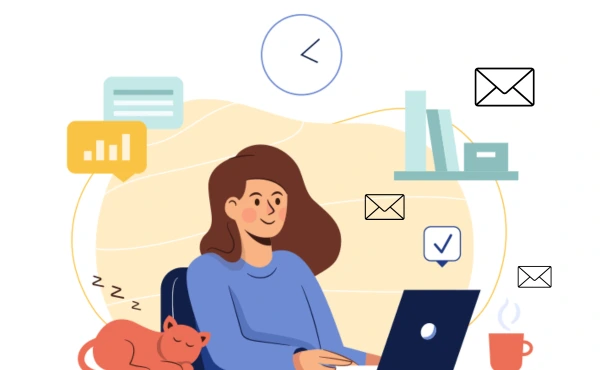
Several things can prevent your emails from being delivered. Here are some common issues:
Email Bounce Rate
A high bounce rate means that many of your emails are not being delivered successfully. This can happen for several reasons, such as invalid email addresses or poor list management. It's important to regularly clean your email list to remove incorrect addresses. Sometimes, a high bounce rate can also be caused by your emails being marked as spam. Using an email spam score checker can help you understand if your email content has characteristics that might send it to the spam folder. By fixing these issues, you can improve your bounce rate and increase email deliverability.
There are two main types of bounces:
Hard bounces: Permanent delivery failures due to invalid addresses, closed accounts, or blocked domains. Remove these addresses immediately.
Soft bounces: Temporary issues like full mailboxes or server problems. Monitor these addresses and remove them after multiple consecutive soft bounces (typically 3-5).
Keep your total bounce rate below 2% for optimal deliverability, with hard bounces under 0.5%.
Email Engagement (opens, clicks, etc.)
Low engagement with your emails can hurt your email deliverability. If people aren’t opening or clicking on your emails, it signals to email providers that your emails might not be interesting or valuable to your audience. This can cause your emails to be sent to the spam folder, instead of reaching the inbox. Email open rates and email click-through rates are key factors in email engagement. If your open and click rates are low, it might be time to adjust your content, subject lines, or audience targeting to improve engagement and your chances of inbox placement.
Email Authentication Records (DMARC, SPF, DKIM)
Email authentication records like SPF, DKIM, and DMARC help email providers verify that your messages come from a trusted source. It's important to note that DMARC implementation requires both SPF and DKIM to be properly configured first. Start by setting up SPF, then implement DKIM, and finally configure DMARC. Begin with a monitoring policy (p=none) before moving to stricter policies like quarantine or reject. These records confirm that your email is legitimate and not a phishing attempt. If these records are missing or set up incorrectly, your emails won’t pass security checks and can be flagged as spam. This can prevent your emails from reaching your recipient’s inbox. Email authentication errors like misconfigured SPF, DKIM, or DMARC records can harm your email deliverability, so it's important to ensure they're set up correctly to maintain good sender reputation.
Email Content (spam words, file weight, etc.)
Your email content plays a major role in deliverability. Certain words or phrases, known as email spam triggers, can cause your email to be marked as spam. Common examples include words like "free," "urgent," or "guaranteed." Additionally, large attachments can make your email more likely to be blocked or filtered. It's also important to optimize your email subject line and email preview text for better engagement and to avoid triggering spam filters. By keeping your email content clean, concise, and well-structured, you increase the chances of reaching your recipient’s inbox.
Additionally, mobile optimization is crucial for modern email deliverability. Ensure your emails are responsive and properly formatted for mobile devices, as poor mobile rendering can lead to decreased engagement and potential deliverability issues. Keep your email width between 600-800 pixels, use legible fonts (minimum 14px), and ensure CTAs are large enough to tap on mobile screens.
Email Sender Score/Sender Reputation
Your sender score email is a key indicator of how email providers view your sending practices. It reflects your reputation as an email sender. A low sender score can hurt your deliverability and cause your emails to be blocked or sent to the spam folder. This is why sender reputation monitoring is important it helps you track your sender score and take action when it drops. If your sender reputation suffers, you may need sender reputation repair to improve it. A good sender score means your emails are more likely to land in the inbox, increasing the chances of reaching your audience.
Your Email Service Provider (ESP)
Choosing a reliable email service provider (ESP) is very important for ensuring good email deliverability. Some ESPs may have a poor reputation, which can cause your emails to end up in the spam folder. A good ESP will help you maintain a strong sender reputation and provide you with email deliverability tools to improve your chances of reaching your audience’s inbox. These tools help monitor your email performance, track delivery rates, and ensure that your emails are sent in a way that avoids email spam filters. A trusted ESP can make a big difference in your email marketing deliverability success.
How to Check Email Deliverability

To ensure your emails reach the inbox, it's important to check their email deliverability. Several tools can help you do this, so you can fix any issues early. Here are a few tools to help:
- Google Postmaster Tools: This shows how your emails perform with Gmail users. It tracks your inbox placement testing and sender reputation.
- Sender Score: This tool checks your sender reputation and gives you an idea of how email providers view your emails.
- Mailbox Providers Feedback Loops: This helps you understand if your emails are marked as spam by recipients, so you can improve your future emails.
- Email Deliverability Tester Tools: These tools check how email providers treat your emails, giving you feedback on email spam testing.
Using these tools regularly helps boost your email success rate and avoid spam traps.
Best Practices to Improve Email Deliverability
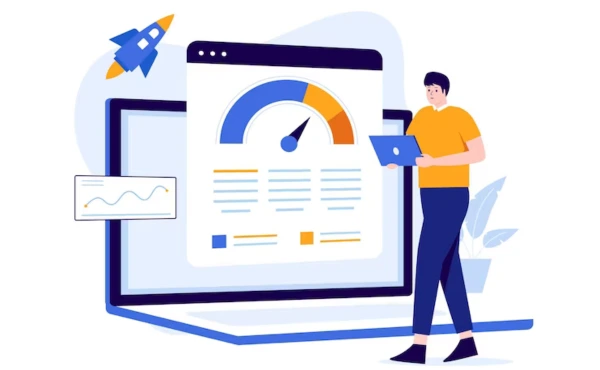
Learn how to stop emails going to junk by implementing these proven deliverability best practices. Here are some actionable best practices you can implement to boost your email deliverability:
Make Emails Personal
Personalizing your emails is a powerful way to improve engagement. When you send emails that feel tailored to the individual, recipients are more likely to open and interact with them. For example, using the recipient’s name in the subject line or greeting, like "Hi Sarah, Here’s a Special Offer Just for You!" makes the email feel more personal and relevant. You can also personalize content based on their previous purchases, interests, or behaviors. This makes your emails more valuable and meaningful.
One of the most effective email personalization techniques is segmenting your email list based on factors like location, age, or past actions. This helps you send the right message to the right person. By tailoring your emails this way, you increase the chances that your audience will click through and engage with your content. Personalization leads to stronger connections with your subscribers and better results from your email campaigns.
Maintain a Clean and Engaged Email Mailing List
Maintaining a clean and engaged email list is crucial for good email deliverability. Regularly cleaning your list means removing inactive subscribers who haven't opened or interacted with your emails in a long time. This helps ensure your emails are reaching people who are interested and engaged.
Email list hygiene is important because it helps prevent sending emails to invalid or incorrect addresses, which can hurt your sender reputation. For example, if you continue emailing someone who has not opened your emails for months, the email may bounce back or be flagged as spam. By removing inactive subscribers, you can reduce bounce rates and improve the chances of your emails reaching the inbox.
A clean email list also leads to better engagement. When you send emails to a smaller, more engaged group, your open rates and click-through rates improve. This will help you build a stronger relationship with your audience.
Check Your Sender Reputation
Your sender's reputation plays a huge role in whether your emails reach the inbox or end up in the spam folder. A low sender reputation can damage your email deliverability. Thankfully, there are tools like Sender Score email that allow you to monitor how your emails are performing.
Email sender score check gives you insight into your reputation, and if it’s low, you can take action to improve it. For example, you can clean your email list by removing inactive subscribers and ensure that you’re only sending relevant content. This shows your recipients that you respect their time and want to provide value, which can boost engagement.
By checking your sender score regularly, you can spot issues early and fix them before they negatively impact your email deliverability. This proactive approach helps you maintain a strong relationship with your audience and ensures your emails reach the inbox.
Implement Proper Authentication
To make sure your emails reach your audience, it’s important to authenticate them. This means using tools like SPF, DKIM, and DMARC. These tools help show that your emails are from a trusted source and haven't been changed.
SPF (Sender Policy Framework) checks that only the right servers can send emails using your domain. DKIM (DomainKeys Identified Mail) adds a signature to your emails, proving they are genuine. DMARC (Domain-based Message Authentication, Reporting & Conformance) helps you track how your emails are handled by ISPs and stops people from misusing your domain.
Additionally, BIMI email authentication adds your brand's logo to your emails. This makes them look official and trustworthy in the inbox. By using these tools, you build trust with email providers and your audience, helping your emails get delivered successfully.
Craft Relevant and Engaging Email Content
The content of your email is very important for good email deliverability. If your emails contain email spam triggers like certain words or phrases, email providers may flag them as spam. To avoid this, focus on making your content valuable and interesting for your readers. Instead of using words that can make your email seem like spam, provide useful information that your audience will enjoy.
Also, email subject line optimization is key. A clear, engaging subject line will make people want to open your email. Make sure it’s not too long, and it should tell the reader what the email is about.
Lastly, don’t forget about email preview text optimization. This text is shown next to the subject line in the inbox, so make it appealing too. Keep it short, sweet, and to the point, making readers want to click and read more.
Use Double Opt-in
Using double opt-in email is a great way to ensure that the people who sign up for your emails truly want to receive them. After someone subscribes, they will get a second email asking them to confirm their interest. This extra step helps make sure that only people who want your emails are on your list.
This process prevents fake or temporary email addresses from being added, which reduces the risk of spam complaints. With double opt-in setup, you’re also protecting your reputation as a sender.
One of the main double opt-in benefits is that it improves the quality of your email list. It ensures that your emails reach real, interested people who are more likely to open and engage with your messages.
In comparison, double opt-in vs single opt-in shows that double opt-in adds an extra layer of security and trust, making it a better option for keeping your email list clean and engaged.
Monitor Feedback Loops
Email feedback loops help you understand how people feel about your emails. Most email providers, like Yahoo and Microsoft, offer feedback loops. When someone marks your email as spam, the provider will let you know. This feedback is very useful because it shows you if your emails are unwanted.
For example, the Yahoo Feedback Loop tells you when your emails are marked as spam by Yahoo users. This gives you a chance to fix the problem. Another helpful tool is the Microsoft SNDS setup, which helps track your email reputation with Microsoft and provides feedback when there are issues.
By watching these feedback loops, you can improve your emails. This way, you can send better, more relevant content and avoid being marked as spam.
Avoid Spam Traps
Spam traps are fake email addresses created to catch spammers. These addresses don’t belong to real people. Instead, they are set up by email providers or companies to identify bad email practices. If you send emails to these spam traps, you could be added to an email blacklist, which can hurt your email deliverability.
To avoid spam traps, make sure to clean your email list regularly. This is called email list hygiene. By removing invalid, old, or inactive email addresses, you reduce the chance of hitting spam traps. Also, use a solid opt-in process where subscribers confirm their interest in receiving your emails. This ensures that only people who want your emails are added to your list.
If you do end up on a blacklist, you may need to go through email blacklist removal to get off the list and restore your email reputation.
Maintain Privacy Compliance
Ensure your email practices comply with relevant privacy regulations like GDPR (for European recipients) and CAN-SPAM Act (for US recipients). Key requirements include:
- Clear unsubscribe options in every marketing email
- Valid physical address in commercial emails
- Explicit consent before sending marketing emails (especially under GDPR)
- Proper data handling and storage procedures
- Clear privacy policies and terms of service
Non-compliance can result in both legal issues and deliverability problems.
Email Deliverability Tools

To make sure your emails reach the inbox, try using these helpful tools:
Boost Inbox
Boost inbox to improve your email deliverability and increase the chances of your emails landing in the inbox, you can use email deliverability tools. These tools help you monitor and analyze how well your emails are performing. They track important metrics like inbox placement rate and help identify any issues that might cause emails to end up in spam folders. By regularly checking your email performance, you can adjust your strategy, clean your list, and improve content, ensuring that your messages reach the right audience. Using these tools consistently is a smart way to improve inbox placement and keep your email campaigns effective.
Mailtrap
Mailtrap is a popular tool that helps you test your email deliverability before sending messages to real users. It allows you to catch potential issues with your emails, such as spam triggers or formatting problems. By using email deliverability tools like Mailtrap, you can check if your emails will land in the inbox or get stuck in the spam folder. This way, you can improve your email content and ensure it’s fully optimized for better engagement. With Mailtrap, you can prevent errors and improve your email campaigns’ success rate.
SendGrid
SendGrid is an email service provider that helps you send emails and make sure they reach the inbox. It offers email deliverability tools to track how well your emails are performing. With these tools, you can check if your emails are landing in spam folders or inboxes. SendGrid also helps you set up the right security for your emails, like authentication, to prevent them from being marked as spam. By using SendGrid, you can improve your sender reputation, increase email deliverability, and get better results from your email campaigns.
Brevo
Brevo is an email marketing tool that helps you send emails more effectively. It offers email deliverability tools that help you check if your emails are reaching the right inbox. With Brevo, you can test your emails to see if they are marked as spam or not. It also provides features like email deliverability tracking and reporting to ensure your emails get through. By using these tools, you can improve your email campaigns and increase the chances of your emails being delivered properly. This way, you can avoid your emails going to the spam folder.
Mailchimp
Mailchimp is a widely-used email tool that helps improve your email deliverability. It provides features to check if your emails are going to spam, so you can fix any issues before sending them. Mailchimp also helps you make your emails better by showing how to improve your content and your sender reputation. With its easy-to-use tools, Mailchimp lets you track how well your emails perform. By using Mailchimp’s email deliverability tools, you can increase the chances of your emails reaching your recipients' inbox instead of being marked as spam.
Mailjet
Mailjet is an email platform that helps you send emails efficiently while ensuring good email deliverability. It provides email deliverability tools that help track how well your emails perform. With Mailjet, you can check if your emails are getting to your recipients’ inbox or if they are going to the spam folder. It also helps you monitor the health of your email campaigns, fix potential problems, and improve your sender reputation. By using Mailjet’s tools, you can increase the chances of your emails being delivered successfully and reaching the right audience.
How to Test and Optimize for Email Deliverability
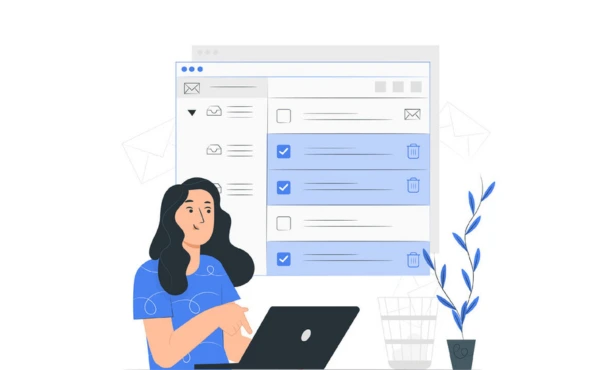
To test and optimize email deliverability, use tools like free email spam checkers, A/B testing for subject lines, track engagement metrics, and monitor bounce rates. Ensure proper authentication and clean email lists.
Pre-Send Testing
Before sending your email, it’s important to test it first. Using email spam testing tools helps you check if your email contains words or elements that might trigger spam filters. These tools look for common spam filter testing issues, such as certain phrases or formatting that could send your email to the spam folder. Additionally, deliverability troubleshooting helps you find any potential authentication errors or issues with your email setup. By testing your email before sending, you can catch these problems early and ensure that your emails reach your audience’s inbox.
Post-Send Monitoring
After you send your email, it’s important to keep track of how it performs. Monitor email engagement metrics like email open rates to see how many people are opening your emails. Also, check for click-through rates to understand if they are interacting with your content. Keep an eye on email campaign performance by watching for bounce rates, which indicate if your emails weren’t delivered. Additionally, reviewing feedback loops helps you learn if your emails are being marked as spam. By staying on top of these details, you can make improvements to future campaigns and ensure better results.
A/B Testing for Engagement
A/B testing is a great way to improve your email deliverability. By testing different versions of your emails, you can see what works best. Try different subject lines, content, and CTAs (call-to-actions). For example, one version of the email could have a shorter subject line, while the other has a longer one. After sending both versions, compare the results. This helps you learn which version gets the best response. You can also use email A/B testing to measure how your emails perform against email open rate benchmarks to see what catches your audience’s attention.
How to Improve Your Email Deliverability Step-by-Step
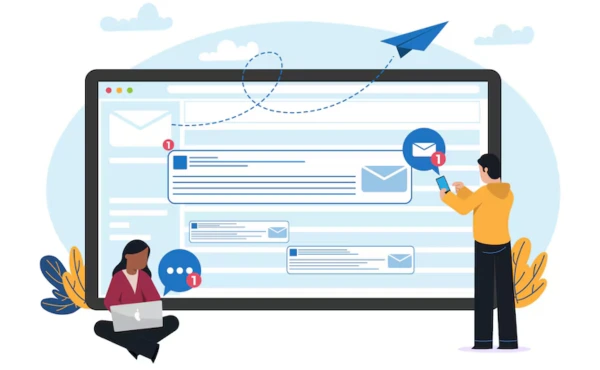
Boost your email deliverability step-by-step: Set up SPF, DKIM, and DMARC, clean your email list, track sender reputation, and fix spam issues with smart tools to ensure emails land in inboxes.
Step 1: Set Up Proper Email Authentication (SPF, DKIM, DMARC)
To boost your email deliverability, start by setting up the right email authentication setup. This includes three important records: SPF, DKIM, and DMARC. SPF ensures that emails sent from your domain are allowed, while DKIM adds a special code to prove your email is real. DMARC helps you control how email providers handle emails that don't pass checks. Setting these up helps email providers trust you, so your emails are less likely to end up in the spam folder.
Step 2: Clean and Segment Your Email List Regularly
To improve email deliverability, it’s important to remove inactive subscribers and ensure that your list stays fresh. Over time, some people may stop opening your emails. By regularly cleaning your list, you remove these inactive contacts, which can reduce bounce rates and improve engagement. This process is part of email list hygiene, which keeps your emails reaching the right audience. Another key practice is segmenting your list, meaning you divide it into groups based on user behavior. This way, you can send more relevant emails, increasing the chances of getting better results.
Step 3: Monitor Your Sender Reputation and Engagement Metrics
To ensure your emails land in inboxes, it’s important to keep an eye on your email sender reputation. This reputation is a score that email providers give based on how people interact with your emails. If your reputation is low, your emails may go to the spam folder. Check your email sender reputation regularly to spot any issues early. Also, track your engagement metrics, like open rates and click-through rates. High engagement shows that recipients find your emails valuable, which can help improve deliverability.
Email Deliverability Guidelines to Reach the Inbox
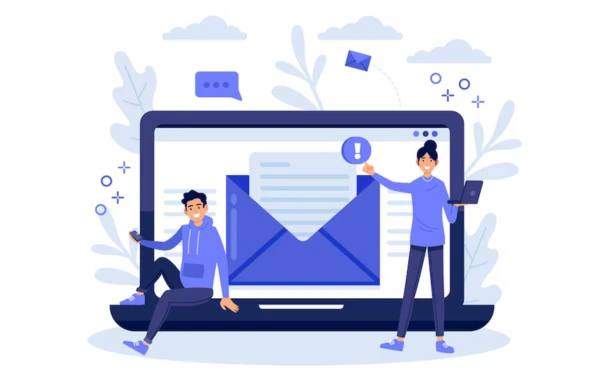
Follow best practices for email deliverability: authenticate emails, clean your list, create engaging content, and monitor your reputation. This helps ensure your emails land in the inbox, not spam.
4 Essential Rules to Boost Your Inbox Placement
Improving your email domain and using best practices can help make sure your emails reach the inbox instead of the spam folder.
Rule 1 - Separate the Types of Emails You Send
Consider separating different types of emails using either subdomains or separate domains based on your needs. For example, you could send transactional emails from "transactions.your_company_name.com" and marketing emails from "marketing.your_company_name.com". While separate domains can work, using subdomains often maintains brand consistency while still allowing separate sending reputations. This practice of email domain separation keeps things organized.
Each type of email should also have its own dedicated IP address. If you mix these emails together, best email deliverability services like Google may move them to the "Promotions" tab, instead of the main inbox. By separating your transactional email domain and marketing email domain, you improve your email chances of landing in the inbox.
Rule 2 - Use reCAPTCHA on Your Registration Forms
Protecting your forms from bot submissions is important. While Google's reCAPTCHA is one effective solution, you can also consider alternatives like honeypot fields, JavaScript validation, IP-based rate limiting, or modern fraud detection services. Choose the method that best balances security with user experience for your specific needs. This is important because sending emails to these fake email addresses can hurt your email marketing success. For example, if you send an email to 100 bot-created addresses and none of them open or click your emails, email providers will think your messages are not relevant.
This lowers your email deliverability and increases the chances of your emails landing in the spam folder. By using reCAPTCHA to prevent bot registrations, you ensure your email list is clean and that your emails reach real people who are more likely to engage.
Rule 3 - Use Double Opt-in Confirmation on All Emails
A double opt-in setup is a process that ensures your subscribers really want to receive your emails. When someone signs up on your website or for your newsletter, they first get an automated email. This email contains a link that they must click to confirm they want to get emails from you.
The email confirmation process helps ensure that only people who are truly interested in your content get your emails. For example, if someone accidentally enters the wrong email or uses a fake one, they won’t be added to your list. This reduces spam complaints and increases the chances that your emails will be delivered to the inbox instead of the spam folder.
Rule 4 - Use a Real-Time Email Verification API
A real-time email verification API helps make sure only valid emails get added to your mailing list. By installing email verification tools on your website or landing pages, you can catch mistakes right when someone enters their email address. For example, if someone types their email incorrectly, the tool will alert them right away and stop invalid emails from entering your list. It also blocks fake or temporary emails that people might try to use. This improves your email list quality and helps prevent your messages from going to spam. With a real-time email verification service, you keep your list clean and your email deliverability high.
Enhance Email Marketing Success with Effective Email Deliverability
To make your email marketing better, focus on email deliverability. This means ensuring your emails go to the inbox, not the spam folder. When your emails reach the right place, you get better email ROI metrics. That means more people see your emails and open them. Use email marketing best practices, like keeping your email list clean and making your emails personal. When your emails are interesting, people will open and click on them. For example, if you send emails based on what people like, they are more likely to engage. This helps your emails get better results and build stronger connections with your audience.
Conclusion
Making sure your emails reach the inbox is key to great marketing results. Follow these email deliverability best practices to stay out of the spam folder and boost engagement. Start by fixing email deliverability issues like invalid addresses or missing SPF, DKIM, and DMARC settings. Always clean your email list and only send to people who want to hear from you. For example, if emails are going to the spam folder, use tools to check and solve the problem.
Personalize your emails so they feel meaningful to the reader. With these small changes, you can turn emails into powerful tools for connecting with your audience. Better deliverability means more people will see your emails, leading to higher clicks, sales, and happy customers.
Reference
Campaign Monitor - Email Deliverability: Everything You Need to Know
SendGrid - How to Improve Email Deliverability
Mailchimp - Email Deliverability Best Practices
What to read next
Absolutely! Boost Inbox is compatible with most major email service providers.
The warmup process duration may vary depending on your email volume, but it typically ranges from a few days to a couple of weeks.
Yes, Boost Inbox offers dedicated customer support to assist you throughout the warmup process.
While it's possible, it's best to start the warmup process from the beginning with Boost Inbox for optimal results.

