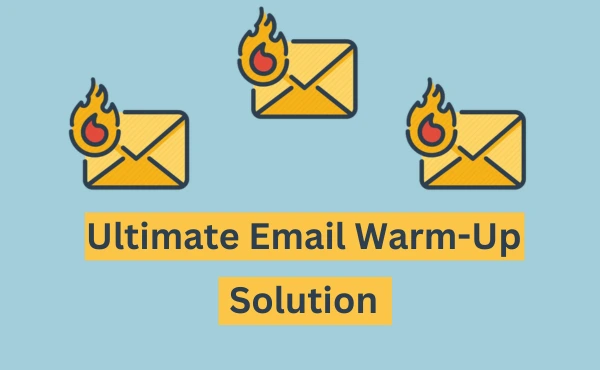Yes, Boost Inbox is designed to cater to businesses of all sizes and industries.

Email has become a vital tool for business communication in today's fast-paced digital environment. It's critical to make sure your emails are reaching and connecting with the people you intend them to reach, given the increasing amount of emails sent and received every day. Email tracking becomes useful in this situation. Using an email tracker for Gmail can help you improve your communication methods by providing insightful information about how your emails are being read and responded to.
Email trackers let you know when recipients open your emails, click on links, and even how long they read them. Anyone trying to improve their email productivity will find this material essential, especially in a professional setting where every communication matters. We will examine what email tracking is in this blog.
What is Email Tracking?
Email tracking is an effective tool that shows you how your emails are being read and responded to. Email tracking functions by inserting a tiny, undetectable picture—often called a tracking pixel—into your email. This pixel loads when the email is opened by the receiver, informing the email tracker that the message has been read.
There are many advantages to using email tracking. You can monitor not just if an email has been opened, but also other activities like views of attachments and clicks on links. You may use this data to customize your follow-up tactics according to the behavior of the recipients, which will improve communication and increase engagement rates.
Email tracking has become a vital tool in today's business world when prompt responses and customized communication are crucial. The ability to monitor these interactions offers you a huge advantage, whether you're following up on a sales lead or making sure your project updates are being read.
Why You Need an Email Tracker for Gmail
Gmail is the preferred email client for a lot of professionals. It is popular across sectors, easy to use, and connects nicely with other Google services. Your ability to manage emails can be greatly improved by adding an email tracker for Gmail.
The ability to maximize the timing of your follow-up emails is one of the main advantages of utilizing an email tracker with Gmail. Sending follow-up emails when the receiver is still thinking about your communication is made possible by knowing when an email has been opened. In sales and customer service, when timely responses might be the difference between closing a contract and losing a customer, this can be especially helpful.
Email tracking can assist you with project management by ensuring that important updates are received and handled. To make sure nothing slips through the cracks, you can follow up personally if a team member hasn't opened a crucial project email. This degree of awareness facilitates smooth communication and ensures that projects stay on schedule.
In general, you can communicate via email more proactively when you integrate an email tracker with Gmail, making sure that your messages are not only delivered but also received and responded to.
Top Email Trackers for Gmail
There are several excellent email trackers available that integrate seamlessly with Gmail. Here are some of the top options:
- Tracker 1: HubSpot Email Monitoring A feature-rich email tracking tool from HubSpot is directly integrated with Gmail. You can be notified quickly when someone opens your email thanks to real-time notifications. HubSpot's tool is a great option for sales and marketing professionals because it lets you measure clicks and attachment views as well. Furthermore, HubSpot interfaces with its CRM, offering a complete customer relationship management solution.
- Tracker 2: Track Mail Specifically created for Gmail, Mailtrack is a straightforward but efficient email tracker. It is renowned for having an easy-to-use UI and simple tracking capabilities, like the ability to double-check whether emails have been viewed. Additionally, Mailtrack provides real-time alerts so you can always know how your emails are doing.
- Tracker 3: Indeedware Professionals who require more than just basic email tracking frequently choose Yesware. Yesware provides capabilities including email templates, campaign tracking, and CRM tool connection in addition to tracking opens and clicks. Because of this, Yesware offers a complete solution for sales teams trying to optimize their email correspondence.
- Tracker 4: A Run Streak is distinct in that it integrates CRM features with email tracking right into Gmail. With the help of this connection, you can keep track of your email correspondence while centrally managing your tasks, projects, and sales pipeline. For startups and small enterprises searching for an all-in-one solution, Streak is very helpful.
- Tracker 5: The Boomerang In addition to capabilities like email scheduling and follow-up reminders, Boomerang provides email tracking. Response tracking is one of its best features; it lets you know which emails need to be followed up on. For professionals who need to efficiently manage their time and make sure no email gets lost in the shuffle, Boomerang is a fantastic solution.
How to Choose the Right Email Tracker for Your Needs
Selecting the best email tracker for Gmail depends on your specific needs and workflow. Here are a few factors to consider:
- Ease of Use: Choose a tool that integrates seamlessly with Gmail and doesn’t require a steep learning curve.
- Feature Set: Determine what features are most important to you—whether it’s basic tracking, CRM integration, or advanced analytics.
- Cost: Some email trackers offer free basic plans, while others come with a subscription fee. Consider your budget when making your decision.
It's a good idea to experiment with a few different trackers to determine which one suits your needs the best. To test out a tool before committing, the majority of them provide a free trial.
Tips for Maximizing the Benefits of Email Tracking
To get the most out of Email Tracking, consider these tips:
- Personalize Your Emails: Personalization can significantly boost engagement. Use tracking data to tailor your follow-ups based on how recipients interact with your emails.
- Monitor and Analyze Tracking Data: Regularly review your tracking metrics to identify patterns and improve your email strategies. For example, if a particular type of email consistently gets opened, consider using that format more often.
- Use Tracking to Improve Follow-Up Timing: Tracking helps you identify the best time to follow up. For instance, if a recipient opens your email but doesn’t respond, it might be the perfect time to send a gentle reminder.
By leveraging these tips, you can optimize your email communication, leading to better engagement and more successful outcomes.
Conclusion
One useful tool that can significantly improve your Gmail productivity is email tracking. You may be more proactive and informed in your communication efforts by knowing when and how recipients respond to your emails. When it comes to project management, sales, or customer service, an email tracker for Gmail can offer substantial information. I urge you to investigate the email trackers referenced in this blog and select the most appropriate option for your requirements. By utilizing the appropriate technology, you may increase the effectiveness of your email correspondence and improve the outcomes of your communication endeavors. Check out our other blog "New Gmail Update: How Warmup Inbox Can Help You Lower Your Spam Rate?"
What to read next
Absolutely! Boost Inbox is compatible with most major email service providers.
The warmup process duration may vary depending on your email volume, but it typically ranges from a few days to a couple of weeks.
Yes, Boost Inbox offers dedicated customer support to assist you throughout the warmup process.
While it's possible, it's best to start the warmup process from the beginning with Boost Inbox for optimal results.
.webp)