Yes, Boost Inbox is designed to cater to businesses of all sizes and industries.

- Why Find Business Email Addresses is Necessary?
- How to Find Company Email Addresses
- Why You Need to Find Email Addresses
- How Email Finder Tools Work
- How Not to Use Email Finder Tools
- How to Find Email Addresses for Prospects
- Other Ways to Find Email Addresses of Prospects
- Reaching Out and Getting a Response
- Dos and Don'ts of Sending Cold Emails
- Best Practices for Email Address Verification
- Best Tools to Find Business Email Addresses
- Tool Integration Best Practices:
- Free Tools and Methods for Occasional Use
- Conclusion
- FAQs
- 1. How to Find Email Addresses For Companies?
- 2. How to Find Companies Email Addresses for Free?
- 3. How Do I Find a List of Company Emails?
- 4. How Do I Ensure the Emails I Find Are Accurate?
- 5. Is It Legal to Use Email Finder Tools?
- 6. How Can I Avoid Spam Filters When Using Found Email Addresses?
- 7. Is There Any Free Email Checker Tool?
- 8. What Is the Correct Way to Address Someone in the Mail?
- 9. How Can I Check the Validity of an Email Address?
Whether you're searching for new customers, creating connections, or growing your network, making the right connections can lead to fantastic company growth chances in the digital world of today. Email is one of the most effective ways to do this. Nearly everyone uses it, and it's dependable and professional. However, it may feel like a never-ending search for the right to find company email addresses. luckily, it doesn't have to be so difficult! In this guide, we’ll explore smart ways to look up company email addresses or how to get companies email address, tools for email validation, and tips for using professional email finders the right way.
Why Find Business Email Addresses is Necessary?
Getting in touch with the proper individual is important to building strong relationships. Whether you’re sending a pitch, following up on a lead, or trying to network, having the correct business email address is key. It ensures that the appropriate mailbox receives and views your message. If you send an email to the wrong or outdated address, your efforts might be wasted, and you could miss out on great opportunities.
But finding email addresses isn’t just about reaching someone it’s also about building trust. You can verify whether an address is accurate and active by using tools like an online email verification tool or a professional email finder. By doing this, you can prevent sending emails to the wrong addresses, which could damage your brand.
Using methods like business email lookup and corporate email identification, you can easily find contact information for the people you want to connect with. This is particularly helpful for professional networking email outreach and email prospecting techniques. A legitimate business communication email increases your chances of receiving a response, presents you as trustworthy, and shows professionalism. In short, having the right email address is a smart and important step in growing your business and building strong relationships.
How to Find Company Email Addresses
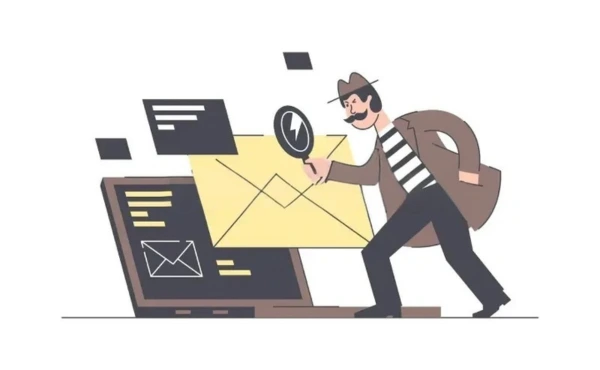
Finding business email addresses may seem challenging, but using smart tools and methods like business email lookup simplifies the process.
Use a Professional Email Lookup Tool
Using a professional email finder is one of the easiest ways to locate accurate email addresses. You can find confirmed emails fast with well-known email searches tools like Hunter, Voila Norbert, and Snov.io. These programs save you time by using automated email discovery to find email addresses associated with specific domains or individuals.
Example: Hunter.io allows a domain-based email search, meaning you can find all emails associated with a company’s website.
Some company email finder tools are ideal for marketing professionals managing huge campaigns because they may even be used as bulk email finders. In order to prevent sending emails to invalid addresses, they also come with email validation tools that verify whether addresses are active. Snov.io and other similar programs can also assist with prospect email database searches if you're searching for alternatives to Hunter.io.
Check Out the Company Website
Visiting the business's official website is one of the simplest ways to locate email addresses. Contact information is frequently posted on "About Us" or "Contact" pages by businesses. There may occasionally be a contact list or even the emails of certain employees. To identify legitimate addresses, look for corporate email domains such as @companyname.com.
Example: TechCorp's website may list info@techcorp.com or specific names like john.doe@techcorp.com if you're trying to find someone's company email address there.
This method is a great starting point for company email address search or business email address search and helps you find verified and validate email addresses quickly without needing extra tools. Always check for the most up-to-date contact details!
Do A Quick Google Search
Using a search engine like Google can be a quick way to get company email addresses. You can find publicly accessible emails associated with a business or individual by using advanced Google search operators.
Example: To obtain relevant results, search "name@companydomain.com" or try "email" + "site:companydomain.com".
You can use these searches to find common company email patterns, such as first.last@companydomain.com. Additionally, it's a useful method for verifying the accuracy of emails using Gmail email validation. In order to maintain ethical activities when searching for emails, keep in mind domain reputation management and only use reputable, publicly accessible sources.
Make Use Of Social Networks
Social media platforms, especially LinkedIn, are excellent for finding professional connections. In the "Contact Info" section of their profiles, a lot of users provide their email addresses. This makes LinkedIn contact search a simple way to gather useful details.
For advanced choices, you can find and interact with leads using platforms like LinkedIn Sales Navigator, a potent B2B email outreach tool. Additionally, several applications include LinkedIn scraping capabilities for the legal collection of public data. Emails shared on profiles, for example, can be extracted using an email finder extension. Finding precise contact information with little effort can be accomplished with the use of a social media email search!
Subscribe to Their Mailing List
Joining a company’s mailing list is a simple way to find useful email addresses. On their websites, a lot of companies offer signup forms for newsletters or updates. Emails from a domain-based address, such as info@company.com, are frequently sent to you when you join up, and this can give you a sense of the email structure used by the business.
Creating a contact database with trustworthy addresses is another excellent use for this technique. For example, subscribing to a tech company's newsletter may introduce you to receptive, warm email leads. It's a quick and simple approach to begin establishing business connections!
Contact Via Live Chat or Support Chat
Many companies offer a live chat feature on their websites to assist visitors. This can be a very effective method of requesting a particular email address. Explain your reason for contacting the support representative in a polite message. You may remark, "I would like to get in touch with someone from your marketing team. Could you please give me the best email address for that?"
They frequently provide direct contact or recommend the appropriate department to get in touch with. This method is a component of successful business collaboration strategies and complements contact form outreach to create professional contacts in a polite and effective way.
Check Your Own Email List
Before searching for new contacts, check your existing email list you might already have the address you need! CRM integration solutions, which save important contacts, are used by many businesses to keep records. Reviewing them will help you save time and effort.
Use lead management tools like Zero Bounce for bulk email verification to confirm whether these email addresses are still active and valid. Effective communication requires that you keep your contacts up to date. Regular clean list maintenance prevents you from sending emails to outdated addresses.
Example: Verifying your old customer database can help you reconnect with past clients or identify fresh opportunities.
Trial and Error
Once you've identified a company's email format through verified addresses, you can apply this pattern systematically;
1. First find company email domain then confirm through their website or DNS records
2. Verify the common pattern using known email addresses (e.g., from public company contacts)
3. Test potential addresses using email verification tools before sending
4. Common formats include:
- firstname.lastname@company.com
- firstinitial.lastname@company.com
- lastname.firstname@company.com
- firstinitial_lastname@company.com
For example, a lot of companies use formats such as initiallastname@company.com or firstname.lastname@company.com. This can be facilitated by using tools such as the Email Permutator tool, which allows you to quickly generate email addresses based on recognized patterns.
Another time-saving option is to use an online email extractor, which looks through publicly available data to verify whether the email you've guessed is real. If John Smith works for Example Corp., for example, you might be able to find the right contact by attempting forms like john.smith@example.com or jsmith@example.com.
Why You Need to Find Email Addresses

Finding email addresses is important for effective communication, building connections, and growing businesses. It ensures your message reaches the right person, boosts credibility, and supports successful outreach efforts.
Building Relationships
Choosing the appropriate email address is important to establishing deep connections. Reaching the right individual with a well-written, personalized email might lead to collaborations, partnerships, or sales opportunities. Using techniques such as relationship-building emails guarantees that the receiver will find your message engaging.
Lead Generation
Verified business emails are important for marketers looking for lead generation. Lead conversion strategies reaching the correct audience are important for a successful cold email outreach campaign. A clean email list ensures that your message gets read and improves the success of your campaign.
Professional Networking
Emails are important for effective email outreach strategies. Effective cold email writing strengthens email engagement strategies and builds connections with industry colleagues and potential mentors. For example, sending a customized message to a business coach can result in insightful advice.
How Email Finder Tools Work

Business email finder tools work by analyzing publicly available data, domain records, and company websites to match names with possible email patterns. To make sure the addresses they discover are valid, these programs frequently have online email verification capabilities. SMTP checks, which verify whether an email address is present on the server, are carried out by certain advanced programs.
Email finder tools typically provide a numerical confidence score (usually 0-100%) based on multiple verification factors including domain age, SMTP validation, and historical delivery rates. For example, a score of 90% indicates high confidence in email deliverability based on recent verification checks. Issues like catch-all domains, which accept all incoming emails but might not send them to the correct recipient, can be found with a variety of techniques. Tools using Chrome extensions, for example, can find email addresses directly from websites like LinkedIn, guaranteeing strong deliverability metrics for outreach campaigns.
Key Features of Trustworthy Email Finders
- Accuracy: A trustworthy accurate email address finder provides a confidence score to confirm the email is valid, reducing bounce rates. For example, tools like Zero Bounce or Hunter ensure a high email accuracy rate.
- Privacy Compliance: Reliable tools follow GDPR compliance and data privacy regulations like CAN-SPAM, ensuring ethical and legal practices. This protects both your reputation and the recipient's privacy.
- Ease of Use: User-friendly interfaces make searches efficient. Tools using ethical email finding methods offer simple dashboards for quick results, saving time and effort during outreach campaigns.
How Not to Use Email Finder Tools
It's important to use email finding tools properly. Avoid collecting or scraping email addresses without permission as this is against privacy regulations and can have dire repercussions. In addition to harming your reputation, abusing these technologies for spam can lead to email blacklisting, which prevents your communications from being sent. Always follow CAN-SPAM compliance by providing clear opt-out options for emails, so recipients can easily unsubscribe.
Additionally, double-check for false positive emails to avoid reaching invalid addresses. For example, tools like Zero Bounce can help verify accuracy while staying compliant with GDPR and other regulations. Ethical practices build trust and ensure effective outreach.
How to Find Email Addresses for Prospects
Making the appropriate connections with prospects can greatly increase your B2B lead generation success. Use social media email search methods first, such as looking through LinkedIn profiles, where a lot of professionals post their email addresses. For a more advanced method, ethically find publicly available information by using a contact search portal.
To get corporate email addresses, you can also attempt domain-based email search tools. These tools ensure accuracy by making it simple to find emails based on a company's domain. Use this along with lead email list management tools to efficiently track and manage your prospects. In this way, you have a solid basis for email marketing strategies that are adapted to your target audience research. Tools such as Hunter.io and Snov.io, for example, can assist in locating trustworthy leads.
Other Ways to Find Email Addresses of Prospects
Finding email addresses doesn’t stop with standard tools. You can use advanced Google search operators like “name@company.com” or “email” + “site:company.com” to locate publicly available addresses. These searches can uncover hidden gems on websites or online documents.
Platforms like LinkedIn Sales Navigator are also great for finding leads. This professional tool helps you connect with prospects and sometimes provides email addresses in their contact info.
Another option is to use a CSV email list upload for tools like Zero Bounce or Hunter. These tools verify and extract valid emails from your uploaded lists, saving time and ensuring accuracy.
Reaching Out and Getting a Response
To get responses, create personalized emails that address the recipient's needs. Keep your message clear, polite, and professional. Follow up thoughtfully and provide value to build trust and engagement.
Use Templates as Inspiration
Using a well-created email template can simplify your outreach while following outreach best practices. A well-designed template guarantees that your message is both professional and approachable. For example, begin with a kind salutation, explain your goal in detail, and conclude with a call to action. Always customize the template according to appropriate email outreach etiquette.
Example:
Subject: Let’s Connect!
Body: Hi [Name],
I hope this email finds you well. I’m reaching out to discuss [specific purpose]. Please let me know a good time to connect.
Best regards,
[Your Name]
This approach keeps communication clear and respectful.
Personalize Your Cold Outreach Email
Creating personalized cold emails can make your outreach more effective. Don't forget to use the recipient's name and provide particular information about their role or organization. This creates trust and shows sincere attention.
Example:
Subject: Excited About Your Work at [Company Name]!
Body: Hi [Recipient’s Name],
I admire how [Company Name] is leading in [specific field]. I’d love to explore ways we can collaborate to enhance [specific goal].
Tailored business networking emails like this demonstrate effort and increase the chances of a positive response.
Email Image Best Practices
Email communication can be improved by including graphics, but to avoid typical mistakes, follow to digital communication guidelines. To avoid loading delays or spam triggers, make sure your images are appropriate, professional, and light in weight. To improve image placement and formatting and increase interaction, use email automation tools.
Example:
Use a clear chart with important information or a compressed company logo in place of a huge picture file. Make sure your design complements the email's goal and keeps it simple. A well-designed graphic adds value to your message without taking up too much of the recipient's inbox.
Make a Connection
When reaching out, focus on building trust by showing genuine interest in the recipient's work or company. The first step in converting contacts into warm email leads is building a relationship. Don't begin with a sales pitch; instead, provide acknowledges or important data.
Example:
In your business networking emails, you might write, "I enjoyed your recent article on sustainable business practices—it was insightful. I'd love to learn more about your approach." Such a friendly tone opens the door for future cooperation and promotes meaningful conversation.
Dos and Don'ts of Sending Cold Emails
Do: Keep your emails short and to the point. Always research your prospect to personalize your message. Show how your offer can make it worth their time by solving a problem or adding value. Don’t forget to follow up politely if you don’t get a response.
Don’t: Avoid copy and paste messages that feel generic. Personalization shows effort. Never try to sell aggressively in your first email focus on starting a conversation instead.
Example: Instead of “Buy our product now!” try, “I noticed your team focuses on efficiency. Our solution could streamline your workflow let me know if you're interested.”
Best Practices for Email Address Verification
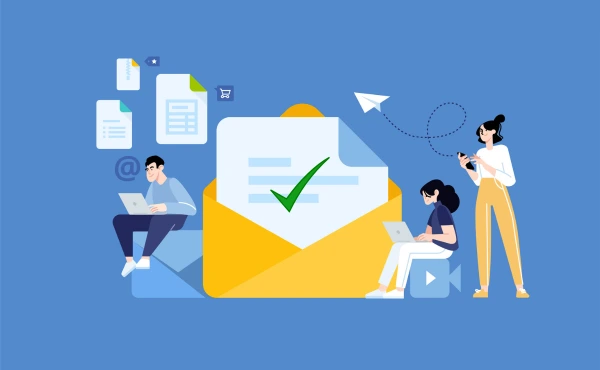
Verify emails using tools like Zero Bounce or Hunter.io to avoid bounces. Check for typos, validate domains, and use SMTP checks. Regularly clean your list for accuracy and better email deliverability
Use Email Verification Tools
Email verification tools like Zero Bounce or Hunter.io perform multiple checks including:
- Syntax validation (proper email format)
- Domain validation (active and properly configured domain)
- Mailbox verification (SMTP check for active mailbox)
- Spam trap detection
- Disposable email detection
These multi-step verification processes help ensure business email addresses are both valid and safe to contact. These email verification services look for spam traps, typos, and inactive domains. For example, you can improve your deliverability and save time on unsuccessful outreach by submitting a list of email addresses to Zero Bounce, which will immediately detect broken emails.
Send Confirmation Emails
Sending confirmation emails ensures the recipient agrees to stay in touch and avoids unwanted communication. This strategy conforms with email regulations, increases interaction, and builds trust. Your confirmation emails should always be kind and clear.
Implement a double opt-in process:
Initial signup confirmation:
'Hello [Name],
Thank you for your interest in [Company] updates.
Please confirm your subscription by clicking the link below:
[Verification Link]
This helps us ensure you receive our communications securely.'
Preference confirmation:
'Please select your preferences:
- Product updates (frequency: monthly)
- Industry news (frequency: weekly)
- Special offers (frequency: bi-weekly)
You can update these preferences anytime through your account settings.
Keep a Clean List
Build an emil list strategy and maintaining a clean email list it is important for successful communication. To increase deliverability, regularly remove bounced or inactive addresses. Clean list management is a technique that keeps your list in good condition and guarantees that the correct people receive your emails. For example, programs like Zero Bounce are effective to identify fake emails.
Respect Privacy and Stay Compliant
Observing data privacy regulations is important when looking for corporate email addresses. Always ensure you're following GDPR compliance to protect personal information. For example, you risk legal trouble and damage to your reputation if you send emails without permission or ignore opt-out requests.
Avoid Guesswork
Use email validation tools to find verified email addresses rather than guessing about them. By verifying that an email is valid and active, these techniques lower the possibility of mistakes. For example, you can increase the success of your outreach by using tools like Zero Bounce to make sure you're sending emails to actual addresses.
Best Tools to Find Business Email Addresses
Finding the right business email address can seem challenging, but with the right tools, the process becomes quick and easy. Here’s a list of some of the best tools to help you find corporate email addresses efficiently.
Apollo.io
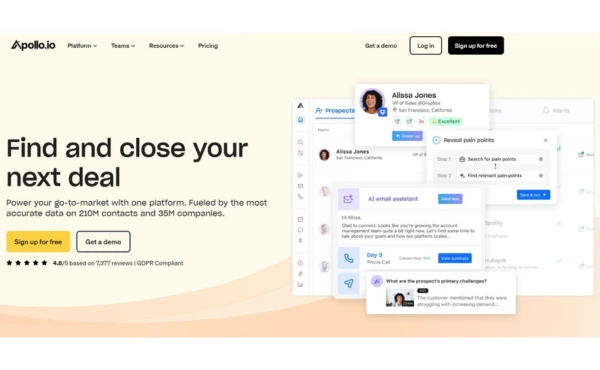
Apollo.io is a powerful platform that integrates extensive sales intelligence tools with corporate email search. Users can find verified phone numbers, email addresses, and LinkedIn profiles of experts from a variety of industries. Additionally, Apollo.io includes lead development features that let you learn more about a prospect's business, position, and activities. The software provides automation capabilities to optimize email outreach campaigns and facilitates bulk email finding. Apollo.io is a flexible tool for sales and marketing professionals who prioritize effective lead creation and individualized communication because of its smooth connection with well-known CRMs.
Instant.ly
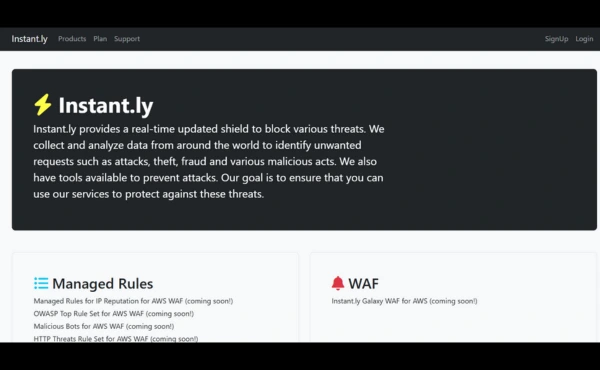
Instant.ly is a powerful tool for quickly finding business email addresses. It allows you to search by name and company, offering reliable email results. With email validation integrated into its features, you can be confident that the email addresses you find are accurate and up-to-date. For businesses trying to reach out to new leads or partners, Instant.ly helps reduce the time spent searching and ensures your outreach is targeted.
Contact Out
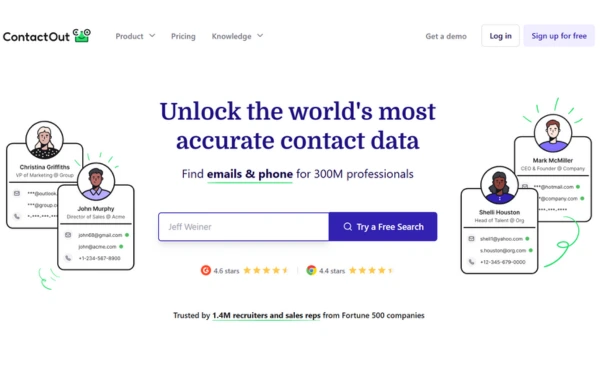
Contact Out is a popular choice for those who want to find email address name and contact information directly from LinkedIn profiles. It is widely used for B2B lead generation and can pull verified email addresses for individuals at different companies. The tool helps you uncover personal emails, work emails, and phone numbers, making it easier to get in touch with the right people. Contact Out is highly regarded for its accurate corporate email address finder functionality and its ability to handle bulk searches, making it a top choice for digital marketing email strategies.
Rocket Reach
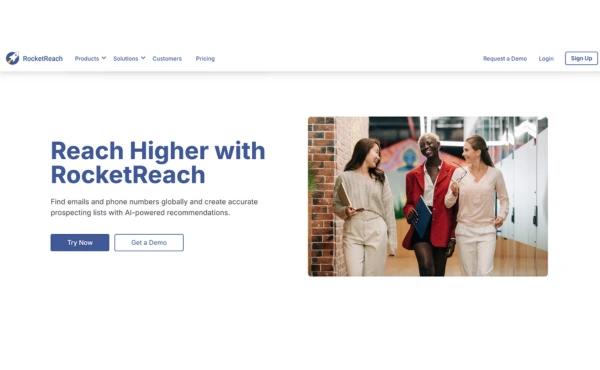
Rocket Reach is another excellent tool for locating email addresses. RocketReach maintains a regularly updated database of professional contact information across various industries. For the most current database size, check RocketReach's website directly. it helps users find email addresses and phone numbers quickly. Rocket Reach pulls verified email addresses from both corporate websites and public databases, giving you reliable contact details. It is often used by professionals involved in lead management tools and email validation services to ensure their contact lists remain up-to-date. The platform also supports CSV email list upload, making it easier for users to manage and organize their contacts.
Hunter
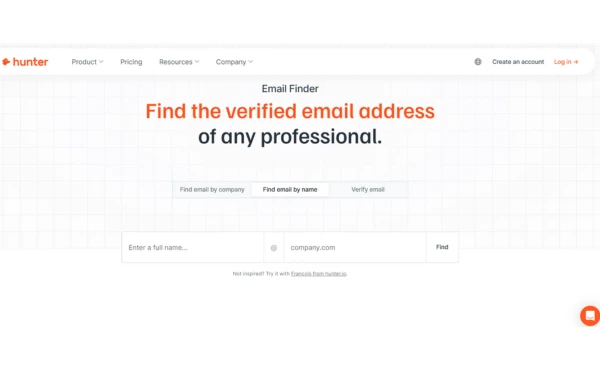
Hunter.io is one of the most well-known email search tools available. With Hunter, you can find domain-based email addresses by simply entering a company’s website URL. It searches through publicly available records and returns verified email addresses associated with the domain. Hunter also includes a feature for email verification to ensure the email accuracy rate is high. One of the great things about Hunter is its bulk email finder feature, allowing users to search multiple email addresses at once, which is perfect for large-scale email outreach campaigns.
Zero Bounce
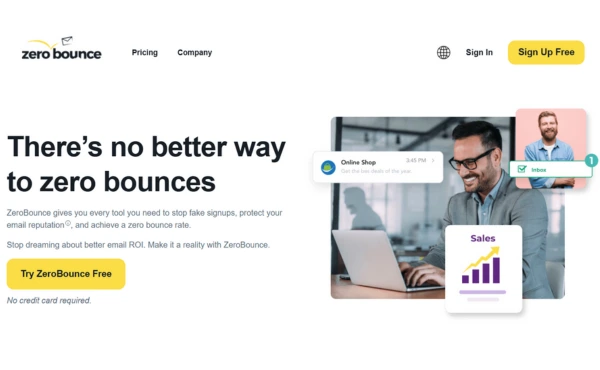
Zero Bounce is a comprehensive email verification tool that also serves as a great tool for finding business email addresses. With a reputation for high email accuracy rates, Zero Bounce ensures that the emails you find are valid email addresses. The tool scans email databases for incorrect, outdated, or invalid addresses, ensuring that you don’t waste time or resources sending emails to people who won’t respond. Zero Bounce also helps users with SMTP checks to ensure that emails can actually be delivered without issues.
Voila Norbert
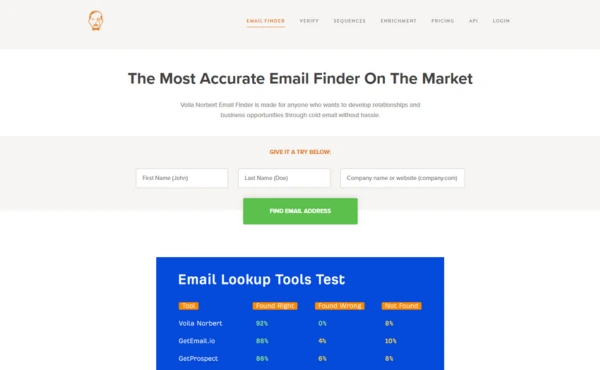
Voila Norbert is another strong contender when it comes to email address lookup. The tool allows users to enter a person’s name and company to retrieve accurate email addresses. What sets Voila Norbert apart is its confidence score for email results, which tells you how likely it is that the email address is correct. This email validation tool is especially useful for professionals who are new to email prospecting techniques and want to improve the reliability of their leads.
Snov.io
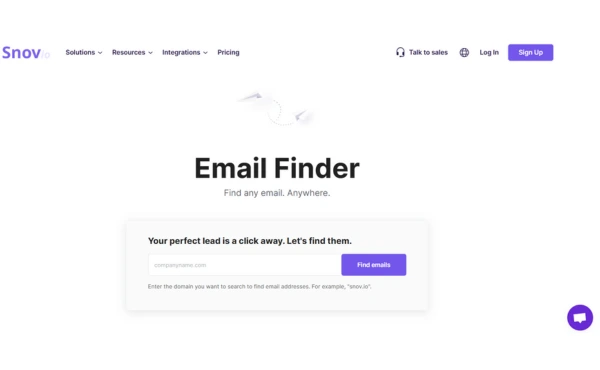
Snov.io is a great tool for finding business email addresses and automating email outreach. It offers several features, including email verification to ensure your list stays clean and accurate.
Snov.io can also be used for bulk email finder purposes and provides access to lead generation tools for professionals. It’s a go-to option for companies involved in digital marketing email strategies, and its integration with other CRM systems makes it a valuable tool for anyone looking to maintain an updated contact database.
Tool Integration Best Practices:
CRM Integration
- Salesforce: Direct API integration available with Hunter, Snov.io
- HubSpot: Native integration with Apollo.io, RocketReach
- Custom CRM: REST API available for custom integration
Workflow Automation
- Zapier compatibility for automated workflows
- Native webhooks for custom automation
- Data export/import capabilities (CSV, JSON)
Team Collaboration Features
- Shared contact lists
- Activity logging
- Permission management
- Audit trails for compliance
Free Tools and Methods for Occasional Use
When you need to find business email addresses just a few times, free tools and methods can be really helpful. Here are some you can try:
Email Permutator Tool: This is a useful tool for creating various email combinations based on a person's name and the domain name of their business. For example, you can use an Email Permutator to generate possible emails such as firstname.lastname@company.com.
LinkedIn Contact Search: One excellent resource for locating business emails is LinkedIn. When looking through profiles using LinkedIn contact search, you can frequently locate a person's contact information in the "Contact Info" area. When you don't want to buy expensive tools, this approach can be useful.
Advanced Google search operators such as "name@companydomain.com" or "email* + site:companydomain.com" can be used to find business emails. For example, you can look for email addresses associated with particular businesses or domains by searching for domain-based email search results.
Find business email addresses free methods are great for sometime use when you only need to find a few email addresses.
Conclusion
Finding business email addresses efficiently is a valuable skill that can boost your outreach efforts. You can locate accurate and validated emails by using the appropriate tools, such as LinkedIn contact search or email verification tools. This enhances your sender reputation and guarantees that the appropriate individual receives your communications.
You may safeguard people's privacy and your own reputation by using ethical email-finding methods and following privacy laws like GDPR compliance. Additionally, always take the time to craft personalized cold emails instead of sending generic ones. This approach helps you build meaningful relationships, improving your professional network and communication. If you want to learn about how to get more clients, check out our blog on How to Get More Clients with Effective Email Marketing?
FAQs
1. How to Find Email Addresses For Companies?
Using professional email finder tools like Hunter, Contact Out, or Snov.io makes it easy to locate email addresses. You can also try social media platforms like LinkedIn or use advanced Google search operators such as "name@companydomain.com" for a direct search.
2. How to Find Companies Email Addresses for Free?
Try free email address finder tools like Email Permutator or use resources like company websites and public directories. These are great for occasional use without spending money.
3. How Do I Find a List of Company Emails?
Build a contact database by using email finder tools like Voila Norbert or Rocket Reach. Subscribing to industry mailing lists can also provide reliable email addresses.
4. How Do I Ensure the Emails I Find Are Accurate?
Use online email verification services like Zero Bounce or Never Bounce. These tools employ SMTP checks and email validation tools to confirm whether an email is active and deliverable.
5. Is It Legal to Use Email Finder Tools?
Yes, as long as you follow GDPR compliance and practice ethical email finding methods. Ensure you respect privacy laws and avoid misusing personal data.
6. How Can I Avoid Spam Filters When Using Found Email Addresses?
To avoid spam filters, focus on improving your sender reputation. Use engaging subject lines, avoid spam trigger words, avoid email marked as spam and maintain high deliverability metrics by verifying your email list.
7. Is There Any Free Email Checker Tool?
Yes, free tools like Verify Email and Email List Verify offer basic plans to test email addresses using email validation tools.
8. What Is the Correct Way to Address Someone in the Mail?
Follow outreach email etiquette by using greetings like “Dear [Name]” or “Hello [Title and Last Name].” This creates a respectful and professional tone.
9. How Can I Check the Validity of an Email Address?
Use email verification tools like Hunter or Snov.io. These tools validate addresses through SMTP checks to ensure they are accurate and active.
What to read next
Absolutely! Boost Inbox is compatible with most major email service providers.
The warmup process duration may vary depending on your email volume, but it typically ranges from a few days to a couple of weeks.
Yes, Boost Inbox offers dedicated customer support to assist you throughout the warmup process.
While it's possible, it's best to start the warmup process from the beginning with Boost Inbox for optimal results.
.webp)
.webp)