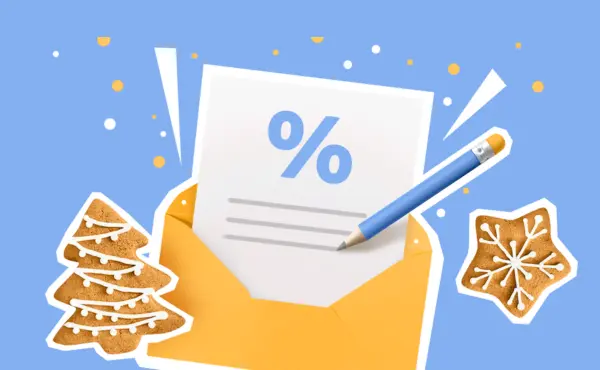Yes, Boost Inbox is designed to cater to businesses of all sizes and industries.
.webp)
- What is an enterprise email blast marketing platform?
- Why should you do an email blast?
- Successful email blasts
- Stop Using the Term "Email Blast"?
- Choose an Email Blast Service
- Set Up a Custom Domain
- Comply with Anti-Spam Regulations (CAN-SPAM, GDPR)
- Clean and Segment Your Email List
- Email Opt-In, Double Opt-In, and Consent Management
- Sending Authentication: SPF, DKIM, DMARC
- Goals & Strategy
- Set Clear Objectives
- Choose the Right Audience
- Demographic, Behavioural, Geographic Targeting
- Personalized Segmentation
- Email Blast vs. Automated Segmented Campaigns
- How to Create an Email Blast
- When to Send an Email Blast?
- Tracking & Performance Analysis
- What Makes a Great Email Blast Example in an enterprise email marketing platform?
- Conclusion
- Frequently Asked Questions (FAQ)
In today's digital marketing landscape, crafting the perfect email blast is more than hitting "send." Whether you're launching a new product update, promoting a flash sale email, or sharing an announcement email, a well-executed email campaign strategy helps you speak directly to your audience all at once. While inboxes are crowded and attention is limited, well-timed mass email and targeted email campaigns can still reduce the noise. With an estimated 376.4 billion emails sent daily by 2025 (Statista), mastering your email outreach and email send strategy is no longer optional—it's essential for email engagement. Staying ahead of Email Marketing Trends can give you a competitive edge in such a saturated inbox environment. Modern platforms, whether you're utilizing a small company tool or a comprehensive corporate solution, now provide capabilities such as pre-built templates, drag-and-drop editors, and smart division. Whether you're running ecommerce marketing or sharing a brand story, following email marketing best practices ensures your message reaches the right people and gets results.
What is an enterprise email blast marketing platform?

An enterprise email blast marketing platform enables businesses to send several emails at once. It facilitates the rapid and effective dissemination of news, promotions, and updates to customers.
Email blast marketing services company
In today's fast-moving digital world, getting someone to open your email can feel like winning a mini lottery. With inboxes packed full, your message needs to shine. The good news? A few smart tricks can turn your next email blast into something people open and click on. Whether using a small business email marketing tool or a full-blown enterprise email marketing platform, email blasts still work — if done right. A successful email blast grabs attention fast, tells a story, and drives action. According to Statista, the number of emails sent and received daily worldwide is projected to reach approximately 376.4 billion by 2025. Let's break down the basics of an email blast, explore why it's different from other strategies, and how you can use it to grow your audience and sales.
What is an email blast?
An email blast—sometimes called a blast—is a single message sent simultaneously to a large distribution list. It's often used for big news, flash sales, or announcement emails. It is also a mass email used for timely promotions or announcements. Think of it like a megaphone for your business: one message, many ears. Unlike ongoing email campaigns, a blast is usually a one-time email sent to reach people quickly. This makes it ideal for updates, promotions, or timely alerts. Also known as an email blast, this method ensures one message reaches all contacts simultaneously. It's designed to get a large distribution list quickly and efficiently. From retail announcements to service alerts, a well-timed email blast ensures high visibility with minimal cost.
How does an email blast work as a small business email marketing tool?
An email blast uses your email list marketing setup to send a message to everyone on your list at once. A good email-sending strategy involves tools that support high-volume email sending and batch and blast email methods. The steps are simple:
- Write your message.
- Choose your audience.
- Schedule the send.
- Watch your metrics (like open rate and CTR) roll in.
Most email marketing services for small businesses include tools for automation, mobile optimisation, and scheduling, making it easy for even a beginner to send a powerful blast. A good email-send strategy combines email list marketing best practices with high-volume email-sending tools to ensure your message reaches everyone on your list. Modern tools simplify the process with automation workflows and easy custom domain setup for professional delivery.
Email blast vs. email newsletter
What's the difference? A regular newsletter is typically filled with stories, links, and updates and is intended to foster relationships that last. It builds relationships over time. An email blast, on the other hand, is a fast, focused message—more like a quick announcement or a special offer. Use newsletters for ongoing engagement, but go with email blasts when you need quick communication. Unlike a recurring email newsletter focused on long-term engagement, a one-time email blast focuses on instant visibility and short-term results. While newsletters can highlight blog posts or tips, you can also turn them into seasonal promotion emails to increase engagement during holidays or special events. Many brands use email newsletter software to manage recurring updates and track engagement over time.
Email blast vs. email campaign
An email campaign is a journey—a series of emails to guide the reader toward a specific goal, like a product launch or onboarding. Campaigns often use segmented lists and behavioural triggers. Email blasts are one-offs. That doesn't make them less valuable—they serve a different purpose. The best email marketing solution for small businesses will offer both options so you can choose what fits your message, these marketing campaigns tool will help you manage both long-term email campaigns and quick blasts effectively. While email broadcasting sends one message to many at once, a segmented campaign delivers personalized content over time. Header 3 : Email blast vs. cold email/broadcast / one-time email Cold emails go to people who've never heard from you before. Broadcast and one-time emails are similar to blasts but may not be personalised. The key with any email outreach is to provide value quickly—no fluff, just helpful info. Unlike email blasts, which are permission-based, cold outreach automation tools are used to reach new prospects who haven't opted in—requiring a more thoughtful approach.
Spam: a potential email blast pitfall
Nobody wants their hard work to land in the spam folder. To avoid that, use a recognisable sender name, write a strong subject line, and prevent email spam triggers (like all caps or too many exclamation points!). Avoiding trigger words and using clean formatting aids in spam filter avoidance. Also, always include an unsubscribe link, and follow email compliance rules like CAN-SPAM and GDPR. To stay compliant, it’s critical to distinguish between marketing email vs transactional email since each follows different legal guidelines. This keeps your sender's reputation healthy. To improve deliverability and reduce blocklisting risk, avoid trigger words and focus on spam filter avoidance techniques like authentication and list hygiene. Neglecting these elements increases your blocklisting risk. Following best practices helps with spam folder prevention and improves delivery rates. To protect your sender identity and avoid blacklisting risk, set up proper email authentication like SPF, DKIM, and DMARC.
Why should you do an email blast?
.webp)
Because it works, a well-timed email blast can promote a product update, push a sale, or announce an event to thousands with a button. It's fast, measurable, and cost-effective. And when done right, it leads to quick communication, traffic spikes, and sales. Email blasts are also ideal for webinar invitations, collecting customer feedback, or even a quick fundraising update. When aligned with sales outreach or to tap into your lead database, they can drive meaningful traffic generation. A well-crafted blast can trigger a major website traffic boost in just a few hours. Event invitation emails work best when you need to inform your audience fast and efficiently.
What are the benefits of an email blast?
An email blast is more than just a one-time message—it’s a powerful marketing platform that delivers fast results and measurable ROI. When executed with the right email content strategy and tools, email blasts can outperform other channels in terms of cost, reach, and engagement. Whether you’re running a flash sale, product launch, or policy change announcement, a well-crafted email blast can generate immediate interest and traffic. Unlike other marketing methods that rely on complex algorithms, email blasts go straight to your subscriber's inbox. They’re also fully trackable through email performance metrics, allowing you to monitor your campaign’s success in real time. From open rates and click-through rates to conversions and bounce rates, the data gathered helps refine future blasts. Add in features like email list segmentation, branded email appearance, and content personalization, and you’ve got a recipe for impactful, scalable messaging. No matter your business size or platform choice, today’s tools offer advanced automation and personalization options, email blasts remain a trusted tactic for marketers aiming to generate fast results with minimal friction. With the help of the best email marketing softwares, even basic campaigns can become high-performing assets in your digital marketing strategy. Email blasts are a perfect channel for sharing time-sensitive updates or exclusive discounts with subscribers.
Cost-effective marketing
One of the biggest advantages of an email blast is how affordable it is. Unlike traditional advertising, where you might pay thousands for a single ad, sending a mass email costs very little—especially if you're using a free email marketing platform or an entry-level plan. Even better? You can reuse email templates to keep costs down while still looking professional. Most small businesses choose email blasts because they offer incredible ROI in email marketing. You're reaching hundreds or even thousands of subscribers with a single send, and every email is delivered straight to their inbox, without needing a massive ad budget. You also don't need to hire an entire team. With a solid email service provider (ESP), like Twilio SendGrid or GetResponse, you can automate campaigns, access email builder tools, and track everything from open rate to click-through rate (CTR) on one dashboard. These tools often include features like email deliverability tools, pre-built templates, and automation features, making them one of the best small business email marketing investments around. If you're looking for a way to stretch your marketing dollars further, nothing beats the power of an email blast. For businesses conducting large-scale outreach, cold outreach automation tools like Boostinbox simplify scheduling and follow-ups while improving deliverability.
Flexibility
Email blasts are one of the most flexible tools in your email marketing strategy. Whether you’re planning a seasonal offer, announcing a product launch, or promoting an event invitation email, you can customize your message and send it out within hours. You don’t have to plan weeks in advance like other marketing campaigns. If you’re launching a flash sale email or responding to a market shift, an email blast lets you act fast. You also have complete control over your content. From crafting a compelling subject line to adjusting the email layout with a drag-and-drop email editor, you can tailor everything to your audience. Most modern platforms allow for easy email schedule optimization so you can plan, pause, or adjust campaigns based on performance or time-sensitive needs. Better yet, email blasts are suitable for businesses of all sizes. Whether you're a startup using free email marketing tools or an established brand leveraging an enterprise email marketing platform, the process is equally effective. With the help of tools like BoostInBox, you can even automate follow-up automation to keep the momentum going. This flexibility is why marketers keep coming back to the email blast—it adapts to every strategy, product, and timeline.
Strengthening customer relationships
Email blasts may seem impersonal, but when done right, they help you connect deeply with your audience. Every welcome email, seasonal promotion, or product reveal email is an opportunity to show your subscribers that you understand their needs. With features like email personalization tools and audience personalization, you can send tailored messages that build loyalty over time. For example, let’s say a customer recently bought a product. With behavior-triggered messages, you can follow up with care instructions, upsell opportunities, or a thank-you note. This creates a feeling of connection, even if you’re using automated workflows behind the scenes. Tools like CRM integration make it easy to track engagement, purchases, and preferences, so every email outreach feels relevant. Over time, your subscribers begin to trust your emails because they consistently provide value—this is the heart of customer retention. When you're using a good email marketing software, like GetResponse or Lemlist, this level of personal branding communication becomes scalable. So whether you're nurturing 100 leads or 10,000, your email blasts can still feel personal and timely.
Consumer insights
One of the hidden gems of email blasts is the insight they give you about your audience. When you track open rates, CTRs, and conversions, you're not just measuring success—you're learning what makes your subscribers tick. Modern platforms offer advanced email analytics and email campaign dashboards, giving you a real-time look at engagement metrics. Want to know which product category gets the most clicks? Curious whether your email content strategy resonates more with new leads or repeat customers? Your email blast data has the answers. You can even use Google Analytics UTM links to track user behavior after they click through, linking email activity to website performance. Over time, you’ll see which CTAs get responses, which design formats work best, and what kind of subject lines lead to more email engagement. The data can also help with conversion rate tracking, which is crucial for measuring campaign ROI. And if your unsubscribe rate is high, it may be time to rethink your email cadence or segment your audience better. This kind of insight empowers smarter decisions and leads to better campaigns—turning each email blast into a strategic move backed by data.
Unified Messaging
One of the standout advantages of an email blast is its ability to deliver a unified message to your entire audience at once. With mass email campaigns, you control the narrative, ensuring consistency in tone, branding, and call-to-action (CTA) across a large distribution list. This is ideal when launching a new product, announcing a major update, or responding to urgent situations like policy changes or inventory clearance. Using a centralized message through an email marketing platform allows marketers to maintain brand awareness while avoiding the fragmentation that can occur across other digital channels. It’s also easier to manage updates when you’re not creating different versions for multiple audiences. Through email segmentation and audience personalization, you can still include slight variations when needed—without sacrificing the unified nature of your message. This approach works especially well with pre-built templates and drag-and-drop email editors that ensure visual consistency. If you’re using a permission-based list, this ensures that everyone who receives the message is already familiar with your brand. Ultimately, unified messaging helps establish authority and clarity, making your communication more professional and trustworthy—especially when handled by experienced email marketing services companies.
Immediate Feedback
With email blasts, you don’t have to guess whether your message worked—you’ll see it right away. Unlike slower outreach methods, an email blast provides immediate feedback through real-time analytics. You’ll know within minutes how many people opened your email, clicked a link, or took action. This is invaluable for marketers who rely on conversion rate tracking and open rate improvement to fine-tune their strategies. Modern email analytics tools built into email marketing platforms offer granular insights like heat maps, engagement metrics, and even reply rates. Combined with email deliverability tools and sender reputation scoring, this feedback helps identify strengths and weaknesses instantly. A low open rate? Time to test a new subject line. Low CTR? Maybe your CTA needs efinement. Immediate feedback empowers you to react in real time. For example, you can schedule a follow-up automation or resend your message to non-openers using smart email automation tools. This responsiveness enhances the overall ROI in email marketing. Whether you're a startup using free e mail marketing software or a larger team operating a CRM-integrated platform, real-time data from your email eblast helps you pivot quickly and improve your next campaign without delay.
Scalable Reach
Email blasts offer unmatched scalability, making them ideal for businesses with growing subscriber lists. Whether you're sending to 100 people or 100,000, modern email sending services are built to handle large distribution lists without compromising email deliverability or sender reputation. This ability to scale is one of the key reasons email blasts remain a favorite marketing tactic for both startups and enterprises. With the right email marketing software, you can send a message to thousands in just a few clicks. Tools like Twilio SendGrid, GetResponse, and BoostInBox allow marketers to leverage batch and blast emails, customize messages with dynamic content, and integrate their campaigns with CRMs for smarter outreach. This allows for massive reach while still preserving audience personalization. Scalability also means flexibility. You can segment your list by location, interests, or behavior and send personalized emails at scale using automation workflows. This makes email blasts ideal for ecommerce promotions, seasonal offers, and holiday email sale announcements. If your goal is brand awareness, subscriber engagement, or product promotion, an email blast can deliver results at volume. Just remember to maintain list hygiene and follow email compliance best practices to maximize your impact.
Successful email blasts
.webp)
Before hitting "send" on your next email blast, it's smart to stop and plan. A well-prepared email is the difference between a message that gets clicks and one that lands in the spam folder. Whether you're using a small business email marketing tool or a full enterprise email marketing platform, getting this part right is key. Good email marketing services for small businesses or large companies will give you tools like email deliverability tools, email marketing software, and permission-based marketing features to help you stay on track.
Stop Using the Term "Email Blast"?
Some marketers think "email blast" sounds outdated—like you're shouting at people's inboxes. But as long as your message is helpful, relevant, and timed right, your email blast can still feel personal and engaging.
Choose an Email Blast Service
To create successful email blasts, you need the right tools. A strong email blasts service like Boostinbox or any trusted email service provider (ESP) gives you easy-to-use templates, automation, and scheduling tools. These platforms are part of the best email marketing solutions for small businesses and help you grow without needing a big team.
Set Up a Custom Domain
Do you want your emails to look professional? Use a custom email domain instead of a free Gmail or Yahoo address. And don't forget to do a domain warm-up—this helps build trust with email servers so your messages don't get flagged as spam.
Comply with Anti-Spam Regulations (CAN-SPAM, GDPR)
Before sending bulk campaigns, don’t forget a proper email warm-up to avoid landing in the spam folder. Always follow email rules like the CAN-SPAM Act and GDPR to avoid trouble. Ensure each email blast includes an unsubscribe link, and only send emails to people who permit you. This is called unsubscribe compliance, and it helps protect your brand's trust. Staying updated with international email laws ensures you don’t risk penalties or blacklisting. Make sure you have clear subscriber consent before sending your email blast, especially in regulated markets.
Clean and Segment Your Email List
Don't send your e-blast to old or inactive contacts. Use a clean email list and remove invalid addresses regularly using email list cleaning tools. Also, subscriber segmentation should be applied so that each email blast feels targeted and useful.
Email Opt-In, Double Opt-In, and Consent Management
Using opt-in subscribers ensures you're talking to people who want your emails. A double opt-in process—where someone confirms twice that they want to subscribe—reduces fake signups. Respecting email consent builds long-term trust with your readers. Keep your lead database clean and updated to avoid sending to invalid or inactive emails.
Sending Authentication: SPF, DKIM, DMARC
Behind the scenes, email authentication helps email services trust your messages. Set up SPF, DKIM, and DMARC records to verify the sender's identity. Most email services make this procedure easier with guided setup choices. Tools that help you manage GDPR compliance make it easier to protect user data and honour unsubscribe requests promptly. Respecting data privacy is more than a legal requirement; it builds long-term trust with your audience. Set up email authentication (SPF, DKIM, DMARC) records to protect your domain and improve deliverability. Activate SPF, DKIM, and DMARC email authentication to validate your sender identity and protect your domain. Proper email authentication helps reduce your blacklisting risk and ensures deliverability.
Goals & Strategy
Creating a great email blast starts with a smart plan. Whether running a big company or using the best small business email marketing tools, having a strategy helps you succeed. You can improve your campaign success with behavioural targeting, sending the right message based on past user actions. Subscriber targeting ensures your email blast hits the inboxes of those most likely to engage. Include optimisation strategies in your plan, like refining subject lines or send times, to get the best results from each email blast. Many ecommerce marketers use cart abandonment emails alongside promotional blasts to maximize customer re-engagement. Behavioral targeting allows marketers to tailor email blasts based on actions like previous clicks or site visits, leading to higher relevance and engagement.
Set Clear Objectives
Before you type a word, ask: "What do I want this email blast to do?" Maybe it's to announce a product, invite people to an event, or increase your conversion rate. Knowing your marketing goals helps shape the message.
Choose the Right Audience
Not every email is for everyone. Pick your target audience based on who will most likely care about your message. Use demographic segmentation (age, location) or a buyer persona (what your ideal customer is like).
Demographic, Behavioural, Geographic Targeting
You can go deeper with behavioural targeting—send one version of your email blast to people who've clicked before and another to those who haven't. You can also adjust messages by location using geographic segmentation.
Personalized Segmentation
Use audience personalisation to make every reader feel special. Mention their name, recommend products they might like, or send content based on their past clicks. That's how you create relevant email content that leads to action.
Email Blast vs. Automated Segmented Campaigns
A one-time email blast works great for announcements, but if you're nurturing leads or onboarding customers, try automated workflows instead. These are part of good email automation strategies and let you send emails step-by-step, based on each person's actions. Pairing blasts with automation creates an email campaign booster effect for even stronger results.
How to Create an Email Blast
.webp)
Creating a successful email blast might sound tricky, but it's easier than you think, especially when you break it down step by step. Whether you're a beginner or using the best email marketing softwares for small businesses, following this structure will help you send better, more clickable messages that work across devices and audiences. Most platforms today make it simple to create a visually strong bulk email using drag-and-drop editors and smart email templates. A/B testing for emails helps compare subject lines, CTAs, or designs to see which version performs best with your audience.”
Choose an Email Template
Start with a good foundation. A clean, professionally designed email template is key to any successful email blast. Look for pre-built templates that match your message and can adapt to different devices. Most small business email marketing tools and enterprise email marketing platforms offer a drag-and-drop email editor to help you customise without needing design experience. Bonus Templates save time and ensure consistent branding. A good email template design ensures visual clarity, brand alignment, and responsive structure across devices.
Write a Compelling Subject Line
Your email subject line is the first thing people see. Make it catchy, clear, and to the point. Avoid using too many emojis or words like "free" in all caps—they can trigger spam filters. A compelling subject line can distinguish between someone opening your email and deleting it. Think: "Don't miss our 48-hour flash sale!" or "A special gift just for you."
Add an Effective Preheader
Right after your subject line, the preheader text previews what's inside. Use this space to reinforce your subject line or hint at your offer. For example: "Get 20% off your next order—today only!" This tiny line can greatly boost your email blast open rates.
Create Engaging Content
Now that you've got their attention, keep it. Your email blast content should be simple, friendly, and clear. Use engaging language, short paragraphs and visuals wisely; email storytelling helps hold attention. Think about the benefits to your reader, not just the features. Include helpful links, and use bullet points or bold text to make scanning easier. Great email copywriting and a strong email content strategy make your email enjoyable and easy to act on. Keep messaging short and relevant for a more non-intrusive communication style. Focus on value-driven content, highlight what's in it for the reader. Using email marketing software with an intuitive email editor interface ensures that your email layout remains clear, clean, and engaging across all devices. Keep your copy simple and focus on value-driven messaging that meets the recipient's needs. Use clear formatting and a strong email layout to support branded email appearance and even visual storytelling in emails. Some marketers use animated emails to make their message more dynamic and fun. Adding a GIF in emails can bring motion and emotion to your blast without overwhelming the layout. Use brand storytelling in your emails to create emotional connections and long-term loyalty.
Add a Clear Call-to-Action (CTA)
Tell your reader what to do next. Click here, shop now, or sign up today—whatever your goal is, say it clearly and confidently. Whatever your goal is, say it clearly. Good call-to-action (CTA) phrases are action-oriented and specific. Use buttons or bold text that pop for CTA optimisation. Some brands link CTAs directly to checkout popups to reduce friction and boost conversion instantly.
Responsive Design and Visual Hierarchy
According to Marketingprofs, over 61% of people check emails on their phones. That's why responsive email design is a must. Use a simple email layout with big headings, images that scale well, and a clear visual hierarchy so readers know where to look first. Sticking to email marketing best practices, like clear formatting, permission-based messaging, and strong visuals, can turn a basic blast into a high-performing asset. Email design tools help ensure your layout is responsive and aesthetically pleasing.
Personalisation at Scale
Want your email blast to feel personal? Use tools that let you customize emails for each person. Use tools that let you customise emails for each person. This could be adding their name, showing product recommendations, or tailoring content based on past activity. The best email marketing services company or marketing services for small businesses will include email personalisation tools and dynamic content to help make this easy. With smart tools, you can now achieve personalization at scale, customizing content for thousands of subscribers.
Include an Unsubscribe Link
Always include an unsubscribe link—it's required by law and helps build trust. Make it easy to find. A high unsubscribe rate can hurt your email blast statistics, so it's better to let uninterested readers leave gracefully than mark your message as spam.
Plan an A/B Test (Subject Line, CTA, Design, Content)
Not sure what works best? Run an A/B test. Try two versions of your email e blast with different subject lines, CTAS, or layouts. Use email testing tools to see what performs better. This is a common feature in most of the best email marketing softwares and helps refine your campaigns over time. Send a Test Email Before sending your email blast to your whole list, send a test to yourself. Check how it looks on desktop and mobile. Ensure your links work, your images load and your CTA stands out. Testing is one of the easiest ways to avoid mistakes in free email marketing campaigns. Regular testing and refinement are part of ongoing email optimization—boosting engagement over time. Track key email engagement metrics like read time, replies, and clicks to understand what content works best.
When to Send an Email Blast?
.webp)
Timing can make or break your email blast. Even the most exciting message might get ignored if you send it at the wrong moment. So when's the right time? While there's no one-size-fits-all answer, some solid patterns have emerged from recent email blast statistics. Follow email marketing benchmarks and use time zone optimisation features to maximise impact through smart email schedule optimization.
Best time to send: 4 AM–10 AM (open rate), 6 AM–11 AM (CTR)
According to multiple studies, including insights from Campaign Monitor, emails sent between 4 AM and 10 AM tend to get better open rates, and click-through rates (CTR) often peak between 6 AM and 11 AM. That's when people most likely check their emails during breakfast or when they start work. Want your e-blast to shine? Try hitting their inbox first thing in the morning. Mastering email timing optimisation helps ensure your message lands when your audience is most likely to engage Developing a smart email timing strategy can dramatically improve your open and click-through performance. Use email timing optimisation tools to send your blast when your audience is most active. Some platforms offer tools like the Perfect Timing algorithm to deliver your blast at the optimal time, such as the early 4 AM email send time window.
Recommended days: Tuesday to Thursday
Weekends can be tricky. People relax, unplug, or simply ignore emails. That's why most successful email blasts go out mid-week especially on Tuesday, Wednesday, or Thursday. It's the sweet spot for many email marketing services companies, especially those working with small business email marketing tools and enterprise email marketing platforms. If you send emails weekly, plan a weekly email strategy that balances information with promotions.
Adjust sending by time zone (Timewarp, Perfect Timing)
Let's say you use a free email marketing tool to reach subscribers worldwide. If you blast everyone simultaneously, some may get it at 3 AM—not great. The best email marketing softwares includes time zone optimisation or even a "Perfect Timing" feature, which sends emails when each person is most likely to open them. Smart, right? Email timing optimisation ensures your blast lands when your audience is most likely to engage. With time zone optimisation, your email blasts can be delivered at peak hours for each subscriber's location.
Scheduled sending vs. immediate sending
Avoid sending your email blast at random times. Tools like BoostInBox let you schedule emails, so you don't have to guess. With schedule automation and send-time personalisation, your emails arrive automatically at the right moment.
Tracking & Performance Analysis
.webp)
Sending an email blast is just the beginning. To know if your message worked, you must track what happened after hitting "send." That's where email performance metrics come in. Whether using a small business email marketing tool or a full enterprise email marketing platform, analysing the results helps you send better emails next time. Your email blast should link to optimised landing pages to drive real traffic generation. To measure real success, use email tracking tools that monitor key email metrics like open rate, CTR, and conversions all in one place. A high bounce rate or frequent spam complaints can lead to a poor sending reputation, lowering your overall deliverability. Avoid frequent hard bounces and spam complaints to reduce blacklisting risk, which can hurt deliverability. Platforms now provide detailed email engagement metrics and tools for continuous email optimisation. Reviewing these insights helps shape better optimisation strategies for future email blasts.
Open rate
One key email performance metric to track is your email open rate, which shows how effective your subject line and timing are. Your open rate tells you how many people opened your email blast. It's one of the first signs that your subject line worked. A strong open rate usually means your content or timing caught their attention. Beyond open and click-through rates, measuring conversion rates reveals the true effectiveness of your email blast in driving sales.
Click-through rate (CTR)
Next comes CTR, or click-through rate—this shows how many people clicked a link inside your email. A high CTR means your message was engaging, and your call-to-action (CTA) worked. It's a key success factor in any successful email blast. Boosting click-through rates means improving your email's design and your CTA's clarity. Your CTA should reflect value-driven messaging that shows your audience what’s in it for them.”
Conversion rate
Clicks are great—but conversions are better. Your conversion rate shows how many people took action, like purchasing or signing up. Conversion rate tracking helps you see the true return on your email efforts.
Bounce rate
If some emails don't even reach the inbox, that's a bounce. A high email bounce rate might mean your contact list needs cleaning, or that you need better email marketing software to manage it.
Unsubscribe rate
If many people click "unsubscribe" after getting your email blast, your content might not hit the mark. Don't panic—use this info to improve. Keeping a clean list and following best practices helps maintain a strong email reputation and keeps your email blast out of the spam folder. Always respect subscriber consent and follow email laws to maintain trust and keep unsubscribe rates low.
Sender reputation
Your sender's reputation matters. If you get too many bounces or spam complaints, your emails could stop landing in inboxes. A poor sender score can hurt all future campaigns, especially for email marketing services that small businesses depend on.
A/B test results
Testing different subject lines or email layouts? A/B test results will show you which version works best. Most email marketing service companies include built-in testing tools for this. Use A/B testing tools to compare creative subject lines and refine your email content hierarchy for better results.
Email blast statistics
Use your analytics dashboard to dive deeper. Many platforms—even free email marketing tools—let you add Google Analytics UTM links to track what happens after someone clicks. This helps you connect your email blast statistics with real outcomes like page visits, signups, and sales.
Inspiring Email Blast Examples
Are you looking to send a successful email blast that gets results? One of the smartest things you can do is learn from others. Countless best email blast examples show what works and why, from flash sale emails to product promotion emails. Email blasts are often used in ecommerce marketing to promote limited-time offers or seasonal campaigns, helping boost online store visibility quickly. An effective webinar invitation email should highlight the date, value, and clear sign-up CTAS often seen in successful email blasts. Some of the best email blast examples include customer feedback collection emails to gather insights after a purchase. Running an inventory clearance email campaign can help boost last-minute sales before restocking. Sales outreach via email blasts works best when paired with strong CTAS and relevant product highlights. Nonprofits often use email blasts to share a fundraising update with donors and supporters to boost contributions. A well-designed broadcast email can deliver news or promotions to your full list in one consistent message. Whether it's a promotional offer or an event notice, your marketing email should always align with your brand tone. Retailers using product catalogue integration can dynamically showcase updated inventory within every email blast. Whether using a small business email marketing tool or an enterprise email marketing platform, the key is to focus on what grabs attention and drives action. Let's break it down.
What Makes a Great Email Blast Example in an enterprise email marketing platform?
.webp)
A great email blast usually includes:
- A strong subject line that makes people curious or excited.
- Clear, short messages with just one goal (like buying a product or signing up).
- An eye-catching design, especially important for an ecommerce email blast. For ecommerce email blasts, product catalogue integration helps dynamically showcase items tailored to user preferences.
- A strong call-to-action (CTA) like "Shop Now" or "Learn More."
- Mobile-friendly formatting (because many people check email on their phones).
The best email marketing samples will show how brands make it look easy. For instance, some of the best examples come from companies doing limited-time promotions or holiday sales. These e blasts feel urgent and relevant, which boosts clicks.
Why Templates Matter
Templates are your secret weapon for sending successful email blasts quickly and consistently. Many email marketing services companies and free platforms offer email blast templates—ready-to-use layouts where you add your content and hit send. These templates are a big help whether you're new or experienced in email marketing. Email blast templates ensure your email looks clean, professional, and mobile-responsive. They save time, maintain brand consistency, and remove the guesswork. You'll find them in the best email marketing solutions for small businesses and larger platforms. Templates help speed up the process, whether you're sending a holiday sale announcement, back-to-school campaign, or ecommerce email blast to showcase a product reveal email.
Best email marketing solutions for small businesses
- Product Promotion Email – Great for launching new items.
- Flash Sale Email – Creates urgency with a countdown or limited-time offer.
- Ecommerce Email Blast – Showcases top-selling items or personalized picks.
- Newsletter-Style Email – Shares updates or blog content in a friendly format.
Even starting with a free email marketing tool, these templates and ideas can help you create an e-blast that converts. Using proven email blast templates and studying successful email blast examples can improve your strategy, save time, and boost results. Whether you're using the best small business email marketing platform or testing your first campaign, this is where great email marketing begins. And remember: one great email blast can drive traffic, boost clicks, and grow your audience—fast.
Conclusion
While e-blasts are great for announcements, product launches, and flash sales, targeted email campaigns offer more personalised touchpoints. The smartest marketers use both. Think of email blasts as your loudspeaker and automated campaigns as your one-on-one chats. Balance is key—combine high-reach email blasts with segmented automation for long-term success. Whether using the best small business email marketing tools or testing new email marketing softwares, you'll get better results when you tailor your strategy based on short-term and long-term goals. If you're just starting, this is a great way to test ideas and send the best email marketing samples without spending a dime. If you have other questions, please contact us; we will gladly help you.
Frequently Asked Questions (FAQ)
.webp)
Are email blasts illegal?
No, email blasts are legal if you follow laws like the CAN-SPAM Act and GDPR, get consent, and include an unsubscribe link.
Should You Use an Email Blast?
Yes—email blasts are still effective. They're perfect for reaching a large audience quickly with timely, relevant messages. With the right tools and templates, even small businesses can boost sales and visibility easily.
What's the difference between an email blast and a campaign?
An email blast is a one-time message sent to many people at once—great for quick promos. An email campaign is a series of emails sent over time to nurture leads or onboard users.
What defines good performance? (Open rate, CTR, etc.)
Good performance for an email blast depends on your industry, but here's a general idea:
- Open rate: 17%–28%
- Click-through rate (CTR): 2%–5%
- Conversion rate: 1%–3%
How to avoid the spam folder?
No one wants their email blast to land in the spam folder. To avoid it:
- Use a recognisable sender name and a clear subject line.
- Don't use all caps, too many exclamation points, or words like "FREE!" in your content.
- Include an unsubscribe link and follow all email regulations.
Is email blasting legal?
Yes, but only if you follow the rules. To keep your email blast legal:
- Make sure people are permitted to be on your list (opt-in).
- Let them unsubscribe easily.
- Follow the CAN-SPAM Act, GDPR, and other legal email guidelines based on where your audience is.
How do you send free email blasts?
You can send e-blasts using free email blast software. These tools usually come with:
- Pre-built templates
- Drag-and-drop email editor
- Basic analytics
- A limited number of monthly emails or subscribers
What to read next
Absolutely! Boost Inbox is compatible with most major email service providers.
The warmup process duration may vary depending on your email volume, but it typically ranges from a few days to a couple of weeks.
Yes, Boost Inbox offers dedicated customer support to assist you throughout the warmup process.
While it's possible, it's best to start the warmup process from the beginning with Boost Inbox for optimal results.