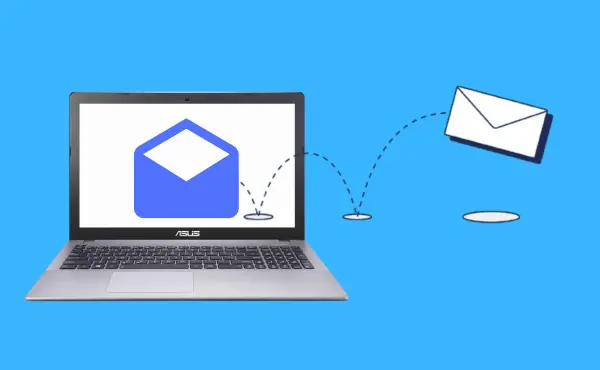Yes, Boost Inbox is designed to cater to businesses of all sizes and industries.
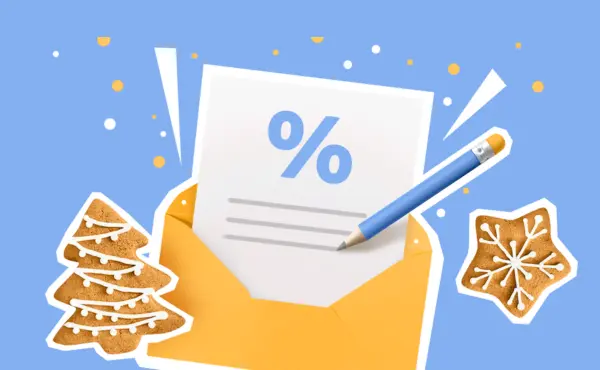
- What is a Holiday Email?
- Why Should You Send a Holiday Email?
- Why Holiday Emails Matter
- Benefits of Using Holiday Emails for Your Business
- Tips to Make Your Holiday Emails Stand Out
- Holiday Words That Feel Real
- How to Quickly Build a Holiday Email
- What Makes a Great Holiday Email?
- Top Holiday Email Templates You Can Use Right Now
- Real-Life Holiday Email Examples (and Why They Work)
- When to Send Your Holiday Email
- Best Holiday Email Template Providers
- Holiday Email Examples from Top Brands
- Conclusion: Create Your Best Holiday Email Today
- FAQs
- What should I include in a holiday email to make it stand out?
- How often should I send holiday emails to my customers?
- Can I use the same holiday email template for different holidays?
- What are the best subject lines for holiday email campaigns?
- How do I personalize holiday emails for different types of customers?
Holiday email campaigns can be simple and entertaining! You don't need fancy tactics to create emails that your clients will adore. Begin with a straightforward subject line. Keep your message brief. Use bright colors and cheerful images. Remember to give it a personal touch. Seasonal email campaigns are most effective when they are personalized. Send your emails at the appropriate time. For the majority of folks, morning is ideal. Always include a clear call to action. Make it easy for customers to shop. Before sending your emails, make sure they are all correct. Email marketing tips like this can help your company flourish. Include joy and value in all messages. Your Christmas emails will stand out from the pack.
What is a Holiday Email?
Holiday emails are unique messages delivered during festive seasons such as Christmas or New Year's. They are an essential component of business holiday communication. These emails help businesses stay in touch with their customers. You might receive emails with amusing images and colors. They generally include your name. This is known as holiday email personalization. It makes you feel special. Companies meticulously plan out their Christmas email sequences. This signifies that they send multiple emails in a row. These emails may contain exclusive bargains just for you. They might also simply say, "Happy Holidays!" Holiday emails allow businesses to show that they care. They bring joy during the festive season. Everyone wants to feel recognized throughout the holidays!
Why Should You Send a Holiday Email?
Holiday emails help you build strong relationships with your customers. This is known as strengthening client relationships. These customized messages demonstrate that you care about others. You can say "thank you" to those who buy from you. Holiday emails might include interesting bargains and gifts. Many firms employ lead nurturing throughout the holidays to keep customers interested. When clients receive warm holiday greetings, they remember your firm. They may visit your store or online more frequently. This increases brand loyalty during the holidays. People want to buy from firms that make them feel special. Holiday emails might help your business sell more products. They maintain your name on people's thoughts. Everyone enjoys receiving cheery texts around the holidays!
Why Holiday Emails Matter
 (1).webp)
Holiday emails elicit strong emotions from recipients. This heartfelt Christmas messaging delights customers. They highlight the human side of your firm. Humanizing brand emails helps people regard you as a friend rather than a company. People prefer to connect around important occasions such as Christmas. Your emails may make them smile. They might remember you longer. You might incorporate smart gifting tactics into your messages. This helps buyers find suitable gifts. They will be grateful that you made their shopping experience smoother. Holiday emails foster trust between people. They make customers want to return. They contribute to the growth of your firm. Good holiday messages can convert new customers into lifelong friends. Everyone benefits when emails spread joy!
Benefits of Using Holiday Emails for Your Business
Holiday emails boost your business in a variety of ways. To express your gratitude, send customer appreciation emails. They make people feel special. Your customers will realize you care about them. You can also send staff commendation emails throughout the holidays. These messages inform your employees that they done an excellent job. Employees who are happy are more productive. Do not forget about other businesses! B2B holiday emails foster deep bonds with your partners. These personalized notes demonstrate how much you value collaborative efforts. They contribute to maintaining excellent business relationships. The expense of sending holiday emails is little. But they elicit a lot of positive emotions. They help people remember your company in a positive light. Holidays are the ideal time to connect!
Tips to Make Your Holiday Emails Stand Out
.webp)
The holidays are a busy time. To capture attention, your emails must be unique. That’s why using Email Blasts with compelling content and visuals can instantly boost engagement. Here are some simple strategies to help your messages stand bright!
Show Your Appreciation to Customers
Thanking your consumers is really crucial. Gratitude emails make recipients feel special. You can mail them at any time of year. Thanksgiving thanks emails are extremely effective. During this season, people hope to hear sweet words. Your message can be brief and straightforward. Simply tell customers you're glad they choose your company. Thank you for your support. You might also include a modest gift or discount. This demonstrates that you genuinely care. When customers feel valued, they return. They might tell their friends about you. Your tiny act of kindness can foster great customer relationships. Everyone wants to be valued and remembered.
Keep It Friendly and Easy to Read
Good holiday emails sound like a buddy speaking to you. Conversational holiday emails make readers delighted. Write as if you were communicating with someone you know. Avoid using huge, elaborate terms that confuse people. Keep your phrases brief and straightforward. Everyone should get your message immediately away. Authentic customer messages appear genuine and honest. They don't try to fool people. Use basic phrases that everyone understands. Divide large thoughts into smaller parts. Add some festive cheer to your words. People open emails that seem simple to read. They neglect the difficult ones. Friendly messages generate higher results. Your customers will appreciate emails that are quick to read. This increases trust between you and them.
Make It Fun and Creative
Holiday emails should make people happy! Add vibrant images to capture their attention. GIFs and videos themed around the holidays add excitement to your messaging. A short video of falling snow can appear magical. Try using moving images of Christmas trees or gifts. These special touches entice individuals to open your email. Interactive holiday content produces even better outcomes. You may include a holiday-themed game or quiz. Maybe include a digital scratch card with specific prizes. People enjoy clicking and playing with entertaining email features. They recall emails that brought them joy. Your message will stand out among the mundane emails. Fun emails are also more widely shared. Be playful and your Christmas messages will succeed!
Wrap Up the Year with Reflection and Warmth
End-of-year communications can have a powerful emotional impact. Reflective year-end emails look back on happy memories shared. Inform your consumers about the best things that have transpired. Perhaps your organization accomplished something remarkable. Perhaps you launched exciting new products. Please share these pleasant moments with everyone. A year-end thank you message demonstrates that you care. It helps clients feel important. You can also discuss ideas for next year. People want to know what comes next. Maintain a warm and welcoming tone throughout your communication. Add some beautiful holiday photos. Share your hopes for the new year. This type of email fosters closer relationships with customers. They'll remember your caring words. Everyone appreciates feeling connected during the holidays!
Use a Ready-Made Holiday Email Template
Holiday emails can be simple to create! Pre-designed email templates might save you a lot of time. You don't have to start from scratch. These templates already appear attractive and professional. Many companies provide special seasonal designs. Aweber email templates are a popular choice for this. They've got snowflakes, presents, and other festive Christmas photos. Simply click and add your own text. The colors and layout are already ideal. You can customize tiny elements to fit your company's needs. Your logo can be at the top. Your exclusive offer can fit in the middle. Templates work on both phones and PCs. They give your brand a polished and professional look. Even tiny businesses may send lovely holiday emails in this manner!
Holiday Words That Feel Real
.webp)
Words may work wonders during the holidays. They enable us to share joy, love, and cheer. Explore these special holiday words to make your celebrations feel even more authentic!
Say This Instead of “Valued Customer”
Nobody loves being addressed as "valued customer" in emails. It has a cold, artificial quality to it. Use actual names whenever possible. "Dear John" is a lot better than "Dear Valued Customer." If you don't know the names, try friendly words instead. You may say "friend," "partner," or "neighbor." Authentic holiday greetings are warm and personable. They encourage folks to read your message. People open emails that are meaningful to them. They overlook the ones that appear to have been distributed to thousands. Add some festive brightness to your greeting. You may say, "Hello, friend, happy holidays!" This minor modification has a major impact. Your consumers will feel really appreciated. They will remember your smart approach.
Say This Instead of “Exciting Year”
Don't simply say, "We had an exciting year" in your holiday emails. This sounds uninteresting and empty. Instead, discuss actual events. Perhaps you have opened a new store. Perhaps you assisted 500 consumers in resolving their concerns. You might discuss a large event you hosted. True stories are the most effective form of emotional holiday marketing. Share experiences that made you proud or joyful. Tell people about the goals you accomplished together. Customers want to hear about true success. They want to hear how they helped your business flourish. Your honest sharing fosters trust. It helps individuals feel linked to your company's journey. Specific details help your message feel real. Everyone values truth above ambiguous phrases.
Say This Instead of “As We Approach”
Let's use more appropriate language as the holidays approach. "As we approach" sounds stiff. Instead, say "With the holidays coming soon." It has a friendlier vibe. People want warm holiday greetings that seem natural. "The holidays are almost here" works as well. "As the season unfolds" is another excellent option. These sentences will help you connect better. They make your message seem more personal. Your friends and family will notice a difference. Small modifications in your wording can have a significant impact. Choose terms that sound like how you actually speak. Your Christmas messages will stand out more.
Say This Instead of “Take This Opportunity To”
When drafting messages, avoid using the phrase "Take this opportunity to." It sounds overly official. Instead, try saying "We'd love to". It feels cozier and friendlier. "We're excited to" is another excellent choice. These phrases produce inclusive holiday messages that everyone will like. They make others feel welcome and respected. Your words should sound like a real person speaking. Simple modifications might make your message more enticing. Children and adults will both understand what you mean. Your friends will appreciate your clear communication. Effective communication draws people together. These minor changes in terminology make a significant influence. Your messages will stand out in a favorable light.
Say This Instead of “Thank You for Your Support”
"Thank you for your support" is a simple phrase. Try something more unique. Tell others how they helped you. Say, "Your support helped us build our new store" for "Because of you, we could help 50 families." This demonstrates genuine business partner appreciation. It makes people feel valuable. They can see how they improved things. Everyone enjoys feeling important. Your remarks can brighten someone's day. Be precise about what their assistance accomplished. Mention the actual results they produced. This kind of gratitude feels more genuine. When you observe someone's actions, they remember it. Good partners deserve to understand their worth. When your thankfulness has a tangible influence, it becomes more meaningful.
How to Quickly Build a Holiday Email
.webp)
Creating a holiday email may be enjoyable and simple. Simply follow these instructions to create a lovely message that brings delight and connects with loved ones or consumers.
Step-by-Step Guide
Creating holiday emails is now incredibly simple! First, select a template that fits your festive theme. Next, personalize it with your own words, photographs, and links. Don't forget to mention your friend's name in the email. Tailor your message specifically for them. Always check your email before sending it. Send a test email to yourself first. This helps to detect any errors. This step-by-step email tutorial will save you time. You can create stunning emails without being an expert. Follow these email marketing tips to enchant everyone with your Christmas greetings. Your friends and family will appreciate your individual messages!
How to Use a Holiday Email Template
Creating holiday emails has never been easier! Most email clients feature rudimentary editors. Simply drag and drop everything you want. First, choose a template that you like. Next, click to choose it. Then add your own text and images. You may also change colors. Your Christmas email design can look fantastic in minutes. There's no need to be a computer specialist. These tools are user-friendly, even for beginners. Your e-mail will appear professional and cheerful. Your friends and relatives will be impressed. Businesses can reach out to their customers with appealing messages. Try it today and see how easy it is to create Christmas greetings that people will like opening!
Best Tools to Help You Build Fast
Looking for simple ways to send emails? AWeber has a large selection of seasonal graphics available for usage. You can start by creating a free AWeber account to try it out. MailerLite makes it incredibly simple to design emails. Even children can use it! Bee provides you with a plethora of beautiful templates that you may customize as needed. These tools support email marketing automation. This means that you can send emails without having to do any extra work. The computer sends them for you! All of these technologies make sending emails faster. They're so easy to use, anyone can master them—no tech expertise required. Try them today and see how quickly you can create stunning emails that everyone will want to read!
What Makes a Great Holiday Email?
.webp)
A excellent holiday email spreads cheer and warmth. It features compassionate messages, bright artwork, and special incentives to help you connect with friends and customers during the holiday season.
Catchy Subject Line
Festive subject lines inspire recipients to open your emails right away! They're like bright wrapping paper for a gift. People see them first in their inboxes. Try to use terms that sound lively and exciting. "A Special Holiday Surprise Inside!" is an excellent example. Effective holiday email subject lines pique people's interest. They want to know what is in your message. Make your subject lines short and sweet. Use adjectives like "special," "gift," or "surprise" to draw attention. Make sure your subject line matches what's in your email.This promotes trust among your readers. Your festive subject lines can help your Christmas messages stand out among the numerous emails people receive!
Warm and Friendly Greeting
Always start your email with the recipient's name. This helps them feel important and respected. A simple "Dear John" or "Hello Sarah" is perfect. Personalized Christmas messages demonstrate that you care about the reader. They are not just another name on your list. Consider adding something extra, such as "Hope your holidays are magical!" This tiny gesture makes a significant difference. People like to be recognized during significant occasions. The greeting establishes the tone for the entire conversation. It captures the reader's interest. Make it warm and welcoming. This helps your message get read rather than disregarded. Your unique touch will distinguish your holiday emails from others.
Festive Images and Colors
Pictures enhance the visual appeal of your holiday emails! Use bright, cheery imagery appropriate for the season. Festive images in emails capture people's attention right immediately. Try using snowflakes, trees, or gifts in your message. Red and green are perfect for Christmas emails. Blue and white are ideal for winter themes. Your holiday email design should make people joyful when they view it. Keep graphics small so emails can load quickly. Too many large images might make emails slow. Choose colors that will make the text easier to read. Dark lettering works best against light backgrounds. Your email will appear professional and holiday-ready. Engaging visuals are also a critical part of successful Cart Abandonment Emails, especially during the holidays. Good graphics and colors entice folks to read your entire message!
Clear Call-to-Action (What Should People Do?)
Every good Christmas email should have a button that instructs recipients what to do next. This is known as a call-to-action (CTA) in holiday emails. Make your CTA prominent and easy to see. Use language that are easy to understand. "Shop Now" instructs consumers to purchase something. "Learn More" invites people to read additional information. Your CTA should be in vivid colors. Place it where people can see it immediately away. Do not hide it at the bottom. Only ask individuals to perform one thing per email. Readers may become confused if there are too many options available. Ensure that your CTA works when clicked. Before sending your email, ensure that it functions properly. A good CTA helps readers become clients or visitors to your website.
Track and Learn from Results
Looking at your email numbers will help you send better emails in the future! Check how many people have opened your messages. This is a component of email engagement metrics. Check out which links people click on. One of the most useful Email Marketing Trends today is A/B testing. Try sending two separate emails to small groups. This is known as A/B testing of holiday emails. It demonstrates which one works best. Keep track of who makes purchases after reading your email. Use basic charts to determine what works. Numbers reveal essential information about your emails. Learn which topic lines are most frequently opened. Take note of which photographs people enjoy most. These tips will help you improve your next holiday email. Making minor improvements can have enormous results. Always check your numbers after sending emails!
Top Holiday Email Templates You Can Use Right Now
.webp)
Finding the ideal Christmas email template is simple. These ready-made designs allow you to convey joy and great offers with your friends and clients over the holiday season.
Template #1: Thank you & achievements
Subject: "Thank You for Making 2024 Special! "
Body:
Dear [Customer Name],
As the year comes to a close, we'd want to convey our heartfelt gratitude for your support!
This year, we [achieved milestone 1] and [reached target 2] thanks to incredible consumers like you. Your feedback enabled us to improve [particular product/service].
Our team worked hard to reach [particular goal], and we couldn't have done it without you!
This year-end thank you greeting includes our promise to serve you even better in 2025.
Wishing you joy and success,
[Your Company Name]
Template #2: Fun and grateful
Subject: "A Special Thank You Gift Just for You!"
Body:
Hello [Customer Name],
Guess what? You are excellent!
We're feeling very appreciative today and wanted to express how much you mean to us. Without fantastic people like you, we'd be talking to ourselves (awkward)!
As part of our Thanksgiving letters this season, we've included a tiny surprise for you.
[SURPRISE GIFT: Use code THANKYOU24 to save 20% on your next order.]
Because nothing says "we appreciate you" like a discount on something you really want!
Stay amazing,
The [Your Company] Team
Template #3: Owner’s message
Subject: "A Personal Message From Our Founder This Holiday Season"
Body:
Dear [customer name],
As we close off another year, I wanted to contact out personally.
Looking back at 2024, I am reminded of why we began this trip. Our ambition has become a reality thanks to your support.
Our team has worked relentlessly to achieve [particular goal], motivated by clients like you.
These CEO Christmas greetings are my favorite tradition—an opportunity to interact personally with the people who are most important to our company.
From my family to yours, thank you for being a part of our journey.
Warmest wishes.
[Founder's Name] Founder and CEO,
[Company Name]
Template #4: Mission-focused
Subject: "Your Compassion Created Change This Year"
Body:
Thank you for supporting us through a year of trials and achievements. Your gift had a direct impact on [specified number] lives through our [program name].
As the holiday season approaches, we ask you to continue your path of good change. Our charity Christmas promotions provide several opportunities to increase your influence before the end of the year.
Your support transforms communities, whether you choose [donate option 1], [donation option 2], or simply share our mission.
We've proved that communal compassion leads to long-term transformation. Will you join us once more?
[Call to Action button]
With appreciation,
[Organizational Name] Team
Template #5: Year-end wrap-up
Subject: "Our Shared Journey Through [Year]: Moments That Mattered"
Body:
As [Year] comes to a close, we take a moment to recognize what we've accomplished together.
Thanks to your help, we achieved [important milestone], started [new initiative], and reached [amazing statistic] people through our efforts.
[A brief success tale or testimonial].
These thoughtful year-end letters allow us to recognize the community we've created before the calendar turns.
We are appreciative for your partnership and excited about the opportunities that await us in [Next Year].
Which milestone are you most proud of this year? Respond and let us know!
Warmly,
[Your name]
[Company name]
Template #6: Christmas promotion
Subject: "Your Holiday Surprise Awaits: Unwrap Joy!"
Body:
The magic of the season has here, and we've kept something special for YOU!
For the next 72 hours, enjoy [special offer] on our most popular [products/services], ideal for ticking off your gift list or indulging yourself.
Our Christmas promotional emails feature our finest deals of the year, thoughtfully crafted to add warmth to your holiday season.
Looking for festive Christmas email templates for your own greetings? When you make any purchase, you will receive three complimentary designs.
Simply apply the code [HOLIDAYJOY].
Hurry - like the best gifts, this offer won't last long!
Merry and bright,
[Company name]
Template #7: Last-minute sale
Subject: "Final Hours: Perfect Gifts Still Within Reach!"
Body:
There is no reason to panic! We understand how easy it is to forget about holiday shopping.
Our last-minute gift ideas email provides tailored options for everyone still on your list, with guaranteed delivery before the celebration.
Check out our top recommendations:
• Quick gift category 1
• Quick gift category 2
• Quick gift category 3
These limited-time holiday discounts will expire at midnight on [specific date], including our greatest discount of the season: [specific offer].
Place your order within [X] hours for [delivery promise].
Averted crisis!
[SHOP NOW BUTTON]
I wish you stress-free celebrations.
[Company Name]
Template #8: Happy New Year note
Subject: "New Beginnings & Fresh Possibilities for [Year]"
Body:
As the calendar changes, we are filled with appreciation for your presence in our journey over the last year.
This New Year's greetings email is sent with the earnest hope that [Year] will offer you renewed energy, meaningful connections, and fulfilled dreams.
To commemorate new beginnings, we've created something special: our New Year's promotional emails begin with this exclusive [discount/offer] good until [date].
Use the code [NEWYEAR23] to get [specified perk] with your first purchase of the year.
May your [Year] be full of meaningful moments and inspiring achievements.
With gratitude and optimism
[Your Name / Team]
Template #9: New Year customer love
Subject: "Our Gift to You: Insider Access for [Year]!"
Body:
Because you've been with us for [prior year], we'd like to start your [new year] off right.
As a dedicated member of our community, you now have first access to our [new collection/feature/service] before it is publicly announced on [date].
Enjoy these exceptional Christmas savings made just for our loyal customers:
• [Special offers 1 and 2]
This special access window will remain open until [specified date], providing you first choice before products become available to everyone.
Your help is invaluable to us. Here's to having a fantastic [year] together!
With gratitude
[Your name]
Real-Life Holiday Email Examples (and Why They Work)
.webp)
Looking for inspiration? Check out these real-world Christmas email examples. They demonstrate successful designs and messaging for spreading joy and engaging readers during the holiday season.
Patchwork: A holiday poem
Our holiday poem brings our brand to life with heartfelt, simple words. We tell our tale in a way that seems magical. This is exactly what seasonal brand storytelling is about. We wanted to make something special for you. Every line in our poetry was carefully selected. We kept our words concise and straightforward. The poem reflects who we are as a firm. It shares our ideals and the holiday spirit. Many people have shared our poem with their friends and relatives. They tell us that it makes them feel warm within. Our festive brand storytelling brings us together during this unique time of year. We hope our patchwork of words offers you joy this holiday season.
Rock Content: Soft promo
Rock Content demonstrates how to distribute holiday sentiments effectively. They employ attractive images that don't shout at you. Their advertising Christmas emails come off as kind remarks rather than forceful sales pitches. What makes these emails unique? They begin by providing practical advice. The selling element comes later and is quite mild. They provide services that might significantly benefit you. Many holiday commercial emails make an overly aggressive sales pitch. Rock Content does things differently. They make you feel positive about their brand. They do not press you to buy straight immediately. This gentle approach works nicely throughout the busy holidays. People like emails that respect their time. Rock Content's style instills trust in readers. It's a smart approach to connect during the holiday season.
BuildOn: Super specific message
BuildOn knows how to communicate with people who care. They use genuine customer messages that appear legitimate. They do not employ complicated words or ideas. The emails provide real information on how they help others. They explain exactly what your money can do. They also show pictures that elicit an emotional response. When individuals perceive both facts and sentiments, they are more motivated to help. BuildOn tells stories about real people they've assisted. These actual client messages help us understand why our assistance is important. The organization displays photos of cheerful children in new schools. They distribute messages from families who now have safe water. This encourages individuals to contribute to their wonderful work.
WE: All-around holiday vibe
WE makes emails that feel like a comforting blanket on a cold day. Their festive email examples have vibrant colors that make you grin. They include photos of various people rejoicing together. Even if you are pressed for time, the emails are simple to read. Each communication feels as if it was written specifically for you. These festive email examples demonstrate how to spread joy using words and images. We always tell you exactly what to do next. The buttons are large and clear. You can tell immediately away where to click to join the fun. Many firms attempt to replicate these holiday email samples. WE demonstrates that pleasant messages perform better than expensive ones.
Office Luv: Staff in the spotlight
Employee gratitude emails are especially effective in our "Office Luv" campaign. We put our incredible team members front and center. Each email includes a brief anecdote about one of the staff members. We celebrate their professional successes. We also emphasize their distinct abilities. These personalized touches make our employees feel cherished. Staff enjoy seeing their pals honored. The emails use simple language and warm images. They are easily understood by everyone. They create a sense of belonging. This has increased our sense of community at work. Employee gratitude emails help to shape our corporate culture. They remind us that everyone is important. This method is more effective than formal prizes or generic thank-you notes.
Later: Future thinking
Later's message focuses on New Year's cheap offerings. They have unique deals that start in 2024. The prices are lower than normal. You may save money on a variety of useful equipment. These tools can make your job easier. The message previews what to expect next year. It gives you a glimpse into the future. The deals will not last forever. They are solely for the New Year. During this time, many people search for New Year's discount offers. Later recognizes that this is when customers want to save. Their message is straightforward and uncomplicated. Everyone can grasp the deals. Customers are pleased when they get access to new tools at reasonable pricing. This is how Later may help you plan ahead.
Chiropractor: Personalized feel
This little firm stands out because to its personalized Christmas messages. The chiropractor gives cards to each patient. They include your name in all messages. They remember when you last visited them. This makes the patients feel important. The notes address your individual health requirements. This shows that they genuinely care about you. Personalized holiday notes build confidence between the doctor and the patient. People feel recognized and respected. The cards contain simple words. They are easily understood by everyone. They arrive around the holiday season. This time feels welcoming and nice. The chiropractor stands out from large corporations. Their messages aren't universally applicable. This personal touch keeps patients returning. Trust increases with each thoughtful communication.
Matador Network: Set the holiday scene
Beautiful holiday emails from Matador Network are very eye-catching. They employ amazing images that depict holiday enchantment. The words create a mental picture. You can almost feel the snow and smell the sweets. These lovely holiday emails transport you to faraway places. You can see Christmas traditions from all over the world. The colors are vibrant and joyful. The design makes you want to continue reading. Every email tells a unique tale. The stories leave you feeling warm inside. Matador Network understands how to stand out in a busy inbox. Their gorgeous holiday emails are not like boring company messages. Readers are looking forward to these exceptional gifts. The emails send festive pleasure directly to your computer. They enhance the festive atmosphere.
Campmor: Cozy wishes
Warm holiday wishes from Campmor are like a hug in your mailbox. They keep things simple. The messages are nice, not sophisticated. Each greeting showcases breathtaking images of nature. You may view snowy mountains or tranquil forests. These sweet holiday wishes make you happy within. They remind you of sitting in front of a fireplace. Campmor does not utilize big words or complex notions. Everyone can comprehend their message. Warm Christmas messages are intended to convey good wishes rather than market products. They demonstrate that Campmor cares about its customers. The photos make you want to get outside and explore. The hues are soothing and comfortable. These welcomes strike out because they seem genuine. Campmor understands that simple compassion means the most during the holidays.
Pet Supplies Plus: Paws-itively adorable
Pet Supplies Plus' email series highlights memorable client experiences. They feature adorable pet photographs that make you smile. Funny animal jokes emerge throughout the messages. The emails discuss special holiday treats for pets. Dogs and cats are pleased with their presents. Memorable customer encounters occur when businesses understand what you enjoy. These emails make pet owners feel understood. The images depict genuine pets enjoying toys and food. The words are straightforward and enjoyable to read. Everyone can easily grasp the messages. Even children can love these pet emails. Pet Supplies Plus turns holiday shopping into a fun experience. Customers return to a store after having a memorable experience. These emails make pet owners feel valued. The company also treats your dogs as if they are family members.
When to Send Your Holiday Email
.webp)
Timing is important for Christmas emails. Send them when they're ready to shop. They will forget if they do it too soon. It is too late; they have already purchased elsewhere. The ideal moment catches attention and increases purchases.
Best days and times
Holiday email scheduling might have a major impact on your outcomes. Tuesdays and Thursdays are the greatest days for sending emails. The optimum time is around 10 a.m., when individuals check their email. Good holiday email timing allows more individuals to view your message. This could lead to higher email open rates. Email open rates indicate how many people actually read your emails. You want this value to be high. Try sending the same email at various times. This is known as A/B testing. It shows you when your clients like to read emails. With the correct timing, some stores see their email open rates double. Holiday email scheduling is important since inboxes become very filled in December. The appropriate timing sets your message apart from others.
Planning your holiday email calendar
Holiday FOMO marketing works by having buyers concerned about missing out. Begin sending these emails before the busy season starts. Use terms like "limited time" and "almost gone" in your mails. This encourages consumers to buy quickly. Plan out all of your emails ahead of time on a calendar. Mark the days you'll send each message. Holiday FOMO marketing should create enthusiasm week after week. Continue to send emails after the holidays. Follow-up emails after the holidays help to retain clients engaged in your store. These emails can showcase new products or provide unique offers. Follow-up emails after the holiday season express gratitude to customers for shopping with them. They also remind customers to use their gift cards. A comprehensive plan includes emails before, during, and after the holidays.
Best Holiday Email Template Providers
.webp)
Professional templates are the foundation for creating great Christmas emails. These ready-made graphics save time and look great. The proper provider provides festive solutions that attract attention and increase sales.
Where to get free and beautiful templates
Free Christmas offers can help your business save money. During the holiday season, several email firms offer complimentary designs. You can find great email newsletter templates for free. MailerLite offers a variety of free choices. Their email newsletter templates are quite professional-looking. BeeFree also provides lovely designs at no cost.These templates have festive colors and seasonal themes. You may easily add your own photographs and text. Freebie holiday deals frequently feature multiple styles for Christmas, Hanukkah, and New Year's. The templates work on both phones and PCs. This implies that all of your consumers will view your emails clearly. Email newsletter templates can save you time and effort. You don't have to be a designer to make attractive emails. Simply select a template and personalize it for your company.
Providers like AWeber, MailerLite, Bee, and more
AWeber email templates simplify the creation of holiday messages. You simply select a design and type in your own text. These designs include lovely Christmas images by default. MailerLite and Bee also provide user-friendly capabilities. You can position objects on the page by dragging them. There is no requirement for computer abilities. CRM-integrated gifting is another useful function available through these tools. This implies that your customer list and gift ideas sync immediately. CRM-integrated gifting helps you save time throughout the busy holiday season. You may easily deliver special offers to your best clients with a few clicks. Even though you sent the texts swiftly, they appear professional. These tools recall what your customers prefer. They assist you in sending the appropriate gifts to the correct recipients. AWeber email templates are compatible with both mobile devices and desktop computers.
Holiday Email Examples from Top Brands
.webp)
Do you want to see how prominent brands celebrate holidays? Discover these eye-catching Christmas email examples. They provide innovative ideas and powerful messages to help you create your own holiday ads.
SNOWE
SNOWE stands out for their seasonal gift marketing. They keep things basic and attractive. Their communications exude soft elegance, making you feel warm within. The sleek design grabs your attention right away. There are no cluttered patterns or excessive colors. Each email showcases gifts that would look great in any home. Their seasonal gift promotions arrive precisely when you need gift ideas. The messages are simple to read and understand. The photographs entice you to touch the soft blankets and smooth tableware. SNOWE understands how to make ordinary products feel special. Their approach to seasonal gift campaigns demonstrates how less is more.
Bellroy
Bellroy specializes in corporate holiday gifts for companies of all sizes. They provide customized gift alternatives for businesses to give to their teams. Each item is created with care and attention to detail. Bellroy understands what constitutes the right business offer. Their wallets, bags, and accessories are in professional colors and styles. Companies can personalize their presents by adding their company logo. Bellroy makes corporate holiday gifts simple. They offer plenty of price points to suit any budget. Businesses can place a bulk order for their entire crew. Bellroy's presents are both useful and elegant. They assist businesses in showing appreciation to their staff during the holiday season.
Lego
Lego's vibrant colors and whimsical patterns make holiday gift exchanges more enjoyable. Their exceptional holiday discounts make shopping enjoyable for the entire family. These well-known blocks are fun for both kids and adults to construct with. Lego develops fascinating games to help people save money. To win discounts, spin the wheel or complete the problem. Lego's unique approach makes holiday gift exchanges more enjoyable. Their website is simple to navigate and lots of gift options. Lego kits make ideal gifts for people of all ages. Lego's multicolored bricks and figurines add a festive touch to the Christmas season. Their unique Christmas gift exchanges make shopping a game that everyone can enjoy.
Diesel
Diesel creates unique Black Friday/Cyber Monday emails. Their statements have a cool, assertive tone that draws your attention. The designs make use of vibrant colors and catchy wording. Diesel isn't scared to be unique in their emails. They give a sense of attitude to their Christmas sales messaging. The Black Friday/Cyber Monday emails entice you to click straight away. Each statement showcases their unique fashion pieces. The sales they provide are thrilling and straightforward. Diesel understands how to make shopping enjoyable throughout the busy holiday season. Their Black Friday and Cyber Monday newsletters combine great offers with cool style.
She Simply Shops
She Simply Shops is well-known for its Christmas in July bargains. They bring festive cheer into the middle of July. These unique offers allow buyers to save money at an unexpected time. When the weather is hot, their emails feature winter things. This unexpected timing causes individuals to notice and open their communications. Christmas in July deals allow buyers to make their purchases early. Many people like planning for the holidays. When most stores are quiet, the firm makes more money. Their colorful, lively emails stand out in summer inboxes. The images of snow and gifts appear cool on hot days. She Simply Shops illustrates that holiday shopping may take place at any time of year.
Conclusion: Create Your Best Holiday Email Today
You can save time on emails by employing smart tools to send holiday messages. Festive email marketing should be quick to create while still looking excellent. Use pre-designed email templates instead of beginning from scratch. These templates help you do your tasks more quickly. They also make your emails appear professional. Emotional holiday message makes your clients feel special. Include some humorous jokes or warm comments in your emails. You can also remind them of pleasant memories. This will help your holiday email campaigns connect with more individuals. Holiday emails should make people happy when they open them. With the correct tools, you can produce stunning messages without exerting too much effort. Check out our other blog about marketing email vs transactional email.
FAQs
.webp)
What should I include in a holiday email to make it stand out?
Make your holiday email stand out by using a festive email design. Also, use holiday email best practices to ensure effective messaging and a clear call to action.
How often should I send holiday emails to my customers?
Send 2–3 emails every campaign. Use seasonal promotions intelligently so that clients do not feel inconvenienced. Examine your holiday email stats to determine what resonates most with your audience.
Can I use the same holiday email template for different holidays?
Yes, you can reuse templates with minor modifications. Year-round gifting ideas work best when tailored to each occasion. Easter marketing emails should have distinct colors and topics than Christmas ones.
What are the best subject lines for holiday email campaigns?
Good Christmas email subject lines generate excitement. Go with "You're on the Nice List" rather than "Your Holiday Gift is Waiting." Festive subject lines are most effective when they entice readers to open the email immediately.
How do I personalize holiday emails for different types of customers?
Use the customer's names and previous purchases. People feel special when they receive personalized holiday emails. Email marketing automation makes it easier to convey the relevant message to each person without having to do extra work.
What to read next
Absolutely! Boost Inbox is compatible with most major email service providers.
The warmup process duration may vary depending on your email volume, but it typically ranges from a few days to a couple of weeks.
Yes, Boost Inbox offers dedicated customer support to assist you throughout the warmup process.
While it's possible, it's best to start the warmup process from the beginning with Boost Inbox for optimal results.
.webp)