Yes, Boost Inbox is designed to cater to businesses of all sizes and industries.
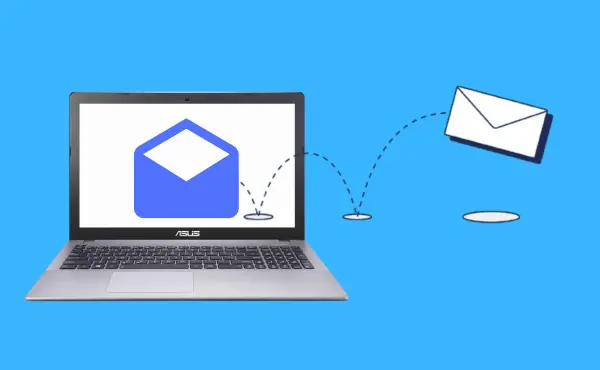
- What Is an Email Bounce Rate?
- Why Do Emails Bounce?
- Hard Bounce vs Soft Bounce
- What Is a Good Email Bounce Rate?
- How to Calculate Email Bounce Rate
- Why Is It Important to Reduce Your Email Bounce Rate?
- Common Causes of High Email Bounce Rates
- Top Tips to Reduce Your Email Bounce Rate
- Verify Email Addresses Before Sending
- Use Double Opt-In to Confirm Subscribers
- Clean Your Email List Regularly
- Remove Emails That Soft Bounce Frequently
- Use a Professional, Branded Sender Domain
- Avoid Spam Triggers in Subject Lines and Body
- Authenticate Your Sending Domain
- Segment Your List for Better Targeting
- Use a Reputable Email Service Provider (ESP)
- Maintain a Consistent Sending Schedule
- Test Emails Before Sending (A/B Testing)
- Track Engagement and Let Inactive Users Update Preferences
- Tools and Practices to Track and Manage Email Bounce Rate
- The Key to Keeping Your Email Bounce Rate Low
- Final Thoughts: Keep Your Campaigns on Track
- FAQs
Email marketing allows you to convey messages to large groups of individuals. However, your emails do not always reach the inbox. This is known as the bounce rate. It displays the number of emails that weren't received. A high email bounce rate is damaging to your email marketing campaign. This implies that fewer individuals will see your message. It can potentially harm the sender's reputation. This could make future emails more difficult to send. To succeed with email marketing, you must monitor and improve your bounce rate. Having it low allows your messages to reach more people. This improves your campaign's performance and yields positive outcomes.
What Is an Email Bounce Rate?
The email bounce rate refers to the number of emails that fail to reach those who were intended. You may think What Are Bounced Emails, The bounce rate measure is used to determine how many messages failed. These unsuccessful messages are known as bounced emails. They are sometimes referred to as email bouncebacks. Simply put, they return to you instead of reaching the reader. There are two varieties of bounces. One is a mild bounce. The other is a harder bounce. In email marketing, both affect the bounce rate. A high bounce rate indicates that your emails are not being delivered. This can impede your email success and must be addressed.
Why Do Emails Bounce?
Emails bounce for a variety of reasons. Most bounce email troubles occur when an email is undeliverable. This means it can't reach the person. One cause is that the email address is invalid. It's possible that it's an error or phony. Sometimes a permanent delivery failure occurs. This indicates that the address no longer exists. Other times, it is a temporary email delivery issue. This could suggest an overflowing inbox or a server problem. These issues result in bounce back emails. They return to you rather than reaching the reader. Understanding why emails bounce allows you to resolve the issue and send better emails.
Hard Bounce vs Soft Bounce
.webp)
It is critical to understand the Difference Between Hard Bounce and Soft Bounce. A hard bounce means that the email could not be delivered at all. The hard bounce definition denotes a lasting failure. Invalid email addresses, bogus domains, and blacklisted servers are all possible causes of hard bounces. These emails should be deleted. A soft bounce is distinct. It refers to a transitory difficulty. A soft bounces is an email that might not get delivered right away. Soft bounces might be caused by a full inbox, a large message, or server issues. It is important to distinguish between soft and hard bounces when identifying bounce types.
What Is a Good Email Bounce Rate?
A low email bounce rate shows that your communications are reaching the intended recipients. The average email bounce rate varies by industry. However, there are certain simple rules. Less than 1% is ideal. Sending out emails with bounce rates of 1-2% are acceptable. Over 2% indicates that you need to improve. This is known as a bounce rate benchmark. It helps you to see how healthy your cause is. An adequate email bounce rate indicates that your list is tidy and your emails are performing properly. Always consider your industry-specific bounce rate to gain a clear picture of your organization. An adequate email bounce rate indicates that your list is tidy and your emails are performing properly. It’s a critical component of your Email Marketing KPIs.
How to Calculate Email Bounce Rate
It is simple to determine your email bounce rate. Use the bounce rate formula:
Bounce Rate (%) = (Total Bounced Emails / Total Sent Emails) x 100.
This easy bounce rate calculation shows you how many emails did not get through. Email bounce rates should be tracked on a regular basis. It indicates whether or not your emails are reaching their intended recipients. Monitoring bounce rate measurements allows you to identify and address issues as they arise. Tracking bounce rates on a regular basis helps to keep your email list healthy. A clean list produces greater results in your email campaigns. To keep on track, examine your bounce rate on a regular basis.
Why Is It Important to Reduce Your Email Bounce Rate?
.webp)
A high email bounce rate implies that your emails are not reaching their intended recipients. This can impede your email success. Reducing the bounce rate ensures that your communications are delivered and maintains your list clean.
Email Bounce Rate Affects Deliverability
A high bounce rate can cause email deliverability issues. This implies that your emails may not reach their intended recipients' inboxes. It can reduce your deliverability score. A low score makes it difficult to send emails. To sustain deliverability, your bounce rate must be low. This improves the chances that email providers will have faith in your messages. Regularly evaluating your email list may help to improve email deliverability. Remove any faulty or false email addresses. Clean lists result in fewer bounces. Good email habits result in more emails being delivered. Maintain high email deliverability by resolving issues as soon as they arise. A low bounce rate helps your promotions stay on track and successful.
Impact on Engagement and Reputation
A high bounce rate can harm your sender's reputation. If too many email bounce, it indicates poor email habits. This can cause damage to sender reputation. When this happens, your emails may go to spam. Your sender domain reputation also drops. A low domain reputation means that fewer people will see your emails. To stay trusted, use good email practices. Send emails only to real addresses. Check and clean your list often. These steps help protect sender reputation. A strong reputation means better email results. Keep your bounce rate low to stay safe and successful in your email marketing.
High Bounce Rates Can Harm Your Campaign
A high email bounce rate can have a negative influence on your email marketing because many emails do not reach their intended recipients. This results in a high bounce-back rate. Your message reaches fewer people. Your campaign gets weaker. you address this, make sure you clear your email list on a regular basis. Ensure that the email addresses are valid. This helps to reduce bounce rates in email marketing. Also, improve the subject lines and messages. People are more inclined to read nice emails. Good emails improve the results of your email campaigns. Always review your list and material. These simple actions will strengthen your email marketing and help more people receive your message.
Common Causes of High Email Bounce Rates
.webp)
A high email bounce rate implies that your emails are not reaching the intended recipients. This can happen for several reasons. Understanding the common causes allows you to solve problems and send better emails.
Sending Emails to Invalid or Fake Addresses
Sending emails to false email addresses or those with typos can lead to difficulties. These mistakes render the email address invalid. If the list has many incorrect email addresses, your messages will bounce. This means that people will not receive your communications. A high bounce rate can lower your sender score. Before sending any emails, always verify your list. Correct mistakes and delete false contacts. Keep your list clean so you can send emails to actual people. This also increases your email success. Good list cleanliness leads to fewer bounces and more effective email marketing efforts.
Spammy Subject Lines and Content
Including spam trigger phrases in your emails can cause problems. Your email may be marked as spam. This means your message is not going to the inbox. To avoid this, personalize the topic line. Make your communication seem genuine and welcoming. Always strive to avoid spam complaints by creating clear and useful material. Avoid popular spam terms such as "free," "buy now," and "urgent." These can lower your email trust. Keeping your material tidy helps you avoid spam folders. It also builds trust with your readers. Good content leads to improved email outcomes every time.
Sending from Free or Unverified Domains
Using a free sender domain can be dangerous. These domains frequently lack domain verification. Without it, emails may originate from unapproved sending servers. This can make your emails appear hazardous. People may not trust them. To resolve this issue, use a branded sender domain. A personalized domain shows that you are genuine and professional. It fosters trust among your readers. It also improves email delivery. Always ensure that your domain is confirmed. A verified and branded domain preserves your email's reputation. It also boosts your email success. This easy step makes your email marketing effective and secure.
Not Cleaning Your Email List Regularly
Not cleansing your email list can lead to complications. When you do not eliminate incorrect emails, your list becomes cluttered with faulty addresses. This causes your emails to bounce more. To avoid this, maintain a clean email list. Maintaining a clean email list improves your email success. Regular cleaning promotes email list cleanliness. It keeps your contact information up to date and accurate. A clean list indicates fewer bounced emails. It also helps your emails reach a larger audience. Taking the time to tidy your list is critical. It makes sure your email marketing is powerful and effective.
Top Tips to Reduce Your Email Bounce Rate
.webp)
Lowering your email bounce rate is critical. Simple steps can help you resolve this issue. These suggestions can help you increase your email success and maintain your list healthy and strong.
Verify Email Addresses Before Sending
Email verification techniques are important. These tools aid with real-time email verification. They double-check the authenticity of emails before sending them out. Email validation prevents users from providing incorrect or false addresses. Regularly verifying email list entries is a good idea. This keeps the email list clean and clear. When you confirm your email list contacts, you get less bounces. Real-time email verification reduces time and boosts email success. Use email verification tools beforehand sending any messages. This easy step helps to keep your advertising efforts strong and your audience interested.
Use Double Opt-In to Confirm Subscribers
Using double opt-in helps to validate your subscribers. This implies they must agree twice to receive your emails. The confirmed opt-in email method ensures that they actually want your messages. It keeps your email list organised and active. Double opt-in keeps fraudulent or inaccurate email addresses from enrolling. This email opt-in strategy builds trust with your audience. When users confirm, your emails reach real people. Double opt-in also lowers bounce rates and improves email performance. Use double opt-in to maintain your email list strong and healthy. It's a simple way to safeguard your email marketing.
Clean Your Email List Regularly
It's critical to regularly clean your email list. It makes email lists cleaner by removing erroneous addresses. Invalid emails can cause issues such as high bounce rates. When you eliminate incorrect email addresses, your list will remain healthy and active. Cleansing your email list on a regular basis will help to maintain its quality. A clean list improves Email Delivery Rate and advertising efficiency. It also saves time and resources by focusing solely on genuine subscribers. Maintaining your email list on a regular basis is an effective strategy to ensure that your emails reach the intended recipients. Always maintain and sanitize your email list to protect your sender reputation and improve results.
Remove Emails That Soft Bounce Frequently
It is critical to remove gentle bounces, which occur frequently. Repetitive soft bounces can harm your sender's reputation. These frequent bounces indicate that emails are not reaching the intended mailbox. Removing soft bounces helps to maintain your email list clean and healthy. This also improves email deliverability and protects the sender reputation. Keeping emails that bounce frequently can lead to problems with email providers. To ensure that your campaigns run properly, examine your list on a regular basis and delete soft bounces. Removing soft bounces strengthens your email marketing and allows your communications to reach real subscribers more readily.
Use a Professional, Branded Sender Domain
Using branded domain emails fosters confidence among your readers. A professional sender domain indicates that your emails originate from a legitimate company. This enhances your email sending reputation. When you utilize a branded domain, consumers are more inclined to read your emails. It also helps to prevent your emails from going to spam. A decent sender domain makes your mails appear trustworthy. Always select a professional sender domain to safeguard your email reputation. This one action can significantly improve how well your emails work and reach your target audience.
Avoid Spam Triggers in Subject Lines and Body
To avoid emails going to spam, properly follow spam filter protocols. Subject line testing can help you determine which subject lines are most effective. Maintain an acceptable image-to-text ratio by balancing graphics and text in your communications. Too many images or too much text can cause complications. Following these steps ensures that your email reaches the inbox and not the spam bin. Being careful with your subject lines and content protects your emails from spam filters. This increases the likelihood that your messages will be seen by your intended audience and yield positive effects.
Authenticate Your Sending Domain
Domain authentication is crucial for secure email delivery. To authenticate your email domain, set up SPF, DKIM, and DMARC records. These records help to confirm that your emails are genuine. When you validate your email domain, email servers are more likely to trust your communications. This ensures that your messages reach the inbox safe. Without name verification, your emails may be blocked or marked as spam. Setting up SPF, DKIM, and DMARC records defends your domain and ensures that your emails are sent securely. Always check and update your domain security to ensure proper email delivery and trust.
Segment Your List for Better Targeting
Email segmentation can help you send more effective interaction. To learn about your audience's tastes, use behavioral segmentation. List segmentation is the process of cutting an email list into smaller groups. This allows you to send custom and valuable content to each group alone. Email segmentation makes your emails more personal to the reader. Segmenting behavior studies how people act and click. This improves the interest and usability of your emails. Good list segmentation boosts the number of people who open and read your emails. To maintain the strength and effectiveness of your email campaigns, keep your segments up to date.
Use a Reputable Email Service Provider (ESP)
Select a reputable email company (ESP) to send your emails. A reputed email provider helps to keep your emails secure and trustworthy. Good ESPs include ESP bounce rate tracking. This feature displays how frequently emails bounce back. You can use ESP bounce rate tracking to determine whether or not your emails reach inboxes. Using a reputable ESP boosts the success of your email campaigns. It allows you to solve difficulties rapidly. Always choose an email service provider (ESP) that has a reputation for providing excellent service. This keeps your emails functioning properly and your readership delighted. Reliable ESPs make email marketing simpler and more effective. Reliable ESPs make email marketing simpler and more effective. Investing in a good ESP is a proven way to improve your Email ROI.
Maintain a Consistent Sending Schedule
Maintain a consistent email cadence to establish trust with your readers. A regular email cadence involves sending emails at consistent intervals. This helps them anticipate your communications. When you have an excellent email sending schedule, more people will open and read your emails. Consistency helps your emails appear trustworthy. It increases engagement and keeps your list current. Avoid sending too many or too few emails.A consistent email sending schedule allows you to stay connected without bothering your readers. To improve the effectiveness of your email campaigns, maintain a consistent email cadence. This small action makes a significant difference in success.
Test Emails Before Sending (A/B Testing)
Use A/B testing to determine which emails are most effective for your target audience. Email testing helps you determine the best subject lines and contents. This increases your open rate and keeps readers interested. Subject line optimization is vital since it encourages people to open your emails. A/B testing emails involve sending two versions to small groups. Then you choose the one that works best. This way, your primary email will be stronger. Always test emails before sending them to ensure the greatest outcomes. Email testing is an intelligent step toward increased engagement and success.
Track Engagement and Let Inactive Users Update Preferences
Keeping an eye on your inactive email lists. These are subscribers who rarely open your emails. Begin a re-engagement campaign to get them back. This helps to restore your list's functionality. Also, allow subscribers to change their preferences. When consumers choose what they want to see, they remain fascinated. Tracking Email Engagement allows you to determine who is active and who is not. A re-engagement campaign allows dormant users to reconnect. Always provide simple ways for subscribers to update their selections. This keep your list sound, and your emails are appreciated.
Tools and Practices to Track and Manage Email Bounce Rate
.webp)
Tracking and managing email bounce rates is critical. Using the correct tools can help you maintain a clean email list. Good practices enhance delivery and ensure that emails reach inboxes.
Use Email Bounce Monitoring Tools
Bounce tracking tools track the number of emails that bounce back. Many email platforms include capabilities for measuring bounce rates. These tools identify what messages did not deliver and why. Utilizing an email audit tool can provide detailed information about your email list. This helps to keep your list organized and improves delivery. Platforms like as Mailchimp, SendGrid, and Brevo make it simple to track your bounce rates. Regular monitoring allows you to solve problems quickly. This ensures that your emails are sent to the intended recipients while also improving your sender reputation. Using these tools is a smart way to improve your email marketing success.
Set Up Automatic Bounce Management
Automatic bounce management helps save time and work better. It lets your email platform manage email bounces on its own. When an email hard bounces, the system can remove or hide that address automatically. This is part of bounce resolution steps that keep your list clean and healthy. Managing email bounces this way lowers the chance your emails get marked as spam. It helps your emails reach real people. Setting up automatic bounce management is smart. It makes your email campaigns more successful and protects your sender reputation. This keeps your email list strong and effective.
Check Real-Time Bounce Reports
Using real-time tracking allows you to see bounce rate reports as they occur. Live bounce reports provide timely updates on email delivery. This allows you to act quickly. If you find a bad email, you can delete it immediately away. To address issues, you may need to temporarily suspend a campaign. Keeping an eye on these reports ensures that your list remains healthy. It prevents problems from worsening. Real-time bounce reports allow you to keep your email campaigns robust and successful. Using these technologies ensures that your emails reach the intended recipients every time. It's prudent and professional to check frequently.
The Key to Keeping Your Email Bounce Rate Low
.webp)
Keeping your email bounce rate low allows your emails to reach more individuals. Use clever tools and straightforward procedures. This ensures that your email list is clean and robust.
Keep Your List Clean and Verified
To reduce bounce rates, keep your email list clean. Before sending any emails, start by verifying your email list. This aids in the detection of fraudulent or phony emails. It also removes expired or inactive ones. To ensure that email addresses are valid, you should verify them on a regular basis. This keeps your list fresh and effective. Check each email with a trustworthy email verification technique. These technologies assist in detecting problems at an early stage. They prevent malicious emails from producing bounced messages. A clean list allows your emails to reach genuine people. It also protects your sender's score and increases success.
Send Valuable Content to the Right Audience
Only send emails that the recipients care about. Use relevant messages in emails to keep people engaged. If individuals believe emails are pointless, they may unsubscribe or classify them as spam. This can decrease your delivery rate. Focus on email content refining to ensure that each communication is clear and helpful. Keep it short and to the point. Add value that corresponds to what the reader wants. Use personalized email content to ensure that each person receives the appropriate message. This helps you gain trust and keep your audience satisfied. When emails are helpful, more individuals will read them and remain in touch with you.
Use Smart Email Campaign Strategies
A effective email marketing approach allows you to target the correct people. Begin with a sensible segmentation approach. This entails organizing your email list into smaller categories. Send emails tailored to each group's needs. Use their name or previous activities to make messages more personal. This increases interest. Also, send emails when people are most likely to open them. That is part of a performance-driven email strategy. It increases the visibility and open rate of your message. When emails are timely and personable, less people disregard them. This reduces bounce rates, making your campaigns more successful and trustworthy.
Final Thoughts: Keep Your Campaigns on Track
Keeping your email campaign healthy requires continual effort. Lower your bounce rate by following email marketing best practices. Check your campaign bounce numbers frequently. Clean up your list and distribute quality content. This helps more emails get to the inbox. It also protects the sender's name. Monitor your email performance analytics to determine what works. Fix errors as soon as possible so that they do not become major issues. A tidy list and decent content equals satisfied readers. When people enjoy your emails, they will open and read them. Maintain an active and strategic approach to each campaign. That is how you keep your email approach effective and successful.
FAQs
.webp)
What is an email bounce rate?
In bounce rate email marketing, the bounce rate indicates how many emails did not reach inboxes. Bounce rate is simply the percentage of emails that bounce softly or harshly.
What is a good email bounce rate?
A respectable email bounce rate is less than 2%. This follows bounce rate benchmarks. To be safe, use bounce rate best practices such as regularly cleansing your list.
What’s the difference between a hard bounce and a soft bounce?
A hard bounce email indicates that the address is fraudulent or no longer exists. A soft bounce email indicates a temporary problem, such as the inbox being full or the server being unavailable.
How can I reduce my email bounce rate fast?
Check and sanitize your email list to lower bounce rates. Remove any bogus or obsolete emails. To mitigate email bounce risk, set up SPF and DKIM.
What to read next
Absolutely! Boost Inbox is compatible with most major email service providers.
The warmup process duration may vary depending on your email volume, but it typically ranges from a few days to a couple of weeks.
Yes, Boost Inbox offers dedicated customer support to assist you throughout the warmup process.
While it's possible, it's best to start the warmup process from the beginning with Boost Inbox for optimal results.

