Yes, Boost Inbox is designed to cater to businesses of all sizes and industries.
.webp)
- How Do You Know If an Email Bounced?
- What Are Bounced Emails Code?
- What Does This Bounce Code Mean?
- Why Do Emails Bounce Back?
- Types of Bounced Emails
- How Do Bounced Emails Affect You?
- How to Fix Bounced Emails
- How to Prevent Bounced Emails in the Future
- Final Thoughts on What Are Bounced Emails
- Frequently Asked Questions About Bounced Emails
Sometimes an email does not go through. This is referred to as an email bounce. It indicates that the message you sent did not reach its intended destination. This is referred to as an undeliverable email. A bounced email can be caused by a number of circumstances, including an erroneous address or an overflowing inbox. These issues cause email delivery failures. Businesses track their email bounce rate to see how many emails fail to make it through. If the number is high, they know something is wrong. Keep track of bounces can help with email success. In this blog we will lean about What Are Bounced Emails and It's critical for effective communication and greater outcomes.
How Do You Know If an Email Bounced?
When an email cannot be delivered, you receive a bounce notification. This is also known as a bounceback message. It certifies that the email has been returned to its sender. You may also see a line stating, "Mail delivery failed." If you send many emails at once, your email service will generate a bounced email report. This reveals which emails did not go through. These reports frequently identify the cause of email bouncebacks. Looking for these signs will help you resolve the issue. It's a simple technique to see whether your emails aren't reaching their intended recipients.
What Are Bounced Emails Code?
When an email bounces, it contains a bounce error code. This code explains why the email failed. It is a server code that comes from the mailserver.These email error codes are typically numbers such as 550 or 4.2.2. The codes assist with bounce classification. For example, values beginning with 4 indicate a brief difficulty (soft bounce). Code beginning with 5 indicate a persistent issue (hard bounce). In your email report, you may find these codes in the status: bounce column. These data make it easier to understand and resolve email delivery issues.
What Does This Bounce Code Mean?
Every bounce has a purpose. A bounce response with code 5.1.1 indicates that the email address is incorrect. Code 4.2.2 shows a full inbox. This is a temporary email issue. Some codes indicate a transient failure, implying that the problem can fix itself. Others display a permanent bounce message. That suggests that the email will never be delivered unless you fix it. Always examine the bounce category to see if the problem is short-term or long-term. Understanding these codes enables you to clean up your list and send emails exclusively to valid addresses. It boosts your email success.
Why Do Emails Bounce Back?
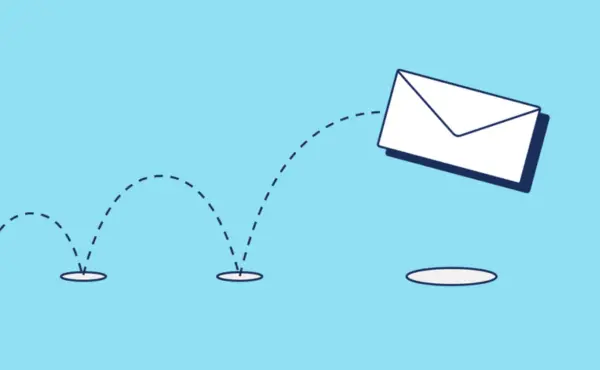
An email bounce happens when your message fails to reach its intended destination. It results in an undelivered email. Let's look at the reasons behind this email delivery failure.
Invalid or Non-Existent Email Addresses
Usually emails bounce when the address is incorrect. An invalid email address indicates that it cannot be visited. Nobody owns an email address that does not exist. You may receive an error message indicating that the email address is invalid. This sometimes happens when someone accidentally enters a misspelled email address. Even one incorrect letter can cause a bounce. It also occurs when an address has been wiped or is no longer in use. Before sending any emails, double-check the address. Fixing these minor errors decreases bounces and ensures that your messages reach their intended recipients.
The Domain Doesn’t Exist
If the website is missing, the email may bounce. This means the system is unable to determine how to send the message. This error happens when a domain name has a typo, such as typing "@exampl.com" in place of "@example.com." When the domain is wrong, the recipient server is not found. Therefore, the email cannot be read. This is commonly referred to as an absent domain. Even minor typos can cause this issue. Always verify the domain of your email address. Making sure the domain is right guarantees that your email reaches its intended destination and does not bounce.
The Email Server Can’t Be Reached
Mail may bounce if the mail server goes down. This signifies that the server is currently down. It could be down or sluggish to respond. These are characterized as "transient server difficulties." You may possibly see a notification stating the server is temporarily unavailable. When this occurs, your email won't be delivered right away. It is not your responsibility if email delivery troubles occur.They usually fix themselves once the server is back online. If the problem persists, you could try again later or contact support. Always keep a look out for bounced emails.
The Mailbox Is Full
When someone's mailbox is full, new emails cannot be delivered. A packed inbox means there is no room for new messages. If the recipient's mailbox is full, the email will bounce. This is known as a full inbox email bounce. Your message remains undeliverable unless the receiver deletes specific emails to make room. This is a common cause of temporary email failure. It is not a permanent problem and usually resolves itself after space is cleared. Knowing this helps you understand why some emails don't arrive in your inbox right away.
You’ve Been Blocked or Blacklisted
Your emails can bounce because you are using a blacklisted email or IP address that is banned. This indicates that your address is on a blacklist, such as Spamhaus. If this happens, the person's server can reject your message. Your email address has been blocked for them. If Gmail ceases to send you emails, you may receive a Gmail banned message. Being banned reduces email delivery. It is vital to determine whether you are on any blocklists and address the issue. This ensures that your emails reach their intended recipients without bouncing back.
Spam Filters or Firewall Rejections
Emails may bounce due to spam screening. These filters detect whether an email contains harmful or questionable content. If your mail contains spammy terms or odd attachments, it may be flagged. This is known as a spam-related bounce. The email content filter searches for anything harmful or odd. Firewalls or filters may prevent emails with dubious content. This protects inboxes but can prevent your email from reaching recipients. To avoid this, send clear, safe emails with no spam terms or dangerous attachments. This increases the likelihood that your emails will be delivered.
High Sending Volume or Poor Sender Reputation
Receiving servers cannot check the legitimacy of your emails unless you provide proper email security (SPF, DKIM, DMARC). This may lead emails to be returned or marked as spam. SPF records determine which servers can deliver emails from your domain. DKIM includes a digital signature to ensure email authenticity. DMARC describes how receiving servers should handle emails that fail security checks. If it is awful, they may reject your mails. Sometimes you go above your provider's email sending limit. These are referred to as ESP limitations. When you send too many messages or appear to be spam, the server may issue a spam 550 error. This implies that your emails will bounce back.
No Email Authentication (SPF, DKIM, DMARC)
Sending too many emails too fast can cause problems. Email servers carefully monitor your sender reputation. If it's bad, they might reject your messages. Sometimes you reach your provider's email sending limit. These are known as ESP limits. When you send too many messages or appear to be spam, the server may return a spam 550 error. This means your emails will bounce back. To avoid this, send emails slowly and maintain a positive reputation. This allows your communications to enter inboxes without being blocked or bounced.
Types of Bounced Emails
.webp)
There are several types of bounced emails. Some are transient, while others are permanent. Knowing these categories allows you to resolve email delivery issues quickly and easily. Learn the Difference Between Hard Bounce and Soft Bounce.
Hard Bounces – Permanent Failures
Hard bounces result in permanent failures. This means your email will never make it to the inbox. It occurs when something goes terribly wrong with an email. So you should check it and act fast. A hard bounce is not a transient issue. It will stay there until you do anything about it. It's a clue that you need to clean out your email list. Ignoring harsh bounces can affect your sender reputation. As a result, identifying and resolving hard bounces as soon as possible is best practice.
The Email Address Doesn't Exist
This kind of hard bounce indicates that the email address is permanent. This is not a transient problem. The address may be incorrect or no longer exists. So it's a perpetual bounce. Your email cannot be delivered there again. You ought to eliminate it from your list straight now. If you continue to send messages to a non-existent email address, it may hinder delivery. It may tarnish your sender's reputation. So, always check your email list. Keep it tidy and up to date. A permanent bounce indicates that you should take action.
Domain Doesn't Exist or Has Issues
Hard bounces can occur when the domain name is not present. It might be a typo on the domain. Alternatively, the server could be unavailable. As a result, delivery fails very quickly. This is a persistent delivery error. It means your email will not reach that person. There is no chance it will be offered in the future. So check your list for these emails. Remove them or amend any typos you detect. Permanent delivery errors might have an impact on your delivery rate. So it's a good idea to keep your list exact and concise.
You're Blocked or Blacklisted
Your mails may be bouncing because you have been blocked or your sender address has been blocked. It occurs when your sender reputation declines. It indicates to the server that you might be a spam sender. As a result, your emails are never delivered. They won't be supplied again. To overcome this, you must first rehabilitate your reputation. That includes conveying useful messaging and following best practices. Once you have cleared your blocklist, distribution will resume normally. So it's critical to investigate and remedy this issue as soon as possible. An email blocklist can affect every subsequent communication. So pay great attention and act quickly.
Soft Bounces – Temporary Problems
Soft bounces are a transitory issue. This suggests that your email is not lost permanently. It just couldn't get through this time. There might be a minor difficulty. But it can be corrected quickly. You can try submitting it again later. Soft bounces have a minor negative impact on the reputation of your sender. However, you should investigate and resolve any issues as soon as possible. It is a good idea to maintain your email delivery clean. Soft bounces occur for a number of causes. Here are a couple of the most common ones.
Mailbox Is Full
A momentary bounce may occur if the mailbox is full. That indicates that the person's inbox is entirely packed. So your email was not delivered. However, this is not permanent. Your email may be delivered once the recipient has cleared their mailbox. So you can resend it later. The momentary bounce will vanish soon there is enough space.
Server Is Down or Busy
Sometimes the server is overloaded or momentarily unavailable. This means that your email cannot be delivered right now. This is a temporary server issue. The server might be under excessive load or undergoing maintenance. However, this is not permanent. So you can try sending it again after some time. Your email will be delivered once the server is back up and running.
Message Is Too Large
Your email might be bouncing back because it is too large. The mail may contain big attachments or enormous files. As a result, it is beyond the server's capabilities. This is a temporary delivery issue. You can address this by lowering the size of your emails. Consider deleting huge attachments or reducing the files. Once you've done this, your email should go through smoothly.
Spammy Content or Attachments
Your email may be returned if it appears to be spam. The server may consider your material suspicious. It could be due to certain words, phrases, or attachments. So the server temporarily rejects it. To overcome this, you should go over your material. Try not to use spammy language or send large attachments. Adjust your tone to be more clear and basic. Once you've done this, your email should arrive safely. Soft bounces are only momentary. As a result, even little changes might have a significant impact on delivery.
How Do Bounced Emails Affect You?
.webp)
Bounced emails can damage you in a variety of ways, including your Email ROI. It's not a trivial issue. It may harm your sender's image and delivery. So you should double-check it. If your emails continue to bounce, it can be inconvenient for you. Here's how it may affect you.
Impact on Sender Reputation
Your sender reputation is really crucial. It demonstrates how much people trust your emails. ISPs monitor your reputation score. If you have a high reputation-related bounce rate, it indicates that many emails are being bounced back. This may harm your sender reputation. It may become difficult for you to send messages in the future. So it's a good idea to keep your bounce rate low. This will increase your ISP's faith in you.
Lower Email Deliverability
Bounced emails reduce your email deliverability. This implies your messages might not make it to the inbox. If you have a high number of bounces, your delivery rate suffers. There will be fewer texts sent correctly. As a result, you must use extreme caution when delivering. Your delivery is contingent on a strong sender reputation. If it drops, your emails may end up in the spam folder rather than the inbox.
You Could Be Marked as Spam
If you receive a high number of bounces, your communications may be classed as spam. ISPs believe you may be a spammer. This is because inadequate email lists frequently result in high bounce rates. So your spam complaints may rise. When communications are marked as spam, your level of engagement falls. That implies your messages do not appear in their inbox. So keep your list clean. It's an efficient method for avoiding the spam folder.
ESP Might Limit or Suspend Your Account
If your email service provider (ESP) detects a high bounce rate, they may take action. They have policies in place to control delivery. If you violate their policies, your account may be limited or suspended. This means you cannot send messages anymore. Your ESP desires a positive sender reputation. So you should keep your bounces minimal and adhere to their policy. This way, your account will stay in good standing. It allows you to send messages smoothly and without difficulty.
How to Fix Bounced Emails
.webp)
Bounced emails can be a major issue. However, you can solve them. There are easy steps you can take. These techniques will allow you to maintain high email delivery rates. Your communications will reach your subscribers' inboxes. Let's find out how you can accomplish it.
Step 1 – Clean and Verify Your Email List
The first step is to clean up and review the email list. Your email list has to be up to date. It should not contain any malicious emails or typos. A clear list indicates that your mails will not bounce back. It'll help you prevent delivery issues.
Remove Invalid Emails
Remove incorrect email addresses from your list. These emails are set to permanently bounce. They could be bogus or inactive. As a result, you should use email list cleaning technologies to detect and eliminate incorrect email addresses. This allows you to maintain a healthy list. A clean email list means that your rate of delivery will improve.
Use Double Opt-In to Avoid Typos
A double opt-in is an effective approach to avoid errors. It means you ask folks to validate their email addresses first. So you know their email is authentic and proper. It also indicates that they want your messaging. So you don't buy email lists or add people without their consent. A double opt-in policy will ensure that your email list is robust.
Step 2 – Check and Improve Authentication
Your emails require proper authentication. This suggests that you must prove that you are a valid sender. It lets ISPs know you're not spamming. There are a few steps you may take to improve authentication.
Add SPF, DKIM, and DMARC
To accomplish this, enable SPF, DKIM, and DMARC. These are domain authentication methods. They prove that your emails are from you. They use email authentication best practices. If you do this, your mails will pass through delivery checks. It ensures that your emails land in the inbox rather than the spam folder.
Step 3 – Watch Your Email Content
Your email content is really crucial. If it appears spammy, it may be rejected by ISPs. As a result, you should carefully check your content.
Avoid Spammy Words or Big Attachments
Remove all spammy words from your subject and content. Keep your messages simple. Also, avoid including huge attachments in your emails. Large attachments can deceive spam filters. Instead, attach small files or send a link. If you do this, your mails will pass spam filters. Your delivery will be significantly better.
Step 4 – Monitor Your Sending Limits and Timing
How you send your emails is quite important. If you send too many messages at once, ISPs may block you. You must therefore exercise caution when mailing.
Warm Up New Email Accounts
Warm up a new email address before using it. Send emails to a limited group of people you know. Allow them to respond to you. This shows ISPs that your address is reliable. After warming up, you will be able to send additional messages safely.
Don’t Send Too Many Emails at Once
Do not send all of your mails at once. Instead, pace your speech. Send smaller amounts over time. This allows ISPs to handle your messages without suspicion. It helps you stay within your daily email quota. Follow these methods to improve your delivery and ensure that your communications reach your subscribers safely.
How to Prevent Bounced Emails in the Future
.webp)
Bounced emails can be a major issue. However, there are things you may do to prevent this. Following these simple procedures will ensure that your messages reach their intended recipients safely and boost your Email Open Rate. Your delivery will remain robust. Here's how to avoid bounces in future.
Keep Your Email List Updated
It's critical to maintain your email list clean. That implies you should check your emails on a regular basis and delete any old ones. Your contact list cleanliness is really important. Correct any errors in your contact information. A clean list helps you maintain a high delivery rate. So be sure to clear it frequently.
Use a Good Email Service Provider (ESP)
Your email service provider (ESP) plays an important role in delivery. A reliable ESP, such as HubSpot marketing email, ensures that your messages are delivered safely. It monitors deliveries and provides feedback. It lets you track your bounce rate and delivery issues. Choosing a strong ESP is a sensible move. An email marketing platform can handle massive campaigns with ease.
Check Bounce Metrics Regularly
Regularly monitoring bounce rates helps you optimize other Email Marketing KPIs, creating a holistic performance strategy. Your bounce statistics will notify you if something is incorrect. Ideally, your bounce rate ought to be less than 2%. If it exceeds 2%, you should take action. So make sure to check your delivery reports on a frequent basis. That way, you can identify problems fast and solve them.
Avoid Free Sender Domains for Bulk Emails
It is bad practice to send massive campaigns via a free sender domain, such as Gmail. Free emails aren't intended for large distribution. ISPs may prohibit messages sent using free email. So, instead, utilize your own domain. That makes you appear more professional. It also shows ISPs that you are a trustworthy sender. Use a professional email address for all of your correspondence.
Send Valuable and Safe Content
Your material has a significant impact on delivery. People are less likely to mark your mails as spam if you give useful information. So, avoid suspicious URLs and follow consent standards. Provide useful information to your readers. Spam filters prefer safe content with a clear sender reputation. This implies that your emails will reach safely in the inbox. Always send messages that others want and trust.
Final Thoughts on What Are Bounced Emails
Bounced emails indicate that your messages were not delivered. It may ruin your reputation and delivery. However, you can resolve bounced emails with a few simple actions. To avoid difficulties, use bounce handling best practices. Clean up your email list on occasion. Check codes and enable correct authentication. Send clear stuff and do so slowly. This prevents email bounces. Keep your bounce rate below 2%. This ensures that your messages reach the intended recipients safely. So, follow these procedures to ensure that your email delivery is reliable.
Frequently Asked Questions About Bounced Emails
.webp)
What is a Bounce Back Email?
A bounce back email indicates that your email was not sent. It returned with a message. Bounce handling allows you to view bounce details. So you understand what went wrong.
If Someone Blocks You, Will It Bounce?
Yes. If someone blocks you, your email will bounce. This means that your messages will be returned to the intended recipients. To maintain a strong delivery, you must respond immediately to bounced emails.
Why Do Emails Bounce?
E-mails might bounce for a variety of reasons. Misspellings, overloaded inboxes, and server issues can all have an effect on delivery. These email bounce factors result in bounced contacts on your list. So it's a good idea to investigate them.
Should I Delete Bounced Emails?
Yes. You should delete bounced emails, particularly severe bounces. Soft bounces can be retested. If bounced contacts are still relevant to your list, you can re-engage them.
What’s a Good Bounce Rate?
A respectable bounce rate is less than 2%. To determine your bounce rate, use a calculator. To keep it low, focus on lowering bounce rates in your emails.
How Can I Fix Email Bounces Quickly?
To quickly fix bounced emails, check codes and clean your list. Automation of bounce handling is also beneficial. In addition, solve verification, improve content, and deliver emails slowly.
What to read next
Absolutely! Boost Inbox is compatible with most major email service providers.
The warmup process duration may vary depending on your email volume, but it typically ranges from a few days to a couple of weeks.
Yes, Boost Inbox offers dedicated customer support to assist you throughout the warmup process.
While it's possible, it's best to start the warmup process from the beginning with Boost Inbox for optimal results.

