Yes, Boost Inbox is designed to cater to businesses of all sizes and industries.

- What is an Email Address?
- What is RFC?
- Maximum Length of an Email Address
- Anatomy of an Email Address
- Why Length Matters
- Real-World Implications
- Common Misconceptions
- Email Address Validation and Security
- Character Limit for Email Subject Line
- Why Subject Line Length is Matters
- Technical Aspects to Consider
- Preventing Issues with Max Email Length
- Conclusion
- FAQs
- 1. What is the maximum length of an email address?
- 2. When creating an email address, should you use the maximum allowed number of characters?
- 3. What characters are allowed in an email address?
- 4. Is there a limit to the size of an email?
- 5. How many words should a marketing email be?
- 6. How long can an email address be?
- 7. How long should marketing emails be?
- 8. How long should an email be?
Have you ever wondered how long an email address can really be? It's not just a small detail - it affects communication and system functionality. Email addresses can be up to 254 characters long, with 64 characters for the local part, the "@" symbol, and the remaining characters for the domain part.
Factors like long names, custom domains, and subdomains can push these limits, so understanding the rules is key. There are also common misconceptions about punctuation, separators, and address-literal usage that can lead to errors.
In this guide, we’ll cover everything from email format validation to how to handle long addresses in real life. We’ll also explore strategies for preventing invalid entries and ensuring smooth user experiences.
Whether for personal or professional use, knowing these limits helps ensure better communication and error-free email setup. In this blog, we'll explore the maximum length of email address or maximum email address length, Let’s dive in!
What is an Email Address?
An email address serves as your unique digital identifier for sending and receiving electronic messages. Like a physical home address, a valid email address must adhere to email address syntax compliance standards with email address format rules and follow a specific structure to avoid email transmission errors.
Have you ever asked how an email address is structured? To better understand its format validation, let's break it down into smaller components.
There are two main parts to an email address: the local part and the domain part. These two are joined by the "@" symbol, which serves as a critical connector. For example, in the email address "user@example.com," the portion before the "@" ("user") is called the local part, while the part after the "@" ("example.com") is referred to as the domain part. While there is no strict minimum length of email address, it should be long enough to be meaningful and comply with provider requirements.
The local part of email address is unique to each user and can include letters, numbers, and special characters like periods (".") or underscores ("_"). This segment often follows work email address guidelines and is similar to creating a personalized identifier.
The domain part indicates the hosting server for the email, functioning like a post office for electronic messages. Domain parts are subject to domain name length restrictions and include familiar sections such as "gmail.com," "yahoo.com," or "outlook.com." Businesses may also use custom domains like "companyname.com," adhering to DNS label length limitations.
These two components form a fully qualified email address, ensuring each is unique worldwide and follows standard rules for email addresses, and adheres to max length email address constraints. This uniqueness is important for reliable message delivery and prevents email transmission errors.
Understanding these elements simplifies the process of setting up accounts, maintaining proper email form validation, and fixing issues when errors arise. The "@" symbol acts as a critical bridge, linking the local parts and domain name parts to facilitate smooth communication. Whether you’re working with internationalized email addresses (IDN) or standard email formats, following these conventions ensures your email operates effectively.
What is RFC?
Request For Comment (RFC) is a document that outlines technical aspects of network protocols, email protocol specifications, and Internet standards. Managed by the Internet Engineering Task Force (IETF), RFCs set the guidelines and standards for various Internet technologies. These documents ensure consistent and standardized communication across computer hardware and network protocols.
RFC (Request for Comments) is important for the development and maintenance of the Internet, ensuring that IETF guidelines are followed globally. These Internet specifications provide important technical standards for web communication, enabling smooth interaction between devices across the world. RFC standards play a vital role in shaping the modern Internet organization.
Maximum Length of an Email Address
Did you know that the maximum characters in an email address are capped at 254 octets? This limit ensures smooth communication across all email handling systems and adheres to the email address size limit set by RFC standards.
According to Internet Engineering Task Force (IETF) standards defined in RFC 5321 and RFC 5322, The email address max size is 254 characters, as defined by RFC standards. Here’s how this breaks down:
An email address max length has two parts: the local part (before the "@" sign) and the domain part (after the "@"). Each section has its own email length limit.
Local Part Length:
This can be up to 64 characters long. This is the personalized part of your email creation, like "john.doe" in "john.doe@example.com." It can include letters, numbers, and special characters like dots or underscores.
Domain Part Length:
Email domain max length can be up to 253 characters long. This is the part that comes after the "@," like "example.com." This limit is set by DNS standards to ensure the proper resolution of domain names. It represents the email provider or server hosting your email.
Total Email Length:
The combined length cannot exceed 254 characters due to path length constraints, adhering to the max length for email address regulations.
Local part vs. domain part in emails these limitations ensure compatibility across all email handling systems and prevent errors during email transmission steps.
Even though the email domain length part may be quite long when added to the local part, the overall email maximum length cannot exceed 254 characters. This limit is necessary to ensure that all email systems, apps, and servers can handle email addresses consistently.
Why does this matter? Suppose someone tries to construct an email address beyond the maximum length for email address limits, such as 500 characters. It would not work with most systems, and emails sent to or from it could fail. By sticking to the 254-character limit, email providers can ensure efficient communication.
However, the combined length of the forward path (including angle brackets and separators used in the MAIL command and RCPT command) must not exceed 254 characters.
Anatomy of an Email Address
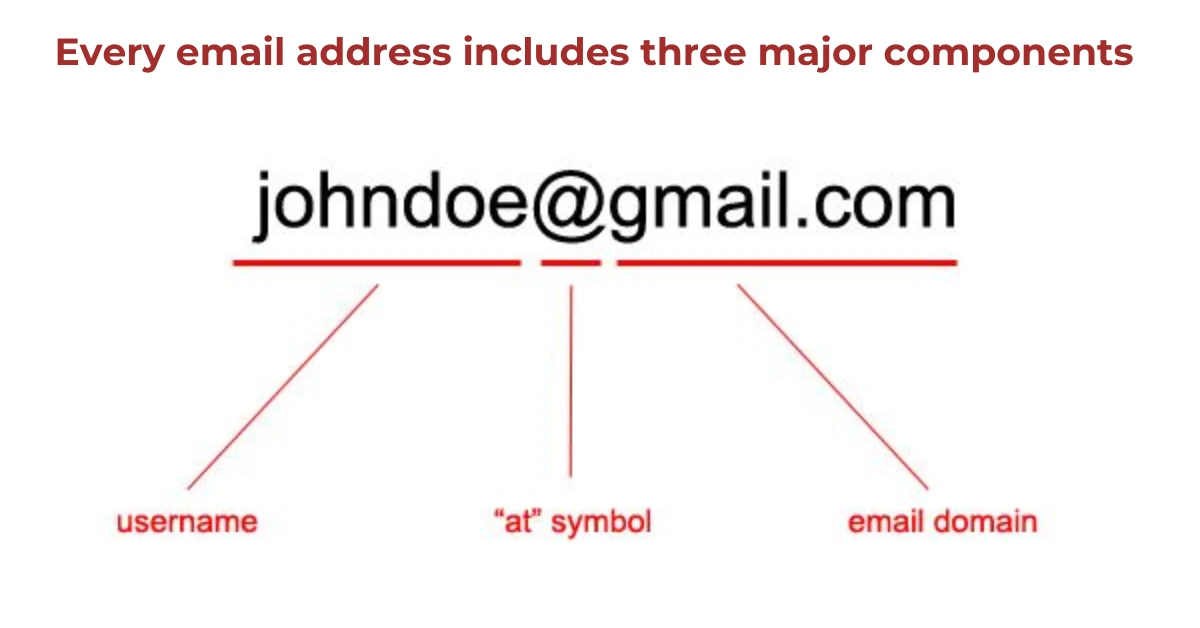
To further understand how the max length of email address works, consider how an email address develops. Every email address maximum length includes three major components:
Local Part(user name)
Local part length found before the "@" symbol, this part includes the email sender name, such as "john.doe" in john.doe@example.com. It can contain letters, numbers, punctuation, and separators, like dots, underscores, and hyphens.
The local part can include:
Letters (like a, b, c)
Numbers (like 1, 2, 3)
Dots (.) to separate words, like “john.doe.”
Special characters such as plus signs (+), hyphens (-), and underscores (_).
This is where you can get creative when making an email address, as long as you follow the rules set by your email provider.
The “@” Symbol
The “@” symbol is like a bridge that connects the local part to the domain part. Every email address must have exactly one “@” symbol. Without it, the address wouldn’t work, just like you wouldn’t leave out the street name in a home address!
Domain Part
The portion after the "@" symbol identifies the email's host server, such as "example.com." It consists of a Fully Qualified Domain Name (FQDN), with the domain name followed by a Top-Level Domain (TLD) like .com, .org, or .net.
The domain part has two sections:
Domain name: This is the main part of the IP address, like “example.”
Top-Level Domain (TLD): This is the ending, like “.com,” “.org,” or “.net.” It shows the type of organization or purpose of the email provider.
Understanding these components clarifies email formatting rules and ensures compliance with email syntax validation.
Why Length Matters
Validation in Forms: Ensures input adheres to email validation techniques and prevents invalid email entries.
Database Storage: Optimizing storage for millions of addresses requires adherence to path length constraints.
Email Deliverability Factors: Oversized email addresses can trigger errors in email transmission steps, increasing bounce rates.
Real-World Implications
While the theoretical email max length of 254 characters is defined by Internet email RFC guidelines, practical limits set by providers like Gmail, Outlook, and Yahoo are usually shorter.
Shorter limitations make email systems easier to use and manage. Let's have a look at how several major email services manage email address max length. The average length of an email address typically falls between 20 to 30 characters, ensuring ease of use and memorability.
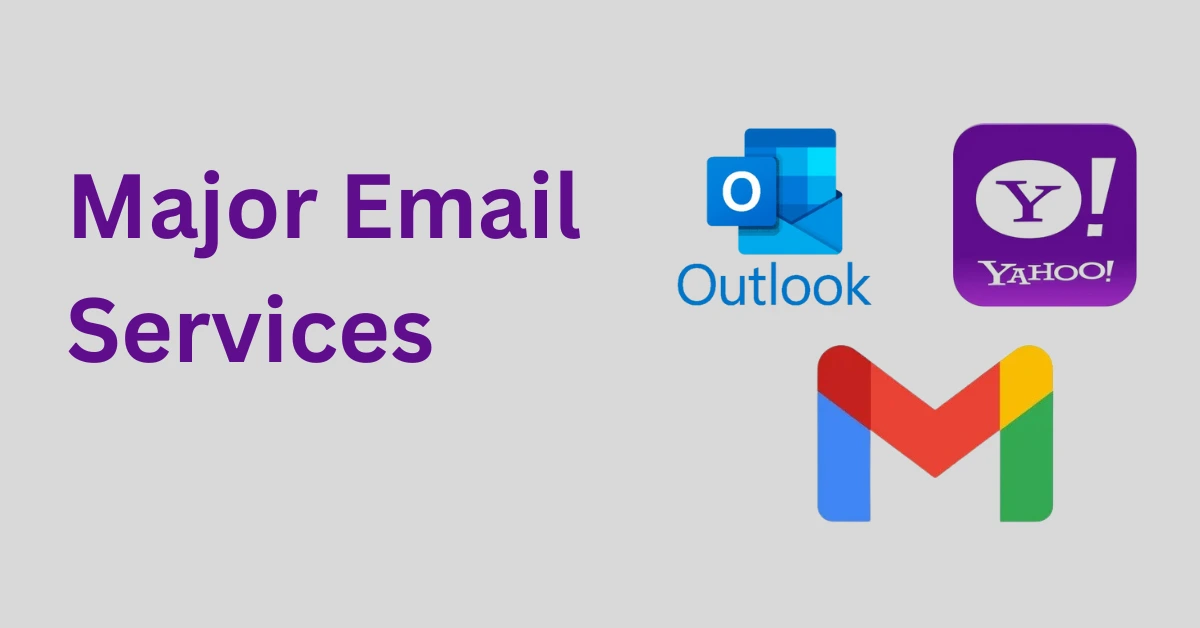
Gmail
Limits the local part to 30 characters, maintaining usability and email validation techniques. It supports up to 30 characters for the local component (the part before the "@" sign) and 64 characters for the domain part (the part after the "@"). So, while Gmail allows long addresses, it makes them manageable and user-friendly.
Outlook
Permits up to 64 characters for the local part and 255 for the domain, aligning with technical specifications for email. It's a little more flexible, with a maximum of 64 characters for the local component and 255 characters for the domain section. This means that Outlook is more suitable for users who use longer custom domain names.
Yahoo
Yahoo allows 32 characters in the local part and 64 for the domain, ensuring compatibility with most mail transfer systems. It supports up to 32 characters for the local component and 64 characters for the domain section. This arrangement ensures connectivity with most email systems while once allowing users to use suitably long addresses.
Why are these limitations important? If you're creating an email account or developing an email-based application, you should stick to the guidelines set by these popular providers. Using too long email addresses may result in rejection during sign-ups or email delivery difficulties.
Understanding these real-world limitations ensures that your email addresses work effectively with popular services. This is especially important for marketing emails, as deliverability and readability can directly impact engagement and conversion rates. Another reason why understanding the length of an email address is important in today's digital age.
Common Misconceptions
There are some misunderstandings about email address length limits. Let’s clear up a few of them:
320 Characters Looks Excessive
The misconception arises from including additional formatting like angle brackets in email syntax. The actual limit is 254 characters, factoring in forward-path definitions and reverse-path definitions during transmission.
Any Length is Acceptable
While email providers may allow custom lengths, exceeding the standard can result in emails being blocked or bounced, impacting email deliverability factors and increasing the email bounce rate.
Shorter is Always Better
While shortest email addresses are easier to remember, they must still comply with the local part vs. domain part guidelines and email address format validation.
Email Address Validation and Security
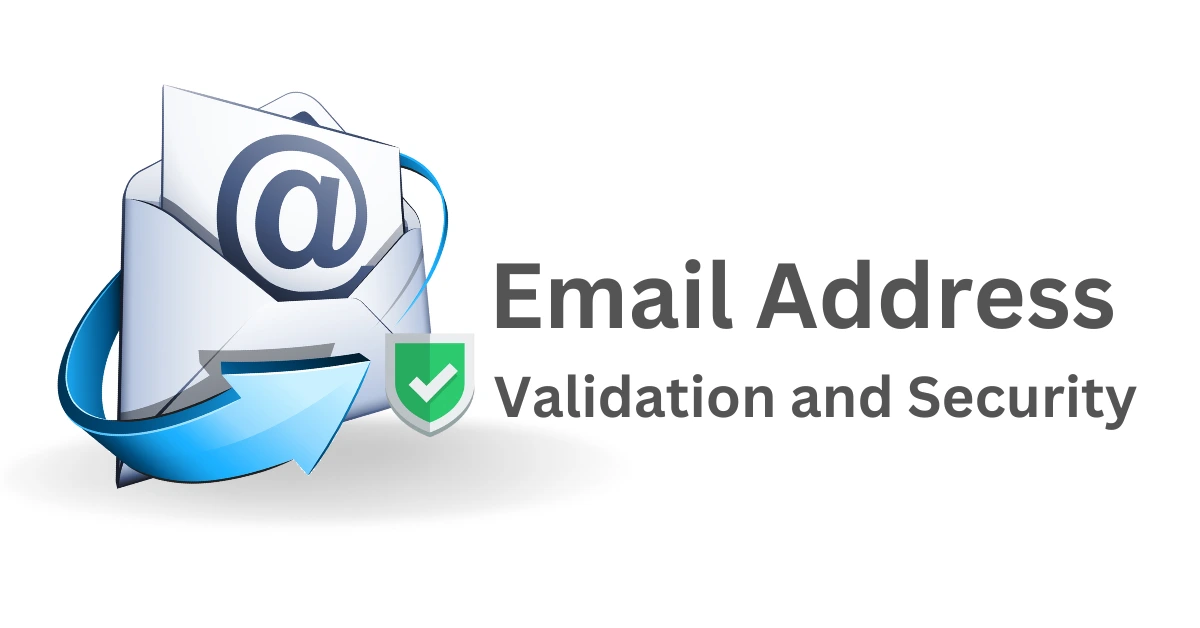
Form input validation rules play a key role in preventing issues like invalid email entries or database errors. Developers must follow email validation techniques to ensure addresses are stored securely, Security in email systems considering database storage for email addresses and limitations like DNS label length restrictions.
Additionally, internationalized email addresses (IDN), which use Punycode encoding for domain names, may appear longer but must still conform to the 254-email character limit.
Character Limit for Email Subject Line
While we've been discussing the length of email addresses, we should also consider the email subject max length and character limitation for email subject lines. The subject line is one of the first things people see when they get an email, and it has an important effect on whether or not they open the email. That is why understanding the ideal length for a subject line is useful.
Optimal Length
According to research and email specialists, the max email subject length for optimal readability is between 41 to 50 characters. Why? Because subject lines that are too short may not properly communicate what the email is about, and those that are too long may be cut off in the recipient's inbox.
With 41 to 50 characters, you can share enough information to catch the reader’s attention while keeping it short enough to be fully visible.
Technical Limit
The email subject length limit varies by email client;
- The Gmail character limit for subject lines is around 70 characters on desktop and 40 on mobile.
- Outlook.com shows approximately 80 characters on the desktop
- Mobile email clients often show 30-40 characters
While longer subjects are technically possible, keeping your subject line between 40-50 characters ensures it will be fully visible across most email clients and devices.
That is a lot of space! However, just because you can use up to 255 characters doesn't mean you should. The idea is to make your subject line clear and to the point. If the email is too long, it may be cut off when viewed on a mobile phone or smaller screen.
Why Subject Line Length is Matters
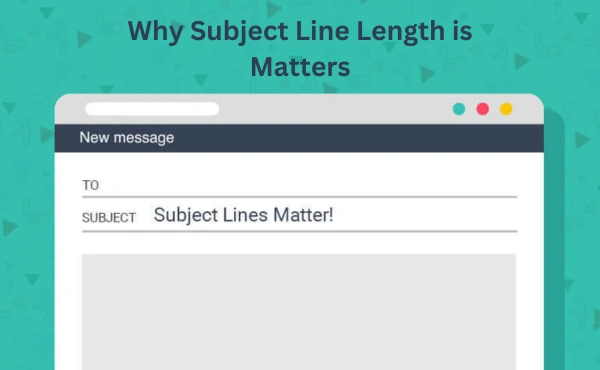
Maintaining a subject line for cold emails within the right range ensures that it is readable and interesting. If it is excessively long, the reader may lose track of the important parts of the message or become overwhelmed.
On the other hand, if it is too brief, it may not provide enough information for the recipient to decide whether or not to read the email.
In short, while you can use up to 255 characters, a subject line of 41 to 50 characters is usually the greatest way to capture attention and ensure that your email is opened.
Technical Aspects to Consider
Understanding the following technical elements can improve email address compliance:
- Reverse-path and forward-path definitions in the SMTP protocol.
- Use of address-literal mailbox syntax restrictions for unusual cases.
- Adhering to octet limitations for email transmission efficiency.
These technical email address specifications ensure smooth communication while adhering to standard email address length regulations during the DATA command in SMTP.
Preventing Issues with Max Email Length
To make sure emails work without problems, you need to take a few important steps. These steps will help maintain efficient email communication:
Validate Email Input:
Always check if an email address is correct when someone types it in. This is called validation. For example, make sure the address includes the "@" symbol, doesn't have extra spaces, and follows the right format. Validation helps catch mistakes early, so you don't have issues later. Many websites Use form input validation rules to catch errors early.
Optimize Database Storage:
When saving email addresses in a database, leave enough space to store long ones, considering the max email length database constraints. Max email address length can be up to 254 characters long, so your data integrity should be able to handle that. If you don’t plan for this, some addresses might get cut off or not saved at all. This is especially important for businesses storing lots of customer emails. Reserve enough space for email addresses, considering subdomain length limits.
Follow RFC Guidelines:
These are official rules made by the Internet Engineering Task Force (IETF) to keep emails working across the world. By following these guidelines, like allowing the right number of characters in the local part and domain part, you ensure compatibility with email systems everywhere.
By doing these simple things, you can avoid common email issues and keep communication efficient.
Conclusion
Understanding the max length of an email address is important for seamless communication and compliance with Internet email RFC guidelines. By adhering to the official standards, including those in RFC 5321 (which defines SMTP) and RFC 5322 (which
defines the Internet Message Format). These current standards ensure proper email formatting and delivery across the Internet. With the real-world constraints set by providers like Gmail and Outlook, you can ensure seamless email address formatting and communication.
While the technical limit is 254 characters, multiple popular email providers, such as Gmail, Yahoo, and Outlook, set their own restrictions. These limits can be shorter than the maximum email length, and understanding them is useful when setting up or using an email account. For example, Gmail subject line character limit only permits 30 characters for the local portion of the address, while Outlook allows up to 64 characters.
By adhering to these standards, validating email addresses properly, and managing subdomain length limits effectively, you can avoid common pitfalls like stopping email going to junk. Whether you're setting up a work email address or designing a secure form, these insights ensure your email systems remain efficient and dependable.
Stay informed about the intricacies of email length, including non-ASCII characters in email and the importance of proper email address standards compliance, to maintain an error-free digital experience.If you want to learn how email address case sensitive, check out our blog Are Email Addresses Case Sensitive?
FAQs
1. What is the maximum length of an email address?
The maximum length of an email address is 254 characters, with 64 characters allowed for the local part (before the "@") and 253 for the domain part (after the "@"). This ensures compatibility with most email systems.
2. When creating an email address, should you use the maximum allowed number of characters?
No, using the maximum number of characters is not recommended. Shorter, simpler email addresses are easier to remember, type, and share, reducing the risk of errors and improving usability.
3. What characters are allowed in an email address?
Allowed characters include letters (A-Z, a-z), numbers (0-9), and special characters like periods (.), underscores (), and hyphens (-). The local part can also use special characters like !#$%&'*+/=?^`{|}~-.
4. Is there a limit to the size of an email?
Yes, most email providers limit email size to 25 MB, though some allow up to 50 MB. Larger files should be shared via cloud storage links to avoid delivery issues or rejection by email servers.
5. How many words should a marketing email be?
The ideal marketing email length is between 50-125 words for maximum engagement and response. Shorter emails have higher engagement rates, as readers prefer quick, actionable content over lengthy messages.
6. How long can an email address be?
An email address can be up to 320 characters in total, with 64 characters for the local part and 255 for the domain. However, shorter addresses are more practical for everyday use.
7. How long should marketing emails be?
Marketing emails should be brief, ideally 50-125 words. Focus on clear, compelling messaging with a strong call-to-action to maximize reader engagement and response rates.
8. How long should an email be?
Emails should be as long as necessary to convey the message clearly but concise enough to maintain interest. For professional emails, aim for 100-200 words; for marketing, 50-125 words is ideal.
What to read next
Absolutely! Boost Inbox is compatible with most major email service providers.
The warmup process duration may vary depending on your email volume, but it typically ranges from a few days to a couple of weeks.
Yes, Boost Inbox offers dedicated customer support to assist you throughout the warmup process.
While it's possible, it's best to start the warmup process from the beginning with Boost Inbox for optimal results.

