Yes, Boost Inbox is designed to cater to businesses of all sizes and industries.
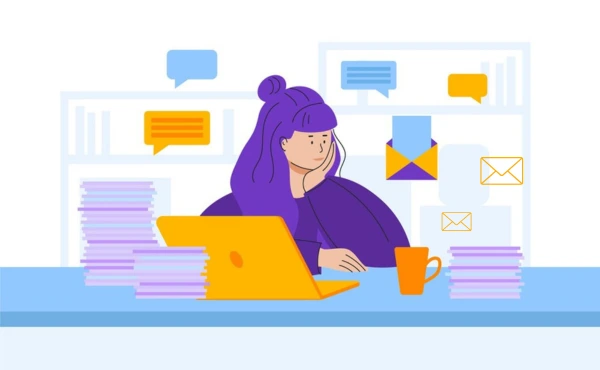
- What is case sensitivity?
- Are email addresses case sensitive?
- What are the different parts of an email address?
- Can you use special characters in an email address?
- What Happens With Special Characters And Numbers In Email Addresses?
- What About International Symbols In Emails?
- Email Address Best Practices
- Compliance With Email Standards
- Conclusion
- FAQs
- 1. Can I create multiple accounts using the same email address with different capitalization?
- 2. Why does my form reject capitalized email addresses?
- 3. Will emails still reach me if someone capitalizes my address differently?
- 4. Why does my email address appear in all lowercase in some places on a website?
- 5 . Should I always enter my email address the same way on every website?
- 6. Are there any length restrictions for email addresses?
- 7. Are email domains case sensitive?
Have you ever wondered if using capital letters in your email address makes a difference? Maybe you've asked yourself, "Does it matter if I use big or small letters in my email address?" after you've sent a friend an email or registered for a website. You're not alone, so don't worry! This is a question many people have, and it’s important because email is one of the main ways we communicate online every day.
In this blog, we’ll explore whether are email addresses case sensitive or are emails case sensitive and what that means. We'll also discuss why it's still important to use your email address carefully and how mail servers handle uppercase and lowercase letters. You will have a better understanding of how to create and use email addresses by the end.
By knowing these fundamentals, you can stay professional, prevent misunderstandings, and ensure that your emails are always received by the intended recipient.
What is case sensitivity?
Case sensitivity is like having special rules about big and small letters in writing (letter case). Imagine you have two toy boxes - one labeled "TOYS" and another labeled "toys." If these labels were case-sensitive, your computer would think these are two different boxes, even though they contain the same things!
When we talk about case sensitivity in writing, it's like following a secret code for capital and small letters (capitalization). For example, your computer password is usually email case sensitive if your password is "Rainbow123," typing "rainbow123" won't work. This is different from email addresses, which aren't case-sensitive at all!
Think about writing your name. Your teachers always remind you to capitalize the first letter - like writing "Sarah" instead of "Sarah." But with email addresses, whether you write Sarah@email.com or sarah@email.com, your message will still reach the same person. This is because email systems are designed to handle addresses in a case-insensitive manner, as specified by email standards (RFC 5321 and RFC 5322).
Just like learning a new language, understanding email address case sensitivity helps us use computers and emails better. It's one of those important rules that makes using the internet easier for everyone. When working with email warmup services understanding email address case sensitive is important for ensuring emails are delivered effectively.
Are email addresses case sensitive?

The short and simple answer is: No, email addresses are not case sensitive! Your emails will still arrive in the same mailbox regardless of whether you type your address in capital letters, lowercase letters, or a combination of both. Email providers, for example, treat JohnDoe@Gmail.com, JohnDoe@gmail.com, or JOHNDOE@GMAIL.COM precisely the same.
This is because of Internet Standards set by the Internet Engineering Task Force (IETF), which ensures the standardization of email formats across all email services. These guidelines are a part of computer standards that ensure that email systems around the world may communicate with one another regardless of the format of an address.
While uppercase and lowercase impact doesn’t matter when sending or receiving emails, using a consistent format for your email address is a good habit. It keeps things clear, helps with email capitalization troubleshooting, and makes your writing appear professional and readable. When you send emails in bulk, it's important to understand how case sensitivity affects email addresses, especially when dealing with large lists.
Do Capital Letters Affect Email Addresses?
When you send an email to Mary.Smith@company.com or mary.smith@company.com, both will work just fine! Why? All letters are automatically converted to lowercase email addresses before processing by email servers, which are the devices that handle your emails. This means that capitalization in email addresses doesn’t matter, making it much easier for everyone.
Imagine having to remember exactly where the capital letters are in someone’s email address—it would be so confusing! Thanks to this simple rule, you don’t have to worry about email address validation failing because of capitalization. This process ensures smooth authentication and helps avoid mistakes when sending emails.
How Email Providers Handle Case Sensitivity
Major ISPs like Gmail, Yahoo, and Outlook follow the same rule: they treat uppercase and lowercase letters in email addresses the same. It means that your email will be sent to the same email box whether it is typed as John.Doe@Gmail.com or john.doe@gmail.com.
Email providers follow two main technical standards: RFC 5321 (which defines SMTP, the protocol for sending email) and RFC 5322 (which defines the Internet Message Format). These standards together ensure that email addresses work consistently across all providers. The case insensitive handling of addresses is part of these specifications, though systems typically preserve the original case for display purposes.
Consider this protocol as the "rulebook" that ensures the compatibility of all email systems. This procedure is also followed by Outlook.com, previously known as Hotmail, assuring dependable and effective email strategies.
What are the different parts of an email address?
.webp)
An email address has two main parts:
- Local part: This is everything before the “@” symbol (e.g., your name or username).
- Domain part: This comes after the “@” symbol (e.g., gmail.com).
Technically, the local part can be case-sensitive per RFC 5321, but most email providers treat it as case-insensitive. The domain part is always case-insensitive.
Is the Domain Part Case Sensitivity?
The domain part of an email address is the part that comes after the “@” symbol, like “gmail.com” or “yahoo.com.” This part is not case sensitive. That means typing “@GMAIL.com” or “@gmail.com” will work the same way. The email system always treats the domain part as lowercase, even if someone types it in uppercase. This is because domain names follow internet protocols that are designed to ignore capitalization.
Is the Local Part Case Sensitivity?
The local part is the part before the “@” symbol, like “john” in “john@gmail.com.” While the email standards (RFC 5321) technically allow the local part to be case sensitive, in practice virtually no major email providers implement this feature. For all practical purposes, "John@gmail.com" and "john@gmail.com" are always treated as identical addresses. However, in most email services like Gmail, capitalization doesn’t matter. These services treat “John@gmail.com” and “john@gmail.com” as the same address.
To avoid confusion, it’s best to always use lowercase for the local part and the domain part. This keeps your email easy to read and ensures it works correctly across all systems.
Can you use special characters in an email address?
.webp)
Yes, you can use special characters in emails, but only certain ones are allowed. The email address syntax supports symbols like periods (.) and hyphens (-), which are commonly used. For example, you might see an address like john.doe-email@example.com.
Other symbols, such as the plus and minus signs (+, -), underscore (_), and slash (/), are also permitted by some providers. However, symbols like the exclamation mark (!) are usually not allowed.
According to email standards (RFC 5322), the following special characters are specifically allowed in the local part of an email address:! # $ % & ' * + - / = ? ^ _ ` { | } ~. However, it's important to note that the domain part can only use letters, numbers, and hyphens (-). Each part also has length restrictions: the local part cannot exceed 64 characters, and the domain part must be 255 characters or less.
Selecting an email address that is simple to enter and remember is important. An unprofessional address or misunderstanding can result from using too many symbols.
Special Characters in Email Addresses
You can use certain valid email characters while following specific email address format rules. Commonly allowed characters include periods (.), hyphens (-), underscores (_), and plus signs (+). For example, both john.doe@gmail.com and john-doe@gmail.com are valid addresses.
However, not all symbols are permitted due to Internet protocols and compatibility with digital communication interfaces. Email systems rely on ASCII and sometimes Unicode compatibility for handling these characters. This ensures that emails are sent and received smoothly across different platforms. Although special characters are allowed in the local part of an email, the Domain name system imposes strict rules on which characters are permissible in domain names.
When creating an email address, keeping it simple and professional is a good idea to avoid any confusion or technical issues.
What Happens With Special Characters And Numbers In Email Addresses?
Numbers are perfectly fine in email addresses, so you’ll often see addresses like john123@gmail.com or user2024@company.com.
However, there are some important rules to follow to avoid creating invalid email addresses:
- You can’t start or end an email address with a period (.).
- Two periods can’t be placed next to each other, like john..doe@gmail.com.
- Certain special characters aren’t allowed in specific combinations.
Breaking these rules can lead to email validation errors or even an increased email bounce rate. Tight network addressing requirements are necessary for email systems, such as message transfer agents and email filtering tools, to guarantee that your emails are delivered. Following these guidelines helps keep your email working without issues.
What About International Symbols In Emails?
Email addresses can support international characters through a system called IDNA (Internationalized Domain Names in Applications). When you use international characters, they are converted to ASCII using a special encoding called Punycode. For example, an email address like 'имя@пример.com' would be converted to 'xn--e1ay-j-a340d.xn--p-8sbkgc5ag7bhce.com' for actual delivery. However, email clients typically show you the readable version with the international characters.
Email addresses can now include characters from different languages, such as Cyrillic, Chinese, or Arabic. For example, an email like имя@пример.com is an example of an Internationalized Domain Name (IDN).
However, not all email providers fully support non-ASCII email addresses yet. These characters might not be correctly recognized by some systems, which could lead to problems with usability or delivery. Because of this, using regular English letters for business communication is still advised.
Businesses frequently choose convenience over dependability, even though character encoding guarantees worldwide compatibility for email addresses. It will take time for this technology to be widely used, even if it is exciting and inclusive, as platform-to-platform language support keeps getting better. The safest course of action until then is to stay with the fundamentals.
Email Address Best Practices
.webp)
Creating a professional email address is important for business standards and professional communication. Keep it simple, use your name or business, and follow email marketing best practices for email creation success.
Keep It Simple
The best email addresses are those that are easy to remember and simple to type. This makes it easier and error-free for people to get in touch with you. Your address will appear clean and professional if you follow email address conventions.
For example:
- firstname.lastname@domain.com
- firstinitial.lastname@domain.com
These formats are great examples of professional email formatting because they are straightforward and align with professional standards. They also improve email readability, making your written communication more effective. In addition to looking professional, a straightforward email address facilitates the development of better communication designs for personal as well as professional uses.
Utilize your web domain
Using your company’s domain name for emails is a smart and professional choice. Instead of generic addresses, a custom email domain like jane@yourcompany.com or support@yourcompany.com shows professionalism and email address credibility. It also helps build your brand identity.
When you use top-level domains (TLDs) like .com or .org, it signals reliability and trustworthiness to customer. Setting up your email with your company’s Domain Name System (DNS) is easy and makes communication look polished. Follow custom business email tips to create unique, memorable addresses that reflect your business while maintaining a professional tone.
Keep it appropriate
When creating an email account, especially for work, always choose something that looks professional. This keeps your credibility and is an important part of business communication. Professional standards are shown with an email address such as robert.wilson@company.com, which is ideal for professional communication via email.
On the other hand, something like coolDude123@company.com might be fun but doesn’t fit business email etiquette. Establishing a professional email address shows your commitment to your career and builds trust. Both you and your company benefit from it. Never forget that having a trustworthy email address makes a big impression and is important to professional email communication.
Don't forget the email signature
A well-designed signature is an important part of professional communication. It gives the person receiving your email clear information about who you are. Your email signature should always include:
- Your full name
- Your job title
- Your contact details (like phone number or email)
- Your company name (if you have one)
Following email signature guidelines ensures your email looks polished and professional. A neat email signature design helps with clear communication design, making it easy for others to know who sent the message. It's particularly helpful for making a good impression and establishing trust in email marketing campaigns.
Compliance With Email Standards
Email addresses must comply with Internet Standards like RFC 5321 for email transmission and RFC 5322 for formatting. RFC 1035 governs domain names, ensuring consistency. These protocols ensure emails work smoothly worldwide. However, your email provider restrictions might add extra rules, so always follow their specifications (technical standards) for the best results.
Email Address Standards
Email address standards are set to make sure emails work correctly across all systems. An email address always has two main parts: the local part of an email address (everything before the “@”) and the domain part of an email address (everything after the “@”).
For example, in \"user@domain.com,\" \"domain.com\" is the domain part, and \"user\" is the local part. Each part has specific restrictions: the local part cannot exceed 64 characters and can contain a wider range of special characters, while the domain part must be 255 characters or less and can only use letters, numbers, and hyphens. Additionally, domains must follow DNS rules which prohibit consecutive periods and require at least one period to separate domain levels.
Why Understanding Email Case Sensitivity Still Matters
Understanding this topic is important even though email addresses themselves are not case-sensitive. Sometimes, web forms or apps might reject email addresses with unusual capitalization. This isn’t because of computer standards or official Internet governance rules but rather due to strict email validation practices in those forms.
Although the goal of these systems is to guarantee correct email form entries, excessively stringent guidelines may cause problems. For Example, typing “John.Doe@domain.com” instead of “john.doe@domain.com” might be flagged, even though both work for email delivery.
Conclusion
Email addresses are not case-sensitive when it comes to the part before the "@" symbol. This means that your email address will still function even if it is written in uppercase letters or lowercase letters. "JohnDoe@example.com" and "johndoe@example.com" are handled identically, for example. However, the domain the portion that comes after the "@" symbol always follows by certain guidelines.
Domains like 'example.com' are not case-sensitive either, but it’s still a good idea to type them correctly to avoid confusion. By understanding this, you can avoid worrying about capitalization mistakes in emails. Keeping your email address short and easy to distribute is also important. From understanding case sensitivity to optimizing your email address, these practices ensure effective results when using email warmup services.
Errors can be avoided by following standard practices, such as using lowercase letters and removing unnecessary symbols. Keep in mind that email systems are made to facilitate dependable and simple communication, so understanding how they operate may be quite beneficial. If you want to learn easy ways to check email address reputation, Check out our blog Get Professional Insights 10 Easy Ways To Check Your Email Address Reputation
FAQs
.webp)
1. Can I create multiple accounts using the same email address with different capitalization?
No, you cannot. For example, “John@gmail.com” and “john@gmail.com” are treated as the same address. Email systems do not consider capitalization in the local part (before the “@”), so both refer to the same mailbox.
2. Why does my form reject capitalized email addresses?
Strict email validation guidelines are present on some websites. These systems may reject email addresses with capital letters, even though they are technically valid and would work perfectly fine. This issue arises because the website’s form is designed to allow only lowercase letters for consistency, not because of actual email standards.
3. Will emails still reach me if someone capitalizes my address differently?
Yes! Emails will always reach you no matter how your email address is capitalized. For example, “JOHN@gmail.com,” “John@gmail.com,” and “john@gmail.com” will all land in the same inbox.
4. Why does my email address appear in all lowercase in some places on a website?
Email addresses are automatically changed to lowercase on a lot of websites and systems. This is done to prevent confusion and preserve consistency between databases. Don't worry, this has no effect on how your email functions.
5 . Should I always enter my email address the same way on every website?
Yes, it’s a good idea to use lowercase letters for consistency in email addresses. Email delivery won't be impacted, but using the same email address formatting across all platforms prevents potential problems with strict validation rules on some websites and looks professional.
6. Are there any length restrictions for email addresses?
Yes, email addresses must follow specific length limitations. The local part (before the @) cannot exceed 64 characters, and the entire domain part (after the @) must be 255 characters or less. Additionally, the total email address length should not exceed 254 characters.
7. Are email domains case sensitive?
No, email domains are not case-sensitive. Whether you type Example@Domain.com or example@domain.com, the email will be delivered the same way. However, the local part (before the @) may be case-sensitive depending on the email server, though most servers treat it as case-insensitive.
What to read next
Absolutely! Boost Inbox is compatible with most major email service providers.
The warmup process duration may vary depending on your email volume, but it typically ranges from a few days to a couple of weeks.
Yes, Boost Inbox offers dedicated customer support to assist you throughout the warmup process.
While it's possible, it's best to start the warmup process from the beginning with Boost Inbox for optimal results.

.webp)