Yes, Boost Inbox is designed to cater to businesses of all sizes and industries.

- What Are Email Sending Limits and Why Do They Matter?
- Why Should You Know Email Sending Limits?
- Email Sending Limits of Various Email Service Providers
- Free Gmail Email Sending Limit
- Google Workspace Email Sending Limit
- Office 365 Email Sending Limit
- Outlook.com Email Sending Limit
- GoDaddy Email Sending Limit
- Rackspace Email Sending Limit
- Bluehost Email Sending Limit
- DreamHost Email Sending Limit
- Yahoo! Mail Plus Email Sending Limit
- Yandex.Mail Email Sending Limit
- HostGator Email Sending Limit
- iCloud Mail Email Sending Limit
- ProtonMail Email Sending Limit
- Zoho Mail Email Sending Limit
- One.com Email Sending Limit
- PHPNet Email Sending Limit
- Rochen Email Sending Limit
- ServerMX.com Email Sending Limit
- How to Send More Emails Without Getting Blocked
- The Impact of Sending Limits on Email Marketing Campaigns
- How to Increase Your Email Sending Limits Legally
- How to Stay Within Your Email Sending Limits
- 3 Important Things to Consider to Avoid Being Seen as a Spammer
- What Happens When You Exceed Email Sending Limits?
- SMTP Relays and Third-Party Services to Bypass Sending Limits
- Email Sending Limits and Spam Filters: How They Are Connected
- Conclusion
- FAQs
- 1. How Many Emails Can Be Sent at Once in Gmail?
- 2. How Do I Increase My Daily Email Limit?
- 3. Can I Send 10,000 Emails Per Day?
- 4. What Is the Email Sending Limit Per Day in Outlook?
- 5. What Is the Email Sending Limit Per Day in Yahoo?
- 6. Is There a Limit to Emails?
- 7. Can I Increase the Email Sending Limit by Verifying My Domain?
Email is an important tool for communication, whether you're expanding your business, communicating with clients, or staying in touch with loved ones. But here's the painful truth: email service providers (ESPs) don't allow you to send unlimited emails. They set email sending limits to prevent spam and ensure fairness. If you've ever had your account disabled or your emails marked as spam, you understand how painful it is to have your efforts go to nothing.
But there's good news: you don't have to let these limits hold you back. This book will help you understand email sending limits, why they exist, and how to work around them successfully. By the end, you’ll have the tools to send more emails, reach more people, and keep your messages out of the spam folder. Let’s get started!
What Are Email Sending Limits and Why Do They Matter?
Email sending limits are regulations set up by email providers such as Gmail, Outlook, or Yahoo that limit the number of emails you can send every day, hour, or even minute. These limitations, often known as email quota limits or daily email sending limits, exist for important reasons.
First, they help prevent spam. Without limitations, spammers might send millions of emails, filling in boxes and making email useless to everyone. Second, they protect servers. Sending too many emails at once may overload servers, resulting in delays or problems. Finally, they help email service providers maintain their reputation. By enforcing SMTP sending limits, they ensure that their systems work properly and provide a positive user experience.
Consider it like a freeway speed limit. It's there to keep everyone safe and traffic moving smoothly. Exceed it and you risk receiving a ticket or in this case, having your account suspended. These bulk email limits may be frustrating, but they are necessary to maintain email dependable and secure for everyone.
Why Should You Know Email Sending Limits?
Understanding email provider limits and email quota restrictions is not just a technical detail—it’s an important part of making sure your emails work the way you want them to. Here’s why knowing these limits matters so much:
Ensure Email Delivery
One of the biggest reasons to follow email sending limits is to ensure email delivery. If you send too many emails at once, they may not reach their destination. Email providers, such as Gmail and Outlook, have measures in place to detect suspicious activity. If you exceed your daily email sending cap, your emails could bounce back or end up in the spam folder. This is one of the most common email deliverability issues.
Staying within the limits improves your chances of inbox placement, ensuring your emails reach the recipient's main inbox rather than being reported by spam email detection programs. This is especially important for cold email campaigns or lead generation emails, as every email counts. To maximize email deliverability, it’s important to configure your SMTP configuration correctly, ensuring emails are sent through authenticated servers with optimal settings.
Prevent Account Suspension
Nobody wants their email account suspended, but that’s exactly what can happen if you ignore email provider limits. Repeatedly exceeding these limits or sending emails that look like spam can lead to email account suspension. This doesn’t just stop your emails it can also damage your reputation.
To avoid email account suspension, follow the rules. To prevent being marked for spam, avoid sending too many emails at once and avoid using spam trigger words or sending to unverified lists. This prevents email blacklisting and keeps your account in good standing.
Avoid Performance Issues
Sending a large volume of emails in a short period may cause email throttling, resulting in delayed or blocked emails. This happens because email servers can only manage a certain amount of traffic at once. If you push too hard, you might trigger ISP email regulations or email throttling policies, leading to delays or even complete email delivery failures.
By sticking to your email sending strategy and pacing your emails, you can avoid these performance issues. This ensures your emails are delivered on time and without hiccups, which is especially important for email campaign scheduling or cold outreach automation.
Preserving Email Ecosystem Health
Email is a shared resource, and everyone is responsible for keeping it in good working order. Respecting email sending limits promotes the general health of the email ecosystem. This results in fewer spam emails, improved email spam filters, and a more reliable system for everyone. Implementing Domain Name System Security Extensions (DNSSEC) can improve email security, preventing email spoofing and ensuring domain authenticity.
For example, Google spam filtering and other email spam filters are designed to catch bad actors. By following the rules, you avoid contributing to the problem and help keep email a trusted communication tool. This also reduces the risk of your emails landing in the spam folder or being flagged by spam email detection systems.
Strategic Email Campaigns
Knowing your email provider's limits helps you create more effective email campaigns. Understanding your restrictions can prevent blunders while executing cold email campaigns, lead generation emails, or regular newsletters.
For example, email segmentation lets you break your email list into smaller groups, ensuring you stay within your daily email sending cap. Tools like email campaign scheduling and cold outreach automation can also help you spread out your emails over time, improving email deliverability and inbox placement.
By following email outreach best practices, campaigns can be both successful and legally acceptable. Personalize your emails, reduce spam trigger words, and frequently clean your list to remove invalid addresses.
Email Sending Limits of Various Email Service Providers

Every email service provider (ESP) sets sending limits to prevent spam, protect servers, and ensure fair usage by users. Exceeding these limits may result in temporary sending restrictions, email bounces, or account suspension. The following is a thorough list of email sending limits for various providers.
Free Gmail Email Sending Limit
Gmail is one of the most popular free email services, but it has strict Gmail sending limits to prevent spam and misuse. Here’s what you need to know:
- Daily Limit: You can send up to 500 emails per day.
- Recipient Limit: Each email can have a maximum of 100 recipients.
- Hourly Cap: Around 100 emails per hour.
If you exceed these daily email sending cap limits, Gmail may temporarily disable your account for 24 hours. Additionally, Gmail’s Google spam filtering is very strong, and it can flag your emails as suspicious if they look like spam or are sent too quickly.
To avoid issues, spread out your emails, personalize your messages, and avoid spammy words. For higher limits, consider upgrading to Google Workspace.
Google Workspace Email Sending Limit
Google Workspace (formerly G Suite) is designed for businesses and offers higher sending limits than free Gmail accounts. Here’s what you need to know:
- Daily Limit: You can send up to 2,000 emails per day, and with an SMTP relay, this can go up to 10,000.
- Recipient Limit: Each email can have a maximum of 100 recipients.
- Additional Considerations: Google’s Google Workspace email policy includes throttling for excessive sending, so pacing your emails is key.
To avoid issues, warm up your account before sending bulk emails and monitor bounce rates. Using email authentication methods like DKIM, SPF, and DMARC can improve inbox placement and sender reputation. While email quota bypass isn’t recommended, these strategies help you stay within limits effectively.
Office 365 Email Sending Limit
Microsoft’s Office 365 is a powerful email service for businesses, offering higher Office 365 email limits compared to free Outlook accounts. Here’s what you need to know:
- Daily Limit: You can send emails to up to 10,000 recipients per day.
- Recipient Limit: Each email can have a maximum of 500 recipients.
- Email Throttling Policies: Microsoft enforces Outlook sending cap rules to prevent spam and ensure smooth delivery.
While Office 365 is great for cold email campaigns, Microsoft closely monitors email reputation. If your emails are marked as spam too often, you could face temporary restrictions or even account suspension. To avoid this, gradually increase your sending volume, use email segmentation, and verify your email lists to reduce bounce rates. These steps help you stay within transactional email limits and maintain a good sender reputation.
Outlook.com Email Sending Limit
Outlook.com, Microsoft’s free email service, has stricter Outlook sending cap rules compared to Office 365. Here’s what you need to know:
- Daily Limit: You can send up to 300 emails per day.
- Recipient Limit: Each email can have a maximum of 100 recipients.
- Spam Prevention: Sending too many emails too quickly can trigger a temporary suspension.
Because of these low limits, Outlook.com isn’t ideal for business email campaigns. To send more emails, consider using SMTP relay services or upgrading to Office 365 for better flexibility. Proper email reputation management is key—avoid spammy practices and use a spam checker tool to ensure your emails don’t get flagged. This helps you stay within limits and maintain a good sender reputation.
GoDaddy Email Sending Limit
GoDaddy offers email hosting services, but it enforces strict GoDaddy email quota rules to prevent spam. Here’s what you need to know:
- Daily Limit: You can send 250-500 emails per day, depending on your plan.
- Recipient Limit: Each email can have a maximum of 100 recipients.
- Bulk Email Restrictions: High bounce rates or frequent high-volume sending can lead to temporary blocking.
Because GoDaddy’s email services aren’t designed for large campaigns, businesses should consider third-party SMTP services like SendGrid or Amazon SES for higher volumes. To avoid email blocking, follow best practices like warming up your account and using a thorough email verification process to clean your email list. This helps you stay within limits and maintain smooth email delivery.
Rackspace Email Sending Limit
Rackspace is a premium email hosting provider with flexible Rackspace email sending rules, making it a great choice for businesses. Here’s what you need to know:
- Daily Limit: You can send up to 10,000 emails per day.
- Recipient Limit: Each email can have a maximum of 250 recipients.
- Rate Limiting: Sending too quickly may trigger temporary rate limits, so pacing your emails is important.
Rackspace is ideal for transactional emails and lead generation emails, but you must monitor your sender reputation to avoid email deliverability issues. Implementing DKIM, SPF, and DMARC authentication can improve your email engagement metrics and ensure your emails land in inboxes. By following these best practices, you can make the most of Rackspace’s generous limits while maintaining a strong sender reputation.
Bluehost Email Sending Limit
Bluehost is mainly a web hosting provider but also offers email hosting with specific Bluehost email cap rules. Here’s what you need to know:
- Daily Limit: You can send up to 150 emails per hour, which adds up to around 3,600 emails per day.
- Recipient Limit: Each email can have a maximum of 70 recipients.
- Spam Compliance: Exceeding these limits can lead to temporary suspension.
Bluehost’s email service isn’t designed for bulk campaigns, so businesses should use email segmentation and smart outbound email strategies to stay within limits. Additionally, implementing an email warm-up strategy or email warm-up process can help improve deliverability and avoid triggering spam filters. By following these steps, you can make the most of Bluehost’s email service while staying compliant.
DreamHost Email Sending Limit
DreamHost offers email hosting services but has strict DreamHost email restrictions to prevent misuse. Here’s what you need to know:
- Daily Limit: You can send up to 100 emails per hour, totaling around 2,400 emails per day.
- Recipient Limit: Each email can have a maximum of 100 recipients.
- Spam Filtering: Emails flagged as spam can lead to account restrictions or temporary blocks.
To avoid issues, focus on avoiding email blacklists by maintaining a clean email list and following best practices. If you need higher sending limits, consider using Google Workspace or an SMTP relay service. Additionally, using email tracking tools can help monitor deliverability and ensure your emails reach their intended inboxes without triggering spam filters.
Yahoo! Mail Plus Email Sending Limit
Yahoo! Mail Plus offers slightly higher Yahoo email limits compared to its free version, but it’s still not ideal for large-scale email campaigns. Here’s what you need to know:
- Daily Limit: You can send up to 500 emails per day.
- Recipient Limit: Each email can have a maximum of 100 recipients.
- Email Reputation Management: Yahoo’s spam filters are very aggressive, so maintaining a good sender reputation is important.
To avoid issues, focus on avoiding spam complaints by personalizing your emails and steering clear of spam trigger words like “free” or “urgent.” For businesses needing higher sending flexibility, consider switching to a professional service like Zoho Mail. By following these tips, you can stay within Yahoo’s limits and ensure your emails reach the inbox.
Yandex.Mail Email Sending Limit
Yandex.Mail, a popular Russian email provider, offers both personal and business email services. While it provides generous storage, it enforces strict sending limits to prevent spam. Here’s what you need to know:
- Daily Limit: Free accounts can send up to 500 emails per day.
- Recipient Limit: Each email can have a maximum of 50 recipients.
- Additional Restrictions: If your emails receive multiple spam complaints, Yandex may temporarily block your account.
Yandex.Mail’s free service isn’t ideal for mass email outreach, but its business plans allow sending up to 10,000 emails daily. To improve email deliverability, warm up your account, use cold email personalization, and set up domain authentication (DKIM, SPF, DMARC). These steps help you avoid email spam filters and stay compliant with ISP email regulations.
HostGator Email Sending Limit
HostGator is primarily a web hosting provider but also offers email services with its hosting plans. However, it enforces strict HostGator email sending limits to prevent spam. Here’s what you need to know:
- Hourly Limit: You can send up to 500 emails per hour, which totals around 12,000 emails per day.
- Recipient Limit: Each email can have a maximum of 50 recipients.
- Spam Prevention: High bounce rates or frequent high-volume sending can lead to temporary suspension.
To prevent email blacklisting, use email reputation management best practices like warming up your account and cleaning your email list. For businesses needing higher sending volumes, third-party SMTP services like SendGrid or Amazon SES are better options. Additionally, using email automation tools can help distribute emails gradually, avoiding spam filters and staying within limits.
iCloud Mail Email Sending Limit
Apple’s iCloud Mail is designed for personal use, and its strict sending limits reflect this. Here’s what you need to know:
- Daily Limit: You can send emails to up to 1,000 recipients per day.
- Recipient Limit: Each email can have a maximum of 500 recipients.
- Bulk Email Restrictions: Repeated high-volume email sending can lead to temporary bans or account restrictions.
Since iCloud Mail isn’t built for marketing, businesses should opt for professional email services like Google Workspace or Office 365. To avoid email flagging, use a thorough email verification process to clean your email list and ensure your messages are personalized. These steps help you stay within iCloud’s limits while maintaining a good sender reputation.
ProtonMail Email Sending Limit
ProtonMail is a privacy-focused email service known for its strong security, but it comes with strict email provider limits that make it unsuitable for large-scale email campaigns. Here’s what you need to know:
- Daily Limit: Free accounts can send up to 150 emails per day, while paid accounts allow 1,000 emails daily.
- Recipient Limit: Each email can have a maximum of 100 recipients.
- Strict Anti-Spam Rules: ProtonMail does not allow bulk emailing, making it a poor choice for email marketing.
For businesses, using an email automation tool or switching to a service like Google Workspace is a better option. If you still use ProtonMail, focus on personalized email campaigns to stay within limits and avoid triggering its strict anti-spam rules.
Zoho Mail Email Sending Limit
Zoho Mail is a popular email service provider (ESP) designed for businesses, offering higher sending limits compared to many free email services. Here’s what you need to know:
- Daily Limit: You can send up to 2,000 emails per day, with higher limits available on premium plans.
- Recipient Limit: Each email can have a maximum of 500 recipients.
- Bulk Email Compliance: Exceeding these limits can lead to temporary blocks, so it’s important to follow a smart email sending strategy.
Zoho Mail is a great alternative to Google Workspace, especially for cold email engagement and business communication. To avoid being flagged as spam, maintain a good sender reputation by personalizing emails, warming up your account, and monitoring bounce rates. These steps ensure your emails reach inboxes effectively.
One.com Email Sending Limit
One.com is a popular European web hosting provider that offers basic email services. While it’s convenient, its transactional email limits make it less suitable for large-scale email campaigns. Here’s what you need to know:
- Hourly Limit: You can send up to 500 emails per hour, totaling around 12,000 emails per day.
- Recipient Limit: Each email can have a maximum of 100 recipients.
- Spam Compliance: Frequent email blasts or high email bounce rates can lead to temporary restrictions.
To prevent email blacklisting, avoid sending too many emails at once and clean your email list regularly. For businesses needing mass email outreach, a dedicated ESP like Zoho Mail or Google Workspace is a better choice. These platforms offer higher limits and better tools for managing large campaigns effectively.
PHPNet Email Sending Limit
PHPNet, a France-based hosting provider, offers email hosting with its web services but has strict limits for sending emails. Here’s what you need to know:
- Daily Limit: You can send up to 1,000 emails per day.
- Recipient Limit: Each email can have a maximum of 200 recipients.
- Throttling Policies: Sending emails too quickly can lead to temporary IP blacklisting, affecting your email domain reputation.
Since PHPNet’s email quota restrictions aren’t designed for bulk sending, businesses should use SMTP relay services like Mailgun or Postmark for mass email strategies. Additionally, setting up domain authentication (DKIM, SPF, DMARC) can improve deliverability and prevent your emails from being flagged as spam. These steps ensure your emails reach inboxes while staying within PHPNet’s limits.
Rochen Email Sending Limit
Rochen is a managed web hosting provider, primarily known for WordPress hosting. While it offers email services, they are designed for website-related communication, not bulk email restrictions. Here’s what you need to know:
- Daily Limit: You can send up to 500 emails per day.
- Recipient Limit: Each email can have a maximum of 50 recipients.
- Spam Filters: Rochen’s strict email spam filters make it unsuitable for cold email campaigns or mass outreach.
For businesses needing higher sending limits, a dedicated ESP or SMTP relay service is a better choice. To improve deliverability, consider email account rotation and focus on avoiding spam complaints by personalizing your emails and maintaining a clean email list. These steps ensure your messages reach inboxes effectively while staying within Rochen’s limits.
ServerMX.com Email Sending Limit
ServerMX is a privacy-focused email provider that offers secure email hosting with strict email throttling policies to prevent spam. Here’s what you need to know:
- Daily Limit: You can send up to 2,000 emails per day.
- Recipient Limit: Each email can have a maximum of 100 recipients.
- Spam Detection: Accounts that trigger spam complaints may face permanent suspension.
To stay within ServerMX’s limits, businesses should focus on personalized email campaigns and use email warm-up strategies to build a good sender reputation. For larger campaigns, consider multi-account email sending or a robust outbound email strategy to distribute emails effectively. These steps help you avoid account suspension and ensure your emails reach inboxes without triggering spam filters.
How to Send More Emails Without Getting Blocked

If your email provider’s limits are holding you back, here are two effective strategies to send more emails without getting blocked:
Option 1: Manually Send the Same Campaign from Multiple Email Accounts
One way to increase your sending capacity is by using a multiple email accounts strategy. Create many email accounts and spread your messages across them. This strategy, called inbox rotation, allows for high-volume email sending while following to individual account limits. However, this strategy needs careful monitoring to avoid triggering spam filters or getting accounts suspended.
Option 2: Add Multiple Senders Without Manual Efforts
Consider using an email automation tool to improve efficiency. These tools allow you to manage multiple sender accounts seamlessly, automating the process of cold outreach automation or mass email outreach. By dividing your emails across multiple accounts, you can meet sending limits while keeping efficient and removing manual errors.
Using an email automation tool is frequently the better option for businesses, however, both strategies allow for more emails without being blacklisted.
The Impact of Sending Limits on Email Marketing Campaigns
Understanding and following to email sending limits is important to running successful email marketing campaigns. Ignoring these limits can result in major issues affecting your outreach and reputation. Here's how.
1. Adverse Impact on Prospect Outreach
Exceeding your sending limits may result in undelivered emails, which directly blocks your ability to engage with potential clients or consumers. Sending lead generation emails to uninterested prospects can negatively impact email engagement metrics, like open and click rates. Proper email campaign scheduling ensures your emails are delivered at the right time without hitting limits.
2. Increased Chances of Getting Delivered in Spam
Sending too many emails too quickly can trigger email spam filters, causing your emails to land in the spam folder instead of the inbox. Tools like a spam checker tool can help you avoid this by identifying issues before you hit send. Staying within limits and personalizing your emails are key to avoiding spam folder placement.
3. Adversely Impacts Email Deliverability
Your email deliverability issues often stem from exceeding limits or sending too fast. ESPs like Gmail use Google spam filtering to monitor sender behavior. If you’re flagged, your future emails may not reach inboxes. Proper email reputation management ensures your emails are trusted and delivered.
4. Higher Chances of Email Bounce Rates
A high email bounce rate (emails that don’t reach recipients) can damage your sender reputation. ESPs monitor bounce rates closely, and if yours is too high, they might restrict your account. Using an email verification process or tools like BounceShield technology can help you clean your email list and reduce bounces.
By staying within sending limits and following best practices, you can avoid these issues and ensure your email campaigns are effective and reliable.
How to Increase Your Email Sending Limits Legally
If you've reached your email sending limit and need to send more without being blacklisted, there are safe and legal options. Here's how you can boost your limitations while following to email provider rules:
Upgrade to a Business Plan
Many email providers offer higher sending limits for paid plans. For example, while free Gmail accounts allow only 500 emails per day, upgrading to Google Workspace increases this limit to 2,000 emails daily. Business plans are designed to handle higher email volumes, making them appropriate for businesses or individuals that need to send emails on a regular basis. When switching to a professional email provider, make sure your Mail Transfer Agent (MTA) is optimized for high-volume sending to avoid throttling.
Verify Your Domain
Setting up email authentication protocols like DKIM, SPF, and DMARC shows to email providers that you are a trustworthy sender. This boosts your sender reputation and can sometimes result in greater sending limitations. Domain verification also lowers the chance of your emails getting marked as spam. Before sending large email campaigns, it’s important to check email address reputation to ensure your domain isn’t blacklisted, which can impact deliverability.
Use an SMTP Relay Service
If your email provider’s limits are too restrictive, consider using an SMTP relay service like SendGrid, Mailgun, or Amazon SES. These services are designed for high-volume email sending and allow you to bypass the email quota restrictions of personal email accounts. They also provide tools to monitor deliverability and avoid spam filters.
Warm Up Your Email Account
If you're using a new email account or emailing from a new domain, start with a small number of emails and gradually grow over time. This email warm-up process builds confidence with email providers, increasing your chances of receiving larger limitations in the future.
Use a Dedicated Email Marketing Platform
Platforms like Mailchimp, ConvertKit, and Lemlist are designed for email marketing automation and bulk email sending. They ensure compliance with email provider requirements while also providing capabilities such as segmentation, scheduling, and analytics. These platforms are perfect for businesses that need to send huge numbers of emails without being concerned about limits.
By implementing these strategies, you can legally extend your email sending restrictions while ensuring that your emails reach their intended recipients without being blocked or marked as spam.
How to Stay Within Your Email Sending Limits
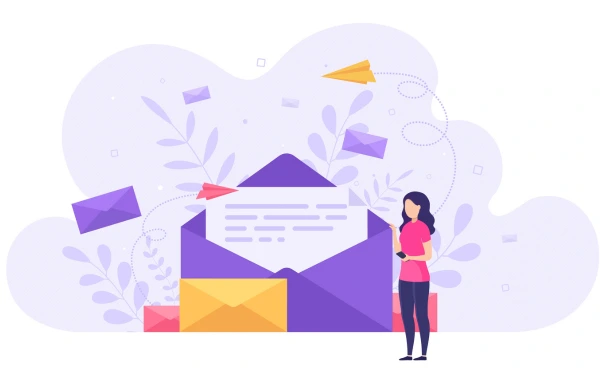
Staying within your email sending limits is important to avoid account suspension, email blocks, or reduced deliverability. Here are some best practices to help you stay compliant while maximizing your email outreach:
Monitor Your Sending Frequency
To avoid triggering email provider limits, it’s important to space out your emails instead of sending large batches all at once. A smart email sending strategy involves spreading your emails over hours or days, which helps you stay within limits and improves inbox placement. Using an email tracking tool allows you to keep track of your email usage and avoid exceeding hourly or daily limits. Pacing your emails reduces the risk of being marked as spam and increases the chance of your communications reaching their intended recipients. This easy step is important for preserving a positive sender reputation.
Gradual Increase in Sending Volume
A sudden spike in email volume can look suspicious to email providers, leading to account flags or blocks. To avoid this, follow an email warm-up process by starting with a small number of emails and gradually increasing the volume over days or weeks. This email warm-up strategy helps build trust with email service providers and improves your sender reputation. By slowly ramping up your sending volume, you reduce the risk of being flagged as spam and avoiding email blacklists. This approach ensures your emails reach inboxes safely and effectively.
Segment Your Email List
Instead of sending the same email to everyone, use email segmentation to divide customers into smaller, targeted groups. Customizing messaging to individual audiences improves cold email engagement and relevancy. Creating dynamic email content for each group improves open rates and reduces spam complaints. Segmentation also helps you stay inside your sending limits by distributing your emails throughout time. This strategy not only boosts your campaign’s effectiveness but also ensures your emails are more personalized and impactful.
Watch for Error Messages
If you receive alerts about exceeding email sending limits, it's time to stop and reconsider your plan. Ignoring these alerts may result in account restrictions or possibly being put to an email blacklist. To prevent email flagging, minimize sending volume and check your email list for incorrect addresses. Pay follow to spam detection warnings, which suggest that your emails may be triggering filters. By fixing these problems as soon as possible, you can avoid account suspensions and guarantee that your emails continue to reach inboxes safely. Always keep track of your sending activities to stay within limits and maintain a positive sender reputation.
Maintain a Good Account Standing
Keeping your email account in good standing is key to avoiding problems like email account suspension. Regularly clean your email list to remove incorrect or inactive addresses, which might harm your sender reputation. Follow email best practices, such as personalizing your messages and avoiding spammy content, to maintain strong email reputation management. A good sender reputation ensures your emails land in inboxes instead of spam folders. Staying proactive and following these measures will help you avoid account limits and keep your email campaigns going effectively. This helps you create trust with both email providers and recipients.
Avoid Email Blacklists
Being on an email blacklist can harm your sender reputation and prevent your messages from reaching inboxes. Check if your domain has been blacklisted using tools like MxToolbox. To prevent email blacklisting, use best practices such as avoiding spamming content, personalizing communications, and keeping a clean list. A spam checker tool will help spot concerns before mailing. Avoiding email blacklists improves email delivery and maintains confidence with providers. Monitor the status of your domain regularly and take appropriate action if it appears on a blacklist. This helps your email campaigns work smoothly.
Verify Email Lists
Before sending an email campaign, use an email verification process to sanitize your list. Services such as ZeroBounce and NeverBounce help you in removing invalid, dormant, or phony email addresses. This step is important for reducing email bounces, which can impact sender reputation. A high email bounce rate can result in account restrictions or even blacklisting. Verifying your email list ensures that your communications reach actual people, which improves deliverability and engagement. This simple yet effective strategy keeps your email campaigns efficient and helps you remain inside your sending limits while maintaining a good sender reputation.
Plan Your Campaigns Thoughtfully
To make the most of your email campaigns, schedule them thoughtfully. Align your sends with the best times for your audience, such as mornings or weekdays, to boost open rates. Spreading out your emails helps you avoid exceeding sending limits and reduces the risk of being flagged as spam. Follow best email outreach practices by personalizing your messages and optimizing email subject lines to grab attention. For cold email campaigns, this approach ensures your emails stand out and resonate with recipients. Thoughtful preparation not only increases interaction but also maintains your email account's excellent standing.
Use Email Automation Tools
Using an email automation tool, such as Lemlist, Woodpecker, or Mailshake, helps simplify and secure delivery of large volumes of emails. These technologies allow you to customize your emails and deliver them at the appropriate times, lowering the danger of being flagged as spam. They provide multi-account email sending, allowing you to distribute emails across numerous accounts while remaining within individual limits. Email marketing automation allows you to schedule campaigns, track results, and follow with email provider requirements. These technologies save time, increase efficiency, and allow you to reach more individuals without exceeding your sending limit or damaging your sender reputation.
Monitor Bounce Rates
A high email bounce rate may damage your email domain reputation and result in account limits. To be safe, attempt to maintain your bounce rate around 2%. Use BounceShield technology to detect and remove invalid email addresses before sending. Regularly cleaning your email list and verifying addresses prevent email blacklisting and ensures emails reach the right people. Monitoring bounce rates also allows you to identify problems early, like outdated or false emails, and correct them before they damage your sender reputation. This easy step ensures that your email campaigns are effective and your account is in good standing.
3 Important Things to Consider to Avoid Being Seen as a Spammer
To ensure your emails reach inboxes and avoid being marked as spam, follow these three key tips:
1. Avoid Sending Email Templates Without Personalization
Sending generic, mass emails can make recipients ignore or flag your messages as spam. Instead, focus on personalized email campaigns that feel tailored to each recipient. Add personal touches like:
- Addressing the recipient by name
- Mentioning their company or industry
- Including details specific to their needs
This approach, often called cold email personalization, makes your emails more engaging and less likely to be marked as spam. Using dynamic email content that adapts to each recipient also boosts your chances of success.
2. Avoid Including ‘Spam Trigger Words’ in Your Email
Certain words and phrases, like “free,” “urgent,” or “winner,” can trigger spam filters and land your email in the spam folder. To avoid this, run your email through a spam checker tool before sending it. These tools highlight problematic words and suggest alternatives to improve email deliverability issues. By avoiding spam trigger words, you increase the chances of your emails reaching the inbox and being read.
3. If Your Emails Keep Bouncing, You’ll Damage Your Email Reputation
A high email bounce rate (emails that don’t reach recipients) can harm your email reputation management. ESPs see a high bounce rate as a sign that your email list is outdated or spammy. To prevent this, use tools like BounceShield technology to clean your email list and remove invalid addresses before sending. Regularly verifying your list ensures your emails reach real people, keeping your bounce rate low and your sender reputation strong.
What Happens When You Exceed Email Sending Limits?
Exceeding limits on a new email domain can lead to temporary restrictions, requiring a warm-up process to build sender reputation gradually. Exceeding your email provider limits can lead to serious consequences that disrupt your email campaigns. Here’s what might happen:
- Temporary Sending Restrictions: Your email provider may block outgoing emails for 24 hours, stopping all communication until the restriction is lifted.
- Account Suspension: Repeated violations of email quota restrictions can result in your account being suspended or even permanently terminated.
- Emails Landing in Spam: ESPs may flag your emails as spam, reducing their deliverability and hurting your sender reputation.
To avoid these issues, always track your email volume, respect email provider limits, and follow best practices like warming up your account and cleaning your email list. Staying within limits ensures your emails reach inboxes and your account remains in good standing.
SMTP Relays and Third-Party Services to Bypass Sending Limits
If your email provider’s SMTP sending limits are too restrictive for your needs, third-party SMTP relay services can help. These services are designed for high-volume email sending and ensure your emails are delivered efficiently while staying compliant with email regulations. Here are some popular options:
- SendGrid: A scalable email infrastructure that supports mass email outreach with high deliverability rates. It’s perfect for businesses that need to send large volumes of emails without worrying about limits.
- Amazon SES: A cost-effective solution for bulk email sending, ideal for businesses looking to send transactional or marketing emails at scale.
- Mailgun: A reliable service focused on transactional emails, offering tools to track and improve deliverability.
- Postmark: Known for its fast and reliable email delivery, Postmark is great for businesses that prioritize speed and efficiency.
These services bypass traditional SMTP sending limits by using their infrastructure, allowing you to send more emails without triggering restrictions. They also provide features like email tracking, analytics, and compliance tools to help you manage your campaigns effectively.
By using SMTP relay services, you can handle high-volume email sending with ease, ensuring your emails reach their intended recipients without exceeding limits or damaging your sender reputation. Whether you’re running mass email outreach campaigns or sending transactional emails, these tools are a game-changer for businesses with high email demands.
Email Sending Limits and Spam Filters: How They Are Connected
Exceeding email sending limits can trigger email spam filters, leading to serious consequences for your email campaigns. Here’s how they’re connected:
- Emails Landing in the Junk/Spam Folder: When you send too many emails too quickly, ESPs like Gmail or Outlook may flag your emails as spam. This means your messages end up in the junk folder instead of the inbox.
- Lower Open Rates and Engagement: If your emails are marked as spam, recipients are less likely to see or engage with them, hurting your campaign’s success.
- Being Blacklisted by Major ESPs: Repeatedly exceeding limits or triggering spam filters can lead to email blacklist prevention issues, where your domain is blocked by major email providers.
To avoid these problems, follow best practices like warming up your email account, using personalized content, and staying within sending limits. Tools like Google spam filtering are designed to catch suspicious activity, so maintaining a good sender reputation is key. By respecting limits and focusing on quality over quantity, you can keep your emails out of the spam folder and ensure they reach your audience effectively.
Conclusion
Email sending limits are a reality for all email users, but they do not have to hold you back. Understanding email sending limits and why they matter allows you to plan your campaigns more efficiently. Whether you use Gmail, Google Workspace, or a third-party provider like SendGrid, remaining under limits improves email deliverability and prevents difficulties like account suspension or spam filters.
From segmenting your email list to using SMTP relay services, there are many ways to send more emails without being blacklisted. Remember to warm up your account, monitor bounce rates, and avoid spam trigger words to maintain a good sender reputation.
By following these strategies, you can beat email sending limits and run successful, high-volume email campaigns that reach the right people at the right time.
FAQs
1. How Many Emails Can Be Sent at Once in Gmail?
Gmail has strict Gmail sending restrictions to prevent spam. Free accounts can send up to 500 emails per day, while Google Workspace accounts allow 2,000 emails daily. These email quota restrictions ensure fair usage and protect the email ecosystem.
2. How Do I Increase My Daily Email Limit?
To increase your daily email sending cap, consider upgrading to a premium plan like Google Workspace or Office 365. You can also use an email automation tool or follow an email warm-up strategy to build trust with your email service provider (ESP). Verifying your domain with DKIM, SPF, and DMARC can also help improve your limits.
3. Can I Send 10,000 Emails Per Day?
Sending 10,000 emails per day isn’t possible through standard ESPs due to bulk email restrictions. However, you can use high-volume email sending services like SendGrid or Mailgun, which specialize in email quota bypass for large campaigns.
4. What Is the Email Sending Limit Per Day in Outlook?
Outlook’s free accounts have an Outlook sending cap of 300 emails per day, while Office 365 email limits allow up to 10,000 recipients daily. Be mindful of email throttling policies to avoid temporary blocks.
5. What Is the Email Sending Limit Per Day in Yahoo?
Yahoo allows 500 emails per day, with a 100-recipient limit per email. These Yahoo email limits are designed to prevent spam and ensure email reputation management.
6. Is There a Limit to Emails?
Yes, every ESP has email provider limits to prevent abuse. These limits vary based on your account type and are enforced to comply with ISP email regulations. Even transactional email limits are in place to maintain system stability.
7. Can I Increase the Email Sending Limit by Verifying My Domain?
Yes! Domain authentication (DKIM, SPF, DMARC) improves your sender reputation and can help increase your sending limit. These email authentication methods also help in avoiding email blacklists and ensuring better deliverability.
What to read next
Absolutely! Boost Inbox is compatible with most major email service providers.
The warmup process duration may vary depending on your email volume, but it typically ranges from a few days to a couple of weeks.
Yes, Boost Inbox offers dedicated customer support to assist you throughout the warmup process.
While it's possible, it's best to start the warmup process from the beginning with Boost Inbox for optimal results.

