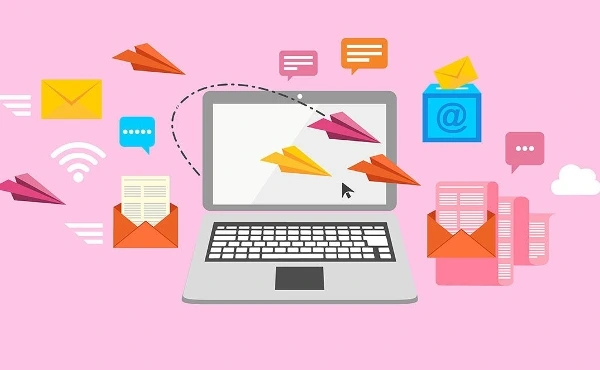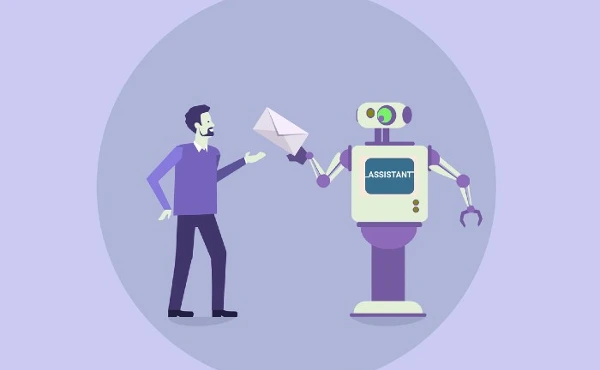Yes, Boost Inbox is designed to cater to businesses of all sizes and industries.

- Step-by-Step: How to Send Cold Emails Without Getting Blocked
- Step 1: Understand What a Cold Email Is (It's Not Spam!)
- Step 2: Plan Your Cold Email Strategy
- Step 3: Set Up a Safe Cold Email Foundation
- Step 4: Warm Up Your Email Account First
- Step 5: Create a Clean and Targeted Lead List
- Step 6: Write Cold Emails That People Want to Read
- Step 7: Send Cold Emails Slowly and Gently
- Step 8: Send Follow-Up Emails That Feel Like a Conversation
- Step 9: Track Opens, Replies, and Bounces
- Step 10: Scale Cold Email Campaigns Slowly
- How to Send Bulk Cold Emails Without Getting Blocked
- What Causes Cold Emails to Get Blocked?
- Best Practices on How to Send Cold Emails Without Getting Blocked
- Cold Email Checklist for Deliverability
- Conclusion: Now You Know How to Send Cold Emails Safely
- FAQs on How to Send Cold Emails Without Getting Blocked
Sending a note to a stranger can lead to new opportunities. However, cold email contrasted. spam feels more like a pleasant knock than junk mail. You must know the line. Understanding cold email legality ensures that your outreach adheres to the law. Clear guidelines govern who you contact, how you retain data, and how users can opt out. Next, consider email deliverability. Warm up your domain, utilize actual names, and create honest subject lines. These measures will assist your message reach the inbox rather than the trash. Learn the fundamentals now, and you'll build trust, leads, and long-term partnerships. Safe practice protects your brand and respects each reader.
Step-by-Step: How to Send Cold Emails Without Getting Blocked
.webp)
Cold emails function best when you adhere to cold email restrictions and anti-spam laws. This tutorial will help you improve email deliverability so that your communications end up in inboxes rather than spam folders.
Step 1: Understand What a Cold Email Is (It's Not Spam!)
Cold emails are messages sent to persons you do not know. They are legal when done correctly. You must adhere to cold email regulations and anti-spam laws. Laws such as CAN-SPAM and GDPR protect people against unwanted emails. Your cold emails should be explicit about what you want. Cold emails differ from spam. Cold emails benefit the individual who reads them. Spam emails are both terrible and bothersome. When you follow the rules, cold emails can help you find new consumers. They assist you establish genuine business partnerships. Cold emails should always be helpful. They should never annoy anyone.
Step 2: Plan Your Cold Email Strategy
A well-thought-out strategy is essential for every successful cold email campaign. Before you send any emails, you should be clear about what you want. Consider your desired outcome. Are you looking for new customers? Do you wish to schedule meetings? Do you want to sell anything? Next, learn about the persons you intend to email. This is known as prospect research. Create a list of the right people for your company. When your message meets their needs, more people will respond. Create profiles of your ideal customers. Learn about their challenges. This allows you to produce emails that truly connect with people. Good planning yields greater results.
Step 3: Set Up a Safe Cold Email Foundation
To send cold emails safely, you'll need a solid foundation. Your domain's reputation must remain good. Use multiple business email accounts for cold emails. Set up a clean email infrastructure. Maintain regular domain health checks. This ensures that your emails arrive in the inbox rather than the spam folder.
Use SPF, DKIM, and DMARC to Protect Your Domain
SPF, DKIM, and DMARC are tools that protect your emails. SPF informs email providers which servers can deliver emails from your domain. DKIM adds a distinctive signature to your emails. This signature verifies that the email was sent by you. DMARC employs both SPF and DKIM for added security. These technologies work together to show that your emails are genuine and secure. Email providers trust domains that have such features set up. Without these tools, your emails can end up in spam bins. Setting them up requires some technical understanding. However, they resolve numerous delivery issues. They function as a safety badge for your emails.
Buy a Fresh Domain for Cold Emails
Using different domains for outreach protects your core business. Purchase new domains exclusively for cold email marketing. This prevents complications with your primary website domain. If something goes wrong with your cold email domain, your primary business remains protected. Choose domain names that are related to your primary brand. Make them slightly different, though. Set up these new domains with the same security features as your main domain. Only use these domains to reach out to prospects. This division ensures that your business emails remain secure. This strategy is used by a number of successful organizations. It allows them to safeguard their reputation while expanding their reach.
Choose a Reliable Cold Email Sending Platform
Cold email technologies make sending campaigns considerably easier and more secure. Choose the appropriate email service provider for your requirements and budget. Mailstand and Smartlead are popular options. These tools allow you to manage your emails while also protecting your sender score. They provide features like email scheduling and tracking. They also assist with automated follow-ups. Good platforms make it easier to respect email rules and laws. Look for tools that will verify to see if your emails are correctly delivered. In addition, they should provide you with marketing reports. The right platform can help you send successful cold emails. Purchase high-quality instruments that operate effectively and provide excellent customer support.
Step 4: Warm Up Your Email Account First
Email warm-up is critical before sending several campaigns. Use email warm-up tools to gradually increase your domain reputation. Begin by sending a few emails each day from your new account. Send more emails gradually over several weeks. This is known as IP warming and email domain warm-up. This technique proves to email providers that you are a legitimate sender. Skip this step, and your emails will end up in spam bins. Warm-up refers to sending emails to real people who will open them. Many tools can help you accomplish this automatically. Warm-up time typically takes 2-4 weeks. Be patient at this time. It will assist your emails get to people later.
Step 5: Create a Clean and Targeted Lead List
Building good leads is critical for cold email success. Concentrate on discovering the folks who actually require your goods or service. Use tools like NeverBounce to see if email addresses are valid. Keep your email list clean and up to date. Clean lists help more emails get to people's inboxes. Before adding a prospect to your list, conduct thorough research on them. Remove poor email addresses frequently to keep your list fresh. When creating your list, prioritize quality above quantity. A smaller list of good prospects outperforms a large list of random persons. Spend time creating a proper list. Good targeting generates more responses and improves business results.
Step 6: Write Cold Emails That People Want to Read
Use cold email personalization to make your communications stand out. To keep emails from being filtered as spam, avoid using spam trigger words. Include unambiguous CTAs so that readers know what to do next. Keep it short and friendly.
Make It Personal (Name, Business, Pain Point)
Personalization helps your emails stand out in crowded inboxes. Always include the person's name in the subject line and email. Discuss their specific business or corporation. This demonstrates that you completed your research. Discuss their difficulties or obstacles. This demonstrates that you understand their needs. This indicates that you are not sending the same email to everyone. Look up each individual's most current job or company news. Talk about these topics in your email to establish a genuine relationship. Good customisation takes time but yields far superior results. Use merge fields in your email tool to add basic customisation. However, the best customisation results from thorough research and a genuine desire to help each individual.
Avoid Spam Words & Too Many Links
Avoiding spam terms is critical for email delivery. Avoid using phrases like "free," "guarantee," or "buy now" in your emails. Don't use all capital letters or excessive exclamation marks. Only include 1-2 links in each email. Too many links cause spam filters to ban your emails. Use plain text rather than sophisticated HTML designs. Don't use images that might not display properly. Keep your emails simple, with more text than images. Before sending your emails, scan them for spam. Simple, uncluttered emails perform better than showy ones. Instead than using flashy formatting, focus on providing useful content.
Always Add an Unsubscribe Link
Including unsubscribe links safeguards your reputation and follows the law. Each cold email must include a clear unsubscribe link. Allow folks to easily opt out if they are not interested. This is necessary by regulations such as CAN-SPAM and GDPR. Put an unsubscribe link at the bottom of each email. Use basic terms like "unsubscribe here" or "remove me from this list." When someone asks to be removed from your list, do it right away. Ideally, complete this within 24 hours. Do not make people work hard to unsubscribe from your emails. A solid unsubscribe process might really improve your reputation. Email providers notice when you handle unsubscribes correctly and trust you more.
Step 7: Send Cold Emails Slowly and Gently
To avoid spam filters, maintain proper email pacing (emails per hour/day). Begin with a safe output volume. Send emails slowly and track your results. Build trust over time with consistent sends.
Start With 50–100 Emails Per Day
Setting daily email restrictions can help you avoid spam filters. New email accounts should start with only 50-100 emails each day. This number may appear insignificant, yet it is critical for establishing a reputation. Over the course of many weeks, gradually increase your daily intake. If you send too many emails too quickly, they will wind up in spam. Keep track of your bounce rates and spam complaints as you send more. If these figures continue to worsen, send fewer emails each day. Different email providers allow varying quantities for new senders. Some accounts can process more emails than others. Test carefully and gradually increase as your account performs. Being patient at the start yields better outcomes afterward.
Space Out Your Sends Every Few Minutes
Spacing your emails appears more natural to email providers. Don't send out all of your emails at once in large groupings. Spread out your messages every few minutes throughout the day. This is more like how real people send emails. Automated programs can help you schedule emails at regular intervals. Send emails during business hours, when individuals are most likely to read them. Don't send too many emails late at night or early in the morning. If you are contacting folks from all over the world, keep in mind the varied time zones. Try different mailing schedules to see which one works best. Regular spacing lets email companies know you're a human person, not a robot. This strategy allows more of your emails to reach recipients' inboxes.
Step 8: Send Follow-Up Emails That Feel Like a Conversation
Automated follow-up emails allow you to stay in touch without being overbearing. Most individuals do not respond to the first email they receive. Plan to send 2-3 follow-up emails, spaced a few days apart. Make each follow-up seem like a natural extension of the conversation. Discuss your prior email without repeating the same information. Include new useful information in each follow-up message. Instead of using pushy sales language, adopt a nice, helpful tone. Automated tools can deliver these follow-ups while remaining personal. Stop following up if someone asks you to or does not answer after a few attempts. Good follow-up emails are helpful, not bothersome. They develop bonds and trust over time.
Step 9: Track Opens, Replies, and Bounces
Campaign analytics assist you determine what works and what doesn't. Monitor how many people open your emails, respond to them, and bounce them. Email bounce rate reduction should be a top priority for your success. Monitor bounce rate management to keep your list clean. High bounce rates harmed your reputation with email providers. Remove all bounced email addresses from your list straight now. Monitor which topic lines receive the most opens. See which email content generates the most responses. Use this knowledge to improve your future efforts. Set up effective tracking tools to assess how well your campaigns operate. Check your figures on a regular basis to identify and correct errors as they arise. Good analytics allow you to get improved results over time.
Step 10: Scale Cold Email Campaigns Slowly
Scaling cold emails requires time and good observation. To avoid delivery issues, scale slowly. As your efforts grow, remember to stick to email sending restrictions. If your stats are looking excellent, increase your daily volume by 10-20% every week. Don't rush the scaling process; it'll harm your reputation. Keep a tight eye on your key numbers as you send out additional emails. If bounce rates or spam complaints rise, slow down your scaling. Before implementing new email templates and methods, make sure they work well. Create numerous email accounts to distribute your volume over many domains. Good scaling requires months, not weeks. Concentrate on consistent improvement rather than instant wins. Proper scaling leads to long-term success and improved outcomes.
How to Send Bulk Cold Emails Without Getting Blocked
.webp)
Sending cold emails in mass requires careful planning. Follow bulk email best practices, monitor cold email deliverability, and use the correct tools to avoid email blacklists and safely access real inboxes.
Use a Pre-Flight Checklist
A pre-flight checklist might help you prevent issues before sending emails. Before you launch any campaign, double-check your cold email deliverability configuration. Make sure your DNS records are properly configured. Check that your email warm-up process is finished. Check to make sure your email list is clean and healthy. Examine the email deliverability numbers from prior campaigns. Check your domain reputation score. Check that your SPF, DKIM, and DMARC are functioning properly. Evaluate your email templates for spam triggers. Confirm that your unsubscribe links function. Check your sending limitations and schedule. This checklist prevents the majority of delivery issues before they occur. Taking the time to double-check everything prevents worse problems from arising later.
Choose Cold Email Tools Like Mailstand, Smartlead, or Saleshandy
The correct cold email software makes bulk emailing safer and easier. Cold email campaign tools include Mailstand, Smartlead, and Saleshandy. Smartlead for cold emails has excellent bulk-sending skills. Saleshandy offers good tracking and automation skills. These platforms include safety protects to protect your reputation. They allow you to automatically adjust your sending volume. The tools monitor your email speed and alert you to issues. They help you in staying inside the safe sending limitations. Email timing and list management are two examples of good cold email software features. These tools make it simpler to follow best practices. They also provide detailed data on how your campaign worked. Investing in the right tools pays off in the long run.
Ramp Up Sending Gradually Each Week
Progressive scaling is essential for successful bulk cold email marketing. Begin with a minimal number of emails per day. Increase your volume gradually over a few weeks. This steady email sending strategy fosters confidence with email providers. If your analytics appear decent, increase your email count by 10-20% per week. Do not rush this process, as you will jeopardize your delivery. Email providers monitor for abrupt increases in sending volume. Slow rises suggest that you are a legitimate sender. As your business grows, keep an eye on bounce rates and spam complaints. If these figures worsen, reduce your increase. Different email accounts may manage varying amounts. Test the restrictions of your unique account carefully. Patience throughout scaling yields greater long-term results.
Test Small Batches Before Big Sends
Campaign testing helps you avoid major problems with your bulk email campaigns. Always test in small batches before sending to your complete list. Send 100-200 emails to observe how they perform. A/B testing emails allows you to compare different subject lines and content. Try different sending times to see what works best. Check your open rates, response rates, and bounce rates carefully. Look for spam complaints or delivery issues. If your test findings are good, you can submit them to other people. If the results are unsatisfactory, address the issues before proceeding. Try several email themes to discover which ones generate the best responses. Small tests can save you from bigger problems later. Good testing improves marketing performance and success rates.
Monitor Delivery Rates Daily
Daily monitoring allows you to identify problems before they turn serious. Monitor your email data tracking on a daily basis during campaigns. Analyze your engagement monitoring data, which includes opens, clicks, and replies. Look at your bounce and spam report rates. These numbers indicate whether or not your emails are reaching those who were intended. If your delivery rates suddenly decline, pause sending and investigate. A high bounce rate means your list needs cleansing. Too many spam complaints damage your sender's reputation. Good email providers provide extensive campaign reports. Set up notifications to notify you when the numbers rise too high. Daily monitoring helps you maintain high deliverability. Quick action on problems keeps bigger ones from arising.
How Many Cold Emails Can You Send Without Being Blacklisted
Avoiding provider quotas necessitates close attention to sending restrictions and complaint rates. Most email providers have daily and monthly sending restrictions. To avoid difficulties, stay well below these limits. Keep spam complaints to 0.3% of total emails sent. Higher complaint rates can result in blacklisting. To prevent email blacklisting, you must continually follow all best practices. New accounts should begin with 50-100 emails per day. Established accounts can frequently send 500-1000 emails each day safely. The exact limits vary depending on your email provider and account reputation. To maintain a good sender score, keep track of it on a frequent basis. Different providers have varying tolerance levels for bulk sending. Always heed unsubscribe requests right away. Good list hygiene and effective targeting help to keep complaint rates low.
What Causes Cold Emails to Get Blocked?
.webp)
Cold emails are prohibited when you ignore spam filters, violate cold email guidelines, or ruin your sender reputation. Bad content, bad lists, and quick sending frequently result in blockages or spam folders.
Bad Email Reputation or High Bounce Rates
Your email server reputation is similar to your internet report card. When too many emails bounce back, it lowers your score. High bounce rates occur when emails are sent to incorrect addresses. Dead email accounts ensure that your mails are returned to you. This informs email providers that you are careless with your contact lists. They start blocking your future emails. Your server is marked as untrustworthy. Other email providers spread the negative word about you. Soon, most of your emails will wind up in spam folders. To ensure your safety, maintain your bounce rate below 2%. Regularly clean your email list. Remove obsolete and incorrect email addresses. Before you send anything, double-check each contact. A good email server reputation takes time to create. One lousy campaign can undo months of good work.
Spam Trigger Words & Too Many Images
Email filters check your messages for spam signals. Some words make people nervous. The terms "free," "urgent," and "limited time" raise warning flags. Having too many photos might also be problematic. Email providers believe you are hiding text in photos. They can't read what you typed in photos. This raises their suspicion of your message. Non-spammy content uses plain, straightforward language. Keep your image-to-text ratio in balance. Use more text than images in your emails. Filters detect these triggers and store them in the spam folder. Your beautifully worded message never reaches the inbox. People never see what you intended to share. Write as if you were talking to a friend. Use common terms that real people use every day.
Missing Domain Authentication Records
Email authentication systems work similarly to identity cards for your emails. They show your messages were truly from you. Email provider cannot verify your identity unless you give these records. They suspect someone is acting as you. To pass these checks, your domain must have unique settings. SPF records specify which servers have been allowed to send emails on your behalf. DKIM includes a digital signature in your mails. DMARC defines rules for what happens to rejected emails. These rules work together to establish trust. Email providers verify these records before sending your messages. If you miss any of them, your emails will look suspicious. Set up all three ways of authentication correctly. Most email systems will automatically ban unclear senders.
No Clear Unsubscribe Option
The CAN-SPAM Act requires that every marketing email include an unsubscribe link. This law protects individuals against unwelcome messages. Your unsubscribe button should be easy to discover. It should function within 10 days of someone clicking it. Hiding this option irritates email providers. They will block your entire domain if you violate this guideline. People mark emails lacking unsubscribe links as spam. Too many spam reports harmed your sender's reputation. Make sure your unsubscribe link is obvious and simple. Place it at the bottom of each email. Respond immediately to unsubscribe requests. Never have individuals jump through hoops to discontinue receiving your emails. Following CAN-SPAM Act compliance will keep you out of trouble. It also demonstrates respect for the beneficiaries.
Sending Massive Batches All at Once
Batch sending means sending many emails at the same time. Email providers monitor for abrupt increases in your sending volume. When you send hundreds of emails in minutes, alarms sound. They believe you may be a spammer attempting to flood inboxes. This can result in domain burning, in which your domain becomes blacklisted. When it comes to cold emailing, start with small amounts. Gradually raise your sending volume over time. Spread your emails over several hours or days. This appears more natural to email providers. They appreciate continuous and steady transmitting patterns. To prevent domain burning, patience and strategy are required. When your domain is torched, it takes months to recover. Develop your sending reputation gradually and cautiously. Quality is more important than speed in cold email campaigns.
Best Practices on How to Send Cold Emails Without Getting Blocked
.webp)
To avoid spam filters, follow explicit cold email best practices. Use reliable tools, accurate business information, and straightforward language. Make it a habit to clean up your lists. These procedures promote trust and ensure message delivery.
Use a Dedicated IP Address or Mail Server
A shared IP address indicates that multiple users send emails from the same server. If one person writes a terrible email, everyone is affected. Your emails may end up in spam. You are the only one who uses your dedicated IP address. This maintains your email's reputation clean. It's safer and better for cold emails. You have full control. Large email companies are more likely to trust it. Using a dedicated mail server or IP improves delivery. It maintains your sender rating high. So, avoid shared spaces. Use a dedicated IP address to ensure that your emails arrive at the correct destination.
Use Natural Language – Avoid Salesy Words
Speak like a real person. Don't sound like a pushy salesman. Avoid the words "free," "buy now," and "limited time." These make emails look like spam. Maintain a straightforward, pleasant tone. Use friendly language. Make sure it's easy to read and understand. People trust genuine messages. Natural language fosters positive bonds. It gives your email a more authentic tone. Speak with the reader, not at them. If you sound overly salesy, your email may be blocked. Always be clear, courteous, and helpful. That is how cold emails should be.
Don’t Include Large Images or Too Many Links
Emails containing large images or an excessive number of links are frequently flagged as spam. They also take longer to load. Keep your emails simple and straightforward. Use small photos as needed. One or two linkages are sufficient. Too many links can give the impression that you are sending spam. It also makes the message difficult to read. Spam filters look for these signals in emails. Use straightforward words rather than images. Focus on your message rather than the design. Email servers may potentially slow you down, a process known as throttling. For best results, keep it light and tidy.
Use a Real Business Name and Address
Always send emails using your true business name. Enter a valid business address. This demonstrates that you are legitimate and not a hoax. People trust emails from known senders. Email services also verify your sender information. If your email has no name or fraudulent information, it may be blocked. Set up your email profile the proper way. Use your company's domain. This makes your email more professional. It also promotes trust among new contacts. When sending cold emails, using your own name and address keeps you safe and legally compliant.
Follow a Sunset Policy (Clean Your List Regularly)
If they do not respond or open your emails, delete them. These are inactive, or cold, contacts. Keeping them can lower your sender score. If you continue to send to bad addresses, your email client may block you. That is why you need a sunset policy. This entails regularly monitoring your list and deleting cold leads. Send one final email asking if they want to stay. If not, remove them from your list. A clean list indicates higher open rates. It also keeps your emails secure. So, make sure to review and clean your contact list on a frequent basis.
Cold Email Checklist for Deliverability
Follow this simple criteria to ensure that your cold emails are safe and trusted. First, set up SPF, DKIM, and DMARC. These safeguard your email and help it go to inboxes. Next, always send to a clean email list. Remove incorrect or outdated addresses. This will keep your sender score high. Before sending, ensure that your email passes a spam test. This reveals whether or not your communication appears to be spam. Also, adhere to the proper email restrictions. Sending too many emails too quickly can get you blacklisted. Add an unsubscribe link to each message. These tips will help you send better cold emails. They also ensure that your emails do not end up in the spam bin.
Conclusion: Now You Know How to Send Cold Emails Safely
Sending cold emails the proper way entails taking sensible measures. Always respect your reader. Follow the email rules. Set up your email tools correctly. Warm up your email account gradually. Add a personal touch to every communication. Do not send too many emails too quickly. These methods can help your emails land in the inbox rather than the spam folder. Also, prioritize ongoing progress. Continue to learn what works best. Test your emails frequently. Fix minor errors quickly. The more you improve, the better your outcomes will be. Cold emailing is safe when done properly. Use these steps to increase trust and receive responses. Keep it simple, clean, and straightforward.
FAQs on How to Send Cold Emails Without Getting Blocked
.webp)
Is Cold Emailing Legal?
Cold emailing is lawful if you obey regulations such as GDPR for cold emails, CAN-SPAM, and local data protection legislation.
What’s the Best Way to Send Cold Emails Without Spam Issues?
To avoid spam filters, use validated domains, email warm-up programs, and clean lists. Concentrate on avoiding spam filters using sensible methods.
How Many Follow-Ups Should I Send?
Send out 1-2 cold email follow-ups to avoid overloading your prospect. Respect their time and space while maintaining consistency and professionalism.
Why Do Cold Emails Go to Spam?
Poor subject lines, unverified sites, spammy content, or unclean lists can all cause emails to be marked as spam.
How to Send Cold Emails From Gmail or Outlook?
Use tools to handle Gmail sending limits, schedule emails, and ensure shipping without exceeding caps or harming your domain's reputation.
What Is the 30 30 50 Cold Email Rule?
The rule improves outcomes: 30% research, 30% copy, and 50% follow-up. Ideal for designing and cold emailing A/B testing tactics
What to read next
Absolutely! Boost Inbox is compatible with most major email service providers.
The warmup process duration may vary depending on your email volume, but it typically ranges from a few days to a couple of weeks.
Yes, Boost Inbox offers dedicated customer support to assist you throughout the warmup process.
While it's possible, it's best to start the warmup process from the beginning with Boost Inbox for optimal results.