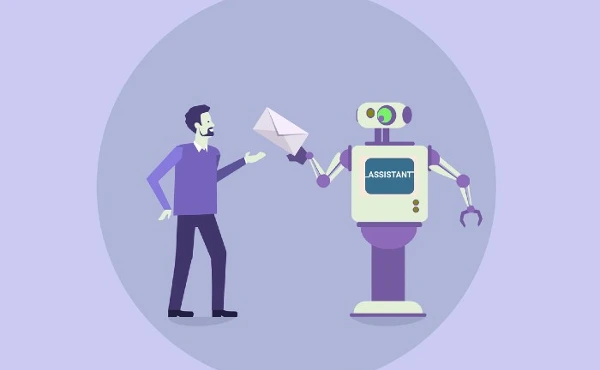Yes, Boost Inbox is designed to cater to businesses of all sizes and industries.
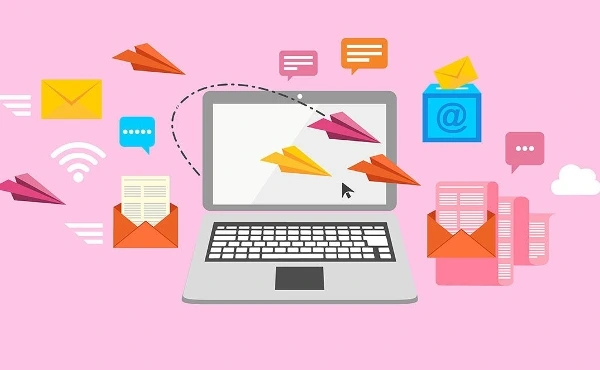
Getting your emails to appear in the inbox rather than the spam folder is crucial in the realm of email marketing. Deliverability is highly dependent on the sender's reputation, which develops over time. Warming up your email sending service properly, especially with the help of an email warm-up service, is one of the best ways to guarantee excellent deliverability rates, particularly if you're utilizing Amazon SES (Simple Email Service).
This blog will walk you through the process of becoming an expert at Amazon SES email warm-up and explain why email sender reputation and deliverability are improved by warming up a dedicated IP.
How to Interpret Amazon SES Email Warm-Up
Let's first explore the definition of Amazon SES email warm-up before moving on to the procedure. Businesses may send emails at scale and at a reasonable cost with Amazon SES, a cloud-based email service. You can't just start sending thousands of emails straight once, though, whether you're sending transactional or marketing emails. By doing this, emails may end up in the spam bin and your sender reputation may suffer.
Here's where the idea of an email warm-up becomes relevant. Warming up entails progressively sending more emails each day so that mailbox providers can become acquainted with your sending patterns. Your reputation as a sender will gradually increase as you send more emails that have low bounce or complaint rates. This results in better email deliverability.
The Significance of Dedicated IP Warm-Up for Amazon SES
You may occasionally be using a dedicated IP address in your Amazon SES configuration. As opposed to shared IPs, which are utilized by numerous companies, a dedicated IP allows you total authority over the sending reputation. But this control also entails accountability.
When you start utilizing a fresh dedicated IP, it has no sending history, and email providers approach this with skepticism. Sending a lot of emails right away could cause your IP to be tagged as suspicious. This is the reason it's crucial to warm up a dedicated IP. You establish a good reputation with email providers by demonstrating consistent sending behavior through a gradual warm-up procedure.
Without properly warming up your dedicated IP, your emails may end up in the spam folder, regardless of the quality of your content.
How to Become an Expert in Amazon SES Warm-Up (Detailed Guide)
Now that you are aware of the significance of dedicated IP warm-up and Amazon SES warm-up, let's go step-by-step through the procedure.
Step 1 : Create an Amazon SES account
Establishing your Amazon SES account is the first step. You have the freedom to select between dedicated and shared IPs with Amazon. Dedicated IPs are advised for high-volume senders, however shared IPs may be adequate for small businesses.
Make sure you have validated your email addresses and domain after putting everything up. Email providers are informed by this verification process that you are permitted to send emails on that domain's behalf.
Step 2: Configure Domain Authentication (SPF, DKIM)
Make that SPF (Sender Policy Framework) and DKIM (DomainKeys Identified Mail) are included in your domain's DNS settings before you begin sending emails. These authentication techniques inform email servers that you are sending valid emails, not spam.
Even if you are warming up your IP, email providers are unlikely to believe your emails if you do not have sufficient authentication.
Step 3: Increase the Volume of Emails Gradually
Sending a modest number of emails at first and progressively increasing the volume over time is the fundamental component of the Amazon SES email warm-up. Here's an illustration of where you could begin:
Day 1: Send 100 emails
Day 2: Send 200 emails
Day 3: Send 500 emails
Day 4: Send 1,000 emails
Until you are consistently transmitting your target volume, keep going through this step. Your overall sending goals will determine the precise rate at which you grow your email volume, but it's important to prevent sharp increases.
Step 4: Pay Close Attention to Metrics
It's crucial to keep an eye on your email performance metrics throughout this warm-up phase. Be mindful of:
Bounce rate:
Your reputation will suffer if an excessive number of emails are returned as invalid addresses.
Complaint rate:
When recipients flag your emails as spam, you'll have a high complaint rate.
Open rate:
If your emails are getting filtered into the spam folder, it could be a sign that something is wrong.
You may track this data in real-time with the use of tools like third-party services and the built-in analytics of Amazon SES.
Step 5: Establish and Maintain Consistency
Sending emails on a regular basis without big pauses or sudden spikes in volume can assist email providers see you as a legitimate sender. Consistency is important for both dedicated IP and Amazon SES email warm-ups.
Typical Errors to Steer Clear of in the Amazon SES Email Warm-Up
There are major problems to avoid when warming up your dedicated IP and Amazon SES account:
Mistake 1: Sending too many emails too soon
Trying to send too many emails in too short a time is one of the worst blunders. If you do this, your emails may be tagged as spam, which might harm your sender reputation right away. Always begin modestly and increase gradually.
Mistake 2: Ignoring complaint and bounce rates
Neglecting indicators like complaint and bounce rates can negatively impact your warm-up procedure. While high complaint rates suggest that your emails are being flagged as spam, high bounce rates tell email providers that you are sending emails to invalid addresses.
Mistake 3: Failing to Authenticate Your Domain
Emails that are not properly configured for SPF and DKIM are more likely to be seen as suspicious. Before initiating the warm-up procedure, confirm that these settings are specified appropriately.
Top Resources for Amazon SES Preparation
While manually warming up an Amazon SES account or dedicated IP can take a while, there are a few tools that can help you automate the process and keep an eye on performance:
Boost Inbox:
Boost Inbox helps optimize email deliverability by simulating organic email interactions, ensuring your emails land in the inbox rather than spam.
Warmup Inbox:
Warmup inbox utility tracks email deliverability in real-time and automates the process of getting your Amazon SES account warmed up.
Mailwarm:
Mailwarm it ensures that your sender reputation develops organically by progressively increasing the volume of emails you send.
Google Postmaster Tools:
Google postmaster tools this tool helps you prevent frequent problems by giving you insights into how Google's mail servers handle your emails.
By using these tools, you may increase your chances of success and streamline your Amazon SES warm-up procedure.
Conclusion
To increase email deliverability and establish a strong sender reputation, it is essential to become proficient in Amazon SES email warm-up and dedicated IP warm-up. You may make sure that emails end up in inboxes rather than spam folders by creating a good domain authentication system, monitoring metrics regularly, and adhering to a progressive warm-up procedure.
Start warming up your Amazon SES right now if email marketing is important to you and you want to see improved results. By using a slow and steady approach, you may gain the trust of email providers and make sure that your audience sees your communications.
Are you prepared to increase email deliverability? Initiate the Amazon SES email warm-up procedure right away to quickly observe the advantages. For best outcomes, use tools to track your progress and automate the process.If you want to learn more about email warmup service, check out our blog How Email Warmup Services Can Enhance Your Email Deliverability
What to read next
Absolutely! Boost Inbox is compatible with most major email service providers.
The warmup process duration may vary depending on your email volume, but it typically ranges from a few days to a couple of weeks.
Yes, Boost Inbox offers dedicated customer support to assist you throughout the warmup process.
While it's possible, it's best to start the warmup process from the beginning with Boost Inbox for optimal results.