Yes, Boost Inbox is designed to cater to businesses of all sizes and industries.

- What is Sign-Off an Email?
- Why Email Closings Matter
- Creating Perfect Email Closures
- Customer Appreciation in Emails
- Inspirational Email Endings
- Imaginative Email Phrases
- Business Correspondence Etiquette
- Ecommerce Email Signatures
- Retail Email Closings
- Lifestyle Brand Email Endings
- Travel Email Phrases
- Flattering Email Closings
- Collaborative Email Sign-Offs
- Consultant Email Closings
- Best Practices for Email Etiquette
- Sales-Focused Email Endings
- Improving Customer Relationships via Email
- Community Building Email Closings
- Memorable Email Sign-Offs
- Pre-Made Email Templates
- Email Automation Tools
- How to End an Email
- How to End a Business Email
- Email Sign Off Examples
- Which Email Sign-off Delivers the Highest Response Rates?
- What's the Best Way to Sign Off Your Emails?
- Email Sign-Offs to Avoid
- Email Sign-Off Best Practices
- Relationship Between Email Sign-Offs and Email Signatures
- Conclusion
- Frequently Asked Questions
When you sign off an email, you're leaving a lasting impression much like the final touch on a painting. A thoughtful email closing reflects your positive email tone, intent, and professionalism. Whether you're writing to a friend, client, or supervisor, Customize your sign-off to the situation ensures your message feels complete and impactful.
A good sign-off an email can help your message feel complete. It can make you come across as kind, professional, or approachable. On the other hand, a bad or thoughtless sign-off can confuse or even irritate the reader. The right sign-off not only ends your communication, but it also adds something additional, setting the tone for future exchanges. For instance, using an email warmup service can ensure your emails reach the recipient’s inbox, making your thoughtful sign-offs impactful and well-received.
In this lesson, we'll go over a variety of email sign-off, from official ones for business communications to fun and creative ones for personal messages. We'll also provide guidance on how to select the proper sign-off for every situation. By the end of this lesson, you'll be comfortable closing your emails in a way that conveys your tone and purpose.
What is Sign-Off an Email?
An email sign-off is the way you end your email, typically with a closing statement or sentence followed by your name. Consider it the goodbye you say after finishing a conversation. Just as in real life, how you say goodbye in an email is important—it defines the tone and leaves the reader with a lasting impression of you.
A sign-off shows respect and makes your email feel completed. Imagine having a pleasant conversation with someone and then walking away without saying goodbye. That would feel strange, right? It's the same with email. Without a proper sign-off, your email may appear rushed or unfinished.
Email sign-off can look very different depending on who you’re writing to and why. For example, if you're emailing your teacher or boss, you could use a professional sign-off like "Best regards" or "Sincerely." If you're sending a message to a friend, something simple like "Take care" or "See you soon" works best.
Sign-off can also be innovative or entertaining. Some people use remarks like "Cheers" or "Stay awesome" to add some personality. If you're writing for work, a professional sign-off like "Kind regards" or "Warm wishes" makes you look polite and trustworthy.
The most important thing is to match your sign-off with the situation. A funny or humorous email ending may not be suitable for a serious professional email, while a very official sign-off can look formal in a casual remark to a friend.
For legal email sign-offs like "Yours faithfully" or "With utmost respect" convey professionalism and adhere to formal correspondence sign-offs, ensuring credibility and decorum.
In short, your sign-off an email is the final touch. It helps you finish up your message in a way that is polite, respectful, and acceptable for the person who received it.
Why Email Closings Matter
Email closings are the final phrases used to end an email, offering a polite and professional farewell. A good closing an email politely aligns with the email's tone and intent, leaving a positive impression.
Think of an email without a closing it's like ending a conversation abruptly without a "goodbye." Proper email sign-offs add clarity, respect, and a polished email ending touch to your communication. They set the tone for future interactions and can even influence how your email is received.
From formal and professional to casual and creative, there's a sign-off for every occasion. Here, you'll learn the art of closing emails effectively, including best practices and examples to suit different contexts.
Creating Perfect Email Closures
Creating perfect email closes involves choosing sentences that reflect the tone of your email, whether business, casual, or creative. Thoughtful closings improve communication, create connection, and leave a lasting impact.
Customer Appreciation in Emails
Express thanks with customer appreciation in emails using closings like "Thank you for your support" or "We value your partnership." These phrases build loyalty and make a great impression.
Inspirational Email Endings
Inspirational email endings such as "Dream big, achieve bigger" motivate and encourage the recipient, creating a lasting impression. Such endings reflect encouragement and hope.
Imaginative Email Phrases
Imaginative email phrases like "To infinity and beyond" spark creativity and leave a lasting impression in casual or creative email settings. They add a unique touch, making your email stand out.
Business Correspondence Etiquette
To maintain credibility, business correspondence etiquette calls for professional email finishes rather than overly casual closings. Professional email endings create trust and respect.
Ecommerce Email Signatures
Ecommerce email signatures incorporating brand taglines and CTAs like 'Shop now' can increase customer click-through rates. For example, a case study by Shopify (2022) found that optimized email signatures led to a 15% boost in conversions.
Retail Email Closings
Retail email closings with statements like "Happy shopping!" or "See what's new in-store" increase customer trust and engagement in emails targeted to consumer needs, resulting in more interaction.
Lifestyle Brand Email Endings
Lifestyle brands email endings can add personality with closings like "Stay stylish" or "Here’s to living your best life," Effective email communication while reflecting the brand's voice, tone, and identity.
Travel Email Phrases
Travel-related businesses often use phrases like "Bon voyage!" or "Here’s to your next adventure" in their sign-offs, travel email phrases inspire customers and create memorable email closings ideal for wanderlust-driven audiences.
Flattering Email Closings
Flattering email closings like "Your expertise is appreciated" or "Thanks for your valuable insights" build rapport and demonstrate appreciation in consultant email closings, strengthening professional relationships.
Collaborative Email Sign-Offs
For teamwork-related messages, collaborative email sign-offs like "Looking forward to our success" build a sense of unity and improve relationships. These closings promote collaboration and common goals.
Consultant Email Closings
Consultant email closings frequently use respectful email phrases such as "Thank you for your trust" or "Looking forward to our next discussion," which improves customer connections through email by expressing professionalism.
Best Practices for Email Etiquette
Following email etiquette involves using acceptable email sign-offs, maintaining proper grammar in email closings, and avoiding errors in email closings that can reduce professionalism or understanding.
Sales-Focused Email Endings
Sales-focused email endings like "Act now for exclusive deals" or "Don’t miss out!" lead conversions and align with effective email marketing strategies. They capture attention and prompt immediate action.
Improving Customer Relationships via Email
A study by Harvard Business Review (2020) found that expressions of gratitude in email closings, such as 'We appreciate your loyalty,' enhance customer trust and engagement by 28%.
Community Building Email Closings
Community-building email closings, like "Together, we grow," foster a sense of belonging and encourage collaboration, strengthening customer loyalty and nurturing long-term relationships.
Memorable Email Sign-Offs
Phrases like "See you on the sunny side" or "Keep thriving" create memorable email sign-offs, ensuring your communication stands out and leaves a lasting impression on the recipient.
Pre-Made Email Templates
Using pre-made email templates with adaptable closings saves time while maintaining professionalism. Personalize templates to suit your audience and goals, ensuring the right tone and messaging.
Email Automation Tools
Email automation tools like Mailchimp, HubSpot, and Salesforce allow businesses to standardize sign-offs, ensuring consistency and professionalism in large-scale email campaigns.
How to End an Email
Ending an email correctly is important because it is the final section of your message. A nice sign-off can generate an excellent impression and ensure that your message is conveyed correctly. Here are some guidelines to help you end your emails correctly:
Match the Tone
Your sign-off should mirror the tone of your email. Formal emails need professional closings. For example, if you're sending a formal email to a boss or teacher, use a more professional sign-off, such as "Sincerely" or "Best regards." However, if you're emailing a close friend, you can be more casual, using phrases like "Cheers" or "Talk soon." The idea is to have your sign-off feel consistent with the remainder of your message.
Be Consistent
Make sure your sign-off matches the tone of the communication. If your email is formal or serious, finishing it with "Take care" or "Talk to you later" may appear out of place. On the other hand, if you've written a Warm sign-off phrases, casual email, finishing with "Best regards" may sound overly formal. Always attempt to keep things balanced and in line with the remainder of the email.
Keep It Simple
Sometimes the simplest sign-offs work best. You do not need to over think it. Something like "Thank you" or "Best regards" is always suitable and effective in almost every situation. Simple sign-off are polite and straightforward closing, leaving little chance for misunderstanding.
Include Your Name
Always put your name after the sign-off. This shows the reader who the email is from, particularly if you are writing in a business or formal setting. In casual emails, you may be allowed to skip this, but it's still a good idea to provide your name so that the person receiving it knows who they're speaking with.
Keeping these suggestions in mind will ensure that your email closes on the correct note and makes a good impression!
How to End a Business Email
Business email etiquette must be formal and professional. The way you end an email can make a lasting impression, so selecting the correct sign-off is important. An excellent business email sign-off is professional, respectful, and relevant to the goal of your letter.Use uplifting email conclusions like "Best wishes from [Company Name]" to improve brand image via email and promote a professional yet approachable reputation. Here are some of the most effective ways to end a business email:
Best Regards
This is one of the most commonly used sign-offs for business emails because it works in practically every case. It is polite, professional, and does not come across stiff or casual. If you're contacting a customer, a coworker, or someone you don't know well, "Best regards" is a safe and useful option.
Sincerely
If you want your email to be official and respectful, "Sincerely" is a fantastic choice. It's a traditional sign-off that is frequently used in professional contexts. For example, if you're applying for a job, contacting a possible business partner, or addressing someone you've never met, "Sincerely" adds professionalism.
Kind Regards
"Kind regards" is another excellent option for both formal and semi-formal communications. It's polite and pleasant, conveying warmth without being too casual. You might use this while writing to a colleague, a previous client, or someone with whom you have a positive relationship.
Thank You
If your email involves a request or shows gratitude, ending with "Thank you" is a polite and thoughtful approach. It shows appreciation and creates a great impression. For example, if you're asking for help, giving comments, or thanking someone for their time, this sign-off is perfect.
Using these recommendations, you can ensure that your business emails end on a professional note, giving your recipient a positive image of you and your message.
Email Sign Off Examples
Examples of effective email closings there are many ways to sign off an email, and the one you choose depends on who you’re emailing and the type of message you're sending. Whether you're sending a business email, a casual email to a friend, or something more creative, your sign-off may affect how your message is received.
Choosing the perfect sign-off or Polite email closures allows you to express a suitable tone, making your email look respectful, pleasant, or funny. We'll look at more sign-off cases for different situations below.
Formal Email Sign-Off
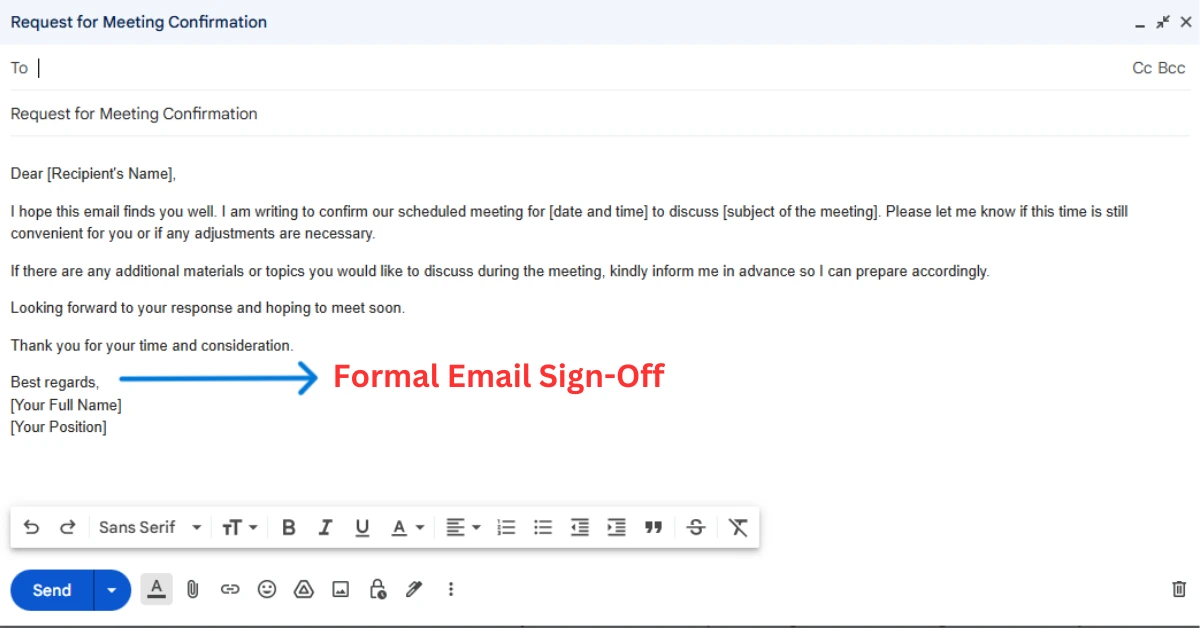
There are numerous methods to sign off on an email, and the one you choose depends on by what kind of email you're sending and the person who receives it.
When sending official emails, use a professional and respectful email phrases. These are commonly used in the office, while emailing someone you don't know well, or in situations needing a serious tone. Here are some examples of formal email sign-off and when to use them:
Sincerely
This is one of the most traditional and Formal email endings. It conveys respect and professionalism, making it ideal for serious or sensitive communications. For example, you could say "Sincerely" while writing to your supervisor, applying for a job, or talking with someone for the first time.
Best Regards
"Best regards" is a polite and experienced response that works in a variety of settings. It's less formal than "Sincerely," but it’s still respectful and widely accepted in business communication. This makes it an excellent choice for emails to clients, coworkers, or people you've met but don't know particularly well.
Yours Faithfully
This is one of the most formal email sign-off, and it is commonly used in very specialized situations. When writing to someone whose name you don't know, for example, you can say "Yours faithfully" instead of "Dear Sir or Madam." It's less common nowadays, but it's still suitable for very official communications.
Kind Regards
"Kind regards" is a formal but slightly friendly sign-off. It shows professionalism while also adding a warm tone. This makes it excellent for situations where you want to be respectful but approachable, such as emailing a colleague or client with whom you have a positive working relationship.
Using these formal sign-offs ensures that your email finishes on the correct note, showing professionalism, respect, and consideration.
Casual Email Sign-Off
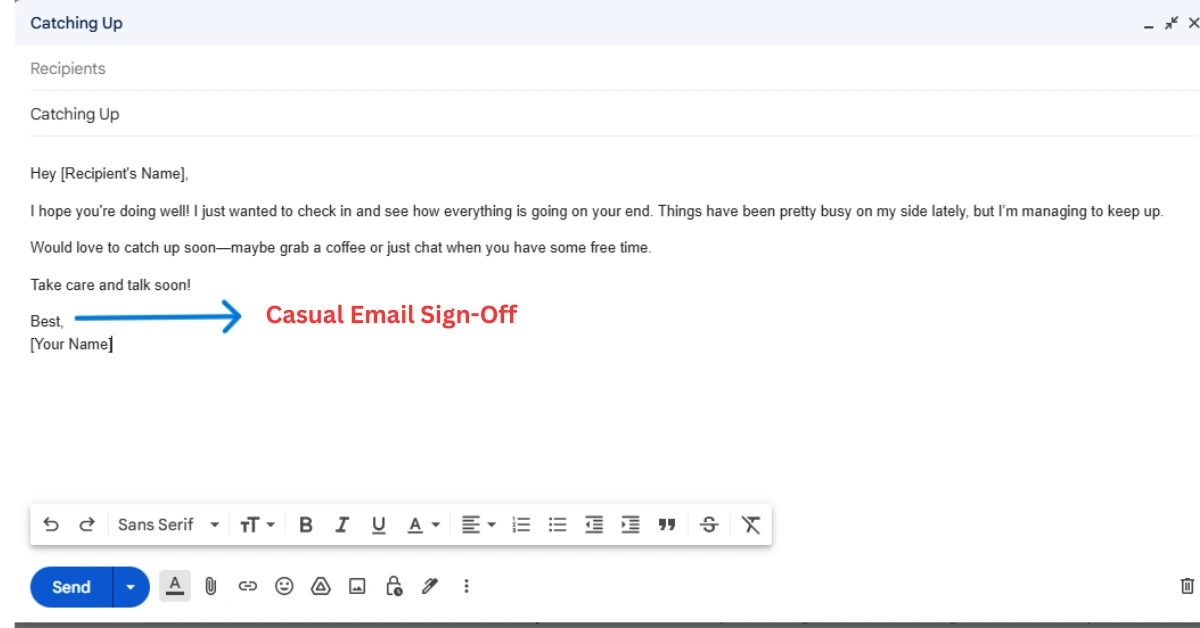
When writing casual emails, the tone is much more relaxed than in formal emails. Casual sign-offs or Friendly email sign-offs are perfect for close friends, family, and colleagues.
These sign-offs are polite, approachable, and frequently reflect a warm and casual relationship with the recipient. Here are some common examples and when to apply them:
Cheers
"Cheers" is a pleasant and Cheerful email sign-off. It's excellent for casual communication and is particularly effective when emailing friends or coworkers with whom you have a relaxed relationship. It is commonly used in British English, but it has gained popularity around the world due to its cheery tone.
Take Care
"Take care" is a friendly and caring sign-off that expresses kindness and concern for the recipient. It's a wonderful option for emailing someone you know directly, such as a family member, a close friend, or a coworker you trust. It gives your message a more serious tone.
Best
"Best" is short, simple, and flexible. It's a more informal version of "Best regards," so it feels welcoming without being too formal. This makes it an excellent choice for casual business emails or messages to people you know well but still want to look professional.
See You
"See you" is one of the most informal sign-offs, and it works best when you're writing to someone you know well, such as a friend or sibling. It's fun and Casual, and it works especially well if you know you'll be meeting the person soon. For example, it's perfect for use after arranging plans via email.
Casual email salutations like these are ideal for emails that need a relaxed and welcoming tone. They make your communication feel more friendly and warm, allowing the reader know you're writing to them in a personal and paying attention way.
Funny Email Sign-Off
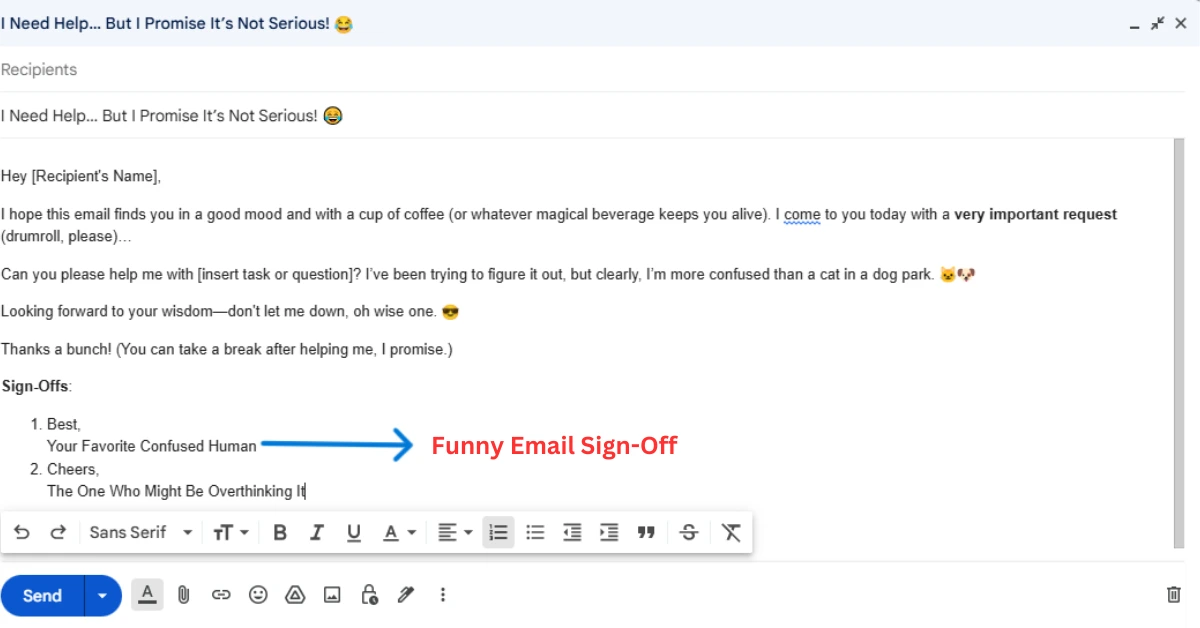
Using humor in your email sign-off or Funny email salutations can help to make your message more memorable and show off your unique style. Funny sign-offs are an excellent way to keep things light and casual, but they should only be used in suitable situations.
Add humor with playful sign-offs like "Catch you on the flip side" or "Stay golden." These quirky email sign-offs work well with close colleagues. However, it is advisable to avoid using them in particularly formal or business conditions, as they can look unprofessional. Here are some examples of funny email sign-off and when to use them:
Stay Awesome
This sign-off is positive and encouraging, making it an excellent way to end a funny, informal email. It's perfect for friends, family, and coworkers who appreciate a positive environment. "Stay awesome" adds a little of positivity to your email and makes the receiver smile.
Keep Smiling
"Keep smiling" is warm and welcoming, so it's an excellent choice for lifting someone's spirits or sharing joy. It works best in light-hearted talks and emails to people you know well, such as friends or colleagues.
Later Alligator
This funny sign-off adds humor into your email and is likely to make the recipient laugh. It's especially useful for people who prefer a little playfulness in their communication. When combined with a lighthearted tone in your email, it will feel very natural. Remember, this may not be the ideal option for someone you don't know well!
Catch You Later
"Catch you later" is casual and funny, giving a conversational tone to your email. It's great for informal messaging and for emailing someone you care about, such as a friend or family member.
Using funny sign-offs can help your email stand out and make a good impression, but keep your audience in mind. A little humor may go a long way when managed carefully!
Creative Email Sign-Off
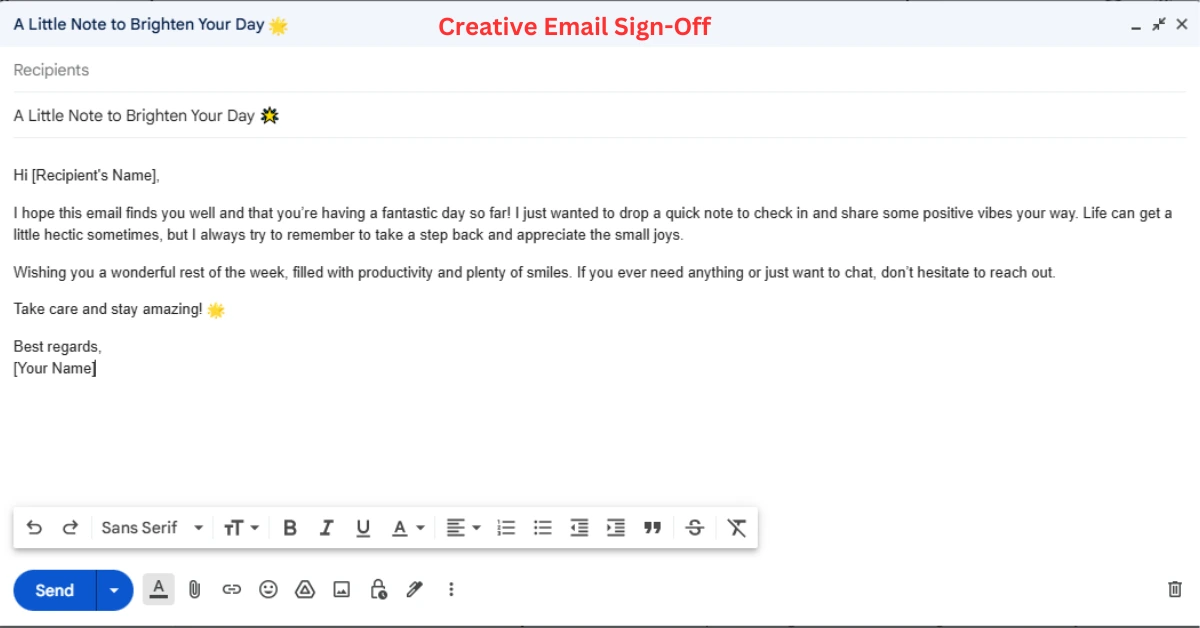
Creative email sign-offs or Creative email closings can help your message stand out and show your unique style. They're a great way to add a personal touch and leave a lasting impression on your readers.
Creative ways to end emails work best in casual or semi-formal emails, especially when communicating with someone who appreciates style or uniqueness. Here are some examples of innovative email sign-off and when to use them:
To Infinity and Beyond
Inspired by Buzz Lightyear’s famous line from Toy Story, this sign-off is playful and adventurous. It's an excellent approach for adding energy and excitement into your emails. Use it when writing to someone who appreciates humor or pop culture references, such as a close friend, family member, or a fun-loving coworker.
Onward and Upward
This sign-off is encouraging and positive, making it an excellent choice for encouraging the recipient. It's perfect for Encouraging sign-offs email, such as when you’re cheering someone on for a new project, congratulating them on an achievement, or simply spreading good vibes.
Peace Out
"Peace out" means cool, casual, and relaxed. It's great for sending emails to friends or people you know well. This sign-off gives your email a chill, relaxed tone, making it perfect for less formal conversations.
Catch the Wave
"Catch the Wave" is a bright and energetic way to end an email. It's excellent for positive communications or for communicating to someone who values adventure and energy. This sign-off is great for creative or fun-loving people.
These creative sign-offs can add interest to your email while also displaying your personality. Just remember to use a sign-off that is suitable to your relationship with the receiver and the general tone of your email.
Professional Email Sign-Off
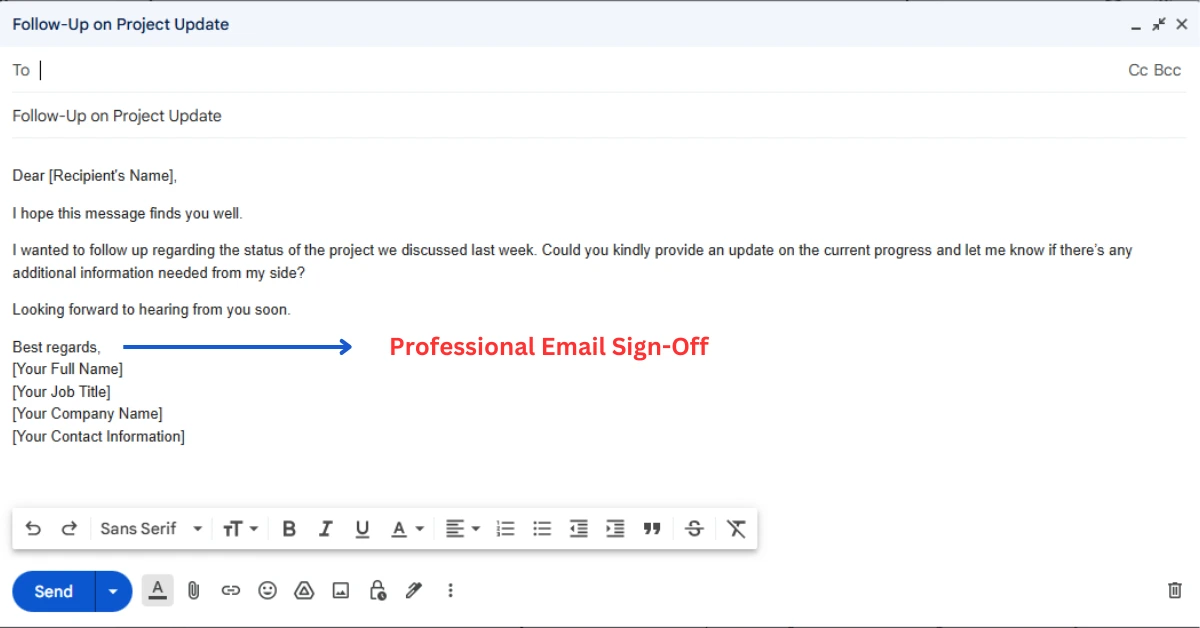
Professional email sign-offs are important for business communication. They help you in ending your message politely and leaving a good impression.
Whether you're emailing a client, a coworker, or your employer, a professional email ending shows respect and keeps your email's tone suitable to work. Here are some examples of professional email sign-off and when to use them:
Best Regards
"Best regards" is one of the most common sign-offs in business emails, and for a good reason. It's respectful, polite, and useful in practically every setting. Whether you're emailing a coworker, a customer, or someone you've never met, "Best regards" is a safe and flexible choice for maintaining a friendly and professional tone.
Thank You
"Thank you" is an excellent way to end an email with a request or expression of gratitude. It is polite and expresses appreciation, making it great for asking for someone's help, following up on a request, or simply thanking them for their time. appropriate email sign-offs or professional sign-offs promotes goodwill and ends your communication on a positive note.
Sincerely
"Sincerely" is a professional and respectful sign-off commonly used in official or business communication. It's great for situations where you need to look professional, such as applying for a job, submitting a business proposal, or writing to someone in a higher position. This timeless sign-off guarantees that your email ends on a serious and professional note.
Regards
"Regards" is simple, neutral, and uncomplicated. It's less formal than "Best regards," but still appropriate in most professional settings. This makes it perfect for normal emails or brief discussions in which you want to maintain a professional tone without looking too official.
By using the appropriate professional sign-off, you can ensure that your email ends clearly and respectfully, creating a positive impression on the recipient.
Which Email Sign-off Delivers the Highest Response Rates?
Did you know that how you find your email can make a major difference in getting a response? Choosing the correct email sign-off is similar to providing a strong handshake—it makes a lasting impression. A study by Boomerang (2017) found that polite and professional sign-offs like 'Thank you' and 'Best regards' increase response rates by up to 36%.
Why is this happening? These sign-offs help you appear respectful and polite. Saying "Thank you" shows that you value the person's time, help, or effort. Everyone wants to feel valued, therefore this simple sentence increases their chances of responding to you. Similarly, saying "best regards" is respectful and polite. It creates a positive impression and shows your regard for the reader.
Consider you're speaking with someone in person. Ending the conversation with "Thanks for your help!" or "I hope to hear from you soon" feels friendly and thoughtful. Email works in the same way. The last thing someone reads in your email may affect how they feel about you and the content. A thoughtful sign-off can motivate them to take the next step, such as responding to your email.
On the other side, if you do not use a sign-off or choose one that is improper for the situation, you could look careless or even rude. That's why using professional, polite sign-off is such an intelligent choice.
So, if you want a response, end your email with a sign-off that makes the recipient feel good about reading your letter. A little politeness and professionalism will go a long way towards making your emails successful!
What's the Best Way to Sign Off Your Emails?
The best way to end an email depends by the recipient and the nature of the communication. Consider how you dress for an event: if it's formal, you wear something fancy, and if it's casual, you dress more casually. Your email sign-off works in the same way.
For professional emails, like when you’re emailing a boss, teacher, or business partner, you want to use formal sign-offs that sound respectful and polite.
Some excellent possibilities include "Sincerely", "Kind regards", and "Best regards". These phrases are safe and regularly used in business situations. They show that you are polite and sincere about the communication. For example, if you're writing a cover letter for a job, you should end with something like "Sincerely" to show professionalism.
If you're emailing friends, family, or even a close co-worker, you can be more casual about your sign-off. In informal emails, phrases like "Cheers" or "Take care" work well.
These are welcoming and warm, but also polite. They give your email a more friendly and relaxed tone. You can also use "Catch you later" or "See you soon" if you're writing to someone you know well and want to end the email in a nice or funny way.
Matching your sign-off to the tone of your email is important. If your email is formal, avoid ending it with something too casual, such as "Talk soon." It may confuse the person you are emailing. On the other hand, if your email is casual and friendly, a formal sign-off like "Yours sincerely" can appear out of place. Make sure your sign-off corresponds to the message you've written, so it feels correct.
Email Sign-Offs to Avoid
Avoiding mistakes in email endings while there are many excellent methods for closing your emails, there are also some sign-off that can leave a negative impression or appear professionally. Here are several to avoid.
Love
Using "Love" to finish an email may appear too intimate or overly familiar, particularly in professional contexts. If you're contacting a coworker, employer, or someone you don't know well, "Love" may make the receiver uncomfortable. Save it for close friends and relatives who understand your tone.
Later
"Later" can sound too casual and dismissive, particularly in business or official emails. It may convey the impression that you are not taking the talk seriously or respectfully. Sign-off preferred in more formal contexts.
Sent from My Phone
While it is acceptable to send emails from your phone, including a "Sent from my phone" message at the conclusion of your email may look rushed or careless. It can make your email look unpolished and create the impression that you're not totally involved in the conversation. Take a moment to check an important email before sending it, even if you're on a journey.
Overly Creative or Quirky Phrases
Some sign-off, such as "Toodle-oo" or "Stay spicy," can be entertaining but may not be suitable for most emails. These sentences can look strange or unprofessional if you're writing to someone you don't know well. If you want to add some personality, make sure the receiver will enjoy it. Save strange sign-off for personal or casual messages.
Choosing the correct sign-off is important. Always consider the person you're contacting and the tone of your message to ensure you make the greatest impression possible.
Email Sign-Off Best Practices
To make sure your email sign-off is polite, professional, and effective, follow these simple tips:
Match the Tone
It is important to match your sign-off with the tone of your communication. If your email is official, use professional closings such as "Sincerely" or "Best regards." If you're sending a casual email, you can use a warmer phrase like "Cheers" or "Take care." This helps to keep the conversation flowing naturally and respectfully.
Be Clear
Always use simple, clear sign-offs that everyone understands. Phrases like "Thank you" or "Best regards" are simple to understand and will help you avoid confusing the person you're writing to. Avoid using complicated or weird language that may not make sense to everyone, as this may confuse the recipient.
Add Your Name
When sending formal emails, always end with your entire name. This helps the recipient understand who you are, especially if you do not have a long-term relationship with them. In informal communications, just your first name may be enough. Adding your name helps create a clear, professional ending.
Avoid Overdoing It
Keep your sign-off short and to the point. Too many words or unnecessary decorations can make your email look overloaded and less professional. It's better to stay with a basic sign-off that complements the message without going too far.
Include Contact Details
In email for business, provide your contact information below your signature. This may include your work title, phone number, and any other relevant information. It makes it easier for the receiver to contact you and shows your accessibility and organization.
By following these guidelines, you will ensure that your email sign-off are always clear, professional, and acceptable.
Follow-Up Emails
If you're writing a follow-up email after no response from a client or after a meeting, a sign-off like "Looking forward to your reply" or "With appreciation" might express respect and excitement for continued connection.
Relationship Between Email Sign-Offs and Email Signatures
An Customer support email sign-off and Customer support email signature work together to provide a polished and professional conclusion to your message. The sign-off is a personal farewell used to end an email, such as "Best regards," "Thank you," or "Sincerely." It sets the tone for your message, showing respect and politeness for the recipient.
On the other hand, an email signature is a block of text that appears after you sign off. It normally includes important data such as your full name, job title, company name, phone number, and, in some cases, social network links. This section of your email tells the recipient more about you, how to reach you, and where you work.
Together, the sign-off and Marketing email signature ideas provide a well-rounded and professional conclusion. While the sign-off conveys warmth and friendliness, the signature provides the recipient with more information to help future conversation. This combination ensures that your email looks comprehensive and leaves a powerful, polite impression.
For example, after a sign-off such as "Best regards," you may include your name, position, and contact information in your signature, giving the email an official look and making it easier for the receiver to respond or reach you in the future.
Conclusion
Signing off an email is an important skill that can help you communicate more effectively. The way you find an email shows a lot about you, including your professionalism, kindness, and creativity. By selecting the right sign-off for every situation, you can make a lasting impression on the person to whom you are writing.
When sending a business email, use a formal sign-off such as "Best regards" or "Sincerely" to make it look respectful and professional. For casual messages, sign-offs like "Cheers" or "Take care" are welcoming and warm, making your email more personal. If you want to add some fun or imagination, options like "To infinity and beyond" or "Catch the wave" can make your email stand out.
Mastering email sign-offs is crucial to achieving your marketing goals, whether focused on lead generation vs brand awareness. Understanding your audience and the context of your message is important for creating an effective email sign-off. A funny or entertaining sign-off may work great with a close friend, but not with a client or your boss.
Similarly, a formal sign-off could feel too stiff when writing to someone you know personally. Matching your sign-off to the tone of your email ensures your message feels complete and thoughtful.
Remember, a decent email sign-off is more than just the words you use. It also shows how much you value the relationship with the person you're emailing. Paying attention to this minor part shows that you have put focus into your communication.
So, whether you're writing a professional email, a casual letter, or anything creative, consider how you want to leave your reader feeling. A well-chosen sign-off can make a huge difference in how your email is viewed and remembered.For more tips on crafting email sign-offs, explore resources like HubSpot and smartreach.io for additional examples and best practices. Start improving your Effective email marketing strategies with effective email warm up, check out our blog Boost Inbox: Elevate Your Email Marketing Strategy with Effective Email Warmup
Frequently Asked Questions
1. What Is an Email Sign-Off?
An email sign-off is a word or sentence that you use to end an email before signing your name. It's similar to saying "goodbye" or "take care" at the end of a conversation. The sign-off helps you end your letter politely and leaves a positive impression on the recipient.
2. What Are the Different Types of Email Sign-Off?
There are different types of email sign-off based on the tone and purpose of your communication. Some common ones include:
- Formal: These are used in professional or business emails. Examples include "Sincerely" or "Best regards."
- Casual: For more relaxed or friendly emails, you might use "Cheers" or "Take care."
- Creative: Sometimes, people use fun or unique sign-offs like "To infinity and beyond" or "Catch the wave" for personal or light-hearted messages.
- Funny: Humorous sign-offs like "Later alligator" or "Stay awesome" can be used with friends or colleagues who enjoy a bit of humor.
- Professional: These are respectful sign-offs for work-related emails, such as "Thank you" or "Kind regards."
3.How Do You Sign Off a Polite Email?
To sign off a polite email, use phrases like "Sincerely," "Kind regards," or "Thank you." End your message with your name, and you can add a positive or professional tone, such as "I look forward to your response," if needed.
4.What Are the Most Popular Email Sign-Offs?
Some of the most popular sign-offs people use include:
- Best regards
- Kind regards
- Thank you
- Sincerely
- Cheers (for casual emails)
These are widely accepted and work in most situations, whether professional or casual.
What to read next
Absolutely! Boost Inbox is compatible with most major email service providers.
The warmup process duration may vary depending on your email volume, but it typically ranges from a few days to a couple of weeks.
Yes, Boost Inbox offers dedicated customer support to assist you throughout the warmup process.
While it's possible, it's best to start the warmup process from the beginning with Boost Inbox for optimal results.
.webp)
