Yes, Boost Inbox is designed to cater to businesses of all sizes and industries.

- What Does “Best Regards” Mean?
- When to Use Best Regards in an Email
- How to Use "Best Regards" Effectively
- Common Mistakes to Avoid
- “Best Regards” Examples
- Best Regards Alternatives (and Examples)
- Good Email Ending
- When to End an Email with “Best Regards”
- How to End an Email With Appreciation
- International Email Etiquette Considerations
- Conclusion
- Frequently Asked Questions About ‘Best Regards’
When writing professional emails, how you end them is just as important as the content. Using 'best regards' in an email is a popular sign-off that finds a perfect balance between professionalism and friendliness. Whether you're contacting a customer, coworker, or friend, using 'best regards' correctly can make a lasting pleasant impression.
Additionally, Using an email warmup service can help improve deliverability, ensuring your messages reach their intended recipients without being marked as spam. This article will explain the definition of 'best regards,' when to use it, and how to select 'best regards' alternatives for different situations. By the conclusion, you'll be able to confidently close your emails, ensuring clear, polite communication and improved email performance each time.
What Does “Best Regards” Mean?
Best regards meaning is a polite and respectable way to close an email. "Regards" indicates thinking of someone with warmth or respect. When you say "best regards" in an email you are wishing the other person well in a professional and polite way.
This sentence is frequently used in emails to convey good manners and a happy attitude. It makes the individual reading your email feel respected and appreciated. Using "best regards" is an indication of proper email etiquette, which means creating polite and specific messages.
You can use "best regards" in several types of emails. It is effective in both official messages, such as those to a supervisor or client, and semi-formal messages, such as those to coworkers or friends.
Including "best regards" at the end of your email shows that you value the conversation and want to make a good impression. It's a simple approach to express warmth and professionalism without looking too official or informal.
In brief, "best regards" is a nice way to end an email while remaining respectful and polite.
When to Use Best Regards in an Email
"Best regards" is an easy way to end an email that works in a variety of situations. When should you use it?
Formal Email Sign-Off
If you're writing to someone in a formal context, such as your supervisor, a teacher, or a potential employer, "best regards" is an appropriate greeting. It communicates professionalism while remaining warm and polite. This makes it perfect for email closings for job applications, requests, or formal introductions.
Semi-Formal Email Sign-Off
"Best regards" is also perfect for emails that are less formal but still need a polite tone. For example, use it when writing to coworkers, team members, or friends. It helps to maintain a balance between friendliness and professionalism, ensuring that your message is received positively.
Business Email Valediction
In the business world,Business email closings it is important to make a favorable impression. When business proposal email with a client, a vendor, or a possible partner, "best regards" is a reliable option. It conveys respect and professionalism without looking too formal.
Professional Email Sign-off
If you're not sure how formal your email should be, "Best regards" is generally appropriate for many business situations, particularly when you've already established a professional relationship. It's excellent for professional but not too formal emails like follow-ups, updates, and information sharing.
"best regards" is a polite and flexible approach to close an email in a variety of situations. Whether your email is formal, semi-formal, or professional, this sign-off ensures that your message is well received and makes a good impression and encouraging email responses.
How to Use "Best Regards" Effectively

Use Best Regards in an email effectively to maintain professionalism, convey respect, and leave a positive impression every time.
Placement in the Email
"Best Regards" should be placed at the end of your email, just above your name or signature. Best regards placement makes it the final impression your reader receives, helping to leave a positive, professional tone.
For example:
Thank you for your time and consideration.
Best Regards,
Maria Oscar
This structure leaves the reader with a sense of closure and respect, reinforcing the professionalism of your message.
Common Mistakes to Avoid
While "Best Regards" is a versatile and safe choice, there are some common mistakes to be aware of:
Overusing the Phrase: Using "Best Regards" in every email you send can come across as fake. Think about tailoring your closures to the relationship and the situation.
Using In Inappropriate Contexts: In very informal emails or discussions, do not use "Best Regards" as it could come across as unduly formal.
Mismatch with Email Tone: Make sure "Best Regards" is appropriate for the email's general tone. A less professional email closing could be more acceptable if the email body is informal or lighthearted.
“Best Regards” Examples
In this part, we'll look at different situations in which you can use "Best regards" as your email conclusion. It's important to select the right tone based on the type of email and who you're writing to. Below are some best regards examples to help you understand when and how to use "Best regards" in various settings.
A Personal Email to a Friend
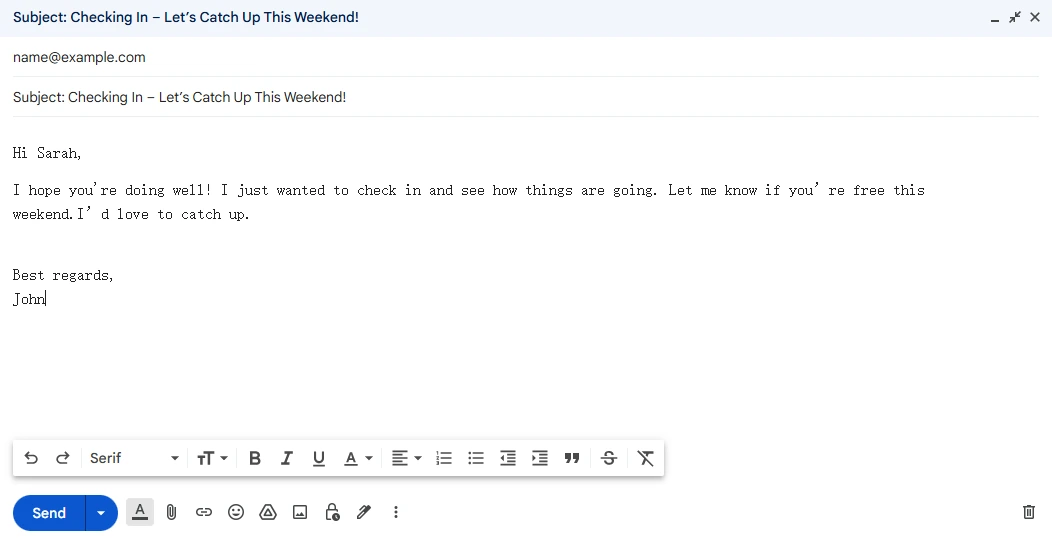
When sending a personal email to someone you know, such as a friend or acquaintance, you may want to keep the tone friendly but respectful email endings. "Best regards" is an excellent way to end these emails because it is informal enough for someone you know yet remains respectful. It conveys that you care about the person without being too formal.
Example:
Hi Sarah,
I hope you're doing well! I just wanted to check in and see how things are going. Let me know if you’re free this weekend—I’d love to catch up.
Best regards,
John
Here, “Best regards” is a nice balance between friendly and respectful, making it perfect for emails where you want to show care but not sound too stiff.
Follow Up on a Call with a Potential Client
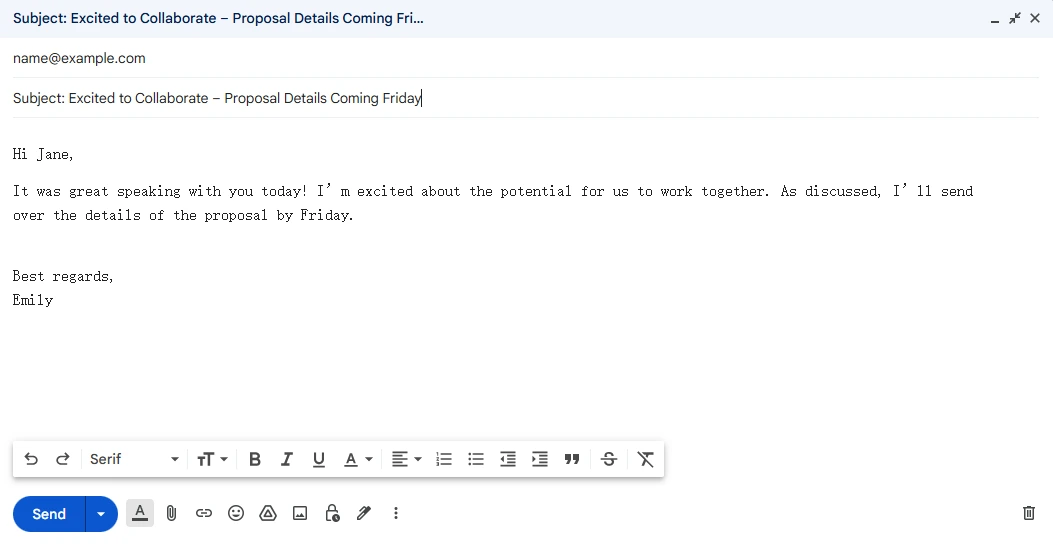
When you’re following up after a call with a potential client, you should remain professional while also looking friendly. An informal email closings, such as "Best regards," works well since it maintains a friendly tone without becoming too casual. It also shows that you value their time and are willing to continue the conversation.
Example:
Hi Jane,
It was great speaking with you today! I’m excited about the potential for us to work together. As discussed, I’ll send over the details of the proposal by Friday.
Best regards,
Emily
In this case, “Best regards” conveys respect while still keeping the tone warm and professional. It’s perfect for situations where you’ve already established some rapport but want to stay on the professional side.
Professional Email Example to a Potential Client
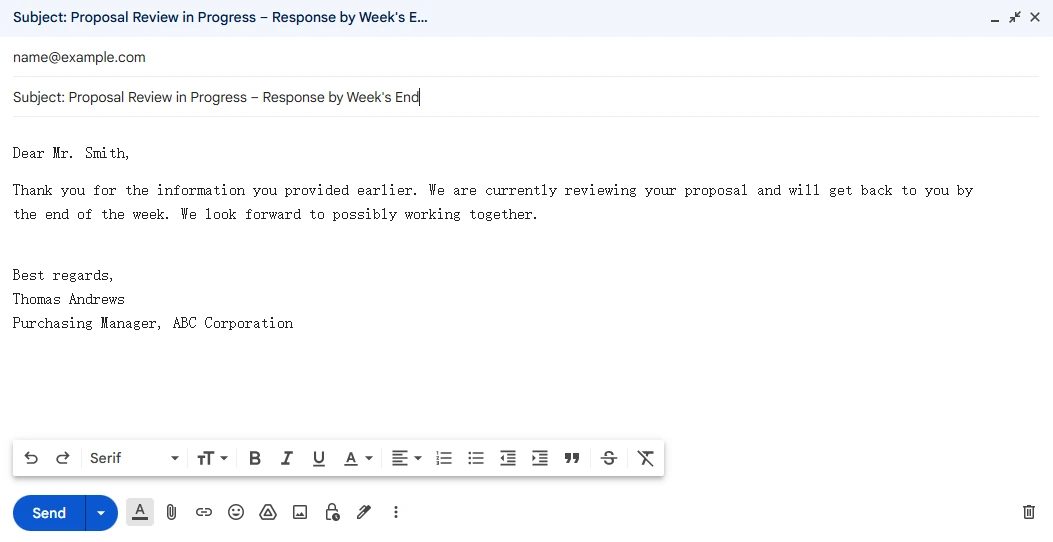
When emailing a potential client, you should be clear and professional. You should keep a respectful tone in this professional relationship. "Best regards" is a good choice here because it is polite and official enough for business communication but not too stiff or impersonal. It is a common sign-off for professional emails.
Example:
Dear Mr. Smith,
Thank you for the information you provided earlier. We are currently reviewing your proposal and will get back to you by the end of the week. We look forward to possibly working together.
Best regards,
Thomas Andrews
Purchasing Manager, ABC Corporation
In this example, “Best regards” is a perfect way to closing emails professionally. It leaves the conversation open for future communication and shows you value the vendor’s time.
Key Takeaways
- Casual emails: Use "best regards" to be nice without making the email too formal.
- Informal professional emails: "Best regards" strikes a balance between friendly and professional when following up or maintaining communication.
- Formal emails: It is a strong, polite closing that conveys respect and professionalism in business interactions.
By adjusting your use of "best regards" to the tone and purpose of your email, you can leave a positive impression every time.
Best Regards Alternatives (and Examples)
While "best regards" is a common email closing, there are several you can use based on the situation at hand. These options help differentiate between your emails and represent the tone you wish to set.
Regards
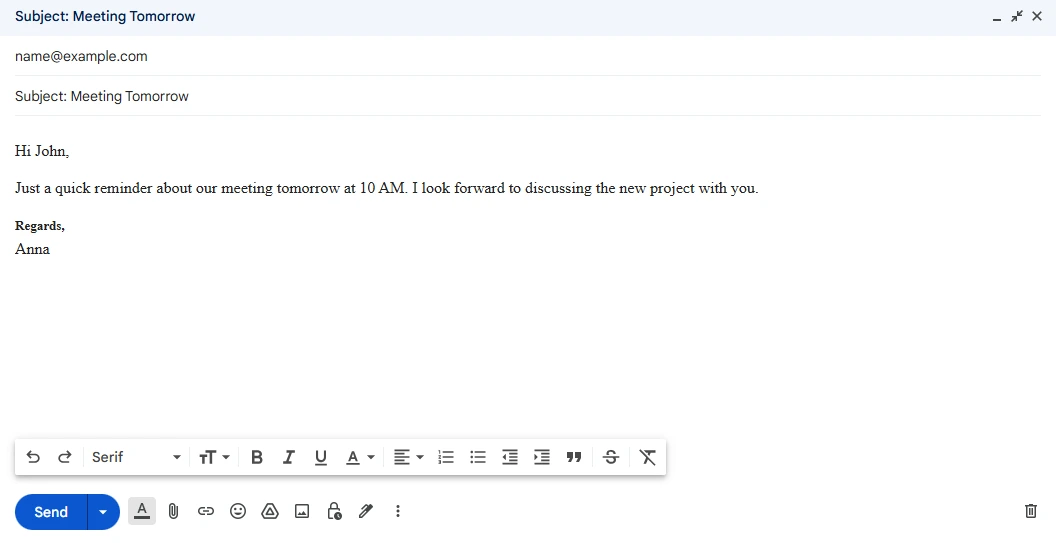
"Regards" is a simple form of "best regards." It's still polite, but less formal. You can use it to keep your email brief but respectful. It's excellent for professional settings where a more casual tone is acceptable.
Example:
Subject: Meeting Tomorrow
Hi John,
Just a quick reminder about our meeting tomorrow at 10 AM. I look forward to discussing the new project with you.
Regards,
Anna
Kind Regards
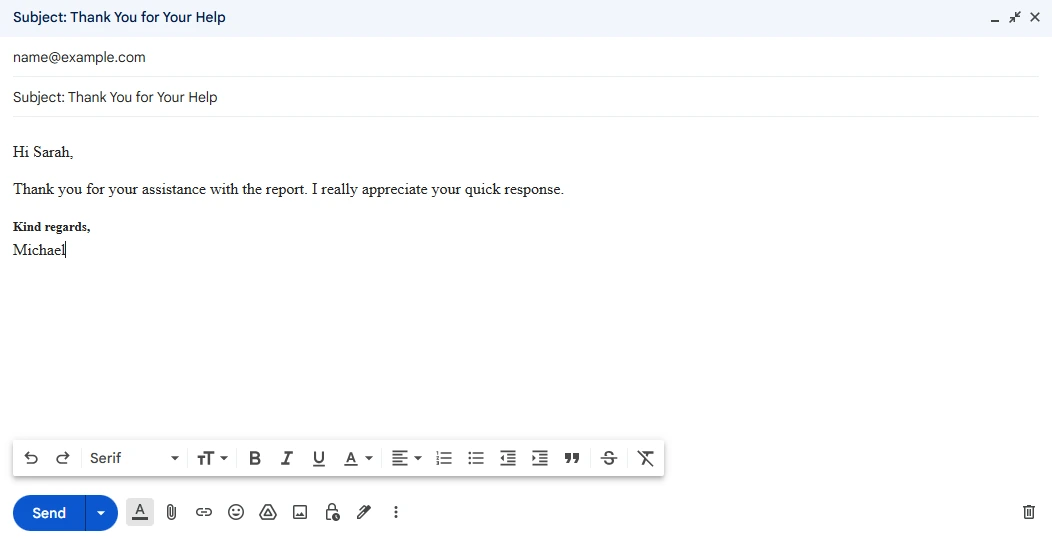
Kind regards email closing sign-off is another polite and friendly sign-off. It's a little warmer than "best regards," but still professional. Thank you email endings is an excellent choice if you want to look approachable and careful.
Example:
Subject: Thank You for Your Help
Hi Sarah,
Thank you for your assistance with the report. I really appreciate your quick response.
Kind regards,
Michael
Warmest Regards
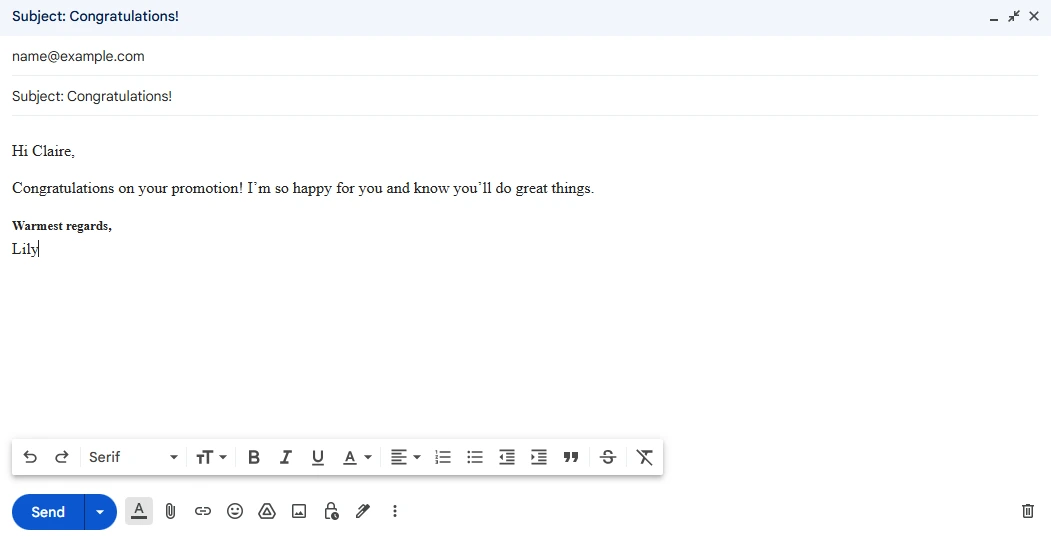
Warmest regards closing provides an extra touch of friendliness and is frequently used in emails if you have a deeper personal relationship with the receiver. It's a little less formal than "best regards" and works well when you want to show warmth and gratitude.
Example:
Subject: Congratulations!
Hi Claire,
Congratulations on your promotion! I’m so happy for you and know you’ll do great things.
Warmest regards,
Lily
Good Email Ending
How you end your email can make a big difference in how the person reading it feels. A good email ending shows respect, appreciation, and leaves a positive impression. Effective follow-up emails can give huge impacts. Here’s why it matters:
You Don’t Want to Sound Rude / Leave a Good Impression
Ending an email without a polite closing may make you appear rushed or rude. Using a nice finish such as "Best regards" makes your letter appear respectful and thoughtful. It shows that you care about the person you're writing to and want to end the conversation on a positive note.
Example:
Polite email endings like "Best regards" or "Kind regards" show respect and make your email feel more professional. A simple closing can help avoid sounding rude or dismissive.
Increase Chances of Getting a Reply / Show Appreciation
A meaningful email decision can also increase the recipient's chances of responding. When you close with gratitude or a polite request, the reader is encouraged to take action.
Example:
Using appreciation in emails sign-off phrases like "Thank you" or "I appreciate your time" makes the person feel valued. This can help you get the response you need faster.
Leave Room for Further Discussion / Speak Soon / Take Care
Sometimes you want to continue the conversation. Using nice phrases such as "Speak soon" or "Take care" indicates that you are willing to converse more. It also makes the reader more comfortable continuing the topic.
Example:
Friendly email closing phrases like "Looking forward to hearing from you" or "Talk to you soon" invite further communication and keep the door open for follow-up.
Have a Good Day/Week/Evening / Best Wishes
Endings like "Have a good day" or "Best wishes" work well for informal or personal communications. They convey warmth and giving without being too formal.
Example:
Casual email sign-off like "Best wishes" or "Take care" are perfect for friends or people you have a relaxed relationship with.
When to End an Email with “Best Regards”
"Best regards" is an easy way to end emails that works in a variety of situations. It's perfect for conveying professionalism, politeness, and respect without being excessively formal.
You can use "best regards" in business emails to clients, coworkers, or vendors. It's also ideal for sending semi-formal emails to people you know, such as teammates or friends. In such situations, it maintains a welcoming tone while being professional.
When ending an email professionally, saying "best regards" shows that you value the recipient and the conversation. It is suitable for emails discussing projects, scheduling meetings, and even basic follow-ups.
In most cases, "best regards" is an appropriate email endings. If you're not sure whether your email should be formal or casual, this sentence is a safe and neutral choice. It avoids sounding too rigid or too relaxed, making it a great choice for straightforward and polite communication.
How to End an Email With Appreciation
Ending an email with appreciation allows you to make a favorable and lasting impression. It shows respect, thanks, and consideration, making the receiver more inclined to respond to your message.
Friendly Email Sign-off
Using polite or casual phrases like "Thank you for your time" or "Looking forward to hearing from you" creates a warm and friendly tone. These sign-off work well for personal or semi-formal emails, showing that you value the recipient's time.
Example:
"Take care" or "Best wishes" adds a touch of kindness to casual emails, while still showing respect.
Adding a Dynamic Best Regards GIF
For a fun and creative touch, you can add a "Best regards" GIF to your email signature. A tasteful GIF adds personality to your emails, especially when writing to someone you know well. This method works best for informal or humor in email closing should be avoided in very professional settings.
Professional Email Signatures
Consider including a professional email signature with:
- Your full name
- Job title
- Company name
- Contact information
- Professional social media links (optional)
Use a Closing Phrase in All Emails?
Yes, it’s good practice to include a closing phrase in most emails. A proper email sign-off, like "Best regards" or "Sincerely," ensures your respectful email sign-off note. If the email is extremely casual, a short "Thanks!" may work, but leaving out a closing totally may look rude.
International Email Etiquette Considerations
When using "Best regards" internationally:
English-Speaking Countries
- UK: "Yours sincerely" for formal letters where you know the recipient's name
- US: "Sincerely" or "Best regards" are both widely accepted
- Australia: "Kind regards" is commonly used in business
Non-English Speaking Regions
- European Union: "Best regards" is widely accepted in business English
- Asia: Consider more formal closings for initial contact
- Middle East: Use more formal closings like "Yours sincerely" for business communications
Always research specific cultural preferences when dealing with international clients or partners.
Conclusion
Using 'best regards' in an email is a simple yet powerful way to end your message on a polite and professional note. It shows respect, makes a good impression, and works in both formal and semi-formal situations. Whether you're writing to a client, colleague, or friend, this ending statement encourages clear and respectful communication. Additionally, being mindful of email sending limits is important to maintain professionalism and avoid overwhelming recipients.
Understanding when and how to use 'best regards,' as well as exploring alternatives, will help you make your emails more effective and thoughtful. Remember, an effective communication in email ending is important it's your last chance to create a lasting impression. If you want to learn how to write an impressive Sales Introduction check out our blog How to Write an Impressive Sales Introduction Email
Frequently Asked Questions About ‘Best Regards’
Here are some common questions about using "best regards" in emails, along with answers to help you how to sign off an email confidently.
1. Is it Professional to Say ‘Best Regards’in an Email?
Yes, saying "best regards" is a professional and acceptable way to end an email. It is commonly used in business and professional communication because it reaches the perfect combine of formality and comfort.
2. How do you end a professional email?
End a professional email by:
- Including a brief closing sentence (e.g., "Thank you for your time" or "I look forward to your response")
- Adding an appropriate sign-off based on the context:
- Formal (first contact, job applications): "Yours sincerely," or "Sincerely,"
- Professional (established contact): "Best regards," or "Kind regards,"
- Semi-formal (colleagues): "Thanks," or "Regards,"
- Including your professional signature
3. Which is more formal: ‘best regards’ or ‘sincerely’?
The formality level depends on your location and industry:
- In the US: "Sincerely" is often considered more formal
- In the UK: "Yours sincerely" is more formal than "Best regards"
- In international business: Both are acceptable, with "Best regards" being more versatile for ongoing professional relationships
4. Is ‘best regards’ outdated?
No, "best regards" is not outdated. It is still a common and suitable choice for email sign-off in both professional and personal situations.
5. What is better than ‘best regards’?
Alternatives like "kind regards," "warm regards," and "sincerely" may be more suitable in some situations. Select one that matches the tone and purpose of your email.
What to read next
Absolutely! Boost Inbox is compatible with most major email service providers.
The warmup process duration may vary depending on your email volume, but it typically ranges from a few days to a couple of weeks.
Yes, Boost Inbox offers dedicated customer support to assist you throughout the warmup process.
While it's possible, it's best to start the warmup process from the beginning with Boost Inbox for optimal results.

.webp)