Yes, Boost Inbox is designed to cater to businesses of all sizes and industries.
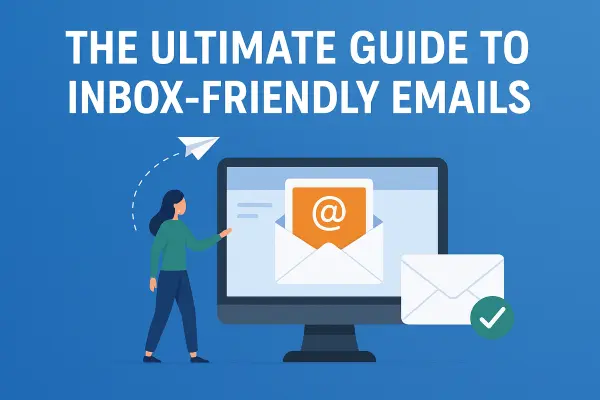
- How Email Deliverability Impacts Your Open Rates
- 1. Understand How Spam Filters Work
- 2. Authenticate Your Emails for Higher Inbox Placement
- 3. Warm Up Your Email Domain
- 4. Maintain a Clean Email List
- 5. Avoid Spam Trigger Words and Formats
- 6. Craft Compelling, Click-Worthy Subject Lines
- 7. Balance Text-to-Image Ratio
- 8. Deliver Relevant and Valuable Content
- 9. Test Your Emails Before Sending Them
- 10. Monitor Your Sender Reputation
- Conclusion
If you’re investing time and money in email marketing, there’s nothing more frustrating than seeing your hard work land in the spam folder instead of your subscriber’s inbox.
Email deliverability is the make-or-break factor for campaign success -and it’s more than just hitting “send.”
In this comprehensive guide, we’ll explore how to avoid the spam folder, improve your inbox placement rate, and maximize your email marketing ROI with proven strategies that work.
How Email Deliverability Impacts Your Open Rates
Email marketing is only as effective as its ability to land in the right place -your subscriber’s inbox. Here’s why deliverability is crucial:
- Direct Impact on ROI-Higher inbox placement means more opens, clicks, and conversions, directly boosting revenue.
- Better Audience Engagement-Messages in the inbox are more likely to be read, helping you build trust and brand loyalty.
- Protects Sender Reputation-Consistently reaching inboxes improves your domain’s credibility with email providers.
- Maximizes Campaign Value-Every email sent costs resources; deliverability ensures you get the most out of every send.
- Long-Term Marketing Success-Maintaining strong deliverability supports sustainable email growth over time.
1. Understand How Spam Filters Work
Spam filters are designed to protect users from unwanted, malicious, or irrelevant content. They evaluate:
- Sender reputation-How trustworthy your domain and IP are.
- Content quality-Whether your email contains spam trigger words, poor formatting, or suspicious links.
- Engagement rate-If recipients open, click, or mark your emails as spam.
- Authentication records-SPF, DKIM, and DMARC verification.
2. Authenticate Your Emails for Higher Inbox Placement
Email authentication is a must-have for improving email deliverability. Without it, even well-crafted emails may be filtered out.
Set up these three protocols:
- SPF (Sender Policy Framework)-Confirms your IP is allowed to send from your domain.
- DKIM (DomainKeys Identified Mail)-Ensures the email hasn’t been altered in transit.
- DMARC (Domain-based Message Authentication, Reporting & Conformance)-Tells email providers what to do with unauthenticated mail.
Proper email authentication can boost inbox placement and build long-term trust with ISPs like Gmail and Outlook.
3. Warm Up Your Email Domain
Without gradual warm-up, sending high volumes from a new domain can put your emails straight into spam
Email warm-up is the strategic process of gradually increasing your sending volume so Internet Service Providers (ISPs) recognize you as a trusted sender.
Why it matters:
- Builds a positive sender reputation over time.
- Reduces the risk of emails being flagged as spam.
- Improves inbox placement rates and campaign performance.
Professional Warm-Up Schedule:
- Days 1-3: Send 10-20 emails to your most active, engaged contacts.
- Days 4-7: Increase to 50-100 daily emails while monitoring open and click rates.
- Week 2 & Beyond: Continue scaling up steadily until you reach your target volume.
4. Maintain a Clean Email List
A high bounce rate kills your sender reputation. Remove invalid, inactive, or fake addresses regularly.
- Use double opt-in to confirm new subscribers.
- Purge bounced or unengaged contacts every 30–60 days.
- Segment inactive subscribers for re-engagement campaigns.
The cleaner your list, the better your email deliverability score.
5. Avoid Spam Trigger Words and Formats
Certain phrases can trigger spam filters, especially when overused.
Examples of spam words:
- “Buy now”
- “Free gift”
- “Act now”
- “Risk-free”
- “100% guaranteed”
Formatting tips for inbox placement:
- Avoid all caps in subject lines.
- Limit excessive punctuation (!!! or ???).
- Keep subject lines clear and relevant.
6. Craft Compelling, Click-Worthy Subject Lines
- Keep it short and impactful-Aim for 40–50 characters so your subject line displays fully on both desktop and mobile.
- Create curiosity without clickbait-Tease the benefit or value inside the email without overpromising.
- Use numbers and data-Stats like “5 Proven Ways to…” can make your email stand out.
- Test emotional triggers-Words that evoke excitement, urgency, or curiosity can drive more opens.
- A/B test regularly-Experiment with different tones, formats, and lengths to see what resonates with your audience.
- Avoid spammy keywords-Words like “free,” “guarantee,” “urgent” can trip spam filters.
- Combine urgency + value-Example: “Your Exclusive Guide Expires Tonight” or “Save Time with These 3 Quick Fixes”.
- Match subject line to email content-Consistency builds trust and reduces unsubscribe rates.
7. Balance Text-to-Image Ratio
Emails with too many images and too little text can trigger spam filters. Aim for a 60:40 text-to-image ratio and always include alt text for images.
- Avoid Image-Only Emails-Sending emails with just one big image and no text often leads to spam folder placement because spam filters can’t “read” your content.
- Include Descriptive Alt Text-Alt text not only supports accessibility but also ensures your message is understood even if images are blocked by the recipient’s email client.
- Maintain Brand Consistency-Use images that match your brand’s colours, style, and tone, but ensure they’re balanced with meaningful, high-quality written content.
- Optimize Image File Size-Large image files can slow down email loading speed, leading to poor user experience and higher bounce rates. Compress images without losing quality.
- Use Responsive Design-Ensure images scale properly across mobile and desktop devices. Mobile-unfriendly layouts can lead to lower click-through rates and increased unsubscribes.
- Blend Images with Storytelling-Instead of using generic stock images, pair visuals with relevant text that reinforces your message and increases reader trust.
- Test Before Sending-Use inbox testing tools to check how your email looks with and without images, ensuring your core message is still clear.
8. Deliver Relevant and Valuable Content
Your email engagement rate directly impacts deliverability. Send content that resonates with your audience:
- How-to guides
- Exclusive offers
- Industry updates
- Personalized product recommendations
The more people open and interact with your emails, the stronger your sender reputation becomes.
9. Test Your Emails Before Sending Them
Even the most well-crafted email can underperform if it’s not tested. Before hitting “Send,” run your campaign through email testing tools like Mail Tester, Litmus, or GlockApps to:
- Check for spam triggers in subject lines, body content, and metadata.
- Preview your email across multiple devices and email clients (Gmail, Outlook, Apple Mail, etc.).
- Validate links and CTAs to ensure they work properly.
- Assess image loading and mobile responsiveness.
Tip: Send test emails to different inbox providers (Gmail, Yahoo, Outlook) to identify potential deliverability issues before your full send.
10. Monitor Your Sender Reputation
Your sender score works like a credit score for your email domain. Low scores lead to poor deliverability. Use tools like:
- SenderScore.org
- Postmark
- Google Postmaster Tools
Common Mistakes That Land Emails in Spam
- Using misleading subject lines
- Sending too frequently without value
- Neglecting unsubscribe links
- Attaching large files
- Using link shorteners in bulk emails
Tips for Consistent Inbox Placement
- Segment your audience for personalized content.
- Keep a consistent sending schedule.
- Use reputable ESPs (Email Service Providers) like Mailchimp or ActiveCampaign.
- Analyze open, click, and bounce rates after each campaign.
Email Deliverability Checklist
- SPF, DKIM, and DMARC set up
- Email account warmed up
- Verified, clean email list
- Spam words avoided
- Balanced text-to-image ratio
- Tested before sending
- Consistent send schedule
Conclusion
Landing in the inbox-not the spam folder-comes down to smart strategy, not chance.By focusing on authentication, clean lists, relevant content, and consistent engagement, you can boost email deliverability and ensure your messages are seen, opened, and acted on.
Remember: An email in the spam folder is like a billboard in the desert -no one will see it. But when your message lands in the inbox at the right time with the right content, it’s like putting your ad in the busiest part of town.
Think of every campaign as a chance to build trust -with your audience and with inbox providers. When you consistently deliver value, use smart technical setups, and respect your subscribers’ preferences, you’re not just avoiding spam filters. you’re building a sender reputation that pays off long-term.
What to read next
Absolutely! Boost Inbox is compatible with most major email service providers.
The warmup process duration may vary depending on your email volume, but it typically ranges from a few days to a couple of weeks.
Yes, Boost Inbox offers dedicated customer support to assist you throughout the warmup process.
While it's possible, it's best to start the warmup process from the beginning with Boost Inbox for optimal results.
.webp)
