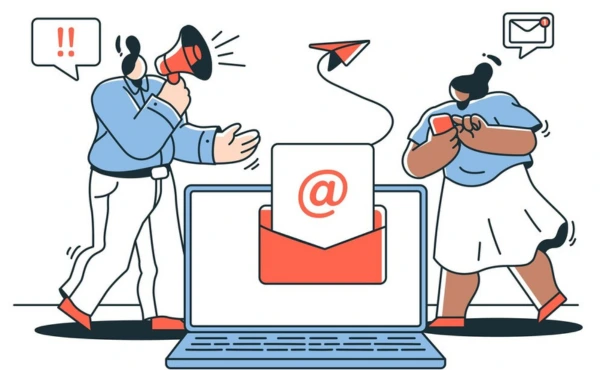Yes, Boost Inbox is designed to cater to businesses of all sizes and industries.
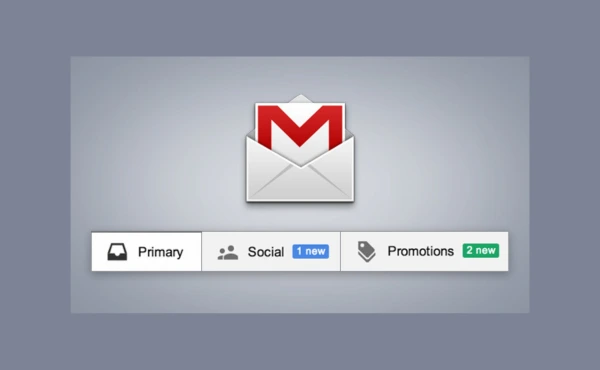
- How Does Gmail Classify Emails?
- What is a Gmail Promotions Tab?
- Why Are My Emails Going to Promotions Tab?
- How to Avoid Emails Going to Promotions
- 18 Best Practices To Avoid Gmail Promotions Tab
- 1. Avoid Email Blasts
- 2. Warm Up Your Email Account
- 3. Improve the Sender's Reputation
- 4. Avoid Adding Too Many Links
- 5. Maintain the Text to HTML Ratio
- 6. Personalize Your Email Content
- 7. Avoid Using Spam Trigger Words
- 8. Use Correct Formatting
- 9. Declutter the Footer/Header
- 10. Ask Your Recipients
- 11. Send Valuable Content to Your Recipients
- 12. Send Short Emails
- 13. Time Your Emails Well (With Scheduling)
- 14. Add Unsubscribe Links
- 15. Encourage Your Recipients to Reply/Engage
- 16. A/B Test Your Emails
- 17. Send Emails Only to The Verified List
- 18. Check Your CTAs
- How Does Landing In The Promotions Tab Affect Your Outreach Performance?
- Benefits of Reaching Your Recipient's Primary Tab
- Conclusion
- FAQs
- 1. How to prevent emails from going to promotions in Gmail?
- 2. How can I stop receiving social and promotions in Gmail?
- 3. How do I make emails go to the Gmail primary inbox instead of the promotions filter?
- 4. How can I disable the Gmail promotions filter?
- 5. How do I turn off promotions in Gmail?
- 6. What is the best way to get rid of promotions in Gmail?
- 7. How can I stop Gmail promotions from appearing in my inbox?
- 8. What are the reasons why emails land in the Gmail Promotions tab?
Have you ever spent hours composing the perfect email only to find it disappeared into your recipient's Gmail Promotions tab? You are not alone. This discouraging reality may affect email deliverability, reduce open rates, and destroy your email outreach campaign.
The Gmail Promotions tab is designed to filter out marketing noise, but it frequently captures emails that aren't even promotional, such as cold emails, newsletters, or important updates. What was the result? Your message becomes laid to rest unseen, and unopened. But there's good news: you don't have to accept this outcome. In this guide, we'll look over how to avoid gmail promotions tab, why yours might be appearing in the wrong tab, and reveal 18 best practices to ensure your emails land where they belong the Gmail Primary inbox. Let’s take control of your email destiny!
How Does Gmail Classify Emails?
Gmail uses its Gmail algorithm to automatically sort emails into different Gmail email categories, such as Primary, Social, Promotions, Updates, and Forums. This Gmail email classification system is designed to help users manage their Gmail inbox organization more effectively. By separating emails into these tabs, Gmail ensures that important messages stand out while less urgent ones are properly organized.
Primary Emails
Personal or important emails are sent directly to the Gmail Primary inbox. Emails might be personal, work-related, or transactional emails like receipts or booking confirmations. Emails in this tab are prioritized because they are considered time-sensitive and relevant to the user.
Social Emails
The Social tab categorizes email notifications from social media platforms such as Facebook, Twitter, and LinkedIn. Emails in the Gmail Social or Promotions tabs are considered less urgent than those in the Primary inbox.
Update Emails
This category includes automated updates including statements, bills, and subscription confirmations. These emails are important, but not as urgent as those in Gmail primary inbox.
Forum Emails
Emails from online forums, discussion boards, and group mailing lists are organized here. These messages are less personal and more community-oriented, making them suitable for the Forums section.
Promotional Emails
Marketing emails, newsletters, and sales pitches are filtered into the Gmail Promotions tab. This tab separates promotional items, reducing clutter in the Gmail Primary inbox. However, non-promotional emails sometimes end up here, which can be difficult for both senders and recipients.
Understanding how Gmail classifies emails is the first step to ensuring that your messages appear in the correct tab. Aligning email content with the Gmail Primary inbox improves delivery and avoids the Promotions tab.
What is a Gmail Promotions Tab?
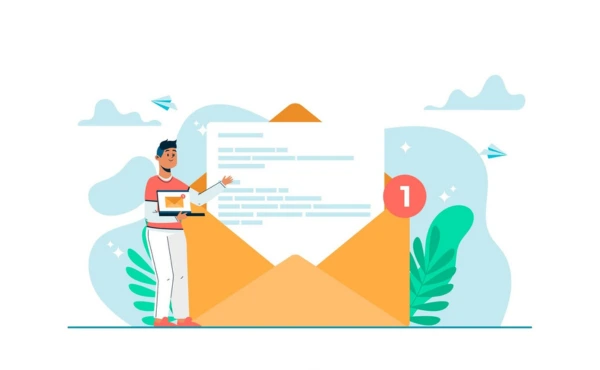
The Gmail Promotions tab is a default feature in Gmail’s inbox organization system, designed to filter out emails with marketing email classification and promotional email characteristics. This feature helps users keep their Gmail Primary inbox clean by automatically categorizing promotional items such as newsletters, advertisements, and discounts into a separate folder.
While this feature is useful for reducing inbox clutter, it sometimes misclassifies non-promotional emails, resulting in them being lost on the Gmail Promotions page. For senders, this leads to lower email open rates and email engagement. Understanding how this tab works is important for ensuring that your emails arrive in the correct inbox Gmail Primary Inbox.
Why Are My Emails Going to Promotions Tab?
Your emails might end up in the Gmail Promotions tab for several reasons. First, placing too many links in the email may trigger Gmail filters, as this is a common attribute of promotional content. Second, using spam trigger words such as "free," "discount," or "buy now" can identify your email as promotional.
Third, a poor sender reputation, which is frequently caused by low email engagement or high bounce rates, can cause your emails to appear in the Promotions tab. Fourth, a lack of email personalization causes your message to appear generic, increasing the chance of getting filtered. Finally, if Gmail detects your email as part of a bulk email sender campaign, it may route it to the Promotions tab using its email spam filters. Understanding these factors is important to improving your email deliverability and landing in the Gmail Primary inbox.
How to Avoid Emails Going to Promotions
To keep your emails out of the Gmail Promotions tab, improve email deliverability, and optimize email content filtering. Follow gmail email deliverability best practices like Maintaining a good sender reputation, personalizing your communications, and avoiding spam trigger phrases. Reduce too many links in email, use clear HTML email formatting, and make sure your content is valuable and engaging.
By customizing your emails to the characteristics of the Gmail Primary inbox, you can increase email interaction and ensure that your messages get where they should right in front of your recipients. To improve email deliverability and prevent misclassification, follow these best practices. Using a free email spam checker before sending emails can help identify potential issues that could land your emails in spam or the Promotions tab.
18 Best Practices To Avoid Gmail Promotions Tab
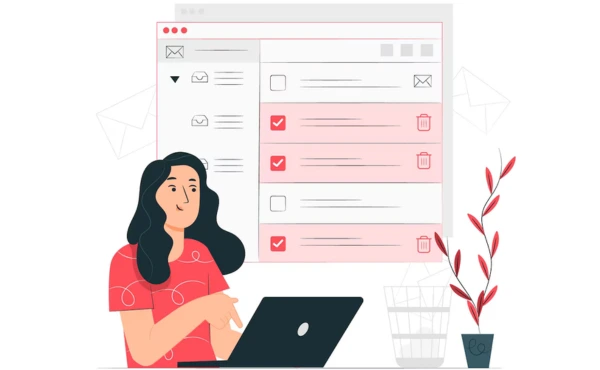
Follow these actionable tips to ensure your emails land in the Gmail Primary inbox and avoid the Promotions tab. Boost email deliverability and engagement!
1. Avoid Email Blasts
Sending a massive Gmail bulk email to your entire list is like shouting in a noisy room: it's easy to be ignored. Additionally, it can trigger bulk email detection, directing your emails to the Gmail Promotions tab. Instead, take a more strategic approach to email segmentation. Split your audience into smaller, more focused groups depending on their interests, behavior, or demographics. This allows you to create personalized, relevant messages that are one-on-one rather than generic.
Avoiding email blasts not only helps your sender reputation, but it also increases email engagement. Personalized emails are more likely to reach the Gmail Primary inbox, get opened, and prompt action. It benefits both your email outreach campaign and your recipients.
2. Warm Up Your Email Account
If you're using a new email account or domain, going right into high-volume emailing is a formula for disaster. Gmail spam filters are quick to detect unexpected increases in activity, which may damage your sender reputation and move your emails to the Gmail Promotions tab. Instead, use email warm-up tools to gradually build up your sending volume over time.
These tools imitate real-world email engagements by sending and receiving emails, allowing you to gain trust in Gmail's system. A warmed-up account indicates to Gmail that you are a trustworthy sender, increasing your chances of arriving in the Gmail Primary inbox. This phase is extremely important for cold email strategy and email outreach campaigns, ensuring that your messages reach their intended recipients without being filtered out.
3. Improve the Sender's Reputation
Your sender reputation is similar to your email's report card it tells Gmail if you are trustworthy or not. A poor reputation can direct your emails to the Gmail Promotions tab or even the spam folder. To avoid this, validate your domain with SPF, DKIM, and DMARC. These procedures ensure that your emails are valid and not spoofed, which improves email authentication and credibility.
By setting up these records, you signal to Gmail that you’re a reputable sender, which improves your email deliverability. A good sender reputation ensures that your emails arrive in the Gmail Primary inbox, increasing your chances of higher email open rates and email engagement. It's a small step with an important impact on your email marketing strategy.
4. Avoid Adding Too Many Links
Emails containing links trigger a red flag for Gmail's email spam filters. They frequently indicate promotional content, increasing the chances of your email landing in the Gmail Promotions tab. To avoid this, reduce email links to the most important ones, such as a single, clear CTA (Call to Action).
By keeping your email clean and link-light, you may better align it with the characteristics of the Gmail Primary inbox. This not only improves email deliverability but also makes your message more appealing and engaging. Remember, less is more when it comes to links your recipients (and Gmail) will appreciate it!
5. Maintain the Text to HTML Ratio
Emails heavy on HTML email formatting—like flashy designs, multiple images, or complex layouts—often get flagged as promotional by Gmail’s email content filtering. To avoid this, keep a balanced text-to-HTML ratio. Keep your email simple, clear, and text-heavy to better match the tone of personal or transactional emails.
Minimizing HTML email formatting lowers the risk of being categorized as marketing content and increases your chances of landing in the Gmail Primary inbox. A simple, easy-to-read email increases both email deliverability and email engagement, ensuring that your message receives the attention it deserves.
6. Personalize Your Email Content
Generic emails are one-way tickets to the Gmail Promotions tab. To stand out, personalize email greetings and customize your content to the recipient's hobbies or behaviors. Use their name, connect to previous meetings, or provide particular details to show that you have done your study.
Personalized emails have the feel of one-on-one discussions, which Gmail identifies as significant and routes to the Gmail Primary inbox. This technique not only increases email interaction but also builds trust and connection with your target audience. Whether it's a cold email strategy or a newsletter, personalization is your secret weapon for avoiding the Promotions tab and achieving greater results.
7. Avoid Using Spam Trigger Words
Words like "free," "discount," or "limited-time offer" may appear harmless, but they are classic spam trigger words that might mark your email as promotional. Gmail's email spam filters are trained to recognize these terms and often route such emails to the Gmail Promotions tab.
To avoid this, use unfavorable professional language highlighting value rather than salesy efforts. By avoiding spam trigger words, you increase your chances of getting in the Gmail Primary inbox, improving email deliverability and ensuring your message receives the attention it deserves. Keep it simple, straightforward, and focused on your recipient's needs!
8. Use Correct Formatting
Flashy designs, bright colors, and oversized fonts might catch the eye, but they also scream “promotional” to Gmail’s email spam filters. To avoid the Gmail Promotions tab, optimize email formatting by keeping your design clean, professional, and simple. Stick to a balanced mix of text and visuals, and avoid overloading your email with images or complex layouts.
By using correct email formatting, you may align your email with the style of personal or transactional messages, increasing the chances of landing in the Gmail Primary inbox. A well-formatted email not only improves email deliverability but also enhances readability and email engagement, making it more effective overall.
9. Declutter the Footer/Header
A cluttered email footer or header with too many links, logos, or promotional language can trigger Gmail email filtering, directing your email to the Gmail Promotions tab. To avoid this, focus on email footer optimization by keeping it clear and simple. Include just the necessary information, such as your contact information and a clear unsubscribe link.
Decluttering your footer and header reduces the chance of getting marked as promotional and increases your chances of arriving in the Gmail Primary inbox. A streamlined design not only improves email deliverability but also provides a better user experience, ensuring that your message gets noticed and acted upon.
10. Ask Your Recipients
Sometimes the simplest approach is to ask for help. Encourage your receivers to manually shift your email from the Gmail Promotions tab to the Primary tab. This step trains Gmail's system to recognize your emails as important, improving in better future placement.
Include a friendly line in your email, such as "To ensure you never miss our updates, please move this email to your primary inbox." This modest request will significantly boost your email deliverability and email engagement. By promoting your recipients, you not only improve inbox placement but also expand your relationship with them, making your emails more effective over time.
11. Send Valuable Content to Your Recipients
If your emails are full of value, recipients are more likely to interact with them, indicating to Gmail that your messages belong in the Gmail Primary inbox. Focus on email marketing optimization by giving useful ideas, insightful updates, or special resources that will benefit your audience.
When your content resonates, it increases email engagement, improves sender reputation, and lowers the chance of being filtered into Gmail's Promotions page. Remember, value-driven emails build trust and loyalty, ensuring that your messages are not only opened but also result in real action. Make every email worth their time!
12. Send Short Emails
Long, wordy emails are frequently marked as promotional by Gmail's email content filtering, boosting their chances of appearing on the Gmail Promotions tag. To avoid this, make your emails concise and to the point. Concentrate on delivering your message simply and fast, without unnecessary baggage.
Short emails are not only easier to read, but they also match the style of personal or transactional emails, increasing your chances of arriving in the Gmail Primary inbox. By keeping it brief, you enhance email engagement and guarantee your receivers stay focused on your key message, creating better outcomes for your email outreach campaign.
13. Time Your Emails Well (With Scheduling)
Sending emails at the right moments can make all the difference. Use email analytics tools to figure out when your recipients are most engaged and likely to engage. By scheduling your emails during peak hours, you improve the chance of increased email open rates and email engagement.
Well-timed emails are more likely to be viewed and responded to, lowering the chances of getting filtered into the Gmail Promotions tab. Whether it's a cold email strategy or a newsletter, timing is an important tool for ensuring your messages reach the Gmail Primary inbox and achieve the desired effects. Smart scheduling leads to better engagement!
14. Add Unsubscribe Links
It might seem counterintuitive but including an unsubscribe link in your emails is a must. Not only does it follow email regulations, but it also boosts your sender reputation and email deliverability. Gmail's spam filters check for this link, and its absence may mark your email as suspicious or promotional.
Making it easy for recipients to opt out shows respect for their preferences, which builds confidence. This minor effort can assist your emails landing in the Gmail Primary inbox rather than the Gmail Promotions tab. Remember that a clean, engaged email list is significantly more valuable than a large, uninterested one!
15. Encourage Your Recipients to Reply/Engage
Emails that generate conversations are more likely to end up in the Gmail Primary inbox. Encourage your receivers to respond by asking questions, seeking input, or initiating a discussion. When receivers engage, it tells Gmail that your emails are valuable and relevant, which improves your sender reputation and email deliverability.
Increased email response rates not only increase inbox placement but also deepen your engagement with your target audience. Whether it's a cold email tactic or a follow-up, increasing engagement keeps your messages out of the Gmail Promotions tab and leads to real connections.
16. A/B Test Your Emails
Not sure what works best? A/B test email campaigns to find out! Experiment with different subject lines, content, CTAs, or sending times to see what resonates most with your audience. Testing allows you to modify your approach, which improves email engagement and email deliverability.
By determining what causes higher open rates and response rates, you can customize your emails to skip the Gmail Promotions tab and instead land in the Gmail Primary inbox. A/B testing is a powerful tool for email marketing optimization, ensuring your campaigns are as effective as possible. Test, learn, and improve!
17. Send Emails Only to The Verified List
Sending emails to unverified or outdated addresses may damage your sender reputation and improve bounce rates, pushing your emails to the Gmail Promotions page. To avoid this, use double opt-in email lists, which require customers to confirm their subscriptions twice. This guarantees that your list is clean, engaged, and truly interested in your content.
Sending emails just to authenticated recipients improves email deliverability, decreases spam complaints, and boosts email engagement. A clean, high-quality list is important for arriving in the Gmail Primary inbox and operating successful email outreach campaigns. Quality over quantity always wins. Sending emails to unverified or purchased lists increases the chance of email being flagged as spam. This can affect both Gmail and the Outlook spam filter, causing your emails to be misclassified.
18. Check Your CTAs
A powerful and clear Email CTA (Call to Action) is the foundation of any successful email. Make sure your call to action is relevant, actionable, and in line with the goal of your email. Avoid using salesy language or many CTAs, as these can cause Gmail's email spam filters to flag your email and direct it to the Gmail Promotions tab.
A well-created CTA not only increases email engagement, but also communicates to Gmail that your email is valuable and worthy of inclusion in the Gmail Primary inbox. Whether it's a link, a reply prompt, or a next step, your CTA should easily direct recipients to the required action. Keep it basic, straightforward, and compelling!
How Does Landing In The Promotions Tab Affect Your Outreach Performance?
Landing on the Gmail Promotions page could seriously damage your email outreach campaign. Emails are frequently ignored, resulting in decreased email open rates and email engagement. This lack of exposure might hurt the success of your campaign because recipients may miss vital updates or special offers. Additionally, constantly landing on the Promotions page might affect your sender reputation, reducing email deliverability.
To improve your outreach success, use best practices to ensure your emails reach the Gmail Primary inbox, where they are more likely to be viewed and acted upon. Landing in the Promotions tab might decrease your open rates. In some cases, your emails could even be filtered as spam, similar to what happens with the Outlook spam filter, where messages are misclassified and moved to the junk folder.
Benefits of Reaching Your Recipient's Primary Tab

Landing in the Gmail Primary inbox offers significant advantages for your email outreach campaign. Here’s why it’s worth the effort:
1. Increased Visibility
Gmail primary inbox promotes emails, increasing their visibility and open rate. The Gmail primary tab is where users look for important messages, whereas the Gmail Promotions tab is generally ignored. This increases email open rates and gives your content the attention it deserves.
2. Gain the Trust of The Users
When your emails constantly land in the Primary tab, recipients see them as important and trustworthy. This builds credibility and strengthens your relationship with your audience, enhancing email engagement and long-term loyalty.
3. Improved Conversion Rate
Higher visibility and trust naturally lead to better results. Emails on the Primary tab have higher email response rates and conversion rates, leading to more effective email marketing strategies. Whether it's clicks, answers, or sales, the Primary tab generates activity.
4. Stay Ahead of Competitors
While others struggle with the Gmail Promotions tab, your emails will stand out in the Primary inbox. This competitive edge ensures that your messages are viewed first, providing you an advantage in packed inboxes.
By focusing on strategies that prioritize the Gmail Primary inbox, you not only improve email deliverability but also maximize the impact of your campaigns. It’s a win-win for both you and your recipients!
Conclusion
By following these strategies, you may avoid the Gmail Promotions tab and greatly improve email delivery. Focus on key practices like email personalization, maintaining a strong sender reputation, and using email warm-up tools to build trust with Gmail’s system. These steps ensure your emails land in the Gmail Primary inbox, where they’re more likely to be seen and acted upon.
Whether you're conducting a cold email strategy or an email outreach campaign, prioritizing these best practices can boost email engagement, increase open rates, and generate better results. Take control of your email destiny and make each message count!
FAQs
1. How to prevent emails from going to promotions in Gmail?
To prevent emails from going to the Gmail Promotions tab, focus on email personalization, avoid spam trigger words, maintain a strong sender reputation, and limit too many links in email. Use clean formatting and encourage recipient engagement to land in the Gmail Primary inbox.
2. How can I stop receiving social and promotions in Gmail?
To stop receiving social and promotions in Gmail, customize your inbox tabs in settings. Go to Settings > Inbox > Categories, and uncheck Social and Promotions. This will streamline your Gmail inbox organization.
3. How do I make emails go to the Gmail primary inbox instead of the promotions filter?
To make emails go to the Gmail Primary inbox, focus on email personalization, avoid spam trigger words, and maintain a strong sender reputation. Encourage recipients to move their emails manually for better inbox placement.
4. How can I disable the Gmail promotions filter?
You can’t fully disable the Gmail Promotions filter, but you can train it by moving emails to the Primary inbox manually. Over time, Gmail will learn to prioritize those senders.
5. How do I turn off promotions in Gmail?
To turn off promotions in Gmail, go to Settings > Inbox > Categories, and uncheck the Promotions tab. This will stop promotional emails from appearing in a separate tab.
6. What is the best way to get rid of promotions in Gmail?
The best way to get rid of promotions in Gmail is to unsubscribe from unwanted emails or use Gmail’s filters to automatically archive or delete them. Customize your inbox tabs for better inbox organization.
7. How can I stop Gmail promotions from appearing in my inbox?
To stop Gmail promotions from appearing in your inbox, unsubscribe from unwanted emails or create filters to automatically archive or delete them. Adjust your inbox tabs in Gmail settings for better control.
8. What are the reasons why emails land in the Gmail Promotions tab?
Emails land in the Gmail Promotions tab due to too many links, spam trigger words, poor sender reputation, lack of email personalization, or being flagged as bulk email by Gmail’s filters.
What to read next
Absolutely! Boost Inbox is compatible with most major email service providers.
The warmup process duration may vary depending on your email volume, but it typically ranges from a few days to a couple of weeks.
Yes, Boost Inbox offers dedicated customer support to assist you throughout the warmup process.
While it's possible, it's best to start the warmup process from the beginning with Boost Inbox for optimal results.