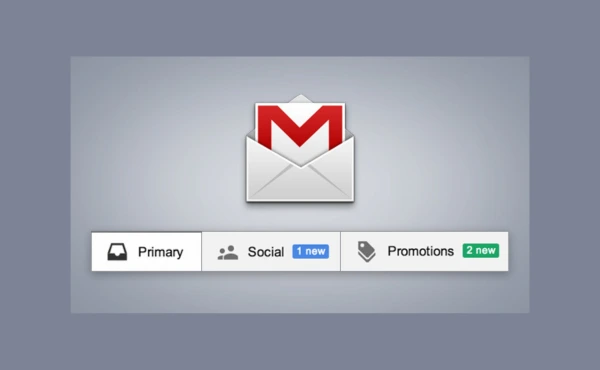Yes, Boost Inbox is designed to cater to businesses of all sizes and industries.

- What is Spam, and Why Should You Care?
- What is a Free Email Spam Checker?
- How Spam Detection Works
- How Does Spam Hurt You?
- Benefits of Using a Free Email Spam Checker
- Features to Look for in a Spam Checker
- Types of Spam to Watch Out For
- How to Get Started with a Free Email Spam Checker
- Tips to Maximize Protection
- Troubleshooting Email Deliverability
- Why Everyone Needs a Spam Checker
- Best Free Email Spam Checkers: Protect Your Inbox Today
- Future of Email Spam Checkers
- Conclusion
- FAQs
- 1.What is an email spam checker?
- 2.How does an email spam checker work?
- 3.How often should I check my spam folder?
- 4.Can I use a spam checker for marketing emails?
- 5.How do spam checkers detect harmful emails?
- 6.Are spam checkers only for email inboxes?
- 7.Can I use a spam checker on my mobile device?
- 8. Will using a spam checker slow down my email?
- 9. Can a spam checker stop all types of spam?
Imagine this: you wake up in the morning, grab your phone, and check your email. Instead of finding a message from a friend or a school update, you’re greeted by a flood of unwanted, spammy emails. Frustrating, right? Now imagine if one of those emails carries a virus, a phishing scam, or just eats up your valuable time. This is the reality for millions of people every day.
A free email spam checker is an essential tool that acts as your trusted ally in combating spam, protecting your inbox from unwanted and harmful emails. It not only protects your inbox but also safeguards your personal information, giving you peace of mind every time you open your email. With spam becoming smarter and more aggressive, having the right protection is no longer optional—it’s important.
Let’s explore how a free email spam checker can transform your online experience, one email at a time.
What is Spam, and Why Should You Care?
Spam refers to unwanted, irrelevant, or unsolicited emails sent in bulk. It’s not just annoying—it’s a real threat. These emails can clutter your inbox, waste your time, and even compromise your security. From fake product offers to phishing scams, spam emails are designed to deceive, steal information, or infect your device.
For example, some spam emails may carry malware that damages your computer, while others could try to trick you into sharing sensitive information like passwords or bank details. Tools like online spam filter testers, spam content analyzers, and email authentication tools can significantly reduce these risks by identifying and blocking malicious emails before they reach your inbox.
Why should you care? A clean inbox isn’t just about convenience. It’s about safeguarding your time, personal information, and online safety. By using tools like a free spam email checker or a mail server spam test, you can effectively block threats and maintain a secure, well-organized inbox. Understanding why emails are being sent to spam is important, as it can impact personal communication and business marketing efforts alike.
What is a Free Email Spam Checker?
A free email spam checker is a powerful tool that safeguards your inbox by filtering out unwanted and harmful emails. It works as a filter that scans incoming emails for suspicious content and blocks anything harmful. Here’s how it benefits you:
- Blocks unwanted emails: It keeps junk and spam emails away from your inbox.
- Protects your data: It stops phishing attempts designed to steal your personal information.
- Saves time: You no longer have to sift through spam to find important messages.
Using tools like spam content analyzers or spam filter accuracy testers ensures that your inbox remains clean and secure. By leveraging these tools, you protect yourself from spam and improve your email management. With a reliable spam checker, your inbox remains clutter-free, and your personal data protection stays safe.
How Spam Detection Works
Spam filters use a variety of methods to identify and block unwanted emails. These methods include content analysis, sender information checks, behavioral pattern analysis, and the use of artificial intelligence (AI). Below, we break down each method in detail.
Content Analysis
Filters look at the words and links inside an email:
Spam Patterns: They compare emails to known spam messages. If an email has common spam words or styles, it may be flagged.
Bayesian Filtering: This method studies past emails to guess if a new one is spam. It learns from mistakes and improves over time.
Scanning Links & Files: Spam emails often have bad links or harmful files. Filters check if links lead to risky websites and scan attachments for viruses.
Checking Sender Information
Spam filters also look at where emails come from:
IP Reputation: Some email servers send a lot of spam. If an email comes from a bad server, it may be blocked.
Reverse DNS Check: This test makes sure the sender’s IP address matches its domain name. If it doesn’t, the sender may be fake.
SPF, DKIM & DMARC Security Checks: These tools confirm if an email is real. They check if the sender is trusted and if the message was changed in transit.
Checking Behavior & Patterns
Spam emails follow certain patterns. Filters watch for these signs:
Sender History: If someone has sent spam before, their emails are more likely to be blocked.
Email Volume: Spammers send many emails quickly. A sudden increase in emails from one sender is a red flag.
Timing Patterns: Spammers often send emails at odd hours or in large bursts. Filters watch for unusual timing.
Using AI & Machine Learning
Some spam filters use artificial intelligence (AI) to detect spam better:
Neural Networks: These AI models study email patterns and improve spam detection.
Natural Language Processing (NLP): This helps filters understand tricky spam that looks like normal messages.
Learning from Users: Filters improve when users mark emails as spam or move them to the inbox. Over time, they get better at blocking junk mail.
By combining these methods, spam filters keep unwanted emails out of your inbox while allowing important messages to go through.
How Does Spam Hurt You?

Spam might seem harmless, but it can cause big problems. Here’s how:
Wastes Time
Sorting through spam emails is annoying and takes up a lot of time. Using a spam testing platform or bulk mail spam checker can help remove spam automatically, saving you hours every week.
Puts Your Computer at Risk
Spam emails often have dangerous links or files that can infect your computer with viruses or malware. Tools like a free mail server security test or email spam scanning service catch these harmful emails before they get to you.
Steals Personal Information
Some spam emails are phishing scams that try to trick you into giving away personal info. A spam confidence level checker or email authentication tools can spot these scams and keep your data safe. Using spam words to avoid in email can prevent sensitive messages from being flagged, reducing the risk of phishing attempts that aim to steal personal information.
With the right tools, you can avoid the dangers of spam and keep your inbox secure.
Benefits of Using a Free Email Spam Checker
Using a free email spam checker has many great benefits:
Keeps Your Inbox Organized
A clean inbox is easier to manage. Tools like email spam filters or mail authenticity checkers automatically sort spam away from your important emails, keeping things neat.
Saves Time
Instead of spending time deleting spam, let a spam score checker or free spam removal tool handle it for you. This way, you can focus on more important tasks.
Improves Security
A free email spam checker enhances your security by preventing phishing scams and malware. Additional tools, such as a mail server spam checker or email authentication validator, further strengthen inbox protection.
Improves Email Delivery
If you send emails, tools like an email deliverability checker or bulk email validator make sure your messages don’t end up in spam folders. This helps your emails reach the right people.
A free email spam checker helps maintain a clutter-free inbox, enhances security, and improves email deliverability by filtering out unwanted messages.
Features to Look for in a Spam Checker

When choosing a spam checker, it's important to pick one with the right features. Here’s what to look for:
Ease of Use
The tool should be easy to set up and use. You don’t want something complicated or hard to understand. Look for a spam checker that works right away without much effort.
Regular Updates
A good spam checker should be updated often. This helps it stay ahead of new types of spam, phishing, or scams that pop up. Regular updates ensure the tool keeps your inbox safe.
Accurate Detection
A quality spam checker, like a spam content analyzer or email spam probability checker, can detect spam emails with high accuracy. This means fewer false alarms and better protection for your inbox.
Comprehensive Protection
Your spam checker should protect you from more than just junk emails. It should guard against phishing attacks, viruses, and scams. Tools like a mail server checker or email authentication validator add extra layers of security.
By choosing a spam checker with these features, you can keep your inbox clean, safe, and organized.
Types of Spam to Watch Out For
Knowing the different types of spam helps you avoid falling for scams. Here are some common ones:
Phishing Emails
Phishing emails look like they’re from trusted sources like banks or online stores, but they’re fake. These emails often have fake links that try to steal your login details. Using tools like a free email security testing scanner or email domain validator can help detect and block these dangerous emails.
Shopping Scams
Spam emails may promise amazing deals or discounts that sound too good to be true. These are usually fake offers trying to get your money. Tools like a spam trap detection tool or newsletter spam test can catch these fake offers before they trick you.
Fake Lottery Wins
You might get an email saying, “Congratulations! You’ve won $1 million!” These emails are designed to trick you into paying fees to claim a prize that doesn’t exist. A spam filter configuration tool can catch these types of scams and keep them out of your inbox.
By knowing these types of spam, you can stay safe and avoid getting tricked. Use the right tools to protect yourself from scams and keep your inbox clean.
How to Get Started with a Free Email Spam Checker
Getting started with a free email spam checker is easy. Follow these simple steps to protect your inbox:
Find a Trusted Tool
Look for a reliable tool, like a mail tester spam or free testing platform. These tools can help you filter out spam and keep your inbox safe.
Sign Up or Download
Many spam checkers, such as a free email verification service or anti-phishing email tool, are easy to sign up for or download. Choose the one that fits your needs and get started quickly.
Follow Setup Instructions
Once you’ve selected your tool, follow the setup instructions. Most tools will ask you to configure them to scan your emails for spam and phishing attempts.
Check Results
After the tool starts working, check the results. Review any flagged emails to make sure nothing important was caught in the filter. If you see something important, you can adjust the settings later.
Adjust Settings
To make the tool work better for you, customize the settings. Some tools allow you to set how strict the spam detection should be, so you can fine-tune it to meet your needs.
By following these steps, you can easily start using a free email spam checker and keep your inbox clean and safe from unwanted emails.
Tips to Maximize Protection
To get the most out of your free email spam checker, follow these helpful tips:
Keep It Updated
Make sure your tool stays updated to protect against new threats. Using a free email security tool or spam analysis online helps keep your inbox safe from the latest scams.
Check Your Spam Folder
Sometimes important emails end up in the spam folder by mistake. Be sure to check your spam folder regularly and learn how to stop emails going to junk to ensure important messages aren’t missed.
Use Strong Passwords
A strong password helps protect your email account from hackers. Make sure your password is hard to guess, and don’t share it with others.
Enhanced Security Measures
Enhanced security involves using strong passwords, enabling 2FA, and setting up email protocols like SPF, DKIM, and DMARC. Regularly audit your account and follow CAN-SPAM and GDPR guidelines for better protection.
Strong Authentication:
- Use complex passwords with mixed characters
- Enable Two-Factor Authentication (2FA)
- Consider using a password manager
Email Authentication Protocols:
- Implement SPF (Sender Policy Framework)
- Set up DKIM (DomainKeys Identified Mail)
- Enable DMARC (Domain-based Message Authentication)
Regular Security Audits:
- Monitor login attempts
- Review connected applications
- Check forwarding rules regularly
Compliance Requirements:
- Follow CAN-SPAM Act guidelines
- Implement GDPR requirements (for EU users)
- Maintain proper documentation
Be Cautious with Links
Never click on links from unknown sources, even if they seem legit. These links might lead to phishing sites or malware.
Combine Tools for Better Results
For even better protection, pair your spam filter effectiveness tool with a DNS record checker email. This can provide extra layers of security to keep your inbox safe.
By following these tips, you can maximize the protection of your email and keep it free from spam, scams, and other threats.
Troubleshooting Email Deliverability
Emails sometimes land in spam or fail to reach recipients. Here’s how to fix common issues and improve email delivery.
When Emails Go to Spam
If your emails end up in spam, try these fixes:
Check Sender Authentication: Use SPF, DKIM, and DMARC records to verify your emails. These security checks help email providers trust your messages.
Avoid Spam Trigger Words: Words like “free,” “urgent,” or “winner” can activate spam filters. Write clear, natural messages.
Check Your Sender Reputation: A bad domain reputation can block emails. Use tools like Google Postmaster to check your score.
How to Improve Email Deliverability
Follow these steps to keep emails out of spam:
Send Emails at a Steady Rate: Avoid sending too many emails at once. Sudden spikes can trigger spam filters.
Keep Your Email List Clean: Remove fake or inactive email addresses. Sending emails to bad addresses hurts your reputation.
Watch Your Bounce Rate: A high bounce rate can signal problems. Fix invalid addresses and check email settings.
Fixing Common Email Issues
Blacklisted IP Address: If your server is blacklisted, check MXToolbox and request removal. Improve sending habits to avoid future problems.
Failed Authentication: If emails fail SPF, DKIM, or DMARC checks, update your DNS settings. Correct setup boosts email trust.
Poor Email Content: Use a mix of text and images, add an unsubscribe link, and format emails correctly. Clear, well-structured emails perform better.
Following these steps will help your emails reach the inbox instead of spam.
Why Everyone Needs a Spam Checker

A free email spam checker is important for everyone, no matter your role. Here’s why:
For Personal Use
Spam can quickly fill up your inbox, making it hard to find important messages. Tools like a free email spam blocker or cloud spam filter free can help you keep your inbox clean and secure from junk emails.
For Businesses
Businesses rely on email for communication, and spam can be a huge distraction. A professional spam analyzer or enterprise spam solution free can help protect your business emails, preventing important messages from getting lost and keeping your team safe from phishing or malware.
For Students
Students often receive important emails from schools or teachers. Using a mailbox spam detector or email bounce checker free ensures you don’t miss critical updates or assignments, keeping your inbox organized and focused on what matters.
No matter who you are, using a spam checker helps protect your inbox, saves you time, and ensures you don’t miss important messages. Keep your email secure with the right tools!
Best Free Email Spam Checkers: Protect Your Inbox Today
Spam emails can be annoying, time-wasting, and even dangerous. Fortunately, free email spam checkers can help keep your inbox safe, clean, and organized. Let’s dive into the five best free tools and how they work.
1. Mail-Tester.com
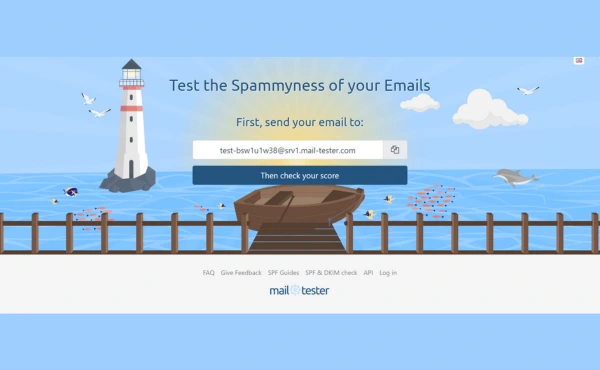
Best for: Everyday users and email marketers
Mail-Tester is like a report card for your emails. It gives your email a score out of 10 and explains what’s good or bad about it. This helps you improve your emails and avoid spam filters.
How to use it:
- Visit mail-tester.com
- Copy the email address they provide
- Send your email to that address
- Check the results by clicking the button
Example: If you’re sending a newsletter about a store sale, Mail-Tester will warn you if using words like “FREE!” or “DISCOUNT!” might make your email look like spam.
2. MXToolbox
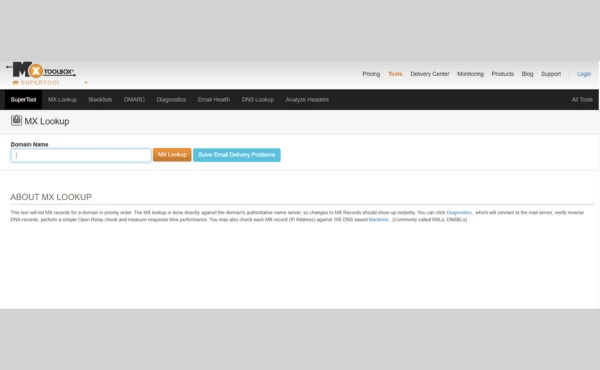
Best for: Tech-savvy users and IT professionals
Think of MXToolbox as a powerful toolbox for emails. It checks technical details, like whether your email server is blacklisted or if your email authentication (SPF, DKIM) is set up properly.
How to use it:
- Visit mxtoolbox.com
- Enter your email domain
- Choose the test you want to run
- Review detailed reports
Example: If your emails aren’t being delivered, MXToolbox can help you figure out if your server is on a spam blacklist or if there’s a problem with your domain setup.
3. IsNotSpam.com
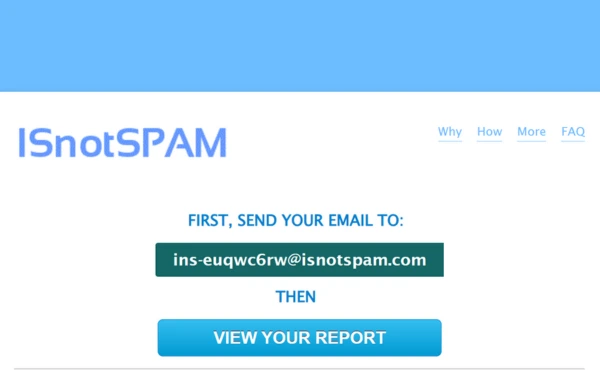
Best for: Small businesses and casual users
IsNotSpam is super easy to use and gives clear feedback. It tells you whether your email looks suspicious and how to improve it.
How to use it:
- Visit isnotspam.com
- Forward your email to the address they provide
- Get a detailed analysis report
Example: If you’re sending an update to your customers, IsNotSpam will check if your links are safe, your email format is correct, and your content is free of spam triggers.
4. Google Postmaster Tools
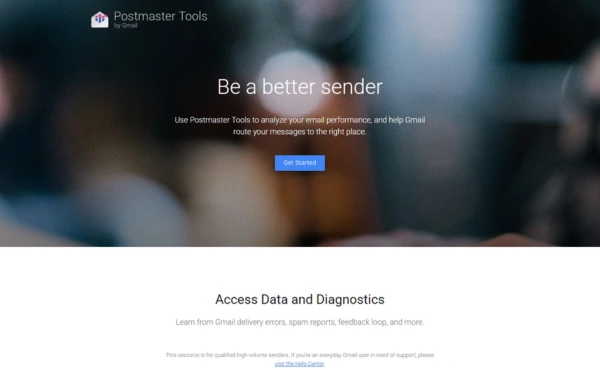
Best for: Gmail users, especially businesses
Google Postmaster Tools isn’t a direct spam checker, but it helps you understand how Gmail evaluates your emails. This insight is important if you’re sending business emails or campaigns.
How to use it:
- Sign up for Google Postmaster Tools
- Verify your domain ownership
- Monitor key metrics like email reputation and delivery rates
Example: If Gmail users are marking your emails as spam, this tool will show you. It’s perfect for improving the performance of your email campaigns.
5. SpamCheck by Postmark
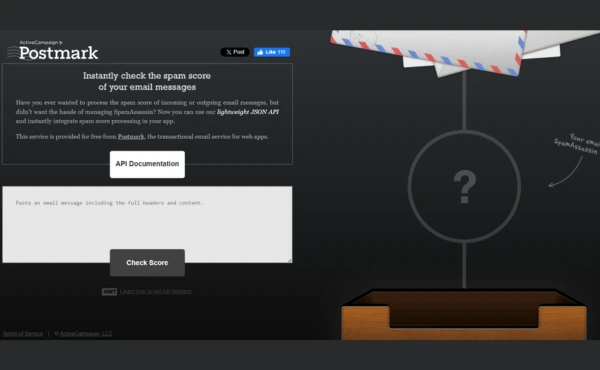
Best for: Developers and email marketers
SpamCheck by postmark uses advanced rules to analyze your email content. It flags spammy phrases and offers suggestions to improve your email’s deliverability. It can analyze emails marked as spam to determine what’s causing them to fail email deliverability tests and provide actionable fixes.
How to use it:
- Visit spamcheck.postmarkapp.com
- Paste your email content into the tool
- Instantly get feedback and improvement tips
Example: If you’re sending a sales email, SpamCheck will warn you about phrases like “Click here!” or “Win now!” so you can avoid being flagged as spam.
6.GlockApps
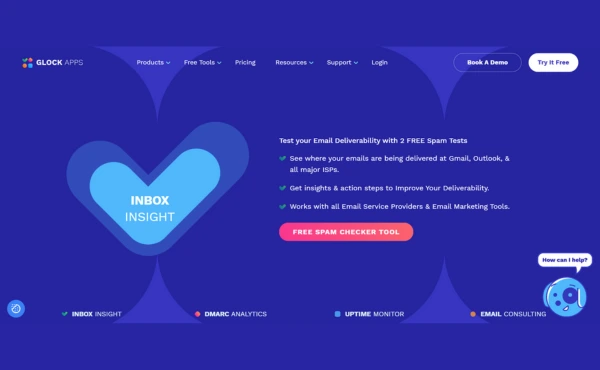
Best for: Email marketers and businesses
GlockApps checks if your emails land in the inbox or spam folder and shows how to fix any problems. It even looks at your email’s reputation!
How to Use It:
- Go to glockapps.com.
- Sign up for a free account.
- Send your email to the test addresses they give you.
- See where your email ends up and how to improve it.
Example: If your emails are being flagged, GlockApps will show you what’s wrong—like spammy words or issues with your domain.
7.Litmus Spam Testing
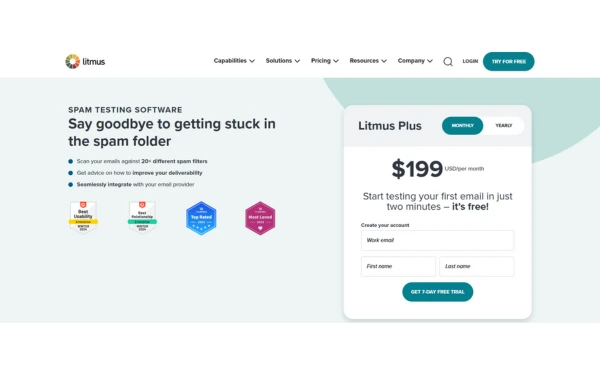
Best for: Marketing teams
Litmus is a professional email testing tool that offers a free trial period. The paid service checks your email across different spam filters and email apps.
How to Use It:
- Sign up for a free trial at litmus.com.
- Upload your email or send it to their system.
- Get a full report on spam and design issues.
Example: Litmus shows if your email looks messy or has triggers that send it to spam.
8.MailGenius
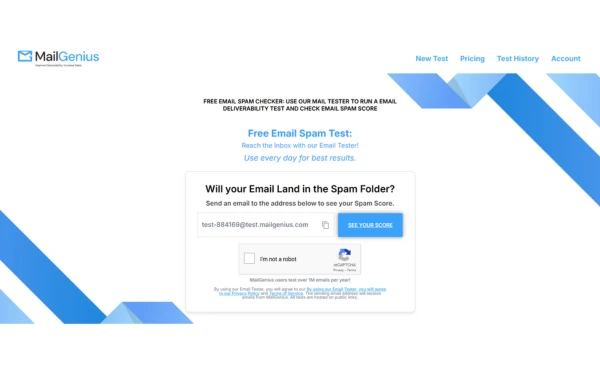
Best for: Small businesses and individuals
MailGenius is simple and checks for spam triggers while making sure your email domain is secure.
How to Use It:
- Visit mailgenius.com.
- Send your email to their provided address.
- Get a spam score with tips to fix any issues.
Example: MailGenius flags phrases like “limited offer” or “buy now” and checks if your domain is properly set up.
9.Email on Acid
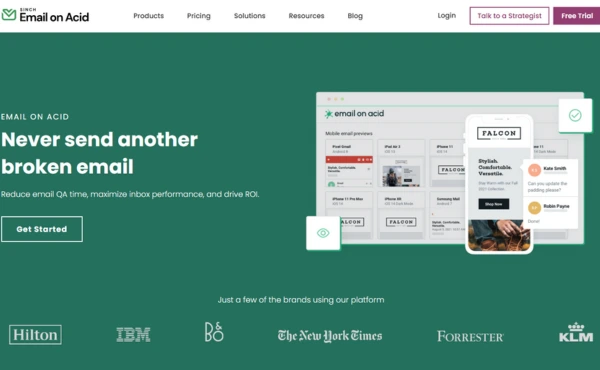
Best for: Professional marketers
Email on Acid checks if your emails look good and pass spam filters. It also shows how your email appears on different devices.
How to Use It:
- Sign up for a free trial at emailonacid.com.
- Upload or send your test email.
- Get insights into spam issues and design improvements.
Example: Email on Acid helps you fix poor formatting or unsafe links that can land your emails in spam.
10.SenderScore by Validity
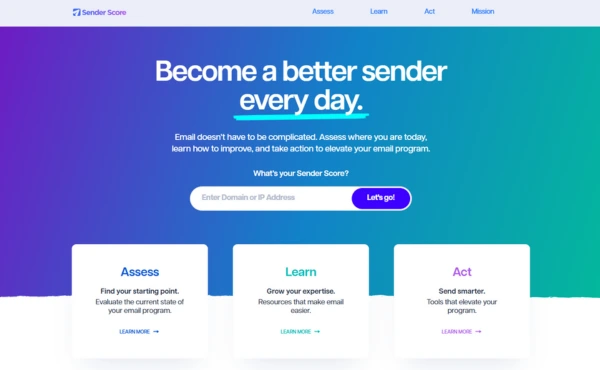
Best for: Measuring your email reputation
SenderScore tells you how trustworthy your email-sending domain is. A high score means your emails are more likely to land in inboxes.
How to Use It:
- Go to senderscore.org.
- Enter your email domain.
- Get your score and tips to improve it.
Example: If your score is low, it might mean you’re sending too many emails or haven’t set up SPF or DKIM.
Future of Email Spam Checkers
The future of email spam checkers looks bright. With smarter tools and stronger security, here's what to expect:
Smarter Tools
Modern spam checkers already utilize advanced AI and machine learning technologies to detect spam:
Current Technology:
- Machine learning algorithms analyze patterns in email content
- Natural Language Processing (NLP) detects suspicious text
- Behavioral analysis tracks sender patterns
Future Developments:
- Integration with zero-trust security frameworks
- Real-time threat intelligence sharing
- Advanced sender behavior prediction
- Improved legitimate email identification
Better Security Features
Email security will keep improving. Tools like a spam compliance checker or a free spam checker detection API will provide even more protection. These tools will help stop phishing, scams, and malware from getting into your email.
As technology gets better, spam checkers will become more effective at keeping your inbox safe. Using these tools will make sure your email stays clean, organized, and free of unwanted messages. The future of email spam checkers is full of great improvements.
Conclusion
A free email spam checker is important for protecting your inbox. In today’s digital world, spam emails can quickly take over, bringing clutter, scams, and security risks. Tools like a mail server spam test, spam rating calculator, or email spam detection tool can help block unwanted messages and keep your inbox clean.
Using a spam mail checker not only saves you time but also protects your personal information from phishing attacks and viruses. Whether you're dealing with marketing emails, phishing scams, or other junk mail, these tools can help you sort through the noise and stay focused on what matters.
By using a spam checker, you ensure your email remains organized, secure, and free from unnecessary distractions. Start using one today and enjoy a safer, cleaner email experience. Your inbox deserves the best protection, and a free email spam checker makes that easy to achieve. Start protecting your inbox today by trying one of the free email spam checkers mentioned above and enjoy a cleaner, safer email experience.
FAQs
1.What is an email spam checker?
An email spam checker is a simple online tool that allows you to test your emails before sending them to your recipients. The tool will check the spam score and inbox placement of your emails across multiple leading email provider.
2.How does an email spam checker work?
The email spam tester is pretty easy and straightforward – simply insert our special code into your email, send it to our testing email addresses, and check your spam score. The tool will then show you the test results along with useful recommendations on how to improve your deliverability rate.
3.How often should I check my spam folder?
Recommended checking frequency varies by user type:
Business Users:
- Check daily, preferably at the start of your workday
- Set up notifications for potential false positives
- Maintain a whitelist of important senders
Personal Users:
- Check 2-3 times per week
- More frequently when expecting important emails
- Set up filters for known legitimate senders
High-Security Needs:
- Check multiple times daily
- Implement automated monitoring
- Use advanced filtering rules
4.Can I use a spam checker for marketing emails?
Absolutely. Tools like a spam checker for marketing emails or an email marketing spam test are specifically designed to help businesses ensure their emails don’t end up in spam folders.
5.How do spam checkers detect harmful emails?
Spam checkers use algorithms, machine learning, and email reputation monitoring tools to detect suspicious content, such as phishing attempts, viruses, and other malicious links.
6.Are spam checkers only for email inboxes?
No! Spam checkers can be used for both personal inboxes and business email systems to help filter out unwanted messages and protect against malicious emails.
7.Can I use a spam checker on my mobile device?
Yes! Many spam checker tools offer apps or mobile-friendly versions that can be used on smartphones and tablets to protect your email on the go.
8. Will using a spam checker slow down my email?
Generally, no. Spam checkers work quickly to scan and filter emails, so they should not significantly slow down your inbox or email performance.
9. Can a spam checker stop all types of spam?
While spam checkers are highly effective at filtering unwanted emails, no tool is perfect. It’s important to combine spam protection with other security practices for the best results.
What to read next
Absolutely! Boost Inbox is compatible with most major email service providers.
The warmup process duration may vary depending on your email volume, but it typically ranges from a few days to a couple of weeks.
Yes, Boost Inbox offers dedicated customer support to assist you throughout the warmup process.
While it's possible, it's best to start the warmup process from the beginning with Boost Inbox for optimal results.