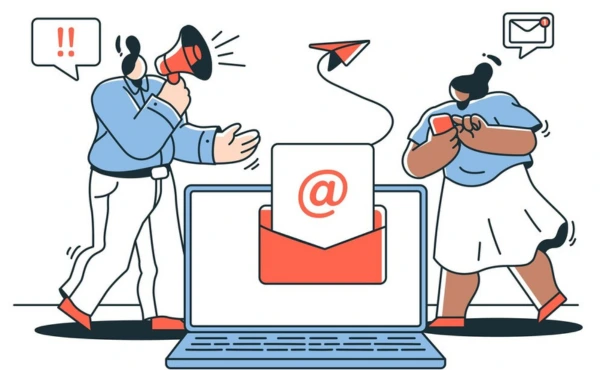Yes, Boost Inbox is designed to cater to businesses of all sizes and industries.

- What is Spam Email?
- How Email Spam Filters Work
- Why is My Email Marked as Spam?
- 25 Reasons Why Your Email Marked as Spam
- 1. Poor Sender Reputation
- 2. Misleading or Spammy Subject Lines
- 3. Lack of Personalization
- 4. Poor Email Content
- 5. Lack of Email Authentication
- 6. High Email Volume
- 7. Ignoring Unsubscribe Requests
- 8. Using a Free Email Domain
- 9. Sending Emails to Purchased Lists
- 10. Neglecting Mobile Optimization
- 11. Incorrect "From" Name or Address
- 12. High Spam Complaint Rate
- 13. Too Many Images or Lack of Text
- 14. Using Spam-Triggering Words
- 15. Not Segmenting Your Email List
- 16. Sending Emails from a New Domain
- 17. Inconsistent Sending Patterns
- 18. Using URL Shorteners
- 19. Including Too Many Links
- 20. Not Including a Physical Address
- 21. Using Poorly Coded HTML
- 22. Sending Emails to Inactive Subscribers
- 23. Not Including a Text-Only Version
- 24. Sending Emails with High Bounce Rates
- 25. Not Monitoring Blacklists
- How Do I Stop My Email from Being Marked as Spam?
- Using Boost Inbox to Avoid Email Marked as Spam
- Summary
- FAQ
- 1. Why is my email being marked as spam?
- 2. Why is Gmail marking email as spam?
- 3. Why is Outlook marking emails as spam?
- 4. Why is Mailchimp marked as spam?
- 5. Why is Office 365 email marked as spam?
- 6. Why is SendGrid marked as spam?
- 7. Is the user email address is marked as invalid?
- 8. Is my domain marked as spam?
- 9. How to unmark spam in Gmail?
- 10. How to avoid email being marked as spam?
- 11. How to stop incoming emails going to spam?
It takes time and effort to create the perfect cold email but it can all feel like a waste of time when the message you’ve worked so hard on ends up in the spam folder. It’s a frustration that many businesses feel when they are trying to reach out to potential clients. Even the best-written emails can be marked as spam for reasons you probably didn’t even consider. It could be due to a poor sender reputation, a spammy subject line, or even the absence of authentication – small mistakes that can prevent your emails from reaching the inbox. In this blog, we’ll be looking at why your cold email might be marked as spam and how you can avoid it. With the right strategies and tools like Boost Inbox, you can make sure your emails are going where they are supposed to – in your audience’s inbox. Let’s get started!
What is Spam Email?
Spam emails are like those annoying, uninvited flyers that clutter your mailbox except they’re digital. These unwanted messages flood inboxes, promoting everything from questionable products to outright scams. While some spam is just irritating, others can be harmful, carrying viruses or trying to steal personal information. To protect users, email providers like Gmail, Outlook, and Yahoo use special tools called spam filters to block these unwanted messages.
These filters act like gatekeepers, scanning every email to decide if it’s safe or suspicious. But they’re not perfect. Sometimes, legitimate emails like your carefully crafted cold emails get caught in the crossfire and marked as spam. Understanding why this happens is the first step to ensuring your messages reach the inbox instead of being lost in the spam folder. Let’s explore how spam filters work and how you can avoid their traps.
How Email Spam Filters Work
Spam filters work continually to keep unsuitable communications out of your inbox. They carefully check each email they receive, determining whether it is safe to deliver or should be forwarded to the spam folder. Here’s how they do it:
First, they perform a content check, scanning the words in your email. If your message contains too many "spammy" words, such as "free," "win," or "urgent," the filter may mark it as spam. Next, they assess the sender's reputation. If you've previously sent spammy emails, your reputation may suffer, increasing the possibility that your emails will end up in the spam folder. Finally, they verify authentication to ensure that the email is from a trustworthy source. If your email is not properly validated, it may be marked as suspicious.
According to Statista, more than 45% of all emails sent in 2022 were flagged as spam. That is an unbelievable number, yet it does not have to be your reality. Understanding how spam filters work allows you to take steps to ensure that your emails do not end up in the spam folder and instead arrive securely in your recipient's inbox. Let's look at how you can get around these digital gatekeepers.
Why is My Email Marked as Spam?
Ever wonder why your carefully created cold emails end up in the spam folder rather than the inbox? It's a common irritation, and the reasons may surprise you. One of the leading causes is a poor sender reputation. If you've sent spammy or low-quality emails in the past, email providers such as Gmail or Outlook may lose trust in you and route future emails to spam. Another harmful sign is spammy subject lines. If your subject line is excessively salesy or contains too many exclamation points, spam filters may flag it as spam.
A lack of personalization is another issue. Generic emails that do not address the recipient's name or personalize the content to their specific needs are more likely to be flagged as spam. Furthermore, emails with too many links or images may appear suspicious to filters, increasing the chance of being detected. Finally, if your email does not include an easy unsubscribe option, it may break email regulations and result in spam complaints.
Understanding these frequent problems is the first step in ensuring that your emails end up in the inbox rather than the spam folder. Let's look into how you may address these issues and increase your email deliverability.
25 Reasons Why Your Email Marked as Spam

Cold emailing is a powerful tool for reaching potential clients, generating leads, and growing your business. However, one of the most frustrating challenges for email marketers is having their email flagged as spam. If you have ever questioned, "Why is my email marked as spam?" you are not alone. This blog discusses 25 reasons why emails end up in spam folders and offers effective methods to guarantee they land in the inbox. We'll discuss email authentication protocols, email deliverability best practices, and strategies for increasing email engagement rates.
1. Poor Sender Reputation
Your sender reputation acts like a credit score for your email domain. If you’ve previously sent low-quality or spam-like emails, providers such as Gmail and Outlook may flag future messages as spam. Maintaining a positive sender reputation with clean mailing lists and proper authentication can help avoid this. Factors such as high bounce rates, low email interaction, and spam complaints may damage your reputation, making it more difficult for your emails to enter the inbox.
Solution: To increase your sender reputation, send high-quality, relevant emails to a clean and active email list. Use SenderScore or Google Postmaster Tools to keep track of your sender score. Check your IP reputation regularly, and make sure your email authentication protocols (such as SPF, DKIM, and DMARC) are configured correctly. Maintaining a strong sender reputation allows you to avoid the spam folder and improve your email deliverability.
2. Misleading or Spammy Subject Lines
Your email subject line is the first thing recipients see, and if it appears suspicious or overly promotional, it may trigger spam filters. Subject lines containing excessive capitalization, spam-triggering words like "Free," "Act Now," or "You've Won," or those that sound overly salesy are more likely to end up in the spam folder. These red flags alert email providers that your message may be unwanted or unsafe.
Solution: To avoid this, use clear, short, and relevant subject lines that spark the recipient's interest or provide value. Avoid spam trigger words and highly promotional language. Experiment with multiple email subject lines using A/B testing to determine which ones resonate the most with your audience. This not only helps you evade spam filters, but it also increases your email open rate. Make your subject line count!
3. Lack of Personalization
When emails feel generic and impersonal, recipients will notice and classify them as spam. The absence of personalization is a key red signal for receivers and spam filters. Emails that do not address the recipient by name or relate to their individual needs are perceived as mass messages, making them appear irrelevant or unwelcome. This lack of connection can result in low email engagement and an increased likelihood of being tagged as spam.
Solution: To fix this, begin by customizing your emails. Address the recipient by name and personalize the content to reflect their interests, industry, or previous contacts. Use email segmentation strategies to categorize your audience based on demographics, activity, and preferences. It allows you to send hyper-relevant triggers that appeal to each section. Personalized emails not only avoid the spam folder, but they additionally build trust and increase email open and click-through rates. Making your emails feel personal will keep your audience engaged and your inbox placement strong.
4. Poor Email Content
When your email has excessive promotional language, too many images, or poorly formatted text, spam filters will raise a warning. Emails that appear cluttered, overly sales-oriented, or containing too many links or attachments are frequently flagged as suspicious. These features might make your email appear suspicious or even risky, resulting in poor email deliverability and low email engagement.
Solution: To avoid this, focus on creating clear, concise, and useful content. Use an appropriate balance of text and images to make your email visually appealing without overloading the receiver. Limit the number of links and avoid any unnecessary attachments. Proper email content optimization guarantees that your message is both engaging and compliant with email deliverability best practices. By keeping your emails clean, professional, and easy to read, you will not only avoid spam filters but also increase your chances of effectively interacting with your target audience.
5. Lack of Email Authentication
When your emails lack proper email authentication, email service providers (ESPs) such as Gmail or Outlook can mark them as suspicious. Without protocols like as SPF (Sender Policy Framework), DKIM (DomainKeys Identified Mail), and DMARC (Domain-based Message Authentication, Reporting, and Conformance), your emails are more likely to be marked as spam. These authentication methods ensure that your emails come from a valid source, protecting you and your recipients from phishing or spoofing attempts.
Solution: To resolve this, configure SPF records setup, DKIM signature, and DMARC policy enforcement for your domain. These methods guarantee that your emails are validated and trusted by ESPs. Consider using BIMI email authentication to provide an added degree of credibility to your brand's visibility in inboxes by showing your logo alongside your emails. By following these protocols to secure your emails, you can increase email deliverability, create confidence with receivers, and avoid the spam folder.
6. High Email Volume
Sending a large number of emails in a short period can trigger spam filters, especially if you are a new sender or have a low sender reputation. Email providers can view this unexpected spike as spamming behavior, resulting in your emails being flagged or banned. This is especially true if your recipients aren't responding to your emails, as low email interaction may harm your reputation.
Solution: To avoid this, gradually increase your email sending frequency over time. Start with smaller batches and monitor your email engagement metrics, such as open and click-through rates, to ensure your audience responds. Email automation tools can help you manage bulk email sending more successfully, ensuring that your emails are spaced out and targeted. Running your email campaigns and focusing on quality over quantity will help you create trust with email providers and increase your chances of reaching the inbox.
7. Ignoring Unsubscribe Requests
When receivers want to stop receiving your emails but can't easily unsubscribe, they often define them as spam. Ignoring unsubscribe requests not only upsets your audience but also violates the CAN-SPAM Act, which is intended to protect consumers from unsolicited communications. This can significantly harm your sender reputation and increase your chance of getting identified by spam filters.
Solution: To avoid this, provide a clear and easy-to-find unsubscribe option in each email. Make sure that the process is basic and straightforward. Most importantly, respond quickly to unsubscribe requests to show respect for your recipients' preferences. This ensures CAN-SPAM compliance, reduces unsubscribe rates, and protects your sender reputation. A great email experience keeps your audience engaged and your messages out of the spam folder.
8. Using a Free Email Domain
Sending emails from free domains such as Gmail or Yahoo might reduce your trustworthiness and make your messages appear less professional. Email service providers (ESPs) and recipients are more willing to consider emails from free domains suspicious or untrustworthy, increasing the chance that your emails may be chosen as spam. This is especially true for cold email campaigns, when trust is key.
Solution: To address this, use a professional email domain that corresponds to your website, such as yourname@yourcompany.com. This not only increases confidence with receivers, but also improves email sender verification, making it easier for ESPs to identify your emails as real. A professional domain improves your brand's trust and increases your chances of arriving in the inbox rather than the spam folder.
9. Sending Emails to Purchased Lists
Sending emails to purchased email lists is a risky strategy that frequently backfires. These lists are frequently loaded with expired, invalid, or unengaged email addresses, resulting in significant bounce rates and spam complaints. When recipients do not recognize or want your emails, they are more likely to mark them as spam, damaging your sender reputation and email delivery.
Solution: Instead of creating buying lists, focus on organically growing your opt-in email list. Use lead magnets, double opt-in processes, and other permission-based approaches to build a list of people who actually want to hear from you. This improves email list hygiene and increases email engagement rates. Sending emails to an interested and engaged audience will help you prevent spam complaints and maintain a positive sender reputation.
10. Neglecting Mobile Optimization
When your emails are not designed for mobile devices, they might be difficult to read and navigate. With more than half of all emails being opened on mobile devices, a bad mobile experience may cause recipients to label your emails as spam. If your email design is not responsive to smaller displays, important content may be cut off, buttons may be difficult to click, and the overall experience may feel unprofessional.
Solution: To address this, use a responsive email design that adjusts to multiple screen sizes. This guarantees that your emails appear amazing and run properly on every platform, be it a smartphone, tablet, or desktop. A mobile-friendly design not only keeps your emails from being marked as spam but also increases click-through rate (CTR) and overall email engagement. Choosing mobile optimization will improve your audience's experience while also keeping your emails out of the spam folder.
11. Incorrect "From" Name or Address
When the "From" name or email address is generic, misleading, or unrecognized, it can confuse recipients and trigger spam filters. People are more inclined to classify an email as spam if they do not recognize the sender right away. This is especially true for cold email marketing, which requires trust and clarity.
Solution: To avoid this, use a unique "From" name and email address that identifies you or your company. Instead of choosing a generic name like "Sales Team," use your full name or the name of your organization. This not only helps in email sender verification but also improves your inbox placement strategies. A clear and trustworthy sender identity guarantees that your emails are welcomed by recipients and are less likely to be marked as spam.
12. High Spam Complaint Rate
When a large number of recipients mark your emails as spam, email service providers (ESPs) take note. A high spam complaint rate indicates to ESPs that your emails are unwanted, which might result in their being automatically sent to the spam folder. This not only reduces email deliverability but also damages your sender reputation, making it more difficult for after emails to reach the inbox.
Solution: To address this, focus on providing relevant and valuable information to an engaged audience. Avoid sending generic emails to your entire list. Instead, use email segmentation to group your audience based on their interests, behavior, or demographics, and send personalized email campaigns that resonate with each group. Monitor your spam complaint rate on a regular basis and take efforts to reduce it, such as cleaning up your email list or targeting more effectively. By keeping your content relevant and your audience interested, you may lessen spam complaints and increase your chances of reaching the inbox.
13. Too Many Images or Lack of Text
When your emails are packed with too many images or lack enough text, spam filters may flag them as suspicious. Email service providers (ESPs) frequently flag image-heavy emails as spam or phishing efforts, especially when there is little to no language to provide context. On the other side, emails containing insufficient text can trigger filters because they appear unfinished or unprofessional.
Solution: To avoid this, use a balanced mix of text and images in your emails. A reasonable rule of thumb is to have the text-to-image ratio at least 60:40. This means your email should include more text than images. By doing so, you ensure that your email content optimization is consistent with email deliverability best practices. A well-balanced email not only appears professional, but it also decreases the danger of being marked as spam, allowing your communications to make it safely into the inbox.
14. Using Spam-Triggering Words
Using spam-triggering words like "Free," "Act Now," "Limited Time Offer," or "Congratulations" in your subject lines or email content will alert spam filters. These words are frequently associated with spammy or overly promotional emails, so ESPs are more likely to flag your messages as unwanted. Even if your email is valid, these terms may affect email deliverability and reduce its chances of reaching the inbox.
Solution: Avoid spam-triggering words and instead create value-driven and engaging content. Instead of using trendy language, explain the benefits of your offer clearly and professionally. For example, instead of advertising "Free Offer Inside," use "Exclusive Tips to Boost Your Business." You can increase your chances of showing up in the inbox and keeping your receivers engaged by providing content that resonates with them while avoiding spammy language.
15. Not Segmenting Your Email List
When you send the same email to every member of your list without regard for individual preferences, you risk low engagement and increased spam complaints. Generic emails that do not address the individual interests or needs of your target audience are more likely to be ignored or chosen as spam. This one-size-fits-all strategy can reduce email deliverability and damage your sender reputation.
Solution: To address this, segment your email list based on demographics, interests, previous behavior, or purchasing history. By segmenting your audience into smaller, more targeted groups, you can send hyper-relevant emails to each segment. For example, give product recommendations to previous customers or share industry-specific ideas with professionals in a specific field. This method not only increases email engagement rates, but it also reduces unsubscribe rates and spam complaints. By sending the proper message to the right people, you can keep your audience interested and your emails out of the spam folder.
16. Sending Emails from a New Domain
When you start sending emails from a new domain, email service providers (ESPs) such as Gmail or Outlook may treat your messages with suspicion. New domains have no sending history, making it difficult for ESPs to trust them. If you send a large number of emails immediately and quickly, ESPs may identify your communications as spam, especially if your receivers do not interact with them.
Solution: To avoid this, warm up your new domain by gradually increasing your email sending frequency over several weeks. Start with small batches of emails to your most engaged subscribers, and keep a careful eye on your email deliverability metrics, such as open and click rates. As your domain develops a positive sending history, you can gradually increase the number of emails you send. This gradual strategy builds confidence with ESPs and reduces the chance of your emails being flagged as spam. By taking the time to warm up your domain, you'll create the foundation for a successful email marketing campaign.
17. Inconsistent Sending Patterns
When your email-sending patterns are inconsistent—sending emails infrequently or in unreliable bursts—email service providers (ESPs) may view your conduct as suspicious. Inconsistent sending makes it difficult for ESPs to trust your domain, increasing the chance of your emails being marked as spam. Recipients may also be less likely to engage with your emails if they are unclear when they will reach you.
Solution: To address this, create a consistent email-sending schedule that works for your audience. Maintain a regular email sending schedule, whether every week, every two weeks, or monthly. Consistency not only builds confidence with ESPs, but it also sets expectations for your recipients, increasing the chance that they will open and engage with your emails. Maintaining a regular routine will help you avoid spam filters and keep your emails in the inbox.
18. Using URL Shorteners
Using URL shorteners in emails may appear to be a smart method to make links look cleaner, but it can actually have the opposite effect. Shortened URLs are frequently considered suspect by email service providers (ESPs) because they hide the destination URL. Because of this lack of transparency, ESPs may believe the link leads to a harmful domain, increasing the chance that your email will be marked as spam.
Solution: To avoid this, use full, direct links in your emails whenever possible. This makes your emails appear more transparent and trustworthy. If you need to shorten a link, choose a trustworthy URL-shortening service and ensure the destination URL is safe and suitable. By being clear about where your links lead, you will not only avoid spam filters but also contribute to phishing email prevention and email spoofing protection. Clear, straightforward connections build confidence between ESPs and recipients, increasing the likelihood that your emails will reach the inbox.
19. Including Too Many Links
When your email has too many links, spam filters can mark it as suspicious. Email service providers (ESPs) can view this as phishing or spamming behavior, particularly if the links lead to irrelevant or suspect websites. Too many links might also overwhelm users, making your email look cluttered and untrustworthy.
Solution: To avoid this, keep the number of links in your email to 2-3 relevant ones. Focus on leading readers to a primary call-to-action (CTA) that is relevant to the goal of your email. For example, if you're promoting a new product, provide two links: one to the product page and one to your website. Keep your email clear and focused to escape spam filters and make it easier for recipients to take the intended action. Clear and brief emails increase email interaction and keep communications out of the spam folder.
20. Not Including a Physical Address
When you send commercial emails without specifying a physical address, you not only break the regulations, but also risk having your emails tagged as spam. The CAN-SPAM Act, which regulates commercial emails, requires that all such emails include a genuine physical mailing address. If your email does not include this information, email service providers (ESPs) may flag it as non-compliant, which can impact your sender reputation and email deliverability.
Solution: To avoid this, always include your company's physical address in the email's footer. This not only guarantees CAN-SPAM compliance. but also builds trust among your recipients. A physical address shows your company is genuine and transparent, which can boost your trust and minimize the chance that your emails are flagged as spam. By taking this one action, you will remain compliant and keep your emails in the inbox.
21. Using Poorly Coded HTML
When your emails contain poorly coded HTML or broken formatting, email service providers (ESPs) can take it as a sign of unprofessionalism or malicious intent. Emails that do not show properly across devices or email applications can annoy recipients and activate spam filters, resulting in your message being marked or banned.
Solution: To avoid this, use clean, well-structured HTML email formatting when creating your emails. Check your code for errors and ensure it conforms to email design best practices. Before sending, test your emails on various platforms (such as smartphones, tablets, and desktop computers) and email programs (such as Gmail, Outlook, and Apple Mail) to confirm they appear appropriately. Sending professional, well-formatted emails reduces the danger of triggering spam filters and increases your chances of reaching the inbox. A professional email not only looks beautiful but also builds trust among your recipients.
22. Sending Emails to Inactive Subscribers
Sending emails to inactive subscribers—those who haven't opened or clicked on your emails in months—can reduce email deliverability. Email service providers (ESPs) consider this poor email list hygiene and inactive subscribers are more likely to mark your emails as spam. This not only damages your sender reputation but also wastes resources on recipients who do not interact with your information.
Solution: Remove inactive subscribers from your email list regularly. Before removing them, try performing a re-engagement campaign effort to get them back. For example, send a special offer or customized message asking if they want to stay on your list. If they still do not participate, it is time to remove them. By keeping your list clean and focused on engaged recipients, you may increase email engagement rates while reducing the risk of your emails being flagged as spam. A clean list guarantees that your emails reach the people who want to hear from you.
23. Not Including a Text-Only Version
When you send an email with a heavy HTML design but no text-only version, you risk triggering spam filters. Some email clients and spam filters look for plain text the same, especially if your email is image-rich or contains complicated HTML. If they can't discover one, your email may be marked as spam or not display properly for some recipients.
Solution: To avoid this, always include a text-only version of your email alongside the HTML version. Most email marketing platforms, such as Mailchimp and HubSpot, will automatically generate a text version for you. This ensures that your email is available to all recipients, even those who use email programs that do not support HTML. By providing both versions, you optimize email deliverability and ensure that your message reaches everyone, regardless of how they access their emails. A text-only version is a small but important step toward avoiding the spam folder.
24. Sending Emails with High Bounce Rates
When your emails have a high bounce rate meaning a large percentage of them can’t be delivered it’s a red flag for email service providers (ESPs). High bounce rates frequently indicate that your email list contains invalid, out-of-date, or non-existent email addresses. This not only wastes your efforts but it also harms your sender reputation, increasing the chance that your emails will be chosen as spam.
Solution: To fix this, clean your email list regularly basis, deleting invalid or inactive emails. Use double opt-in processes to verify that your list includes only genuine, engaged email addresses. This process needs new subscribers to validate their email addresses by clicking on a link in a verification email. Maintaining a clean and accurate list will help you reduce email bounces, improve your sender reputation, and increase email deliverability. A clean list guarantees that your emails reach actual people rather than dead ends.
25. Not Monitoring Blacklists
If your domain or IP address is on an email blacklist, your emails are almost guaranteed to end up in the spam folder. Blacklists are databases used by email service providers (ESPs) to identify and block known spammers. Being listed can significantly reduce your email deliverability, making it practically difficult to reach your target audience.
Solution: To avoid this, monitor blacklists regularly with programs such as MXToolbox or Blacklist Check. These tools allow you to check if your domain or IP address has been highlighted. If you find yourself on a blacklist, take quick action to fix the situation, such as correcting email authentication issues or cleaning your email list. Request that the issue be removed from the blacklist after it has been changed. By being proactive and checking your status, you can safeguard your email sender reputation and guarantee that your emails continue to reach the inbox. Keeping your domain off blacklists is important for ensuring great email delivery.
How Do I Stop My Email from Being Marked as Spam?

If you're wondering how to stop emails going to junk, there are several best practices you can follow, focus on improving sender reputation, using clear subject lines, and personalizing content. Authenticate emails with SPF, DKIM, and DMARC, keep your email list clean, and add a simple unsubscribe option. To improve deliverability, examine spam complaints on a regular basis and avoid terms that cause spam.
1. Target the Right Customers From the Start
One of the most common reasons emails get marked as spam is because they are delivered to the wrong recipients. Sending cold emails to receivers who aren't interested in your product or service increases the chance that your email will be marked as spam. This not only affects your sender reputation but also increases your spam complaint rate, making it more difficult for following emails to enter the inbox.
Solution: To avoid this, do research and ensure you're targeting the appropriate audience. Use platforms like LinkedIn or Hunter.io to identify people who are likely to be interested in what you have to offer. By focusing on prospect engagement and delivering emails to a highly relevant audience, you could reduce the chance of your emails being categorized as spam. Targeting the correct customers from the beginning guarantees that your emails are opened and not ignored or reported. This method increases email deliverability and creates stronger connections with your audience.
2. Use Double Opt-Ins From the Start
A double opt-in ensures that only interested subscribers join your email list. When a user signs up, they confirm their subscription by clicking a link in a verification email. This technique allows you to avoid sending emails to those who do not want them, which reduces spam complaints and protects your sender reputation.
Solution: Use a double opt-in process to generate a clean and engaged email list. This not only improves email list cleanliness, but it also increases email engagement rates by verifying that your readership is actually interested in your content. A double opt-in is a simple yet efficient method for maintaining a high-quality email list and avoiding spam folders.
3. Use WP Mail SMTP
If you use WordPress to send emails, the default email settings can often result in your messages being categorized as spam. This happens because WordPress emails are not always properly verified, which makes them appear suspicious to email service providers.
Solution: To solve this issue, install the WP Mail SMTP plugin. This plugin allows you to set up your WordPress site to send emails using an approved email service such as Gmail or Outlook. This will improve email authentication, sender reputation, and email deliverability. WP Mail SMTP ensures that your emails get sent securely, reducing the chances of them ending up in the spam folder. It's a basic yet effective tool for keeping your emails on track.
4. Tell Subscribers to Whitelist Your Emails
When your subscribers whitelist your email, it is added to their "safe sender" list. This informs their email service provider (ESP) that your emails are genuine and should be delivered directly to their inbox, not the spam folder. Whitelisting is a simple approach to ensure that your emails are always received.
Solution: Get your subscribers to whitelist your email address. You can offer detailed directions in your welcome email or on your website that explains how to add your email address to their safe sender list. For example, include step-by-step instructions for major email applications such as Gmail, Outlook, and Yahoo. By making it simple for subscribers to whitelist you, you may increase email deliverability and reduce the chance of your emails being marked as spam. Whitelisting is a small step that can make a big difference in keeping your emails out of the spam folder.
5. Tell Gmail Users to Drag Emails from Other Tabs to Primary Inbox
Gmail organizes emails into tabs such as Primary, Promotions, and Social. While this helps users organize their inboxes, it may also lead your emails to appear in the Promotions tab rather than the Primary inbox, where they are more likely to be noticed.
Solution: Ask Gmail users to manually move their email from the Gmail promotions tab to the Primary tab. This action alerts Gmail that your emails are important and should be routed to the Primary inbox in the future. You can use instructions in emails or on your website to walk users through this simple step. By promoting this small effort, you will increase your email visibility and ensure that your messages reach your intended audience.
6. Teach Subscribers How to Keep Your Emails Organized
When readers get consumed by too many emails, they can mark yours as spam in order to clean their inbox. This may harm your sender reputation and reduce your email delivery rates. Helping them organize their email can help avoid this.
Solution: Teach your subscribers how to organize their emails. For example, show them how to build a folder just for emails or how to set up filters to automatically sort your messages into a specified folder. You can provide step-by-step directions in your emails or on your website. By making it simple for subscribers to control their emails, you can lessen the chance of their marking your emails as spam and increase email engagement.
Using Boost Inbox to Avoid Email Marked as Spam
If you’re tired of your cold emails ending up in the spam folder, Boost Inbox is here to help. This powerful tool is designed to improve your email deliverability and ensure your messages land in the inbox, not the spam folder. Here’s how it works:
Email Authentication: Boost Inbox helps you set up SPF, DKIM, and DMARC to ensure your emails are properly authenticated. This builds trust with email service providers (ESPs) and reduces the risk of your emails being flagged as spam.
Improved Sender Reputation: Boost Inbox monitors and enhances your sender reputation, a key factor in email deliverability. By maintaining a strong reputation, your emails are more likely to reach the inbox.
Enhanced Deliverability: With advanced features like email list cleaning and spam filter testing, Boost Inbox ensures your emails meet email deliverability best practices, helping you avoid common pitfalls that trigger spam filters.
Effortless Outreach Scaling: Boost Inbox allows you to scale your cold email campaigns without compromising deliverability. It helps you manage email-sending frequency and ensures your outreach remains effective and compliant.
With Boost Inbox, you can focus on crafting great emails while the tool handles the technical aspects of email deliverability. Say goodbye to spam folders and hello to better inbox placement and higher email engagement rates. Boost Inbox is your partner in ensuring your emails get the attention they deserve.
Summary
By addressing these 25 common reasons why emails are marked as spam, you can significantly improve your email deliverability and ensure your messages reach the inbox. Implementing email authentication protocols like SPF, DKIM, and DMARC, maintaining good email list hygiene, and following CAN-SPAM Act requirements are essential steps in avoiding spam folder. Additionally, focusing on personalized email campaigns, email segmentation strategies, and email engagement tactics will help you build stronger relationships with your subscribers and improve your overall email marketing success.
Remember, email deliverability is an ongoing process that requires regular monitoring and optimization. By staying proactive and adhering to email deliverability best practices, you can avoid spam complaints, maintain a strong sender reputation, and achieve better inbox placement for your emails.
FAQ
1. Why is my email being marked as spam?
Emails are marked as spam for various reasons, including:
- Poor sender reputation (e.g., low engagement, high bounce rates).
- Suspicious content (e.g., spammy keywords, excessive links, or attachments).
- Lack of authentication (e.g., missing SPF, DKIM, or DMARC records).
- Recipients mark your emails as spam.
- Sending emails to inactive or unengaged users.
2. Why is Gmail marking email as spam?
Gmail uses advanced algorithms and machine learning to filter spam. Common reasons include:
- Emails failing authentication checks (SPF, DKIM, DMARC).
- Low engagement rates (e.g., recipients not opening or deleting emails).
- Content that triggers spam filters (e.g., "free," "offer," or "discount").
- Sending emails to users who haven’t explicitly opted in.
3. Why is Outlook marking emails as spam?
Microsoft's Outlook spam filters may mark emails as spam due to:
- Lack of proper email authentication (SPF, DKIM, DMARC).
- Poor sender reputation or blacklisted IP addresses.
- Content flagged as suspicious or phishing attempts.
- Recipients mark your emails as spam.
4. Why is Mailchimp marked as spam?
Mailchimp emails may be marked as spam if:
- Recipients didn’t opt-in to receive emails.
- The email content is flagged as spammy (e.g., too many images, promotional language).
- Your Mailchimp account has low engagement rates.
- Your domain or IP address is blacklisted.
5. Why is Office 365 email marked as spam?
Office 365 emails may be marked as spam because:
- The email fails authentication checks (SPF, DKIM, DMARC).
- The sender’s domain or IP is on a blacklist.
- The content is flagged as suspicious or contains spammy keywords.
- Recipients have marked similar emails as spam in the past.
6. Why is SendGrid marked as spam?
SendGrid emails may be marked as spam if:
- The email content is flagged by spam filters.
- The sender’s IP or domain has a poor reputation.
- Recipients didn’t opt-in to receive emails.
- There’s a lack of proper email authentication.
7. Is the user email address is marked as invalid?
An email address may be marked as invalid if:
- The domain doesn’t exist or is misspelled.
- The email address is no longer in use or has been deleted.
- The mailbox is full or unavailable.
- The email server rejects the address due to policy restrictions.
8. Is my domain marked as spam?
Your domain may be marked as spam if:
- It’s associated with spammy behavior (e.g., high bounce rates, low engagement).
- It’s on a blacklist (check using tools like MXToolbox).
- It lacks proper email authentication (SPF, DKIM, DMARC).
- Recipients frequently mark your emails as spam.
9. How to unmark spam in Gmail?
To unmark an email as spam in Gmail:
- Open the Spam folder.
- Select the email(s) you want to unmark.
- Click the Not Spam button at the top.
- The email will be moved to your inbox.
10. How to avoid email being marked as spam?
To avoid emails being marked as spam:
- Use double opt-in to ensure recipients want your emails.
- Authenticate your emails with SPF, DKIM, and DMARC.
- Avoid spammy keywords (e.g., "free," "urgent," "act now").
- Keep your email list clean by removing inactive or invalid addresses.
- Monitor your sender reputation and avoid blacklists.
- Send engaging, relevant content to improve open rates.
11. How to stop incoming emails going to spam?
To stop incoming emails from going to spam:
- Gmail: Add the sender to your contacts or create a filter to always move their emails to the inbox.
- Outlook: Add the sender to your Safe Senders list.
- Other Providers: Check the spam settings and whitelist the sender’s email or domain.
- Ensure the sender’s emails are properly authenticated (SPF, DKIM, DMARC).
What to read next
Absolutely! Boost Inbox is compatible with most major email service providers.
The warmup process duration may vary depending on your email volume, but it typically ranges from a few days to a couple of weeks.
Yes, Boost Inbox offers dedicated customer support to assist you throughout the warmup process.
While it's possible, it's best to start the warmup process from the beginning with Boost Inbox for optimal results.