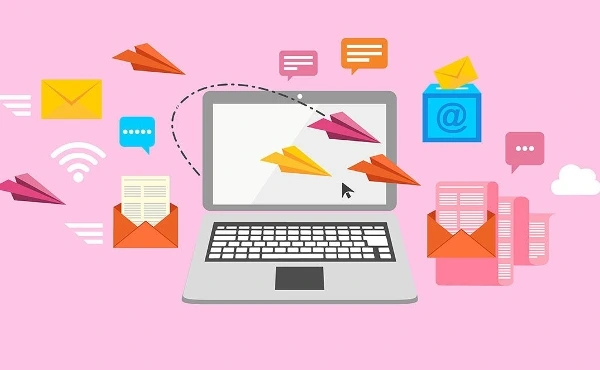Yes, Boost Inbox is designed to cater to businesses of all sizes and industries.

Have you ever seen a small "ps" at the end of a letter or email and wondered what it meant? Whether you're reading a passionate letter from a friend or a business email, the postscript (PS) frequently contains an additional note that did not make it into the main body. But what exactly does PS stand for in a letter? In this blog, we will discuss the definition of PS, how to write it effectively, and the various settings in which it is used.
What Does PS Stand For?
In a letter, PS stands for postscript, which is derived from the Latin "post scrip-tum," meaning "written after." It is an addition to the primary message in a letter or email, following the writer's signature. A postscript allows the writer to include additional thoughts without altering the body of the letter.
PS originated when messages were handwritten or typed on typewriters, making it impossible to return and modify a message. Instead of rewriting a full letter to reflect a missed point, those simply inserted a postscript at the end. While we now live in a digital age when editing is simple, Photoshop remains popular as a charming, sometimes adorable method to add more thoughts to a message.
Definition and Meaning of Postscript (PS)
What exactly does PS signify in a letter today? It is simply an additional thought, information, or conclusion that did not make it into the main message. The postscript can appear in both professional and informal letters.
In formal letters, PS often includes important but secondary details, like a reminder or follow-up. For example, after finishing a business letter, you might add:
PS: Don’t forget to send the updated report by Friday.
This lets you add a reminder without changing the original letter.
In informal letters, PS is more personal. It can be fun, light-hearted, or even sweet. For instance:
PS: I miss you and can’t wait to see you next weekend!
This adds a personal touch after the main message is done.
How to Write and Use PS
Including PS in a letter is simple, but there are a few guidelines to follow to ensure it’s used correctly. Here’s how to add a PS:
Positioning:
Always place your PS after your signature at the very end of your letter or email. It follows a closing like “Sincerely” or “Best regards.”
Capitalization:
Use uppercase letters for “PS,” and a colon can follow it. For example, “PS:” is commonly accepted.
Brevity:
Postscripts are usually short, concise sentences or a brief thought. Since they come after the main message, keep them to one or two sentences.
Avoid Overuse:
While PS is a helpful tool, overusing it can dilute its effect. Keep it for
when you really need to add something extra.
Here’s an example of a PS in action:
Best regards,
John
PS: Let’s catch up over coffee next week!
Examples of PS in a Letter
To better understand how PS works, let’s look at a few examples in different types of communication:
1.Business Letter: Dear Ms. Smith,
Thank you for your prompt response to my proposal. I’m looking forward to working with you on this project.
Best regards,
Thomas
PS: Please let me know if you need any further information before our meeting.
2.Personal Letter: Dear Maria,
It was so nice to catch up with you last weekend. I loved hearing about your latest adventure!
Lots of love,
Sarah
PS: I found that book you mentioned and can’t wait to read it.
These examples show how PS can be used effectively in both professional and personal settings, adding that extra bit of information or a final touch to your message.
What Does PSS Mean?
Sometimes, after adding a PS, you might think of yet another point to mention. What should you do? Enter PSS, which stands for “post postscript.” This is used when there’s a second afterthought. It follows the same logic as PS but comes after it.
For example:
PS: Don’t forget the meeting next Tuesday.
PSS: Also, I’ll bring the presentation materials for everyone.
Just like with PS, it’s best to use PSS sparingly. Too many postscripts can make your letter feel cluttered and disorganized.
Alternative Uses of PS in Different Contexts
Apart from letters and emails, PS has found its way into other contexts. In marketing, it's commonly used at the end of sales letters or promotional emails to attract readers' attention. It's especially widespread on social media, as influencers and brands employ PS to convey a conversational tone.
In non-communication fields, PS can have other meanings. For example, in gaming, PS can stand for PlayStation, yet in psychology, it may stand for "psychosomatic." However, in the world of writing, Photoshop will always be a useful tool for adding those afterthoughts.
Conclusion
What does "PS" stand for in a letter? It's a simple yet efficient approach to add information after the main body of a message. PS has remained a timeless aspect of written communication, from its beginnings in handwritten letters to its current use in emails and advertisements. Whether you're sending a formal business letter, using an email warmup service, or writing a personal note to a friend, PS can help you add a final word, reminder, or even a dash of comedy to your communication.
Understanding how to use PS properly will improve your communication, making your letters and emails clearer and more personable. So, the next time you finish drafting a letter and realize you have something more to say, remember to include a PS. If you want to learn more about write a killer business proposal email , Check out our blog How To Write A Killer Business Proposal Email + Examples
What to read next
Absolutely! Boost Inbox is compatible with most major email service providers.
The warmup process duration may vary depending on your email volume, but it typically ranges from a few days to a couple of weeks.
Yes, Boost Inbox offers dedicated customer support to assist you throughout the warmup process.
While it's possible, it's best to start the warmup process from the beginning with Boost Inbox for optimal results.