Yes, Boost Inbox is designed to cater to businesses of all sizes and industries.

- Key Takeaways
- What is Warming Up Your Email Address?
- Why is Warming Up Your Email Address Important?
- How to Warm Up an Email Address Before Sending Cold Emails
- Typical Timeframe for Warming Up an Email Address
- Step-by-Step Guide to Warming Up Your Email Address
- Step 1: Set Up a Professional Email Address
- Step 2: Authenticate Your Email
- Step 3: Send Emails Manually at First
- Step 4: Send Quality Emails
- Step 5: Use Trusted Email Providers
- Step 6: Increase Email Volume Gradually
- Step 7: Engage with Replies
- Step 8: Avoid Spam Triggers
- Step 9: Monitor Your Email Performance
- Step 10: Use Email Warm-Up Tools
- Step 11: Email Health Check
- Common Mistakes to Avoid
- How Long Does Warming Up Take?
- What Happens After Warming Up?
- In Summary
Ever hit "send" on an email only to have it disappear into spam? Don't worry – it's not you, it's your email address. Just like a new phone needs setup time, your email needs warming up. Think of email providers as careful security guards. They want to know if you're trustworthy before delivering your messages to people's inboxes. This guide will show you how to earn that trust, step by step. Whether you're starting a business or reaching out to clients, warming up your email address is your ticket to reaching more inboxes.
Key Takeaways
- Warm up your email address to build trust and keep messages out of spam. A good reputation helps emails reach inboxes.
- Take it slow! Gradually increase emails over 14 days to avoid spam filters. Sending too many at once can hurt your sender score.
- Automated warm-up tools, like Boost Inbox, can make the process easier. These tools help increase open rates and engagement by simulating natural email activity.
- Understanding email inbox warm-up strategies is crucial for successful email communication.
A proper warm-up boosts deliverability, reduces bounces, and builds credibility. Stay consistent, and your emails will perform better!
What is Warming Up Your Email Address?
When you first create a new email address or domain, it has no reputation. Email providers like Gmail and Outlook use checks to ensure you’re a legitimate sender. This includes verifying your email settings with things like SPF, DKIM, and DMARC.
Email warm-up process building trust with these email providers. To do this, you gradually send more emails over time. An Email warm-up solution improve your delivery rates, open rates, and engagement, making your emails less likely to end up in the spam folder.
As you warm up your email, your email sender score improves. This is a rating given by email providers, which helps your emails land in inboxes instead of spam.
In short, warming up your email address is all about creating a positive reputation for better email delivery.
Why is Warming Up Your Email Address Important?
If you don’t warm up your email address, you might face several problems:
- Emails Going to Spam: Without warming up your email address, providers may flag your messages as spam, causing them to land in the spam folder rather than the inbox.
- Low Email Deliverability: Sending emails without warming up can result in poor deliverability, meaning your emails may not reach your recipients at all, reducing engagement and response rates.
- Account Suspension: If you send too many emails too quickly without a warm-up, spam filters can trigger, and your email account may be flagged or even suspended, making it harder to send legitimate emails.
- Better Engagement: A gradual email warm-up service improves email engagement, increasing the likelihood that recipients will open, read, and interact with your messages, leading to better overall performance.
By following a proper warm-up process, you gradually build a good reputation with email providers, ensuring your messages are trusted and reach the right people.
How to Warm Up an Email Address Before Sending Cold Emails
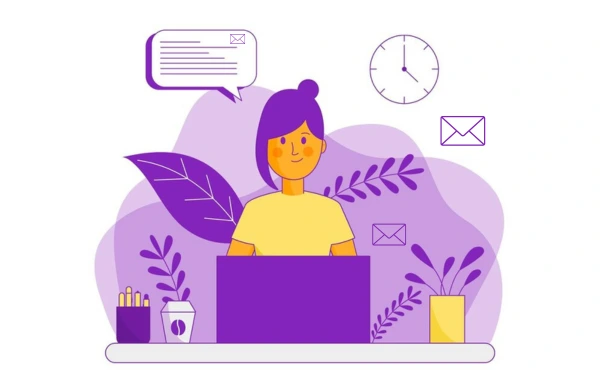
Warming up new email domain or email address is important to ensure that your cold emails reach the inbox and aren’t flagged as spam. There are two ways to warm up your email address:
- Manually
- Automatically
Manually Warm Up Your Email Address
Manual warming involves gradually increasing your email activity. You can use two main methods:
Sending Emails
Start by sending emails to people who will engage with your messages, such as friends or colleagues. This helps establish a positive reputation building for your email address.
- Be consistent: Try to send emails daily. This helps show email providers that your account is active and legitimate.
- Gradually increase the number of emails: Start with a small number of emails per day and slowly ramp up. Over time, increase the volume to match the amount you’ll send in your cold email campaigns.
Here’s an example of a schedule to follow:
- Week 1: Send 10 warm-up emails/day.
- Week 2: Send 15 warm-up emails/day + 5 cold emails/day.
- Week 3: Send 15 warm-up emails/day + 10 cold emails/day.
- Week 4: Send 20 warm-up emails/day + 10 cold emails/day.
Send warm-up emails to engaged contacts, like colleagues, while cold emails target new prospects who haven't interacted with your business.
Simulating Regular Email Activity
Email providers check for signs of natural activity. Simulate regular behavior to make your account look more authentic.
- Sign up for newsletters: This shows you are actively using your account.
- Set up a profile picture and email signature: This makes your email appear professional and well-maintained.
- Use other services: Take advantage of features like calendars offered by your email service providers.
- Log into third-party services: Using your email to log into other platforms shows you're using your account regularly.
Manually warming up your email takes time, but it gives you control over the process and helps build your sender reputation gradually.
Automated Warm Up Your Email Address
Automated warm-up tools are effective when mimicking real user behavior, but recent email provider updates make combining manual engagement with automation the best approach.
An email warm-up tool typically uses a network of managed mailboxes across different email providers. These mailboxes send emails to each other and respond to them, simulating natural email activity. This helps build your reputation with major email providers.
While both manual and automated warm-up methods can improve your sender reputation, it’s important to note that automated tools should be used in combination with manual methods for the best results, especially after Gmail’s API restrictions in 2023. In February 2023, Gmail restricted access to its API for certain automated warm-up services, and other providers like Outlook and Yahoo may have similar requirements.
However, manual warm-up and alternative strategies remain viable options. This doesn’t mean you can’t use automated warm-up to build a reputation with Gmail, but it shows Gmail’s disapproval of automated warm-up. It’s likely seen as an attempt to artificially influence your sender reputation. Use modern email deliverability tools to accelerate your domain's warm-up process.
For example, tools like Boost Inbox can automate the warm-up process by gradually increasing email volume and simulating replies, helping you build trust with email providers.
Typical Timeframe for Warming Up an Email Address
Warming up an email address takes time and patience. On average, it takes around 2 to 4 weeks to properly warm up a new email. This gradual process helps increase your email volume safely and builds a strong sender reputation without triggering spam filters.
For manual warm-up, the process can take at least three weeks since emails must be sent in small batches to build trust. Automation tools like Boost Inbox can speed up the process, helping new domains warm up effectively within 14 days. A well-warmed email improves deliverability and credibility.
Factors That Affect Warm-Up Time
- Domain Age – New domains take longer to establish trust compared to older ones.
- Previous Email Activity – Accounts with past engagement may need less warm-up time.
- Email Volume – Increasing emails too quickly can trigger spam filters.
Step-by-Step Guide to Warming Up Your Email Address

Warming up your email address is an important step to ensure your emails reach your recipients' inboxes rather than their spam folders. A properly warmed-up email address helps build your sender reputation, improve deliverability, and avoid account suspensions. In this guide, we'll walk you through the entire process, from setting up a professional email to monitoring your performance.
Step 1: Set Up a Professional Email Address
Start by setting up a professional email address. Avoid using free email services like @gmail.com or @yahoo.com for business emails. These are fine for personal use but don’t look professional in business communications.
Instead, create an email address with your own domain. For example, use yourname@yourcompany.com. This not only looks more professional but also helps build trust with email providers. If you’re sending cold emails for outreach or marketing, having a custom email shows you’re a legitimate business.
Step 2: Authenticate Your Email
Email authentication is important to ensure your emails don’t get marked as spam. By authenticating your email, you tell email providers like Gmail and Outlook that you are a trusted sender. There are three important authentication methods to set up:
SPF (Sender Policy Framework): SPF ensures that only authorized servers can send emails for your domain. You add SPF records to your DNS settings, telling email providers which servers can send your emails.
DKIM (DomainKeys Identified Mail): DKIM adds a digital signature to your emails. It proves that the message hasn’t been altered and is from a trusted source.
DMARC (Domain-based Message Authentication, Reporting & Conformance): DMARC helps prevent email spoofing and phishing by telling email providers how to handle emails that aren’t authenticated.
Setting up SPF, DKIM, and DMARC improves your email security and credibility, reducing the chances of being flagged as spam. However, inbox placement also depends on sender reputation and engagement metrics.
Step 3: Send Emails Manually at First
When starting to warm up your email, begin by sending a few emails manually. Reach out to people you know—friends, family, or colleagues. Ask them to reply to your emails. This shows email providers that you're sending real messages, not spam. Start slow by sending only a few emails each day. This helps build your sender reputation without raising any red flags. Gradually, as you continue sending these emails, your account will start to gain trust.
Step 4: Send Quality Emails
It's not just about sending emails, it’s about sending quality ones. Make sure your emails are meaningful and relevant. Send emails that are likely to be opened, read, and responded to. When people engage with your emails by replying or opening them, email providers see this as a sign of trust. The more people engage with your emails, the better your reputation becomes. This will help ensure your future emails reach the inbox instead of being marked as spam.
Step 5: Use Trusted Email Providers
Using trusted email providers like Gmail or Outlook is key. These services are known for their strong email security and good reputation. By using them, you show email providers that you're serious about sending legitimate emails. While trusted email providers help maintain deliverability, inbox placement depends on consistent engagement, sender reputation, and proper authentication.
Step 6: Increase Email Volume Gradually
It’s important not to rush when warming up your email address. Slowly increase the number of emails you send each day to avoid triggering spam filters. Gradually building up the number of emails helps establish your reputation as a legitimate sender. This slow and steady approach ensures that your email practices appear natural and not spammy.
Step 7: Engage with Replies
Engagement is key. Email providers monitor how recipients interact with your emails. If people open and reply to your messages, it signals to email providers that you are a trusted sender. Be sure to encourage replies in your emails and avoid one-sided communication. When recipients engage with your emails, your sender reputation improves, increasing the chances of your future emails landing in inboxes rather than spam folders.
Step 8: Avoid Spam Triggers
Certain words and practices can set off spam filters, so it’s important to avoid them. Here are a few tips to ensure your emails don’t get flagged:
- Avoid words like "Free," "Limited Time Offer," or "Click Here."
- Don’t use all caps or excessive exclamation marks (e.g., “FREE OFFER!!!”).
- Keep your email list clean by removing invalid email addresses.
By following these guidelines, you can protect your email reputation and avoid being flagged as spam.
Step 9: Monitor Your Email Performance
Monitoring the performance of your emails is important to ensure your warm-up process is on track. Keep an eye on the following metrics:
- Email Open Rates: This shows how many recipients open your emails. A higher open rate means your emails are engaging and not being marked as spam.
- Email Bounce Rates: This measures how many emails fail to reach the recipient. High bounce rates indicate issues with your email list or email address.
- Spam Complaints: This shows how many people mark your emails as spam. A high number of complaints can damage your sender reputation.
If you notice any of these metrics are off, slow down your sending rate and review your email content. Make sure your emails are not too frequent or aggressive. By focusing on improving your engagement and reducing issues like bounces and complaints, you'll build a stronger email reputation management.
Step 10: Use Email Warm-Up Tools
Email warm-up tools like Boost Inbox, Warmbox, and Mailwarm automate the process by gradually sending and interacting with emails, mimicking natural engagement. They help your account build trust with email providers quickly. While these tools can save time, make sure you monitor the process and continue to send quality emails.
Step 11: Email Health Check
Think of your email’s health as a check-up. Regularly make sure your emails are professional and trustworthy. Here’s what to focus on:
- Make sure your emails look polished and error-free.
- Use a real name in the "From" field, not just a generic address.
- Write clear, honest subject lines that reflect the email content quality.
- Include an easy-to-find unsubscribe option to keep your list clean.
By regularly reviewing and improving these aspects, you ensure your emails remain in good standing with both recipients and email providers.
Common Mistakes to Avoid
To avoid rushing the process and trying to warm up multiple email addresses at once.
Don’t Rush
Warming up your email address is a gradual process. Be patient and take your time. Just like growing a plant, you can’t speed up the process by forcing it. Rushing your warm-up can trigger spam filters and damage your sender reputation. Increase your email volume slowly to build trust with email providers over time.
Avoid Multiple New Addresses at Once
It's tempting to warm up multiple email addresses at once, but this can backfire. Stick to warming up one email address at a time. Sending emails from several new addresses can look suspicious and unnatural to email servers. While warming up one email account at a time is simpler, businesses can warm up multiple accounts if they follow proper guidelines, space out sending schedules, and avoid spam-like patterns.Multiple new email addresses can confuse email providers, causing delays or flagging your accounts as spam risks. Focus on one address, build a solid reputation, and then expand your efforts if necessary.
How Long Does Warming Up Take?
Warming up an email address usually takes 2 to 4 weeks. This gives email providers time to learn your sending habits and trust your account. The process may vary depending on the email provider and how slowly you increase the number of emails you send. Be patient and flexible, as every email server works differently.
What Happens After Warming Up?
Once your email address is warmed up, you’ll notice some great results:
More Emails Reaching Inboxes: Your emails will have a better chance of landing in your recipients' inboxes, not in the spam folder.
Less Chance of Being Marked as Spam: As your email address gains trust, email providers will be less likely to flag your messages as spam.
Better Communication with Your Contacts: With a trusted email address, you'll see improved communication, better open rates, and more responses from your contacts.
By warming up your email address properly, you can improving email deliverability and create a strong foundation for future cold email outreach.
In Summary
Warming up your email address might seem tricky, but it’s all about being a responsible digital user. Take your time, stay consistent, and email providers will see you as a trusted sender. Focus on sending real, meaningful emails and interact with your contacts. Gradually email increase the number of emails you send. The goal is to build trust with email servers.
Keep in mind, every email is a chance to improve your reputation and boost deliverability. Be patient, and soon your emails will land in inboxes without problems. Start warming up your email address today to improve deliverability and avoid spam filters. Explore tools like Boost Inbox to automate the process and save time.
What to read next
Absolutely! Boost Inbox is compatible with most major email service providers.
The warmup process duration may vary depending on your email volume, but it typically ranges from a few days to a couple of weeks.
Yes, Boost Inbox offers dedicated customer support to assist you throughout the warmup process.
While it's possible, it's best to start the warmup process from the beginning with Boost Inbox for optimal results.

 (1).webp)