Yes, Boost Inbox is designed to cater to businesses of all sizes and industries.
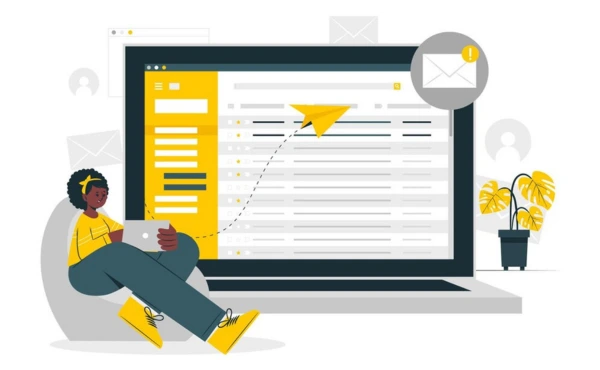
- What is an Email Warm-Up Tool?
- Why You Need an Email Warmup Tool for Your Email Marketing
- Benefits of Warming Up Your Inbox
- How Email Warmup Tools Work
- Best Email Warmup Tools
- Is It Worth Considering the Email Warmup Tool?
- Tips to Choose the Right Email Warmup Tool
- Email Warm-Up and Regulatory Compliance
- Conclusion
- FAQs
Imagine writing a heartfelt letter to a friend, but it gets lost before they can read it. That’s what happens when your emails don’t reach the inbox. When sending bulk marketing emails or starting new email campaigns, your messages might end up in the spam folder if not properly warmed up. This is particularly true for commercial emails and mass communications, though less of a concern for regular personal emails. This is where the best email warmup tools come into play.
These tools make sure your emails get delivered by slowly increasing your sending volume and building a strong sender reputation. They also protect you from spam filters and help your cold email marketing work. By mimicking real interactions and improving inbox placement, these tools ensure your emails reach the right people. Without them, your emails might not get seen or have any impact. Let's explore the best email warmup tool in this blog.
What is an Email Warm-Up Tool?
An email warm up tools is like having a personal coach for your email account. It allows your email address to develop a solid sender reputation by progressively increasing the volume of emails you send each day. Consider it like preparing for a major event; you don't start a marathon on the first day; you train progressively. In the same way, this methodical approach makes your emails seem more reliable to email service providers (ESPs).
The tool ensures your emails don't trigger spam filters by following specific warm-up algorithms that mimic natural email-sending patterns. These patterns typically include:
- Starting with 5-10 emails per day
- Gradually increasing volume by 10-30% daily
- Maintaining consistent sending times
- Varying message content and recipients
Additionally, it verifies and improves email authentication methods such as SPF, DKIM, and DMARC, which function as IDs that testify to your credibility as a sender. Email domain warmup tools reduce the likelihood that your communications will end up in spam folders. The results? More opportunities for your emails to get in the correct the inbox and improved email deliverability. An email warmup tool is a specialized email warm-up solution designed to establish and maintain a positive sending reputation.
Why You Need an Email Warmup Tool for Your Email Marketing
An email warmup tools ensures better email deliverability, builds a strong sender reputation, and helps avoid spam filters, improving your email campaigns.
Improving Deliverability Rates
Deliverability is how often your emails land in the recipient’s inbox instead of the spam folder. A good email warmup tool improves this rate by sending emails in small, trusted batches that build your credibility with email service providers (ESPs). It keeps your emails from being marked as spam by using techniques like SPF, DKIM, and DMARC setup to confirm your identity as a sender. To make sure your emails are getting to the inbox and not the rubbish bins, tools also perform email placement testing. This process fixes deliverability issues and helps you prevent emails from landing in spam, ensuring successful campaigns. Implementation of effective Inbox Warm-up Strategies can significantly improve your email deliverability rates and sender reputation.
Reducing Spam Risks
When a new email account or one with little activity suddenly sends a large number of messages, it can trigger spam filters and harm your domain reputation. This could result in your emails being marked as spam, which would hinder their ability to reach their intended recipients. Email warm-up tools reduce your spam score by sending emails gradually over time, simulating normal email usage. Additionally, these solutions offer blacklist monitoring, which makes sure that major email service providers (ESPs) haven't banned your email address. They reduce the possibility of being marked as spam by building trust, protecting your emails.
Improving Campaign Effectiveness
For any cold email marketing or promotional campaign, getting your emails into the inbox is the first step to success. Recipients are more likely to read and interact with emails that do not end up in spam. This strengthens the effect of your outreach emails by increasing your email engagement metrics, including open rates, replies, and clicks. As more individuals respond to your messages, improved deliverability also raises the possibility of a higher ROI (Return on Investment). Your campaigns will be more successful if you use a warm-up tool to make sure your emails are seen by the proper people and produce results.
Benefits of Warming Up Your Inbox

Warming up your inbox improves email deliverability, strengthens your sender reputation, reduces spam scores, and ensures better inbox placement for successful campaigns.
Tracking, Maintaining, and Optimizing Deliverability
Email warm-up tools help ensure your emails consistently reach inboxes by closely monitoring their delivery performance. By using email reputation monitoring, these solutions assess the reliability of your email address and make necessary adjustments.
Additionally, they let you track email warm-up performance, showing how your deliverability gets better over time. Dynamic email warm-up features are included in certain tools, which continually modify sending volumes and patterns according to your progress. Advanced AI email warm up services analyze and optimize every step of the process, ensuring your emails are not only delivered but also well-received by recipients.
Tracking and Boosting Sender Reputation
Your sender reputation is like a report card for your email address. It shows how trustworthy you are to email service providers (ESPs). A good reputation means your emails are more likely to reach inboxes rather than spam folders. By ensuring that your emails receive positive engagements such as replies and opens, email warm-up tools help boost this. With the use of tools like a sender score checker, they monitor your performance and assist you in identifying areas that want development. These solutions help you establish trust with ESPs by promoting engagement actions, which maintain your good reputation and ensure that your emails are successfully delivered to recipients.
Your sender reputation is calculated based on multiple factors including:
- Bounce rates (should be under 2%)
- Spam complaints (should be under 0.1%)
- Email engagement rates (opens, clicks, replies)
- Authentication records (SPF, DKIM, DMARC)
- Historical sending patterns
These metrics combine to form your sender score, which email providers use to determine inbox placement.
Lower Bounce Rates
An email "bounces" when it can't be delivered to the recipient's inbox. Excessive bounce rates can reduce your chances of successful advertising and damage your sender reputation. By confirming that your emails are sent to legitimate addresses, email warm-up service assist reduce this issue. In order to address and fix low email open rates and guarantee that your communications are well-received, they also simulate interaction. Even small organizations can improve their email performance without exceeding their budget by using affordable email warm-up tools. These tools help you reach the right audience, which reduces bounce rates and increases campaign success. They are frequently used along with cold email solutions.
Track Inbox Placement Rates
It's important to know if your emails are landing in the inbox or being sent to the spam folder. This is called inbox placement, and it can make or break your email campaigns. Email warm-up tools provide detailed inbox insights, showing where your emails end up and why. These tools can help you find and address problems, such as improving your sender reputation or changing your email strategy, if your emails aren't getting to the inbox. You may increase your chances of effective communication by tracking inbox placement and making the required adjustments to make sure the relevant people see your messages.
Engages With Realistic Email Interactions
Email warm-up tools are designed to make your account look active and reliable to email service providers (ESPs). They accomplish this by simulating authentic actions, such as opening emails, responding, and even starting organic email conversations. These activities increase the credibility of your account by letting ESPs know that you are interacting with other users. Similar to the laborious and complex manual warm-up, warm-up programs manage this effectively while following daily email limits to avoid suspicion. By focusing on these strategic tasks, such tools ensure your account stays active and well-regarded, helping your emails land in inboxes instead of spam folders.
How Email Warmup Tools Work

The process of warmup email address involves gradually increasing email sending volume and simulating real interactions, which improves sender reputation and email deliverability. They help manage daily email limits and track inbox placement, ensuring emails are seen as trustworthy.
Gradual Increase in Email Sending Volume
Email warm-up tools begin by sending just a few emails and gradually increase the number over time. This methodical approach is important because it helps avoid spam marking. These solutions ensure that the account doesn't send too many emails too rapidly by following warm-up algorithms, which send emails at a safe speed while following daily email limits. This procedure improves email deliverability and sender reputation by building confidence between your account and email service providers (ESPs). This approach creates a strong foundation over time, guaranteeing that your emails end up in the inbox rather than the spam folder.
Building a Positive Sender Reputation
Email warmup service helps build a positive sender reputation by encouraging positive interactions like email opens and replies. ESPs are more likely to trust your account when they observe that your emails are being read and responded to. These solutions concentrate on building strong sender profiles, which ensure that your email address appears trustworthy. Email domain warm-up also guarantees that your domain develops a positive reputation over time, reducing the chance that it will be marked as spam. Email deliverability is increased when ESPs have a good reputation since they are more likely to send your emails straight to the inbox. Warming up a new email domain is important when launching a new business email service or switching email providers.
Integration with Email Marketing Tools
Many email warming tools can easily integrate with your existing cold email tools and other marketing platforms. This increases email deliverability and simplifies the management of your email campaigns. You may make sure that the warm-up procedure goes smoothly in the background by integrating warm-up tools with your service providers, such as your email service provider (ESP). Through this integration, you can protect your emails from spam filters and make sure they end up in your inbox rather than the spam folder. Additionally, it lets you use your favorite email marketing tools to monitor the success of your warm-up activities.
Best Email Warmup Tools
Here are some of the best email warm-up tools to improve email deliverability:
Note: The following tool reviews and information are accurate as of [Current Month Year]. Features may change - please verify current offerings on each provider's website. Tool capabilities were verified through [source method: e.g., direct testing, vendor documentation, user reviews].
Boost Inbox
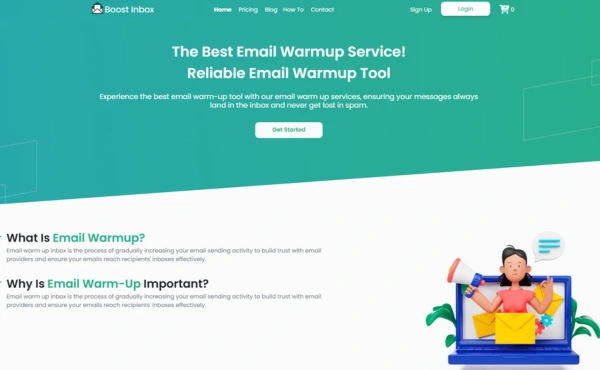
Features:
Boost inbox connect your inbox to any email provider (Gmail - GSuite OAuth, Outlook 365, Yahoo Mail, Amazon SES, SMTP, etc.) in just a few seconds. No technical skills required: fast and easy to set up. Boost Inbox will perform email warmup by sending realistic emails from your inbox on a daily basis. It will ensure these emails are not flagged as spam, open and bookmark them, reply to a portion of these emails, and generate positive interactions with your inbox, ultimately boosting your email-sending reputation. Obtain comprehensive analytics and monitor your inbox reputation. After a few days, you will start witnessing the initial results: your cold emails will no longer end up in spam and will successfully reach your intended inboxes! Enjoy increased sales and continue with the email warmup.
Pros:
- User-friendly interface with detailed deliverability metrics including open rates, bounce rates, and spam scores
- Direct integration with major ESPs including Gmail, Outlook, and Yahoo
- Plans starting from [$5/monthly] with [1 Mailbox For Warmup, 50 Daily Positive Engagement, Fully Automated, Status Reports, Human Review, Premium Support]
Cons:
- Limited features in the free trial.
- Fewer integrations compared to other competitors.
Boost Inbox specializes in reputation management, ensuring emails stay out of spam folders, improving email engagement metrics, and securing a positive sender reputation over time.
Instantly.ai
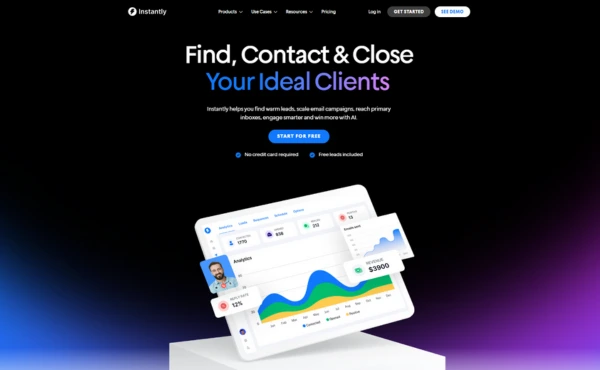
Features:
Improved email deliverability is guaranteed by Instantly.ai email warm-up, which offers AI-powered warm-up solutions created especially for cold email marketing. It helps build trust with email providers by supporting email authentication, including SPF, DKIM, and DMARC setup. Additionally, the tool monitors email interaction metrics like reply and open rates, providing useful information for improving performance.
Pros:
- Offers dynamic email warm-up features, ensuring faster and more effective results.
- Perfect for integrating with cold email automation tools.
- Provides high-quality analytics and deliverability testing tools for in-depth monitoring.
Cons:
- Advanced plans may come with slightly higher pricing.
- Some features require manual setup, which may take additional time.
Instantly.ai is an excellent choice for businesses seeking robust email warm-up tools, combining automation, engagement tracking, and advanced authentication support.
Saleshandy
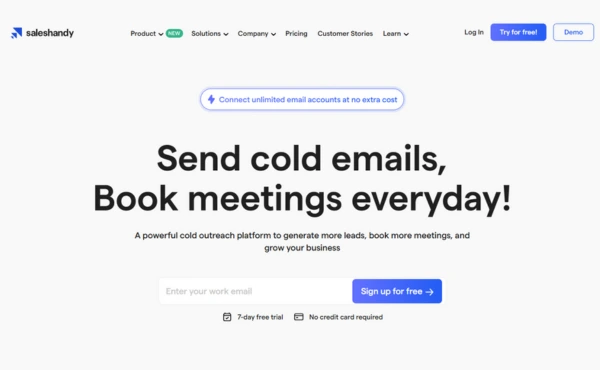
Features:
The Saleshandy cold email solution is user-friendly and adaptable due to its smooth connection with Gmail and other well-known ESPs. Its intelligent scheduling function ensures a seamless warm-up by progressively increasing email sending volumes. Real-time performance tracking allows users to keep an eye on the effectiveness of campaigns and adjust their optimization accordingly.
Pros:
- Perfect for businesses focused on cold email outreach software.
- Tracks email templates, helping users refine and improve their campaigns.
- Provides affordable pricing options, making it ideal for startups and small businesses.
Cons:
- Compatibility is limited to only a few email platforms.
- Does not include blacklist monitoring tools, which might be necessary for advanced users.
Saleshandy is a reliable and cost-effective email warm-up tool, suitable for startups and those focusing on cold email marketing.
Lemwarm
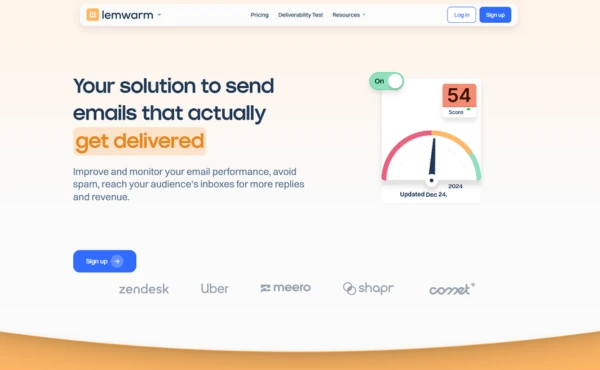
Features:
The purpose of Lemwarm by Lemlist warmup is to improve inbox placement for successful cold email marketing. It establishes confidence with ESPs by using real email exchanges, like answers and opens. The tool's seamless integration with Lemlist cold email campaigns guarantees a productive and easy workflow.
Pros:
- Ideal for cold email sequence engagement, ensuring better results.
- Backed by a strong community offering tips, guides, and resources.
- Excellent for enhancing sender reputation through consistent, positive interactions.
Cons:
- Requires a Lemlist subscription for full functionality, which adds to the cost.
- Beginners might experience a slight learning curve when starting out.
Lemwarm is a trusted option for those using Lemlist and looking to maximize their email deliverability and engagement.
Folderly
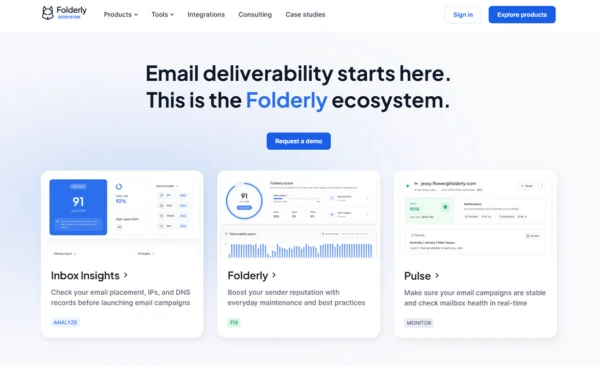
Features:
Folderly email deliverability tools provide a comprehensive analysis of your email infrastructure, ensuring your setup is optimized for success. It includes blacklist monitoring to protect your sender reputation and focuses on domain reputation management. Furthermore, thorough deliverability testing tools assist in locating and resolving possible problems, guaranteeing that your emails reach the recipient's inbox.
Pros:
- An all-in-one solution for tasks like email placement tests and improving your spam score.
- Offers expert guidance to help you optimize email campaigns effectively.
- Highly effective for Gmail deliverability, ensuring consistent performance.
Cons:
- The tool’s premium pricing makes it more suitable for larger organizations with advanced needs.
- Can feel overwhelming for basic users or those new to email warm-up tools.
Folderly is an excellent choice for businesses seeking reliable tools to improve email deliverability and domain reputation.
Warmbox
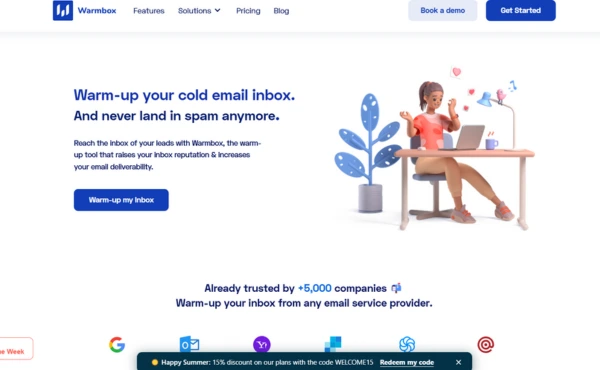
Features:
The email warm-up procedure is smooth thanks to Warmbox reputation management's completely automated email warmup network boosted with AI technologies. It efficiently tracks bounce rates and inbox placement to guarantee successful email delivery. The tool offers versatility for a variety of email marketing methods and may be customized according to campaign demands.
Pros:
- One of the most affordable email warm-up tools, ideal for small businesses and startups.
- Provides strong analytics for tracking performance and optimizing campaigns.
- Designed to be easy to use, even for beginners.
Cons:
- Lacks support for advanced DNS records monitoring, like SPF, DKIM, and DMARC.
- Offers fewer customization options compared to competitors.
Warmbox simplifies the email warm-up process, helping businesses enhance email deliverability while maintaining a strong sender reputation.
Mailreach
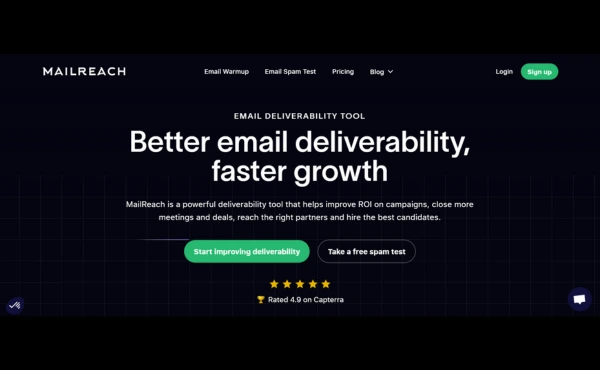
Features:
Improving email deliverability for cold email marketing campaigns is the main goal of MailReach spam score optimization. It helps users understand and improve their email performance by tracking parameters related to sender score and domain reputation. In order to establish trust with ESPs, it also makes sure that emails have realistic interactions, such as opens and replies.
Pros:
- Highly effective in reducing emails going to spam, boosting overall inbox placement.
- Offers excellent customer support for troubleshooting and guidance.
- Comes with affordable plans, making it accessible for businesses of all sizes.
Cons:
- Advanced features are limited to higher-tier plans, which might not fit every budget.
- Does not include options for bulk email sending, focusing instead on personalization and warm-up.
MailReach is a user-friendly tool designed to enhance sender reputation, reduce bounce rates, and achieve better results in cold email outreach.
Warmup Inbox
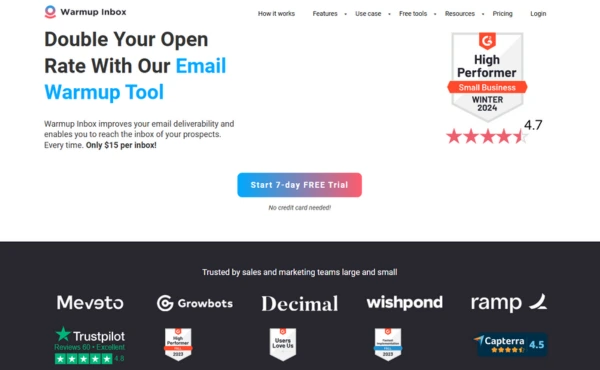
Features:
Warm up Inbox provides complete dynamic email tracking capabilities to efficiently monitor warm-up progress. It helps prevent spam filter marking and safely scales by progressively increasing email volume. Users can effectively improve email campaigns thanks to their clear reports on spam filters and inbox placement.
Pros:
- Simple and easy setup for beginners, making it accessible for all skill levels.
- Strong emphasis on email deliverability metrics to improve sender reputation.
- Offers good value for money, ideal for small to medium businesses.
Cons:
- Limited integrations with popular email marketing tools, which might restrict broader use.
- Lacks advanced features compared to some competitors.
This email warm-up tool comparison highlights Warmup Inbox as a reliable, budget-friendly option for enhancing email deliverability.
Mailwarm
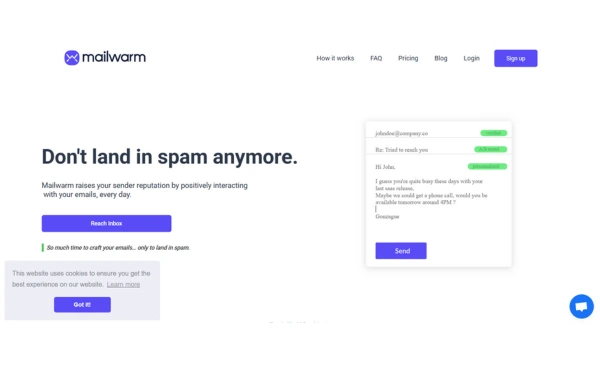
Features:
Mailwarm is useful to build trust with ESPs since it improves the warm-up process with actual email interactions like opens and responses. It is adaptable for users with a range of demands because it supports numerous email domains and ESPs. Sender reputation information and engagement data are included in daily updates to assist users monitor their success and make necessary adjustments.
Pros:
- Intuitive and user-friendly dashboard suitable for all experience levels.
- Budget-friendly pricing, ideal for individuals and small teams.
- Reliable for domain reputation management, enhancing email deliverability.
Cons:
- May not meet the needs of larger businesses due to limited scalability.
- Lacks advanced analytics compared to other tools.
With its email placement test features and practical approach, Mailwarm is a great tool for improving inbox success.
Warmy
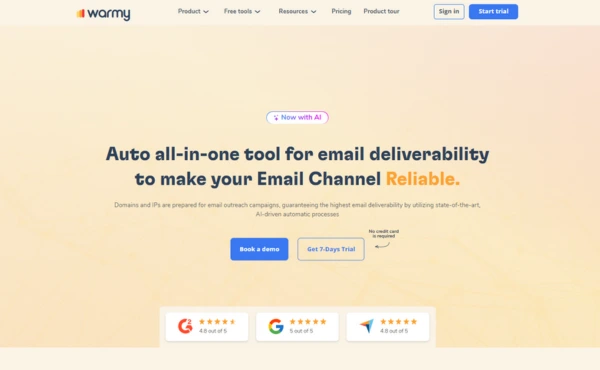
Features:
Warmy.io inbox warming efficiently automates email campaigns using AI email warm-up technologies. It guarantees exact DNS record tracking, keeps an eye on domain reputation, and provides customers with insights that improve deliverability. Warmy reduces the chance of emails being detected by helping them appear in the inbox with a focus on spam score optimization.
Pros:
- User-friendly and intuitive interface that includes detailed reports for easy performance tracking.
- Highly effective at resolving low email open rates, boosting engagement.
- Affordable pricing, making it an excellent choice for startups and smaller businesses.
Cons:
- Basic support options are limited in free plans, which may not meet all user needs.
- Limited integration options with specific ESPs could be a drawback for some users.
Warmy is a reliable choice for inbox warmup and improving sender reputation with a cost-effective approach.
Inboxally
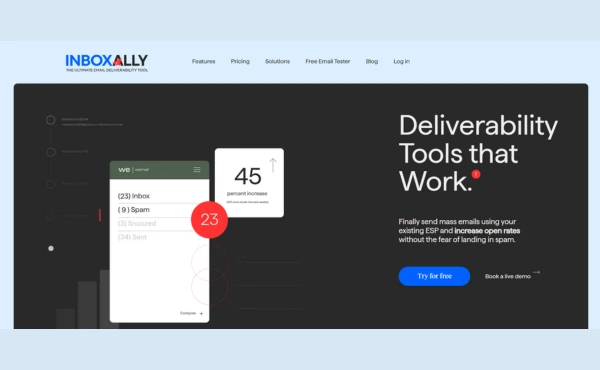
Features:
By providing advanced spam filter bypass technology, Inboxally facilitates email delivery to inboxes. It offers resources for monitoring sender reputation and testing email placement to improve deliverability insights. Users can increase the efficacy of advertisements by customizing warm-up settings to target particular audiences.
Pros:
- Highly efficient for high-volume cold email marketing, ensuring emails get noticed.
- Delivers strong analytics to optimize email engagement metrics and improve campaign performance.
- Offers excellent support, making it user-friendly for businesses.
Cons:
- Pricing can be expensive for smaller teams, limiting accessibility for startups.
- Requires some setup knowledge for DNS records, which may challenge beginners.
InboxAlly is ideal for businesses looking to improve their email engagement metrics and boost their sender reputation with precise tools.
Allegrow
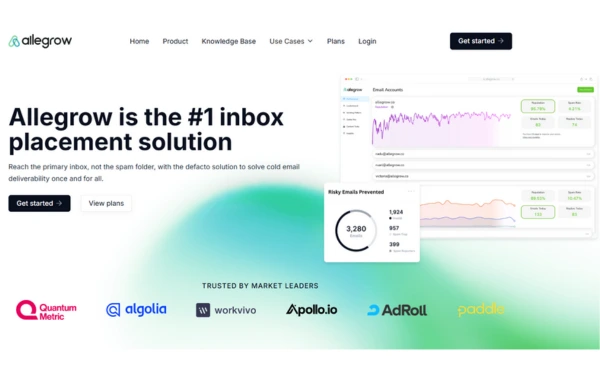
Features:
Allegrow helps organizations improve email performance by combining robust warm-up tools with complete email interaction monitoring. It keeps a close eye on bounce rates and blacklist threats to make sure emails are delivered to correct addresses and maintain ESP trust. It is ideal for cold email automation systems and was created for bulk email optimization.
Pros:
- Ideal for improving sender reputation and overall campaign effectiveness.
- Offers affordable and straightforward plans, accessible for startups and small businesses.Known for its strong reputation in email deliverability solutions.
Cons:
- Limited advanced features compared to top-tier tools like Folderly or Instantly.ai.
- Results may take longer to show compared to faster-paced tools.
Allegrow is a practical choice for businesses wanting to improve their sender reputation without breaking the bank. It delivers reliable results for email campaigns.
Mailivery
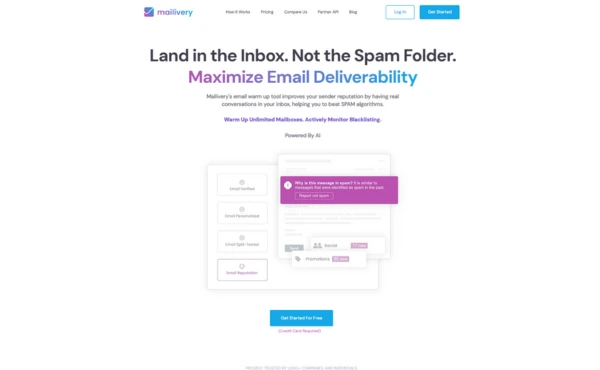
Features:
By using strong email authentication techniques like SPF and DKIM, Mailivery specializes in improving inbox placement and ensuring your emails pass verification tests. To keep your campaigns on track, it uses thorough deliverability testing tools to continually monitor domain reputation. For precision and efficiency, the tool uses a warm-up procedure powered by AI.
Pros:
- Excellent for enhancing cold email strategy and boosting inbox placement.
- Tracks realistic email interactions, such as replies and opens, to improve engagement.
- Easily integrates with existing tools, making it user-friendly.
Cons:
- Premium pricing structure, making it less accessible to small teams.
- Limited affordable plans for individuals or startups.
Mailivery is a powerful tool for businesses focusing on inbox placement and email deliverability. It’s especially effective for advanced users.
TrulyInbox
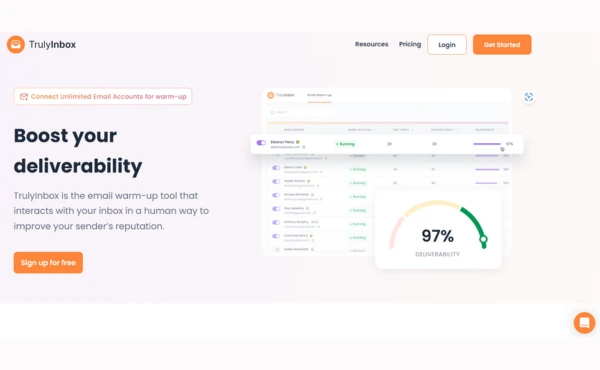
Features:
The dynamic email warm-up features offered by TrulyInbox are built for efficient and progressive growth. To make sure that ESPs trust your emails, it closely tracks inbox placement and sender reputation. The solution is perfect for companies that use Gmail for campaigns because it is optimized for Gmail deliverability.
Pros:
- Highly user-friendly with affordable pricing, perfect for beginners and small businesses.
- Excellent for managing small-scale campaigns without hitting email blacklists.
Cons:
- Comes with basic reporting tools that may not suit advanced users.
- Lacks support for advanced integrations with other tools.
TrulyInbox is a great option for those looking for simple yet effective email warm-up solutions tailored to smaller campaigns.
Mailshake
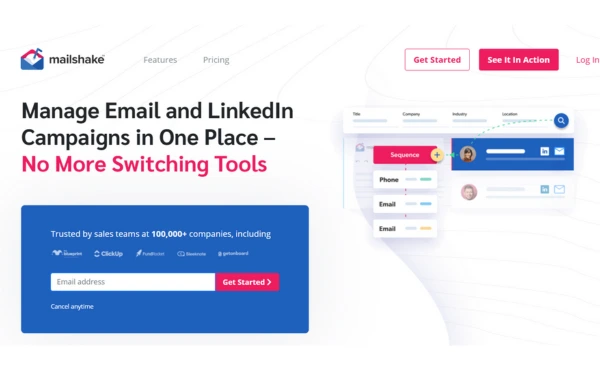
Features:
Mailshake is a flexible solution that combines email outreach software with strong warm-up capabilities. To save effort and time, it automates cold email marketing campaigns. In order to help you measure and improve performance, the tool also keeps track of email reply and open rates.
Pros:
- An all-in-one tool for outreach and email warm-up.
- Excellent for cold email automation tools, making campaigns efficient.
- Strong focus on optimize email sequence engagement to boost campaign success.
Cons:
- Advanced tools are available only with a premium subscription.
- Not solely focused on warming up emails, as it's a multi-purpose platform.
Mailshake email warm up is ideal for marketers looking to streamline outreach while improving email engagement through effective warm-up strategies.
Snov.io
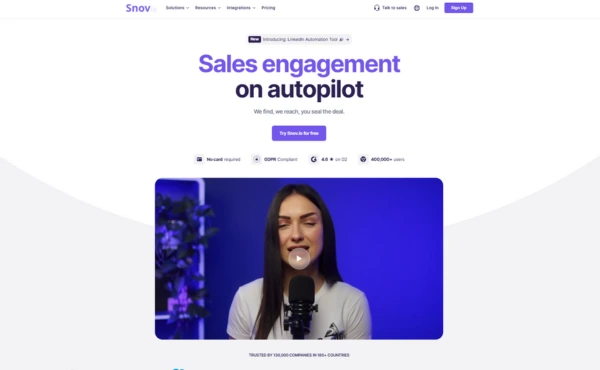
Features:
AI email warmup software are used by Snov.io to improve deliverability and inbox placement. It provides you with information to improve email performance by monitoring engagement metrics, reply rates, and spam scores. For smooth campaigns, it also interfaces with several email marketing platforms.
Pros:
- Ideal for bulk email sending campaigns, making it efficient for large outreach.
- Affordable and feature-rich, providing great value for users.
- Highly effective for domain reputation management, enhancing deliverability.
Cons:
- Some users face a slight learning curve, especially beginners.
- Limited advanced reporting tools for deep analysis.
Snov.io is perfect for those looking to fix low email open rates and improve their overall email marketing strategy with advanced warm-up capabilities.
Warm Up Your Email
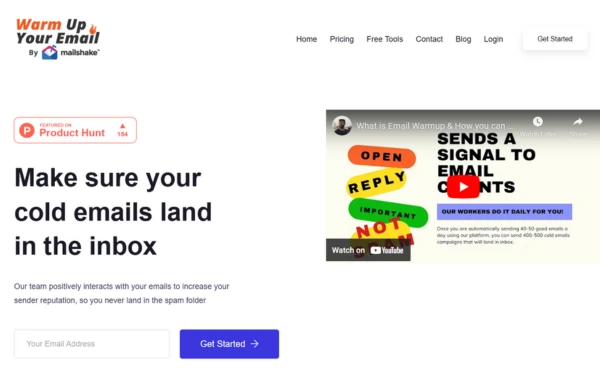
Features:
Warm up your.email for businesses offers automated warm-up solutions in an easy-to-use interface. In order to improve engagement, it ensures realistic email interactions while checking spam filters and sender reputation.
Pros:
- Easy setup with minimal technical requirements, perfect for beginners.
- Affordable pricing, making it accessible to small businesses.
Cons:
- Basic features compared to advanced tools like Folderly or Instantly.ai.
- Limited scalability for larger campaigns, not ideal for big enterprises.
This tool is great for businesses looking to enhance their email warm-up process without breaking the bank.
Woodpecker
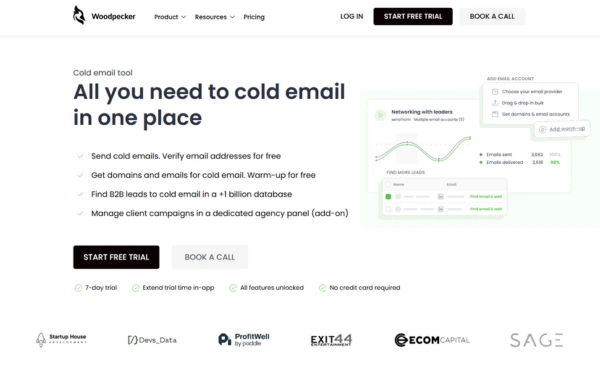
Features:
Woodpecker integrates warm-up tools with cold email automation. In order to keep emails from ending up in spam, it gradually increases the volume of emails sent while monitoring email interaction metrics and DNS data.
Pros:
- Excellent for optimizing email templates and improving outreach campaigns.
- Strong analytics help improve deliverability and prevent emails from landing in spam.
Cons:
- Premium pricing for full features, which may not be suitable for all budgets.
- Limited customization options compared to other tools.
Woodpecker is a great choice for businesses looking to streamline email outreach and avoid spam filters.
Auto-Warmer by QuickMail
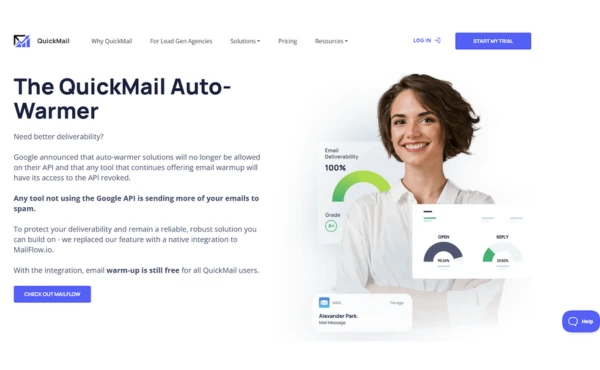
Features:
QuickMail's Auto-Warmer provides a straightforward, automatic email warm-up procedure. With its dynamic email warm-up features, it monitors email interaction metrics and sender score. To enhance inbox placement, it effortlessly interfaces with ESPs.
Pros:
- Affordable for beginners and small businesses.
- Reliable at preventing emails from landing in spam.
- Excellent support team to guide you through the process.
Cons:
- Fewer advanced tools for high-volume users.
- Limited analytics compared to other tools.
Auto email warmer is a great option for those new to email marketing and looking to boost inbox placement with minimal effort.
GMass

Features:
GMass focuses on optimizing email deliverability for Gmail. Gmass warm up provides individualized warm-up timetables for your cold email marketing requirements while monitoring the inbox placement and interaction data.
Pros:
- Affordable and highly effective for Gmail users.
- Strong focus on Gmail deliverability for better inbox placement.
- Excellent integration with Google Workspace for easy use.
Cons:
- Limited to Gmail users, so it may not work with other email platforms.
- Basic reporting tools compared to other more advanced options.
GMass is perfect for those using Gmail for cold email marketing and seeking easy yet powerful optimization tools.
OutreachBin
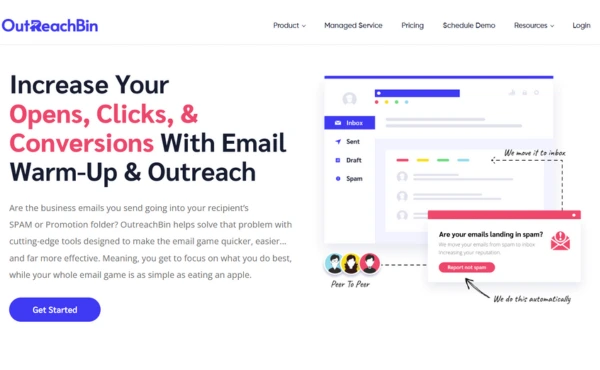
Features:
Realistic warm-up interactions, such as answers and openings, are offered via OutreachBin. Additionally, it monitors spam scores and bounce rates to guarantee improved email sequence engagement.
Pros:
- Affordable for small teams looking to optimize email outreach.
- Reliable email infrastructure optimization for better deliverability.
- Strong focus on cold email marketing.
Cons:
- Basic customer support.
- Limited features for advanced users needing more complex tools.
OutreachBin is a great tool for improving email sequence engagement while ensuring emails avoid spam folders.
MailFlow by QuickMail
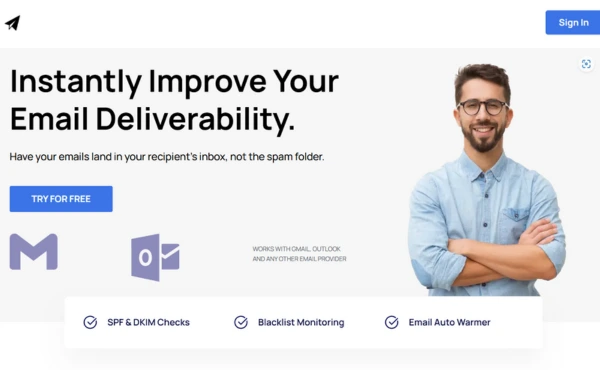
Features:
A network for sending emails in bulk is provided by MailFlow warm-up solutions. Better inbox placement is ensured by tracking delivery indicators and spam filters.
Pros:
- Affordable plans for businesses looking to improve email outreach.
- Easy to use with dynamic warm-up algorithms.
- Great for avoiding cold email deliverability issues.
Cons:
- Fewer integrations with advanced email monitoring tools.
- Basic analytics compared to Folderly.
MailFlow warm-up solutions are perfect for bulk email campaigns, ensuring your emails land in the inbox and not in spam.
Is It Worth Considering the Email Warmup Tool?
Yes! An email warm-up tool helps your emails land in inboxes, not spam folders. These tools save you time and make sure your emails are delivered. Whether you’re doing outreach as an individual or cold email marketing for your business, they help you build trust with email service providers (ESPs). The best tools improve your sender reputation over time. Some even offer free email warm up tools to get started. In the long run, email warm up for businesses helps increase engagement and boosts your success rate.
Tips to Choose the Right Email Warmup Tool
When choosing the right email warm-up tool, look for features like reliable inbox placement, easy integration with your email provider, and email engagement metrics.
When choosing the right email warming service, several important factors need to be considered:
Budget: When you're first starting out, it's critical to select inexpensive email warm-up tools. Find solutions that give good features and performance while staying inside your budget.
Ease of Use: Choose tools with a straightforward, user-friendly interface. Tools with dynamic email warm-up features that are easy to navigate will help save time and effort, especially if you’re new to email warm-up.
Integration With Existing Tools: Verify if the warm-up tool is suitable with the marketing tools or email system you currently use. The process will be simplified by tools that seamlessly link with well-known ESPs (such as Gmail or Outlook) and cold email tools.
Customer Support: Having dependable customer support is important, particularly when managing difficult email campaigns. To ensure you can get assistance when you need it, make sure the service providers give strong support.
Specific Features Needed: Make sure the tool has the specific features needed for your goals, like AI email warmup services that use artificial intelligence to improve email engagement and email placement tests to ensure your emails don’t land in spam folders. Also, consider tools with blacklist monitoring to help improve your sender reputation.
By considering these factors, you'll be able to select the best tool for your needs and get the most out of your email warm-up process.
Email Warm-Up and Regulatory Compliance
When using email warm-up tools, ensure compliance with key regulations:
CAN-SPAM Act Requirements:
- Clear identification of commercial emails
- Valid physical address in emails
- Obvious unsubscribe mechanism
GDPR Compliance (for EU recipients):
- Explicit consent for email marketing
- Data processing transparency
- Right to withdraw consent
Email Provider Policies:
- Gmail: Maximum 2,000 emails/day for regular accounts
- Outlook: 300 recipients/day limit for Office 365
- Yahoo: 500 recipients/day
Your email warm-up tool should help maintain compliance with these regulations while building sender reputation.
Conclusion
Email warm-up tools are important for ensuring your emails land in inboxes instead of spam folders. They help improve email deliverability and build a strong sender reputation by mimicking real interactions, gradually increasing email volume, and offering email reputation monitoring. Whether you’re a marketer, a small business owner, or handling cold outreach, these tools make the job easier.
With features like track email warm-up performance, you can see how well your campaigns are doing and avoid problems like spam flags. They also help you avoid email blacklists, which protects your sender score and domain reputation. Popular tools like Boost Inbox, Instantly.ai, and Folderly cater to different needs and budgets, making it simple to choose the right one.
Using an email warm-up tool saves time and makes your campaigns more successful. Pick a tool that matches your goals, start small, and watch your email deliverability and engagement improve. With the right approach, you’ll build trust with your audience and set yourself up for long-term success!
FAQs
1.What Is the Best Email Warm-Up Tool?
The best tool depends on your needs. Boost Inbox and Folderly are great options for improving deliverability and solving low open rates.
2.How Can I Warm Up My Email?
You can use either a manual warm-up or a tool. Email warm-up tools help increase your email volume, mimic real interactions, and make sure your SPF, DKIM, and DMARC settings are correct.
3.Do Email Warm-Up Tools Work?
Yes! These tools boost email deliverability, fix low open rates, and improve your sender reputation. They save time and effort compared to doing it manually.
4.How Much Does Email Warm-Up Cost?
Email warm-up tool pricing varies by provider and features:
- Basic plans: $5/month (includes [1 Mailbox For Warmup, 50 Daily Positive Engagement, Fully Automated, Status Reports, Human Review, Premium Support])
- Mid-tier plans: $9/month (adds [3 Mailboxes For Warmup, 50 Daily Positive Engagement per mailbox, Fully Automated, Status Reports, Human Review, Premium Support])
- Enterprise plans: $19/month (includes [8 Mailboxes For Warmup, 50 Daily Positive Engagement per mailbox, Fully Automated, Status Reports, Human Review, Premium Support])
Note: Pricing accurate as of [Month Year]. Check provider websites for current rates.
5.Can I Warm Up My Email Manually?
Yes, but it takes time. You'll need to send a few emails each day, reply to responses, and track deliverability metrics. Tools do this automatically.
6.How to Warm Up Email Account Before Sending Cold Emails?
Start with a small number of emails and increase gradually. Engage with responses, track results, and ensure your email authentication (SPF, DKIM, DMARC) is set up properly.
By choosing the right best email warmup service, you can turn your email campaigns into successful, high-deliverability strategies!
What to read next
Absolutely! Boost Inbox is compatible with most major email service providers.
The warmup process duration may vary depending on your email volume, but it typically ranges from a few days to a couple of weeks.
Yes, Boost Inbox offers dedicated customer support to assist you throughout the warmup process.
While it's possible, it's best to start the warmup process from the beginning with Boost Inbox for optimal results.

.webp)