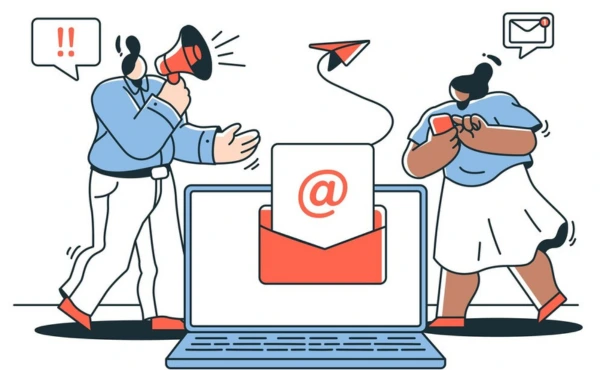Yes, Boost Inbox is designed to cater to businesses of all sizes and industries.

- What is Inbox Warm-up?
- Why is Inbox Warm-up Important?
- How Does the Email Warm-up Process Work?
- Key Strategies for Effective Inbox Warm-up
- Tools to Simplify Inbox Warm-up
- How Long Does Inbox Warm-up Take?
- Best Practices for Maintaining a Warm Inbox
- Common Mistakes to Avoid During Inbox Warm-up
- The Role of Email Authentication in Inbox Warm-up
- Case Study: Successful Inbox Warm-up in Action
- Advanced Inbox Warm-up Techniques
- The Future of Inbox Warm-up
- In Closing
Email deliverability is important for the success of any email marketing strategy. With the rise of spam folder prevention techniques and more advanced email service providers (ESPs), making sure your emails land in the primary inbox instead of being flagged as spam can be tough. Inbox Warm-up helps boost email engagement, enhance sender reputation, and improve outreach by ensuring your emails land in the inbox, not spam. In this blog, we’ll explore what Inbox Warm-up is, why it’s so important, and how it can help you enhance email deliverability and achieve higher engagement rates. Let’s get started on the path to better inbox placement and stronger connections with your audience.
What is Inbox Warm-up?
Inbox Warm-up is a process where you slowly build the email sending reputation of a new or inactive email address or domain. By sending emails that recipients open and engage with, ESPs like Gmail, Yahoo, and Outlook start to see you as a trusted sender, improving your email deliverability. It’s like warming up a car engine on a cold day—your system needs time to work at its best.
Start by sending emails to a small group to build email domain trust. Gradually increasing your email volume prevents sudden spikes that could trigger spam filters. This slow and steady approach keeps your emails from landing in the spam folder and helps boost email engagement and email sender reputation over time.
Why is Inbox Warm-up Important?
Better Email Deliverability: If you don’t follow an email warm-up process, your emails might end up in the spam folder. This can seriously hurt your email engagement. Warming up your email address gradually boosts the chances of your emails reaching the primary inbox.
Stronger Sender Reputation: ESPs look at factors like open rates, click-through rates (CTR), and spam complaints to judge your sender reputation. A good inbox warm-up will help improve these numbers, making sure your emails get noticed.
More Engagement: When your emails land in the inbox instead of the spam folder, recipients are more likely to open, read, and engage. This leads to a higher email marketing ROI and better results from your campaigns.
Avoids Spam Filters: Sending too many emails from a new or cold email address all at once can trigger spam filters. Gradually warming up your email address helps avoid this problem, leading to spam folder prevention and better email deliverability.
How Does the Email Warm-up Process Work?
The email warm-up process helps build trust with ESPs like Gmail and Yahoo. Here's how to get started:
Start Small: Begin by sending emails to a small group of engaged recipients, such as colleagues, loyal customers, or contacts who will likely interact with your emails. This helps establish email domain trust.
Focus on Engagement: Make sure your emails are relevant and encourage recipients to open, reply, and click. High open rates, click-through rates (CTR), and few spam complaints show ESPs that your emails are legitimate.
Gradually Increase Volume: Slowly increase your email volume over time. Avoid sending too many emails too quickly, as sudden spikes can trigger spam filters, affecting email deliverability.
Monitor Performance: Use email deliverability tools to track key metrics like bounce rates, open rates, click-through rates, and spam complaints. Adjust your strategy based on these results to maintain good performance.
By following these steps, you’ll improve your email sending reputation and boost your chances of reaching the primary inbox.
Key Strategies for Effective Inbox Warm-up

An effective inbox warm-up strategy is important for improving your email delivery rate and sender reputation. To warm up your email address or domain, it’s important to follow a few key strategies that will build trust with ESPs. Follow these key strategies for effective inbox warm-up;
Build a High-Quality Email List
A strong email list is important for a successful inbox warm-up. Focus on gathering recipients who truly want to hear from you. Avoid bulk email sending because they often include invalid or inactive emails, which can damage your email sending reputation. Instead, engage with people who have opted in to receive your content.
This helps build email domain trust with email service providers (ESPs) like Gmail, Yahoo, and Outlook. A clean, engaged list will increase your email deliverability and improve your chances of landing in the primary inbox. By focusing on quality, not quantity, you can boost email engagement and reduce spam complaints. A well-maintained list boosts open rates, fosters stronger connections, and enhances email marketing ROI, leading to a more successful outreach strategy.
Personalize Your Emails
Make your emails feel personal! Use the recipient’s name and relevant details to grab their attention. Personalized emails get more opens, clicks, and replies, boosting your email engagement. ESPs like Gmail and Outlook see these emails as trustworthy, helping you build a strong sender reputation and improve email open rates.
When emails feel relevant, they stay out of the spam folder and land in the primary inbox. This means better open rates, higher click-through rates (CTR), and fewer spam complaints. Plus, when people engage, it strengthens your cold email warm-up process, making future emails even more effective.
Adding personalization is easy but powerful. Whether it’s using a name, mentioning past interactions, or tailoring content to their interests, it makes a big difference. A well-created, personalized email campaign improves your email outreach and boosts results!
Send Relevant and Valuable Content
Your emails should be useful and engaging. If people find value in your messages, they will open, read, and respond—improving your email deliverability and sender reputation.
Stay away from pushy sales language that can trigger spam filters. Instead, share helpful insights, special offers, or important updates that matter to your audience. The more relevant your emails, the better your email engagement and click-through rate (CTR).
When recipients interact with your emails, ESPs recognize them as legitimate. This keeps your messages out of spam and in the primary inbox. Higher engagement leads to better email outreach and stronger email marketing ROI.
Maintain a Consistent Sending Schedule
Slow and steady wins! Start with 1-2 emails per week and gradually increase over time. Sending too many emails too soon can trigger spam filters, damaging your email deliverability.
Email service providers (ESPs) trust consistent senders. A steady schedule helps your emails land in the primary inbox instead of spam. Irregular or sudden spikes in email volume can raise red flags, hurting your sender reputation.
Your audience benefits, too! When emails arrive at expected intervals, people are more likely to open, read, and engage. Higher engagement improves open rates and builds long-term trust.
Encourage Whitelisting
Want your emails to avoid spam folder? Ask recipients to whitelist your email address by adding it to their contacts. This simple step helps your messages land in the primary inbox, improving email deliverability and engagement rates.
Email whitelisting strengthens your sender reputation, signaling to ESPs like Gmail, Yahoo, and Outlook that your emails are legitimate and wanted. Without it, even valuable emails might get lost in spam.
Make it easy! Include a clear call to action in your emails, guiding recipients on how to whitelist your address. The more users engage, the better your email open rates, click-through rates (CTR), and overall email marketing success.
Use Double Opt-in for New Subscribers
Double opt-in is a great way to ensure new subscribers are truly interested in your emails. With this process, users confirm their subscription by clicking a link, which improves the quality of your email list.
By filtering out uninterested users, the double opt-in process reduces spam complaints and keeps your email list clean. It also helps your emails land in the primary inbox, improving email deliverability.
This method builds a strong email sending reputation with ESPs, showing them that you are engaging with active, interested subscribers. The result is higher open rates, better click-through rates (CTR), and stronger email engagement.
Monitor Email Engagement Metrics
Keep an eye on key metrics like open rates, click-through rates (CTR), and spam complaints. If you notice a drop, it’s time to adjust your cold email outreach strategy.
Low engagement signals to ESPs that your emails lack value, which can harm your email deliverability. By tracking these numbers, you can make changes to keep your emails relevant and interesting.
Regularly checking these metrics helps improve your email marketing ROI and strengthens your email sending reputation, making sure your emails land in the primary inbox.
Warm-up Multiple Email Addresses
If you use more than one email address or domain, warm them up together. This helps spread out the email volume, so no single account gets overloaded. By increasing volume slowly, you avoid triggering spam filters and improve email deliverability.
Warming up several email addresses also keeps your sender reputation safe. It reduces the risk of having an account flagged or blacklisted by email service providers (ESPs).
Leverage Email Warm-up Tools
Using tools like Boost Inbox, Mailwarm, Warmbox, or Lemwarm can make the email warm-up process easier and faster. These tools automatically send and receive emails for you, simulating real engagement. This helps build your email domain trust and improves email deliverability.
By automating the process, you save time while still optimizing your warm-up schedule. Using these tools can lead to higher open rates, fewer spam complaints, and better email marketing ROI.
Avoid Common Pitfalls
When warming up your email, avoid common mistakes. Don't ramp up your email frequency too quickly—it could raise flags with ESPs. Stay away from spammy words like “free,” “guaranteed,” or “limited time offer,” as these can send your emails straight to spam.
Regularly clean your email list by removing inactive subscribers to reduce bounce rates and improve deliverability. By avoiding these pitfalls, you help protect your sender reputation and improve email deliverability in the long run.
Tools to Simplify Inbox Warm-up
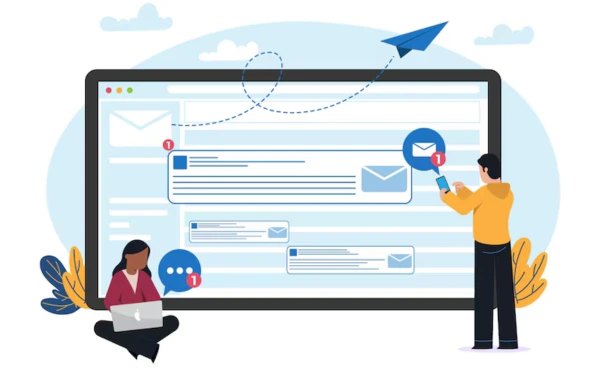
Warmup inbox is important for building a solid email reputation, especially when you're using new or underused email accounts. Several tools automate the warm-up process, making it easier to maintain good sender reputation and avoid spam filters. Here are some popular tools to help you:
1. Boost Inbox
Boost Inbox automates email warm-ups to help improve your sender reputation. It works by sending and receiving emails on your behalf, mimicking real interactions. This gradual process helps improve metrics like open rates and click-through rates, which boosts your chances of landing in the inbox. Boost Inbox users have observed improvements in open rates within the first month.
2. Mailwarm
Mailwarm automation is a popular tool that simulates real email interactions, gradually increasing your email activity. By simulating natural engagement patterns, Mailwarm’s automation tool helps improve your email deliverability. On average, users see a 76% improvement in deliverability rates after two weeks. It's an excellent tool for warming up cold email addresses.
3. Warmbox
Warmbox focuses on warming up cold email accounts. It engages with emails naturally, helping prevent them from being flagged as spam. Warmbox users have seen a 15% improvement in inbox placement within 30 days. It also provides detailed reports to track progress and identify issues with email reputation.
4. Lemwarm
Lemwarm is designed specifically for Lemlist users. It automates the process of warming up email accounts connected to Lemlist, improving email deliverability. Lemwarm has helped users improve their email sender score by 28% on average, making it a great option for email outreach campaigns.
5. Mailshake
Mailshake is known for email outreach, but it also has a warm-up feature. It helps warm up multiple email accounts by sending personalized emails. Studies show that 30% higher open rates can be achieved after three weeks of using the warm-up feature. It’s ideal for large-scale campaigns.
6. GMass
GMass is a tool for Gmail users that combines email outreach with email warm-up service features. It automates warm-ups to ensure your emails land in the inbox. Users of GMass have experienced 88% fewer bounce rates and better inbox placement after using the tool for 30 days.
These tools automate the inbox warm-up process, saving time while boosting your email deliverability and sender reputation. By using these tools, you can focus on creating engaging content, knowing the technical side of email warm-up solution is covered.
How Long Does Inbox Warm-up Take?
The time it takes to warm up an email address depends on several factors:
Email Domain Trust & Age: New email domains require more time to build trust with ESPs (email service providers). Older domains with a solid reputation warm up faster.
Quality of Your Email List Cleaning: A clean, engaged email list can speed up the process. If your list contains invalid or unengaged addresses, the warm-up process may slow down.
Email Volume: The more emails you plan to send, the longer the warm-up period may take. Gradual increases in email volume help build trust with ESPs.
Typically, it takes 2-4 weeks to warm up a new email domain effectively. However, if your domain reputation has a poor , the process may take longer to establish credibility and improve deliverability.
Best Practices for Maintaining a Warm Inbox
After successfully warming up your inbox, it’s important to keep it in great shape. Here are some easy-to-follow best practices:
Send Engaging Emails Regularly: Keep your emails relevant and valuable to your audience. By delivering valuable content, you’ll encourage higher open rates and improve engagement. This helps you maintain a positive reputation with email service providers (ESPs).
Track Your Sender Reputation: Monitor your sender reputation with tools like Google Postmaster Tools and Microsoft SNDS. These tools give you insights into your email performance, including how often your emails are marked as spam or opened. Staying informed allows you to make adjustments before problems arise.
Clean Your Email List: Regularly remove inactive or unengaged subscribers. By keeping your list fresh, you’ll only send emails to people who want to hear from you. This improves engagement and lowers the chances of getting flagged as spam.
Avoid Spam Triggers: Steer clear of spammy language and tactics. Avoid using spam trigger words and misleading subject lines, excessive punctuation (e.g., "Free!!!"), and phrases like “limited time” or “urgent.” These can trigger spam filters and hurt your deliverability.
By following these best practices, you’ll maintain a strong sender reputation and ensure your emails land in the primary inbox.
Common Mistakes to Avoid During Inbox Warm-up
Sending Too Many Emails Too Quickly: Sending a lot of emails too fast can trigger spam filters and cause your emails to be flagged.
Ignoring Engagement Metrics: Not tracking your open rates and click-through rates (CTR) can hurt your deliverability. Low engagement can make your emails look unimportant to ESPs.
Using Low-Quality Email Lists: Sending emails to unengaged or purchased lists can damage your reputation. This may result in higher bounce rates and fewer opens.
Neglecting Personalization: Sending generic emails reduces the likelihood of recipients opening them.
Overlooking Spam Complaints: Spam complaints damage your reputation. Keep an eye on these to ensure your emails are welcome.
Avoiding these mistakes will help you improve your email deliverability and maintain a healthy inbox.
The Role of Email Authentication in Inbox Warm-up
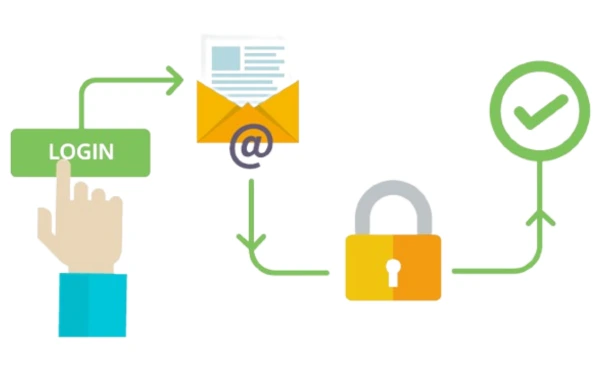
Email authentication is important to ensure your emails don’t end up in the spam folder. Using protocols like SPF record, DKIM signature, and DMARC policy confirms your emails are legitimate. This helps build trust with ESPs like Gmail, Yahoo, and Outlook. Proper authentication reduces the chances of your emails being marked as spam and improves your sender reputation. Before starting the inbox warm-up, make sure your domain is properly authenticated. This small step plays a big role in better email deliverability and boosts engagement by keeping your emails safe from spam filters.
Case Study: Successful Inbox Warm-up in Action
Let’s look at a real-world example of how Inbox Warm-up can transform email deliverability:
Company: A small e-commerce business launching a new email marketing campaign.
Challenge: Low open rates and high spam complaints due to a cold email domain.
Solution: The company implemented a 4-week Inbox Warm-up strategy, starting with personalized emails to a small list of engaged customers. They gradually increased the email volume and used Boost Inbox to automate the process.
Results: After 4 weeks, the company saw a 22% increase in open rates and a 30% reduction in spam complaints. Their emails consistently landed in the primary inbox, leading to higher engagement and sales.
Advanced Inbox Warm-up Techniques
To improve your inbox warm-up strategy, try these advanced tips:
Use Seed Lists: Seed lists are small groups of trusted email addresses that help you test how your emails are received by ESPs. They allow you to catch any issues early.
Utilize AI and Machine Learning: Some advanced tools use AI to track your email performance. They adjust your warm-up strategy in real-time to improve results.
Use A/B Testing: Test different subject lines, email content, and sending times. A/B testing helps you find the best combinations for better engagement and deliverability.
Encourage Two-Way Conversations: Ask recipients to reply to your emails. ESPs view these replies as proof that your emails are wanted and legitimate, boosting your sender reputation.
Blacklist Monitor: Regularly check if your domain or IP is blacklisted. If so, act quickly to fix it and maintain deliverability.
These advanced techniques ensure your emails reach the inbox, boost engagement, and safeguard your email reputation.
The Future of Inbox Warm-up
As email technology evolves, strategies for Inbox Warm-up will change too. Here are some key trends:
AI Tools: AI will become smarter, helping predict and improve email deliverability. These tools will make the warm-up process faster and more efficient.
Stronger Spam Filters: Email providers will continue to refine their spam filters. This makes Inbox Warm-up even more important for getting emails into the inbox.
Privacy Concerns: As data privacy becomes a bigger issue, marketers will need to focus on transparency and getting consent from subscribers. This will help increase trust and engagement.
Cross-Channel Integration: Inbox Warm-up will start linking with other marketing channels, like social media and SMS. This will help create a smoother and more effective experience for customers.
By keeping an eye on these trends, you can stay ahead in ensuring your emails land in the inbox, not the spam folder.
In Closing
Inbox Warm-up is an ongoing process, not a one-off task. By following the strategies shared, sticking to a consistent warm-up schedule, and using the best email warm-up tools, you can improve your sender reputation and boost email deliverability. This leads to better email marketing ROI. Whether launching a new campaign, reactivating a cold email domain, or optimizing an existing list, Inbox Warm-up ensures your emails land in the primary inbox. By maintaining consistency and tracking engagement, you’ll improve open rates, reduce spam complaints, and enhance long-term email performance. Don't underestimate the power of a well-maintained inbox warm-up strategy.
What to read next
Absolutely! Boost Inbox is compatible with most major email service providers.
The warmup process duration may vary depending on your email volume, but it typically ranges from a few days to a couple of weeks.
Yes, Boost Inbox offers dedicated customer support to assist you throughout the warmup process.
While it's possible, it's best to start the warmup process from the beginning with Boost Inbox for optimal results.