Yes, Boost Inbox is designed to cater to businesses of all sizes and industries.
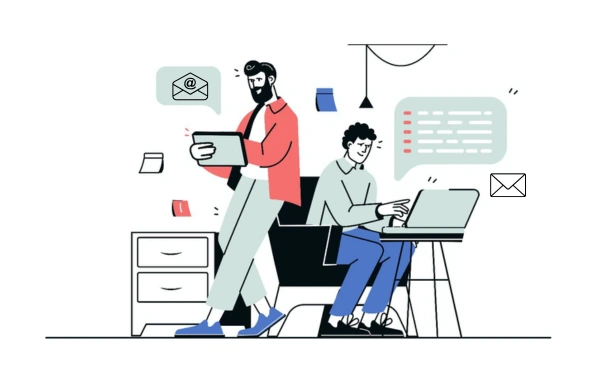
- What is Email Domain Warming?
- Why Is Warming Up a New Email Domain Important?
- How to Warm Up a New Email Domain
- Warm Up Your Email Domain: A Step-by-Step Guide
- Common Mistakes to Avoid When Warming Up an Email Domain
- Best Practices for Successful Email Domain Warming
- The Long-Term Benefits of Proper Email Domain Warming
- Final Thoughts
- FAQ
- 1. How to create my own email domain?
- 2. What does it mean to "warm up" an email domain?
- 3. How do I know if my email domain is properly warmed up?
- 4. How long should I warm up a new email domain?
- 5. What are the risks of not warming up my email domain?
- 6. Can I speed up the email domain warm-up process?
Imagine this: You’ve spent countless hours perfecting your brand’s message, carefully designing an email marketing campaign, and creating the perfect email subject lines to grab your audience’s attention. But the moment you hit “Send,” your emails land in the dreaded spam folder or, worse, don’t get delivered at all. Frustrating, right? This is why mastering the art of warming up a new email domain is not just a nice-to-have—it’s a must.
When you set up a new email domain, email service providers (ESPs) see it as untrusted. Until you establish credibility, your emails may be ignored or flagged as spam. Warming up your email domain ensures that you establish credibility, build trust, and improve your chances of getting your emails delivered to inboxes, not spam folders.
But don’t worry; we’ve got you covered! In this blog, we’ll walk you through exactly how to master the art of warming up a new email domain, making the process simple and actionable. Let’s dive in.
What is Email Domain Warming?
Email domain warming is the process of building trust with email providers. Just like building a reputation, it takes time and consistent effort. When you start sending emails from a new domain, you need to build a good reputation gradually, just like building friendships!
Email providers like Gmail, Yahoo, and Outlook evaluate your domain’s behavior to ensure it meets their standards before allowing your emails into inboxes. Email providers need to see that you follow best practices and maintain a good reputation before fully trusting your domain.
Why Is Warming Up a New Email Domain Important?
Before diving into the “how,” let’s focus on the “why.” Warming up a new email domain is important for building a good reputation with email service providers (ESPs) like Gmail, Yahoo, and Outlook. When you start sending emails from a new domain, ESPs don’t know if you’re legitimate or a spammer, so you need to proceed carefully.
Skipping the email warm-up process can lead to serious problems:
- High Spam Rates: Your emails are more likely to end up in spam folders.
- Lower Deliverability: Some emails may never reach recipients at all.
- Damaged Domain Reputation: A poor reputation is hard to fix and can render your domain ineffective for emails.
- Lost Opportunities: If your emails aren’t seen, you miss out on conversions and connections.
By warming up your domain, you build email domain trust with ESPs and reduce the risk of these issues. This process ensures your emails consistently reach inboxes and establishes a strong foundation for future campaigns. Taking the time to warm up your domain is an investment in long-term success, helping you achieve better engagement and results. Implementing effective inbox warm-up strategies helps establish trust with email service providers and improves deliverability rates.
How to Warm Up a New Email Domain
Implementing a reliable email warmup solution is important for establishing your domain's reputation. If you send cold emails without warming up your domain, you risk ruining it. Once this happens, your emails may never reach inboxes.
The main culprits include:
- Your email copy
- Your prospect list
- Email server configuration
- IP address
- Domain reputation
While you can fix your copy, prospect list, and email domain setup, a burned domain is hard to recover. It also affects everyone using that domain, even if they haven’t done anything wrong.
Warming up your domain builds trust with email providers, ensuring your emails reach inboxes. Skipping this step can cause long-term damage, as repairing a poor reputation is much harder than preventing it.
To avoid email deliverability problems, always warm up your domain first. It’s a small step that ensures your emails perform well and protects your domain in the long run.
Warm Up Your Email Domain: A Step-by-Step Guide
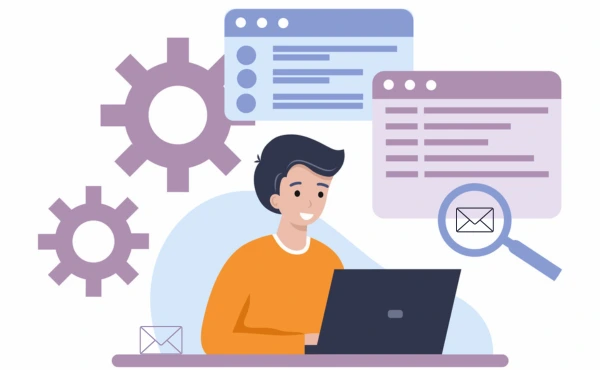
Follow these steps carefully to build a strong sender reputation. Here’s the step-by-step guide;
Step 1: Set the Foundation
Before sending any emails, you need to customize email domain properly. Think of this step as building a strong base for your email marketing campaigns. Getting it right will help your emails land in inboxes and avoid the spam folder. Here's how to do it:
Register a Custom Domain
Invest in a custom domain for your emails. Instead of using a personal email like “yourname@gmail.com,” choose something like “yourname@yourbrand.com.” This makes your emails look more professional and trustworthy. A custom domain also gives you control over your email reputation, so you can manage how your emails are sent and received.
Authenticate Your Domain
To prove you’re a legitimate sender, you need to authenticate your domain. This step helps protect your emails from being flagged as spam. There are three key records to set up:
- SPF (Sender Policy Framework): This tells email services which servers can send emails on your behalf.
- DKIM (DomainKeys Identified Mail): DKIM adds a digital signature to your emails to verify they haven’t been tampered with.
- DMARC (Domain-based Message Email Authentication, Reporting, and Conformance): DMARC helps prevent phishing by ensuring your emails meet SPF records and DKIM policy standards.
Without these, your emails could be marked as suspicious, hurting your deliverability.
Choose a Reliable Email Service Provider
Picking a trusted email service provider (ESP) is crucial for managing your emails. Platforms like Mailchimp, SendGrid, and ActiveCampaign help ensure your emails get delivered and allow you to track performance. They also offer tools to help warm up your domain gradually, which builds trust with email warm-up services over time.
When choosing an ESP, look for one with features that fit your needs, like automation, analytics, and integrations with other tools. A reliable ESP will help your emails reach the right people and protect your domain’s reputation. To streamline and optimize the warm-up process, you may use a professional email warmup service.
Additional Technical Requirements:
Reverse DNS (PTR Records):
- Set up reverse DNS records matching your domain
- Ensure PTR records are properly configured
- Verify with your hosting provider
IP Considerations:
- For dedicated IP warm up: Warm up each IP separately
- For shared IPs: Verify reputation of IP pool
- Consider dedicated IPs: when sending >100k emails monthly
Modern Authentication:
- Implement BIMI (Brand Indicators for Message Identification)
- Set up MTA-STS for encrypted mail transfer
- Consider DANE for additional security
Infrastructure:
- Use consistent sending IPs
- Set up backup MX records
- Implement proper retry logic for failed deliveries
Step 2: Start Small and Gradual
When it comes to warming up a new email domain, taking things slow and building up gradually is key. It’s similar to a workout—you wouldn’t lift heavy weights on your first day. The goal is to ease into the process and avoid triggering email spam filters or damaging your sender reputation. Here’s how to approach the warm-up process step-by-step:
Send Emails in Small Batches
The first step in warming up your domain is to send a small number of emails to engaged recipients. These should be people who are likely to open, click, and respond to your emails. It’s best to start with your most loyal customers or subscribers—those who already know and trust your brand.
Note: These numbers are guidelines. If you maintain:
- Open rates above 20%
- Bounce rates below 2%
- Spam complaints below 0.1%
You can scale faster with your ESP's approval.
The key here is to gradually increase the number of emails you send each day. If you go too fast and send too many emails at once, you risk being flagged as a spammer, which can hurt your deliverability.
Focus on Engagement
Engagement is one of the most important factors for ESPs when determining whether your emails are legitimate or spammy. The more your recipients interact with your emails (e.g., opening, clicking, or replying), the more likely ESPs are to see your emails as valuable and deliver them to inboxes.
To boost engagement, make sure your emails are relevant and personal. Use clear calls-to-action (CTAs) that encourage recipients to interact with your content. For instance, ask them to click on a link, reply to your email, or check out a new product. The more action your emails prompt, the better your engagement metrics will be.
You should also aim to send content that’s customized to the recipient’s interests. Personalized emails are more likely to get opened and clicked, helping to improve your reputation with ESPs.
Monitor Performance
Regularly monitoring your email performance is important during the warm-up process. Use the analytics provided by your email service provider (ESP) to track key metrics, such as:
- Open rates: The percentage of recipients who open your emails. A high open rate signals that your content is interesting to your audience.
- Click-through rates: The percentage of recipients who click on links within your emails. This indicates that people are engaging with your content.
- Bounce rates: The percentage of emails that couldn’t be delivered. High bounce rates could indicate issues with your email list or domain.
- Spam complaints: The number of people marking your email as spam. Even a small number of complaints can hurt your reputation.
If you notice any concerning metrics, such as high bounce rates or spam complaints, take action before increasing your email volume further. Adjust your targeting, improve your content quality, or fix any issues with your email list hygiene. Monitoring these metrics allows you to make real-time adjustments and ensure that you’re on track for a successful warm-up.
Step 3: Craft High-Quality Emails
The quality of your emails has a significant impact on how email service providers (ESPs) perceive your domain. Poorly written or irrelevant emails can damage your sender reputation, even during the warm-up phase. To avoid this, focus on crafting high-quality, engaging emails that resonate with your audience and encourage positive email engagement. Here’s how to create emails that both recipients and ESPs will love:
Write Compelling Subject Lines
Your subject line is the first thing recipients will see, and it plays a crucial role in whether your email gets opened. To improve email open rates, your subject line should be attention-grabbing but not too salesy. Avoid using excessive punctuation or words that might trigger spam filters, like “Free!!!” or “Urgent.” Instead, aim for something that’s clear, concise, and intriguing. For example, “Unlock 20% Off Your Next Purchase” is both clear and compelling without sounding too promotional.
The subject line sets the tone for your email, so take the time to test different versions to see what resonates best with your audience. A/B testing subject lines can help you identify subject lines that improve open rates and drive better engagement.
Personalize Your Content
Email personalization goes beyond simply adding the recipient’s name to the email. Tailoring your content to match the recipient’s interests or past interactions with your brand makes a huge difference in engagement. Personalized emails are more likely to be opened, read, and acted upon because they feel relevant and considerate.
For instance, if a recipient recently purchased a product from your store, consider mentioning it in the email: “Hope you’re enjoying your new headphones! Here’s a special offer on accessories that complement your purchase.” Personalizing the content increases the likelihood of building a connection with your audience, making them more likely to interact with your emails.
Include Clear CTAs
A call-to-action (CTA) is an essential part of your email. It tells recipients what action you want them to take, such as “Buy Now,” “Learn More,” or “Claim Your Offer.” A strong, clear CTA helps guide your recipients through the process and improves engagement.
Be sure to make your CTA easy to understand and impossible to miss. For example, “Click here to claim your 20% discount” is clear, actionable, and motivating. Using a brightly colored button or a clickable link makes it even easier for your recipients to take action.
Avoid burying your CTA in long paragraphs or making it too vague—make it obvious and compelling.
Use a Professional Design
The design of your email plays a crucial role in its success. An email that looks sloppy or unprofessional will not only hurt your brand’s reputation, but it will also make recipients less likely to trust or engage with your content. Ensure your emails are visually appealing by using a clean, organized layout.
Start with a clear structure that guides the reader’s eye, and use high-quality images that support your message. It’s also essential that mobile-friendly email design since many users check emails on their phones. A responsive design ensures your email looks great and is easy to read on any device.
Good email design isn’t just about aesthetics—it’s also about readability. Use fonts that are easy to read, break up text into short paragraphs, and include ample white space to prevent the email from feeling cluttered.
Step 4: Build and Maintain a Healthy Email List
Even the best emails won’t be effective if sent to the wrong audience. To ensure your emails get the attention they deserve, it’s crucial to build and maintain a healthy email list. A clean, engaged list helps boost deliverability and keeps your domain reputation intact.
Here's how to keep your list in top shape:
Use Double Opt-In
Double opt-in requires subscribers to confirm their email address before joining your list. After signing up, they receive an email asking them to verify their subscription. This extra step ensures you're only adding people who genuinely want to receive your emails. Double opt-in has several benefits:
- Better quality: You avoid fake or misspelled email addresses.
- Engaged users: Subscribers confirm their interest, so they are more likely to open and engage with your emails.
- Fewer spam complaints: Since users opt in twice, they’re less likely to mark your emails as spam.
While this method may reduce the size of your list, it improves the quality of your audience, leading to higher engagement rates and better deliverability.
Regularly Clean Your List
Over time, email addresses can become invalid or inactive. Sending emails to outdated addresses can lead to high bounce rates, which harm your domain reputation. To keep your list healthy, it’s important to regularly clean it by:
- Removing email addresses that bounce (hard bounces).
- Removing inactive subscribers who haven’t opened or clicked your emails in several months.
- Using email validation tools to ensure the addresses on your list are valid.
Cleaning your list ensures you’re sending to real, engaged users. This keeps email bounce rates low and boosts deliverability.
Segment Your Audience
Email segmentation is all about dividing your email list into smaller, more targeted groups based on factors like purchase history, location, or interests. This approach allows you to customize content more effectively to each audience segment. For example:
- Purchase history: Send personalized offers or recommendations based on what they’ve bought.
- Location: Customize content to subscribers in specific regions.
- Interests: Customize emails according to the preferences they’ve shown.
Segmenting your audience allows you to deliver more personalized content, which leads to higher email open and email click-through rates. It also helps reduce unsubscribe rates since subscribers are getting content that’s directly relevant to them.
Step 5: Monitor and Adjust
Warming up a new email domain is not a one-time task; it’s an ongoing process. To ensure long-term success, you need to continuously monitor and adjust your approach. This will help maintain a strong domain reputation and make sure your emails reach their destination. Here’s how you can stay on track:
Track Key Metrics
Monitor these key metrics against industry standards:
Delivery Rates: Aim for 95%+ delivery rate
Open Rates:
- B2B: 15-25% is good
- B2C: 20-30% is good
- Transactional: 40-60% expected
Click-through Rates:
- 2-5% is average
- 5-10% is excellent
Bounce Rates:
- Soft bounces: Keep under 1%
- Hard bounces: Keep under 0.5%
Spam Complaints: Must stay below 0.1%
Monitor these daily during warm-up and take immediate action if metrics fall below standards.
Resolve Issues Quickly
If you notice a drop in performance, it’s important to act fast. A sudden fall in open rates or an increase in email spam complaints could signal trouble. The quicker you address these issues, the less likely they are to damage your reputation.
Common areas to check if things go wrong:
- Email Content: Is your email engaging and well-written? Poor email content optimization can lead to low open rates or more unsubscribes.
- Sending Schedule: If you increase your sending volume too quickly or send too often, ESPs might flag your account. Stick to a steady, gradual increase in your sending frequency.
- List Quality: Ensure you are sending to valid, active email addresses. Invalid or inactive emails can cause bounces and hurt your reputation.
When you spot a problem, make the necessary changes right away. The sooner you act, the less risk there is to your domain reputation.
Stay Consistent
Once your domain has a good reputation and the warm-up phase is complete, staying consistent is key. A sudden spike in sending volume or email frequency can raise red flags with ESPs.
To keep your reputation strong:
- Follow a predictable schedule for sending emails. Avoid sending too many emails at once or too few.
- Gradually increase your sending volume as you go.
- Keep your content relevant and engaging to ensure your audience continues to interact with your emails.
Consistency builds trust with ESPs and your subscribers. By keeping a steady pace with relevant, well-targeted content, you’ll continue to see positive results and strong deliverability.
Common Mistakes to Avoid When Warming Up an Email Domain
Warming up an email domain is like making new friends—you need to take it slow, be consistent, and pay attention to how people respond. If you rush or make mistakes, you might get ignored (or worse, blocked!). Here are some common mistakes to avoid:
1. Rushing the Process
Think of warming up your email domain like training for a marathon. You wouldn’t start by running 10 miles on the first day, right? If you send too many emails too fast, email providers like Gmail and Yahoo might think you're a spammer. Instead, start small—send just a few emails per day and slowly increase the number over time.
2. Sending to Old Lists
Using an old email list management is like inviting people to a party who moved away years ago. Most of those emails may not be active anymore, and sending to them can lead to high bounce rates (which means your emails won’t be delivered). Always use fresh, updated email lists with subscriber engagement who want to hear from you.
3. Ignoring Engagement Metrics
Imagine if you kept talking to someone, but they never responded. Eventually, you’d stop, right? The same goes for email. If people aren’t opening, reading, or clicking on your emails, you need to make changes. Track key email engagement metrics like:
- Open rates (How many people open your email?)
- Click-through rates (How many click on your links?)
- Spam complaints (How many report your email as spam?)
If your numbers are low, try improving your subject lines, making your content more interesting, or sending emails at a better time.
4. Sending Emails Irregularly
Being inconsistent with emails is like showing up to class only when you feel like it. If you send a lot of emails one day and then disappear for weeks, email providers might see this as suspicious behavior. Instead, stick to a regular schedule. Start with a small number of emails and increase them gradually while keeping a consistent routine.
Best Practices for Successful Email Domain Warming

Warming up your email domain is like making new friends—you need to be interesting, reliable, and respectful. If you rush or don’t follow the right steps, email providers might think you’re a spammer. Here’s how to do it the right way!
1. Create Engaging Content
Imagine getting a boring letter with no fun details—you probably wouldn’t read it, right? The same goes for emails. Make your emails something people want to open and read!
- Use interesting subject lines – Catch attention without sounding spammy.
- Give valuable information – Share helpful tips, offers, or updates.
- Include clear calls to action (CTAs) – Tell people exactly what to do next (like “Click here to learn more!”).
- Make it personal – Use the person’s name and talk in a friendly way.
The better your emails, the more people will open, read, and click on them. And that helps build a strong email reputation!
2. Keep Your Email List Clean
Would you keep sending letters to people who never reply? Probably not! That’s why you need to keep your email list fresh and up to date.
- Remove inactive subscribers – If someone hasn’t opened your emails in months, it’s time to let them go.
- Fix incorrect email addresses – Some emails have typos (like @gamil.com instead of @gmail.com). Fix or remove them.
- Always get permission before sending – Never send emails to people who didn’t sign up. It’s like talking to strangers who don’t want to hear from you!
A clean email list means fewer bounces, fewer spam complaints, and better results.
3. Follow a Schedule
Imagine if your favorite TV show came on at random times—you’d probably miss it! Emails work the same way. Sending at the right time and in the right amount is important.
- Pick specific days and times – Find when your audience is most active.
- Gradually increase volume – Don’t send 1,000 emails on day one! Start small and increase slowly.
- Stay consistent – Keep a steady rhythm so email providers see you as trustworthy.
Consistency helps email providers (like Gmail) trust you and keeps your emails out of the spam folder. Utilize specialized email warmup tools to maintain consistency in your sending patterns.
4. Test Everything Before Sending
Would you turn in a school project without checking for mistakes? Probably not! Before sending emails, always double-check everything.
- Check for spelling and grammar errors – Mistakes make emails look unprofessional.
- Test all links – Make sure every button and link works.
- Preview on different devices – Emails should look good on phones, tablets, and computers.
- Verify formatting – Make sure images, fonts, and text are neat and easy to read.
Testing helps you avoid embarrassing mistakes and ensures your emails look great everywhere!
The Long-Term Benefits of Proper Email Domain Warming
Warming up your email domain is like planting a garden—you water it, take care of it, and with time, it grows strong! If you follow the right steps, your emails will land in inboxes, not spam folders. Here’s why taking the time to do it right is totally worth it!
1. Better Email Performance
When you warm up your email domain properly, your emails actually get seen! This means:
- Higher delivery rates – More of your emails reach people’s inboxes instead of getting lost.
- Improved open rates – More people will actually open and read what you send.
- Better click-through rates – When people open your email, they’ll be more likely to click on your links.
- Lower bounce rates – Fewer emails will get rejected because of bad addresses.
With better performance, your emails will do what they’re supposed to—connect with people and get results!
2. Strong Sender Reputation
Your email reputation is like a trust score. If you follow best practices, email providers like Gmail and Yahoo will trust you. If you send poor-quality emails, they’ll treat you as a spammer. A strong reputation gives you:
- Trust from email providers – They’ll recognize your domain as safe and allow your emails through.
- Respect from recipients – People will look forward to your emails instead of marking them as spam.
- Reliable email delivery – Your emails won’t get blocked or sent to the spam folder.
- Fewer spam complaints – When people trust you, they won’t hit that scary “Report as Spam” button!
A good reputation makes sure your emails always have a better chance of being seen.
3. Cost Savings
Sending emails isn’t free—if they don’t get delivered, you’re wasting time and money! Warming up your domain properly helps you:
Avoid wasted emails – You won’t send messages that never reach people.
- Increase your return on investment (ROI) – More emails in inboxes = more people buying, signing up, or engaging.
- Run more efficient campaigns – You’ll reach real people who actually want to hear from you.
- Use resources wisely – Less time fixing email problems, more time growing your business.
In the long run, a well-warmed domain helps you save money and get better results!
Final Thoughts
Warming up a new email domain requires time and effort, but the results are worth it. Approach it like learning a new skill—be patient, follow the right steps, and stay consistent.
By starting small, crafting high-quality emails, and targeting the right audience, you’ll build a strong reputation. This leads to better inbox placement, higher engagement, and improved results.
But remember—warming up isn’t just about sending emails. It’s about building trust with both email providers (like Gmail and Yahoo) and your audience. If you stay consistent and follow the right steps, your emails will always land where they belong—in inboxes, not spam folders!
Now that you know the secrets to email success, it’s time to take action. Start small, be patient, and watch your email campaigns grow!
FAQ

1. How to create my own email domain?
To create your own email domain:
- Buy a domain from a registrar like GoDaddy or Namecheap.
- Choose an email hosting service (e.g., Google Workspace, Zoho Mail).
- Set up DNS records (MX, SPF, DKIM) in your domain settings.
- Create email accounts and start using your custom email.
2. What does it mean to "warm up" an email domain?
Warming up an email domain means gradually increasing the number of emails you send from a new domain to build its reputation with email service providers (ESPs) like Gmail or Yahoo. This helps ensure your emails reach the inbox instead of being flagged as spam. The process of warmup email address involves gradual building sending reputation to ensure optimal deliverability.
3. How do I know if my email domain is properly warmed up?
You’ll know your email domain is properly warmed up when your emails are consistently landing in inboxes instead of spam folders. Monitoring your email metrics such as open rates, bounce rates, and spam complaints will also show you if the domain is gaining trust with email providers.
4. How long should I warm up a new email domain?
The warm-up timeline varies based on several factors:
- For small businesses (< 5,000 subscribers): 2-4 weeks
- For medium businesses (5,000-50,000 subscribers): 4-6 weeks
- For large businesses (> 50,000 subscribers): 6-8 weeks
The exact timeline depends on your:
- Target sending volume
- Email engagement rates
- Email service provider requirements
- Industry and email type (marketing, transactional, etc.)
Monitor your metrics and adjust the timeline accordingly.
5. What are the risks of not warming up my email domain?
If you skip the warming-up process, your emails may end up in spam folders, have high bounce rates, or not be delivered at all. This can hurt your sender reputation and make it difficult for future emails to reach recipients.
6. Can I speed up the email domain warm-up process?
It’s best to avoid rushing the warm-up process. Starting slow and gradually increasing your email volume helps prevent your domain from being flagged as suspicious. While it may seem slow, taking it step-by-step will yield long-term benefits for your email campaign strategy.
What to read next
Absolutely! Boost Inbox is compatible with most major email service providers.
The warmup process duration may vary depending on your email volume, but it typically ranges from a few days to a couple of weeks.
Yes, Boost Inbox offers dedicated customer support to assist you throughout the warmup process.
While it's possible, it's best to start the warmup process from the beginning with Boost Inbox for optimal results.

.webp)