Yes, Boost Inbox is designed to cater to businesses of all sizes and industries.
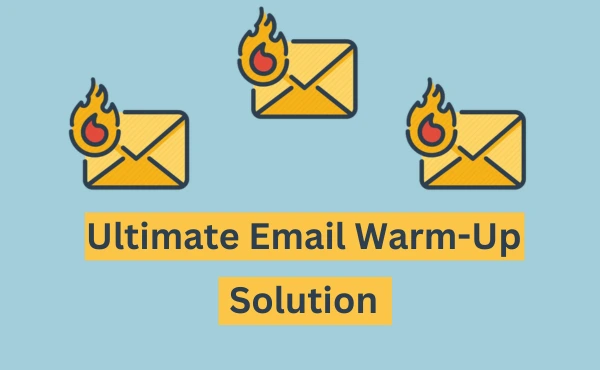
- What is Email Warm-Up?
- Why is Email Warm-Up Important?
- Why Should You Warm-Up Your Email Accounts?
- Common Mistakes During Email Warm-Up
- How to Avoid These Mistakes
- How to Warm Up Your Email Account
- Best Practices for Warm Up Your Email Account
- Tips to Choose the Right Email Warm-Up Tool
- How Boost Inbox Works
- Monitor these key metrics during warm-up
- Conclusion
- FAQ
- 1. What is Email WarmUp?
- 2. How does Boost Inbox Automate the Warm-Up process?
- 3. How Long Does the Email Warm-Up Process Take?
- 4. Can I Use Boost Inbox for Multiple Email Accounts?
- 5. Is Email Warm-Up Necessary for Everyone?
- 6. How to Warm Up an Email Address?
- 7. What is SMTP warm-up and why is it important?
- 8. What is the best email warming service for new domains?
Have you ever sent an important email and wondered why it didn't reach the recipient? This is where email warm-up comes in! Email warm-up refers to getting your email account ready for activity. It makes sure your emails do not end up in email spam folders instead of in the correct inboxes.
This is highly important for organizations, marketers, and anyone who sends a large number of emails. Warming up your email account improves the effectiveness of your communications by increasing trust with email providers. In this article, we'll look at the ultimate email warm-up solution to improve your inbox success.
What is Email Warm-Up?
Email warm up service is a process that increases the chance of your emails reaching in someone's mailbox instead of being marked as spam. It is all about creating a positive reputation for your email account with ESP (Email Service Providers) (such as Gmail or Outlook). Email warmup service is important when you're just getting started with email marketing, business, or reaching out to new people through cold email outreach.
When you warm up an email account, send a few emails to trusted contacts. Over time, you gradually increase the number of emails you send. This helps email providers determine that you are a trustworthy sender instead of someone spamming.
A well-warmed account boosts email deliverability, which means that more of your emails reach the intended recipient. It also helps you in developing a strong email reputation, which is similar to getting a high score for your email account.
Whether you're planning a large marketing campaign or sending emails to potential customers, warming up your email account ensures that your efforts aren't wasted. It is the first step toward making your emails successful. Emailwarmup, also known as warming up your email address, is the process of gradually establishing a positive sending reputation for your email account.
Why is Email Warm-Up Important?
Email warm-up is important if you want your emails to be delivered to the target recipients. Without it, your emails may be marked as spam and never reach the inbox. By warming up email accounts, you can improve email deliverability, which means more emails arrive where they should.
It also helps you improve your email reputation and email sender reputation. These are similar to trust scores that email providers (such as Gmail or Outlook) use to determine whether your emails are safe or spam. A strong reputation improves the chance of your emails being successfully delivered.
Domain warm up and IP warmup are part of this process. They help you in preparing your email address and server to send high volumes of emails without raising any red flags. This is very important for business and marketing campaigns.
Email warm-up also helps you avoid emails going to spam filters, which are designed to stop suspicious messages. Finally, warming up emails increases your email sender credibility, allowing email providers and recipients to trust your communications.
In brief, warmup emails ensure that your emails are effective, set trust, and allow you to interact with your audience without difficulty.
Why Should You Warm-Up Your Email Accounts?
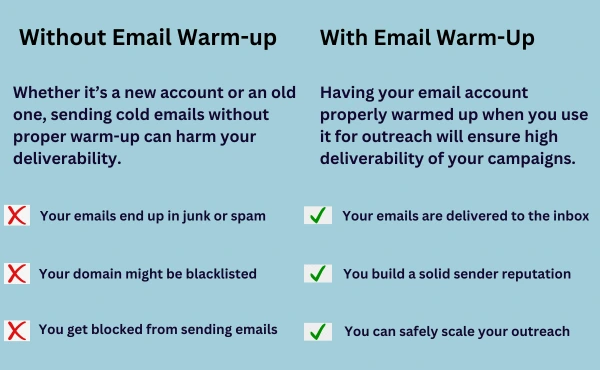
Warming up your email account is beneficial for a variety of reasons, all of which help ensure that your emails reach the inbox rather than getting lost in spam. Here is why you should warm up your email account.
Prevent Email Blacklists
When you start sending emails, especially in high volumes, email providers must trust you. If you send too many emails quickly or follow poor standards, your email address may be put on an email blacklist. Getting on a blacklist means your emails will no longer reach recipients' inboxes. Warming up your email gradually helps to keep this from happening.
Build a Strong Sender Reputation
Your sender reputation is the way email providers see you. A high reputation increases the chance that your emails will reach the inbox, but a bad reputation may send them straight to spam. Warming up your email allows you to develop a positive sender reputation by sending emails in a safe and controlled way.
Improve Email Deliverability
Email deliverability is how often your emails successfully reach the inbox. If you do not warm up email address, email services such as Gmail or Yahoo could think you are sending spam, reducing your deliverability. Warming up your account guarantees that more of your emails are delivered to the correct recipient.
Avoid Spam Filters
Email providers use spam filters to protect their subscribers from unwanted messages. If you do not correctly warm up your account, your emails may end up in these filters. Warming up your email slowly allows you to avoid triggering spam filters and ensure that your emails are received.
Strengthen Your Email Sender Credibility
When you warm up your email, you increase your email sender credibility. This shows that you are a genuine sender, increasing the probability that your emails will be trusted and sent properly.
Warming up your email is important for increasing trust, improving deliverability, and providing that your emails always reach the right recipients.
Higher Email Open Rates
When your emails are delivered to the correct inbox, chances of them being opened increase! Email warm-up keeps your communications out of spam folders, increasing the possibility that recipients will see and open them. Warm emails are particularly important for marketing campaigns, as each opened email can have an impact.
Better Inbox Placement
Warm-up ensures that your emails are delivered to your main inbox, not "Promotions" or "Spam." When your emails are placed in the right folder, the recipients are more likely to read and respond to them.
Lower Email Bounce Rates
A bounce occurs when an email is not delivered. This can damage your sender reputation and make email providers wary of your account. Warming up your email account allows you to send messages to verified addresses and lowers bounces, making sure your account remains in good standing.
Engagement Tracking
Best Email warm up tools frequently include elements for tracking user activity. This allows you to track how many emails are delivered, opened, and responded to. Tracking engagement allows you to see how well your emails are functioning and change your plan to achieve even better outcomes.
Use of Warm-Up Tools
Automated warm-up tools make the process simple and effective. These programs manage everything from progressively raising your email sending volume to simulating real-world interactions such as opening and responding to emails. Using a decent tool saves time and ensures that the procedure ends correctly.
Warming up your email account not only improves campaign performance but also protects it from being noticed or blacklisted. Email warm-up gives you the tools you need to succeed, whether you're looking to improve deliverability, increase email open rates, or reduce bounces. For organizations, this includes efficiently communicating with customers. Individuals must ensure that their messages get across effectively. Email warm-up is a small step that has an outstanding impact!
Common Mistakes During Email Warm-Up

Warming up your email account is an important step to making sure your messages land in the warm inbox. However, some common email deliverability mistakes can ruin the process and hurt your email reputation. Here's what to avoid during email warm-up,
Using Spammy Words
One of the most common mistakes is using terms that email providers consider spammy, such as "free," "earn money," or "limited-time offer." These words raise red flags and can direct your emails to the spam folder. To prevent activating filters, keep your personalized email content quality natural, helpful, and professionally written.
Ignoring Spam Filters
Spam filters are designed to detect suspicious emails. If you do not carefully set up your account, spam filters may flag your emails. Avoid sending too many emails at once or using spam-like topics. A slow, planned warm-up allows you to bypass these filters.
Skipping Blacklist Prevention
If email providers notice spamming behavior, they may blacklist your account or domain. Once blacklisted, it is extremely difficult to get your emails delivered. To avoid this, use email deliverability best practices, such as sending emails to confirmed addresses and avoiding bulk sending during the warm-up period.
Rushing the Process with Bulk Sending
Sending a large number of emails too quickly is a common mistake. Warm-up is a gradual process. Start with a small number of emails each day and gradually increase the volume over time. Bulk email sending limits from the start may turn off spam filters and harm your sender reputation.
Using Trigger Words Without Realizing It
Certain words and phrases, known as spam trigger words, can make email providers suspicious of your messages. Examples are "act now," "100% guaranteed," and "buy now." Avoiding these terms is important, especially during the warm-up period when your email reputation is still weak.
Ignoring Email Blacklists
Another mistake is failing to keep track of email blacklists. Even if you're careful, your email or domain may get up on a blacklist. Check your account or IP address regularly to identify and resolve issues as soon as possible.
Not Scaling Gradually
Gradual scaling is important for a successful warm-up. Changing from sending 5 to 500 emails overnight can be damaging to your account. To earn the trust of your email providers, gradually and regularly increase your sending volume.
How to Avoid These Mistakes
- Write Quality Content: Use simple, clear language and avoid excessive sales language.
- Monitor Deliverability: Keep track of the number of emails delivered and opened.
- Use Warm-Up Tools: Automated programs can help you follow the correct procedure and avoid common mistakes.
- Stay Consistent: Make sure you send emails on a regular schedule, instead of in rushes.
- Check Blacklists Often: Use online email warming tools to check if your email address or domain is on a blacklist.
How to Warm Up Your Email Account

Warming up your email account is important for ensuring that your emails are sent to the correct inbox. There are two options for warming up your account: manual email warm-up and automated email warmup. When warming up a new email domain, it's crucial to follow a systematic approach to establish credibility.
How Can You Manually Warm Up Your Email Accounts?
Manually warming up your email account involves taking a careful approach to gradually build a good reputation with email providers. Here's how you can do it step by step:
Manual Email Warm-Up
To start, you will send emails manually instead of using automation technologies. Begin by sending a few emails every day to trusted individuals such as friends or colleagues. Avoid sending many emails at once. The idea is to have an excellent track record of sending safe, non-spammy emails.
Email Account Setup
Check that your email account is set up correctly. This includes confirming your domain and activating SPF and DKIM to ensure that your emails are valid. If these are not configured appropriately, email providers may mark your emails as suspicious.
Avoiding Spam Filters
As you warm up your email, avoid using spammy language or sending too many emails too quickly. Words like "free" or "act now" may cause spam filters to send your email to the junk folder. Also, avoid sending similar emails to multiple persons at once. Keeping your messages personal and relevant reduces your chance of being marked as spam.
Conversation Threads
To make your emails look more natural, attempt to keep discussion threads. Instead of sending random emails, respond to those you get. This increases engagement and makes your emails appear less robotic, which is useful for escaping spam filters.
Gradual Email Scaling
Increase the number of emails you send gradually over time. Start with a few emails per day, then gradually increase the number you send. Sending too many emails too soon may damage your reputation. Scaling gradually shows email providers that you are not spamming.
Email Reputation Management
Finally, monitor how your emails are going. If your emails are being opened and responded to, you are developing a good email reputation. If your mails are being ignored or marked as spam, you may need to change your approach. Continue to analyze and adjust to ensure you are developing a positive reputation.
By following these instructions, you will successfully warm up your email account and increase your chances of receiving messages in your inbox.
Follow a structured warm-up schedule:
- Week 1: Send 20-40 emails per day
- Week 2: Increase to 40-80 emails per day
- Week 3: Scale to 80-160 emails per day
- Week 4: Expand to 160-320 emails per day
Maintain consistent sending times and ensure:
- At least a 15% engagement rate
- Less than 0.1% of spam complaints
- Below 2% bounce rate
- Steady open rates above 15%
How Can You Automate the Process of Email Warm Up?
Automating the email warm-up process makes it easier and quicker to establish a positive reputation for your email account. There are various inbox warm-up strategies you can implement using automation tools to make the process more efficient. Here's how to automate the process using tools and smart strategies:
Automated Email Warm-Up
Instead of manually sending emails daily, use an automatic email warm-up solution. These systems send emails on your behalf, gradually increasing the volume so that you can securely establish your email reputation. The technology can send and respond to emails automatically, simulating real-world conversations.
Warm-Up Tools
There are many warm-up options available to help you. These tools will automatically send emails to your account, open them, mark them as read, and even respond to them. This makes your account look more trustworthy to email providers, increasing the chance of your emails reaching the inbox.
Engagement Tracking
Many warm-up tools contain engagement tracking features. This allows you to see how effectively your emails are performing. The application monitors open rates, replies, and other actions to show email providers that your communications are requested instead of spam. It informs you whether your emails are arriving in warm up inboxes or spam folders.
Human-Like Interactions
To avoid looking robotic, your warm-up tool will imitate human-like interactions. These activities include responding to emails, opening messages, and even deleting them. This makes the email provider that your account is sending real emails, not spam.
Gradual Email Sending
Automated systems gradually raise the frequency with which you send emails. This is important because email providers such as Gmail and Outlook do not trust accounts that suddenly start sending a lot of emails. Sending emails in small batches helps your email account gain trust over time.
Warm-Up Network
Some tools will also link your account to a warm-up network. This network includes other users who help by receiving your emails and interacting with them. The more people on the network, the faster and safer your account will warm up.
Email Analytics Dashboard
Most of the tools come with an email analytics dashboard. This dashboard provides important information about your email performance, such as deliverability and open rates. It provides clear insights, allowing you to analyze and change your email marketing strategy as needed.
By automating the warm-up process, you save time and ensure that your emails reach the inbox more frequently. It's a simple and effective technique to enhance your email deliverability without taking too much effort!
Best Practices for Warm Up Your Email Account
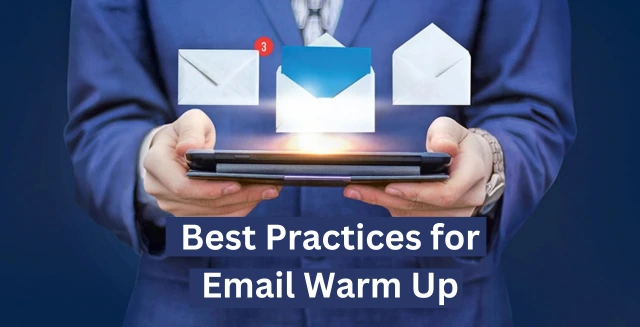
Warming up your email account properly is important to make sure your messages are delivered to the inbox instead of the spam bin. Here are some basic practices for warming up your email account:
Authenticate Your Account
The initial step is to authenticate your account. This means setting proper safety and verification steps to ensure that email providers recognize your emails as coming from a trustworthy source. Without authentication, your emails may be marked as spam.
Domain Authentication
Make sure your domain is authenticated. This involves showing that the email you're sending is from your domain (for example, @yourcompany.com) instead of a fake one. This promotes confidence with email providers and guarantees that your emails are seen as trustworthy.
Email Authentication Protocols (SPF, DKIM, DMARC)
There are important email authentication protocols like SPF, DKIM, and DMARC. These protocols inform email providers that your email is genuine, not fake or spam. Make sure these settings are right to prevent your emails from being blocked or sent to spam.
Dedicated IP Address
Choose your IP strategy based on sending volume:
- For high-volume senders (>100,000 emails/month): Use dedicated IPs to maintain complete control over sending reputation
- For low-volume senders (<100,000 emails/month): Consider shared IPs from reputable providers, as they typically maintain good reputation pools
- For mixed-volume senders: Consider a hybrid approach using dedicated IPs for marketing and shared IPs for transactional emails.
If you're using a shared IP address and someone else sends spam, it may damage your email delivery. A dedicated IP warming address gives you control over your reputation.
Custom Email Domain
using a custom warm up email domain (such as yourname@yourcompany.com) is preferable to using free email services (such as Gmail or Yahoo). It looks more professional and boosts your email credibility.
Email Content Optimization
Optimizing your email content is important for avoiding spam filters. Make sure your emails contain clear, relevant, and useful information. Avoid using spammy words like "free," "guaranteed," or "urgent" which might make your email look suspicious.
Optimize your email content for deliverability:
Technical Optimization:
- Maintain HTML/text ratio of 60:40
- Keep email size under 100KB
- Use proper HTML structure with valid tags
- Include proper alt text for images
Content Best Practices:
- Write clear, relevant subject lines
- Maintain consistent branding
- Include valid unsubscribe links
- Use responsive design
- Test across multiple email clients
Engagement Optimization:
- Segment your audience
- Personalize content beyond just names
- Test optimal sending times
- Monitor and act on engagement metrics"
Email List Cleaning
Clean up your email list regularly, removing any outdated, invalid, or inactive addresses. Sending emails to out-of-date addresses can reduce your deliverability and cause your account to be marked as spam.
Following these recommended practices can efficiently warm up your email account and ensure that your emails reach the inbox rather than the spam folder. According to the email setup technical guide, cleaning your email list regularly avoids sending it to inactive users.
Tips to Choose the Right Email Warm-Up Tool
When looking for the best email warm-up tool, it's important to look at a few key factors to ensure you get the correct one for your purposes. Here are some suggestions to help you decide:
Warmup Tools
First, look for an effective email warmup tool. It should send emails, respond to them, and engage with them automatically to improve your email reputation. These warm up email tools save time and make it easier to set up your account.
Budget
Consider your budget while selecting a warm-up tool. Some free email warm up tools are available, while others may charge more for additional functionality. Choose a tool that meets your budget while just providing the features you require. It is important to find the correct balance between cost and quality.
Integration with Existing Tools
Check out if the warm-up tool can be integrated with your existing tools. For example, if you already use an email marketing platform, you'll want a warm-up solution that integrates seamlessly with it. This simplifies management by collecting everything into one location.
Engagement Tracking
An effective warm-up tool should include engagement tracking tools. This means the program monitors how your emails are received, including whether they are opened, responded to, or marked as important. This information allows you to find out whether your emails are going to the warmup inbox or the spam folder.
Email Monitoring Tools
Look for tools that allow email monitoring. These programs monitor the performance of your emails and provide thorough information. Email warmer tool monitoring allows you to change your email outreach strategy if you aren't getting what you want.
Specific Features Needed
Finally, think about the exact features you require. Some tools may provide extra features such as spam checkers, blacklist monitoring, or customizable scheduling. Make certain that the tool you select meets your needs and helps you achieve your objectives.
By following these guidelines, you can select the finest email warmup software to boost your email deliverability and get into the inbox.
How Boost Inbox Works
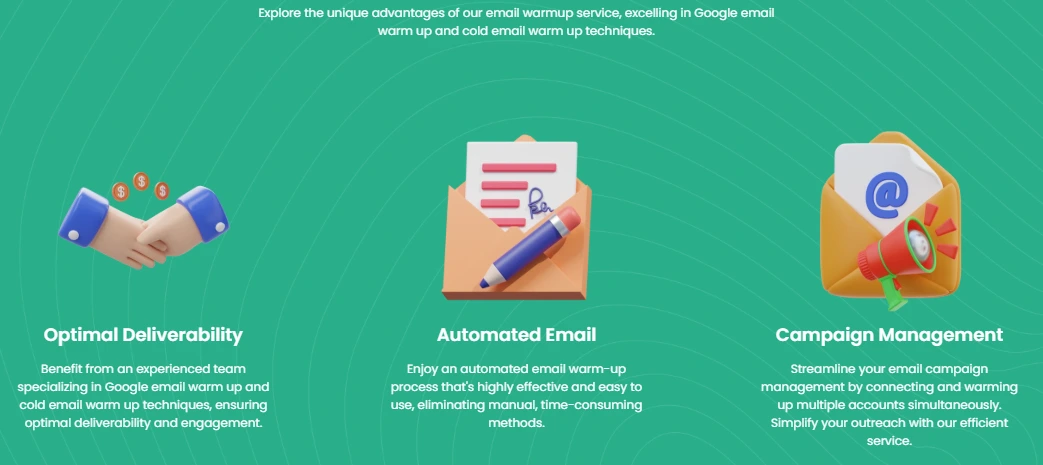
Boost Inbox automates this email warm up process, eliminating the guesswork and manual effort involved. Through a series of intelligently timed emails, Boost Inbox helps you establish a positive sending reputation, ensuring that your emails land in the inbox rather than the spam folder.
Connect your inbox to any email provider in just a few seconds. No technical skills required: fast and easy to set up. Boost Inbox will perform email warm up by sending realistic emails from your inbox daily.
It will ensure these emails are not marked as spam, open and bookmark them, reply to a portion of these emails, and generate positive interactions with your inbox, ultimately boosting your email-sending reputation. Obtain comprehensive analytics and monitor your inbox reputation.
After a few days, you will start witnessing the initial results: your cold email campaigns will no longer end up in spam and will successfully reach your intended inbox. Enjoy increased high-performing sales emails and continue with the email warm up.
Monitor these key metrics during warm-up
Delivery Rates
- Aim for >95% delivery rate
- Monitor bounce rates (keep under 2%)
- Track spam placement rates (<0.1%)
Engagement Metrics
- Open rates >15%
- Click-through rates >2%
- Reply rates >0.5%
Domain Health
- Monitor domain reputation weekly
- Check IP blacklists daily
- Review authentication records monthly
Sending Pattern Consistency
- Maintain consistent daily sending volumes
- Send at similar times each day
- Gradually increase volume by 50-100% weekly
Conclusion
The email warm-up process is important for anyone trying to increase their email performance. Whether you're using cold email warm up outreach campaigns or running email marketing campaigns, warming up your account ensures that your emails reach the inbox and avoid spam folders. By focusing on developing a strong domain reputation and using email engagement strategies such as responding to and interacting with emails, you can show email providers that your messages are trustworthy.
Using tools like Boost Inbox makes the process easier and more efficient. Boost Inbox automates the email warm-up process, ensuring that your emails are trusted by providers and allowing you to get greater outcomes. Enjoy an automated email warm-up process that's highly effective and easy to use, it is important for deliverability, and effortless outreach scaling, and improves your sender reputation.
With Boost Inbox, you can remove the guesswork of warming up your email account and see your personalized email campaigns succeed with improved deliverability and better inbox placement.
FAQ

1. What is Email WarmUp?
Email warm up is the process of gradually increasing the number of emails sent from a new or dormant email address to establish a positive sender reputation with email service providers.
2. How does Boost Inbox Automate the Warm-Up process?
Boost Inbox automates the email-warm-up process by sending a controlled number of emails over time, engaging with real users, and tracking interactions to build credibility and trust with email service providers.
3. How Long Does the Email Warm-Up Process Take?
The duration of the email warmup process can vary, but typically it takes several weeks to fully establish a positive sender reputation. Boost Inbox provides customizable schedules to suit your needs.
4. Can I Use Boost Inbox for Multiple Email Accounts?
Yes, Boost Inbox allows you to manage multiple email accounts, making it an ideal solution for businesses that operate with various domains and addresses.
5. Is Email Warm-Up Necessary for Everyone?
While not everyone may need to warm up their emails, it is highly recommended for new email addresses, dormant accounts, or those with a history of low engagement to ensure better deliverability and performance.
6. How to Warm Up an Email Address?
To warm-up email address, start by sending a few emails daily to trusted contacts, gradually increasing volume over weeks. Engage with replies, avoid spammy content, and use email warm-up tools. Proper warm-up builds sender reputation, improves deliverability, and prevents spam filtering.
7. What is SMTP warm-up and why is it important?
SMTP warm-up is the gradual process of sending increasing email volumes from a new or inactive SMTP server. It builds sender reputation, prevents spam flags, and ensures high deliverability. Warm-up helps email providers recognize your domain as trustworthy, avoiding blacklisting.
8. What is the best email warming service for new domains?
The best email warming services for new domains include Warmbox, MailReach, and Lemwarm. These tools automate warm-up by gradually increasing email activity, improving sender reputation, and ensuring inbox placement. Choose a service with AI-driven warm-up and engagement tracking for best results.
What to read next
Absolutely! Boost Inbox is compatible with most major email service providers.
The warmup process duration may vary depending on your email volume, but it typically ranges from a few days to a couple of weeks.
Yes, Boost Inbox offers dedicated customer support to assist you throughout the warmup process.
While it's possible, it's best to start the warmup process from the beginning with Boost Inbox for optimal results.

 (1).webp)