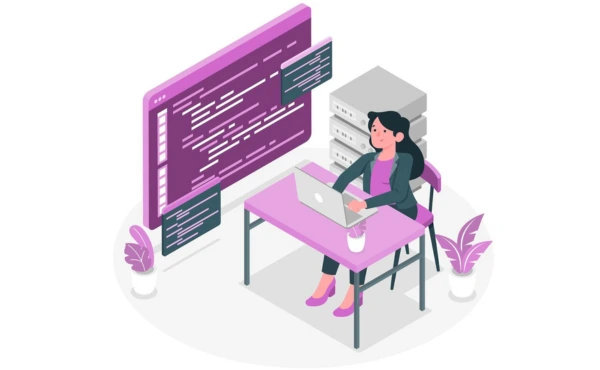Yes, Boost Inbox is designed to cater to businesses of all sizes and industries.

- What is an MX Record?
- What is an MX Server?
- What Does MX Stand For?
- How Do MX Records Work?
- Why Are MX Records Important?
- What are DNS MX Records?
- What are MX Records for a Domain?
- Understanding MX Record Structure and How It Works
- Technical Implementation of MX Records
- Why MX Records Matter
- Troubleshooting MX Records
- Advanced MX Record Concepts
- Future of MX Records
- Conclusion
Email has become a lifeline in our everyday communication, connecting us to loved ones, colleagues, and the world around us. But have you ever paused to think about how these messages reach their destinations? Behind every email you send is a silent, powerful system working tirelessly to ensure it gets to the right place. This is where MX records come in.
They are the unsung heroes of email delivery, guiding messages across vast digital networks to the exact inbox they’re meant for. Without them, our messages could easily get lost in the digital abyss, leaving us disconnected and frustrated. In this guide, we’ll uncover the magic of MX records, exploring how they make sure your emails arrive safely and reliably, keeping the flow of communication alive in a world that never stops.In this guide, we’ll explore what is an MX record? how these critical DNS records work.
What is an MX Record?
An MX (Mail Exchange) record is a crucial part of the internet’s email system. It tells mail servers where to send your messages, ensuring they land in the right inbox. Without this system, emails wouldn’t have a clear destination and could easily get lost. To picture this, imagine the internet as a giant address book, with DNS records like MX acting as detailed instructions for email delivery. When you click "send," the MX record helps guide your message to its proper place, just like how an address guides physical mail to its destination. This simple yet powerful mechanism keeps emails flowing smoothly, ensuring they reach the right person every time.
What is an MX Server?
An MX (Mail Exchange) server is a specialized email server responsible for handling and directing incoming email messages for a domain. It works as part of the Domain Name System (DNS) and ensures that emails sent to a domain reach the correct mail server. When someone sends an email, the sender's email server looks up the recipient's MX records to determine which mail server should receive the message.
The MX server then processes and delivers the email to the recipient's inbox. Without an MX server, emails would have no designated destination and would fail to be delivered. Organizations use MX servers to manage corporate emails efficiently, often utilizing multiple servers with different priorities to ensure reliability and redundancy. MX servers can be cloud-based, such as Google Workspace (Gmail) and Microsoft Exchange, or self-hosted by organizations for internal communication.
What Does MX Stand For?
"MX" stands for Mail Exchanger. This is a fancy way of saying it helps emails travel from one server to another, just like a postal system that delivers letters. MX records are part of the Domain Name System (DNS), which is like the internet's phone book. They make sure emails get sent to the right place, making email communication fast and reliable.
A long time ago, before MX records, routing emails was tricky. People had to set up their own systems manually, and emails could get lost or delayed. Then, when SMTP server came along, it made email systems better. MX records were added to help email travel smoothly across the internet, and since then, they've been essential for sending and receiving emails. MX stands for Mail Exchanger record, a important component of the Domain Name System Security Extensions, which ensures secure and reliable email delivery by guiding messages to their intended destination.
How Do MX Records Work?
Imagine you want to send an email to a friend. When you click "send," your email doesn’t just go directly to your friend’s inbox. First, the email goes through the sending mail server, which looks up the right MX record to find where to send the email. The MX record has the address of the server that handles incoming emails for the recipient’s domain (like "gmail.com" or "yahoo.com").
But here’s the cool part! Unlike other records, MX records have something special: priority values. These values tell the email system which mail server to try first. If the first server is down or too busy, the email will go to the next one on the list. This means that even if something goes wrong, the email can still reach its destination, just like how multiple post offices handle mail if one is closed. When you send an email, the mail transfer agent looks up the domain's MX record to determine where to route the message securely and efficiently.
Why Are MX Records Important?
MX records are the backbone of email, directing billions of messages daily to ensure quick and safe delivery. This section will focus on their technical implementation and troubleshooting. Without MX records, emails would get lost or never reach the right person, making email unreliable and confusing.
In short, MX records act like a guide for emails, making sure they always end up in the right place. Thanks to MX records, email works smoothly, even when we have many different email systems or servers in use. It’s one of those invisible parts of the internet that just works, so we don’t have to worry about it.
What are DNS MX Records?
DNS MX (Mail Exchange) records are DNS records that specify the email servers responsible for receiving emails on behalf of a domain. Each MX record includes a priority value and a mail server address. When an email is sent to a domain, the sender’s server queries the recipient’s DNS to retrieve the MX records and determine where to deliver the email. The priority value helps decide which mail server to use first, with lower numbers indicating higher priority.
For example, a domain might have multiple MX records like:
Priority 10 → mail1.example.com
Priority 20 → mail2.example.com
If mail1.example.com is unavailable, emails are sent to mail2.example.com as a backup. Properly configure MX records improve email reliability, prevent delivery failures, and help authenticate legitimate emails while reducing spam.
What are MX Records for a Domain?
MX (Mail Exchange) records for a domain define which email servers are authorized to handle incoming emails for that domain. These records are configured in the domain’s DNS settings and are crucial for ensuring proper email functionality. Without correct MX records, emails sent to the domain will fail to reach their destination. A domain can have multiple MX records to improve email reliability and load balancing.
For example, if a company uses Google Workspace, its MX records would look like this:
Priority 1 → ASPMX.L.GOOGLE.COM
Priority 5 → ALT1.ASPMX.L.GOOGLE.COM
Priority 10 → ALT2.ASPMX.L.GOOGLE.COM
These records instruct sending email servers to try the highest-priority server first. If it’s unavailable, the next one in line is used. Correctly setting MX records ensures smooth email delivery and enhances security against phishing and spam attacks.
Understanding MX Record Structure and How It Works
MX records might sound complicated, but they’re not so hard to understand once you break them down. Let’s take a closer look at what makes up an MX record and how it keeps your emails running smoothly.
Record Syntax
A typical MX record follows a specific syntax that includes three primary components:
1.Domain Name: This tells the system which domain the record is for. For example, if the email address is info@example.com, the domain name is example.com.
2.Priority Value: This number shows which mail server to try first. A smaller number has a higher priority.
3.Mail Server Address: This is the destination, or the mail server’s address, where the email should be sent.
Here’s an example of what an MX record looks like:
example.com. IN MX 10 mailserver.example.com.
Breaking it down:
- example.com: The domain name this record applies to.
- IN MX: This means it’s an email exchange (MX) record.
- 10: This is the priority value, meaning this server will be tried first.
- mailserver.example.com: The specific mail server address where emails will be sent.
Priority Values Explained
The priority value is one of the most important parts of an MX record. It’s a number that tells email server settings which mail server to send messages to first. Smaller numbers mean higher priority, so a server with a priority of 10 will be tried before a server with a priority of 20.
This system is important because it creates a backup plan. If the first mail server is unavailable, the email can be sent to the next server with the second-lowest priority.
Let’s look at an example:
- example.com MX 10 primary-mailserver.com
- example.com MX 20 secondary-mailserver.com
- example.com MX 30 backup-mailserver.com
Here’s how it works:
1. The email server will try to send the email to primary-mailserver.com first because it has the lowest priority number (10).
2. If that server isn’t working, the system will move to secondary-mailserver.com, which has the next lowest priority (20).
3. If both of those fail, the email will go to backup-mailserver.com with a priority of 30.
This process helps ensure emails are delivered even if one or more servers are down. It’s like having backup routes for a delivery truck in case the main road is blocked.
Technical Implementation of MX Records
Setting up and configuring MX records may sound technical, but it’s a straightforward process when broken into simple steps. MX records play a key role in ensuring your emails are delivered to the right mail servers. Here’s a step-by-step guide to creating and configuring them, along with examples of different setups.
Creating and Configuring MX Records
If you want to set up MX records for your domain, follow these easy steps:
Identify Your Mail Server Infrastructure
First, figure out which mail servers will handle your emails. You may have one server or multiple servers for backup.
Determine Primary and Backup Mail Server Addresses
Decide which server will be your main one and which ones will act as backups. You’ll need their fully qualified domain names, like mail1.example.com.
Access Your Domain’s DNS Management Interface
Log into your domain registrar or hosting provider where you manage DNS records.
Create MX Records with Priority Values
Add MX records for your domain. Assign a priority number to each server. The server with the lowest priority number will handle emails first.
Save and Propagate DNS Changes
Save your changes. It may take some time (up to 48 hours) for the changes to update across the internet.
Verify Configuration Using Diagnostic Tools
Use online tools like MX record Lookup to check if your MX records are working correctly. These tools will confirm if the emails are routed to the correct servers. Testing your setup using online tools to check email address reputation ensures that your domain's emails aren’t flagged as spam and maintain deliverability.
MX Record Configuration Examples
The email setup technical guide provides examples of MX record configurations for single and multi-server setups. Here are some common ways MX records are configured based on different needs:
1. Single Mail Server Setup
For smaller setups or personal domains, you might only have one mail server. Here’s how the MX record would look:
example.com. IN MX 10 mail.example.com.
This setup uses one mail server (mail.example.com) with a priority value of 10.
2. Enterprise Multi-Server Configuration
For businesses, having multiple mail servers is common. This ensures reliable email delivery even if one server goes offline. Here’s an example:
example.com. IN MX 10 primary-mailserver.com.
example.com. IN MX 20 secondary-mailserver.com.
example.com. IN MX 30 backup-mailserver.com.
In this setup:
- Emails first go to primary-mailserver.com.
- If the primary server is down, emails are sent to secondary-mailserver.com.
- As a last resort, backup-mailserver.com handles the emails.
3. Cloud-Based Email Services
If you’re using email services like Google Workspace or Microsoft 365, your MX records will point to their servers. For example, with Google Workspace:
example.com. IN MX 1 aspmx.l.google.com.
example.com. IN MX 5 alt1.aspmx.l.google.com.
example.com. IN MX 10 alt2.aspmx.l.google.com.
Why MX Records Matter
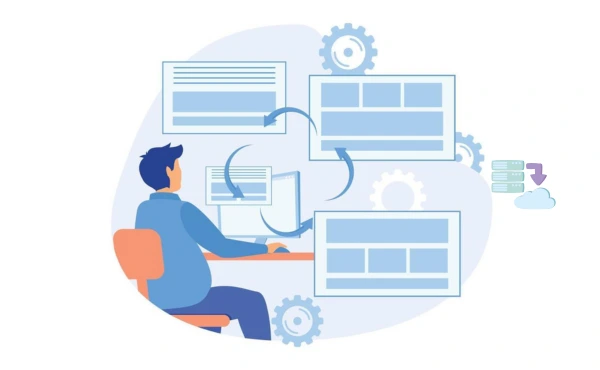
MX records are the backbone of email delivery. Without them, email communication would fall apart, leaving messages undelivered or lost. These records do much more than just guide emails; they ensure reliability, improve security, and keep businesses connected. Let’s explore why MX records are so important.
Email Delivery Reliability
One of the main reasons MX records matter is their ability to ensure reliable email delivery. Here’s how they make it happen:
1. Automatic Failover Mechanisms
When an email is sent, MX records direct the message to the primary mail server. If that server isn’t available due to maintenance or a technical issue, the system automatically sends the email to a backup server. This process, called failover, ensures emails don’t bounce back or get lost.
For example:
- example.com MX 10 primary-mailserver.com
- example.com MX 20 backup-mailserver.com
If the primary server goes down, the backup server takes over without any interruption.
2. Load Distribution Across Multiple Servers
Large organizations often receive a high volume of emails. To handle this, they set up multiple mail servers and distribute the workload. MX records help balance this load by directing emails across these servers based on priority and availability.
3. Seamless Routing Around Temporary Issues
Internet problems or server downtime can temporarily disrupt email delivery. MX records are designed to work around these issues by finding alternate routes for emails to reach their destination. This keeps communication flowing smoothly, even during unforeseen disruptions.
Security Implications
MX records are not just about reliability—they also play a big role in protecting email communication. Proper MX record configuration enhances email security by integrating with email reputation management systems to protect against phishing, spam, and spoofing attempts. Let’s look at their security benefits:
1. Preventing Email Spoofing
Email spoofing prevention is when a bad actor pretends to send an email from a trusted address. Properly configured MX records help verify the source of an email, reducing the chances of spoofing.
2. Integration with Authentication Mechanisms
MX records work alongside security protocols like SPF, DKIM, and DMARC. SPF verifies the sender's server, DKIM ensures email integrity, and DMARC enforces policies based on SPF and DKIM checks, all of which rely on MX records to identify the correct mail servers.
- SPF: Verifies that the email is sent from an authorized server.
- DKIM: Ensures the email has not been tampered with during transit.
These systems rely on MX records to identify the correct mail servers.
3. Defending Against Phishing and Spam
Phishing protection and spam emails are common threats to individuals and organizations. Properly configured MX records, combined with tools like DMARC (Domain-based Message Authentication, Reporting, and Conformance), help filter out malicious emails before they reach your inbox.
For example, a DMARC policy can reject suspicious emails if they fail authentication checks based on MX record routing.
Troubleshooting MX Records
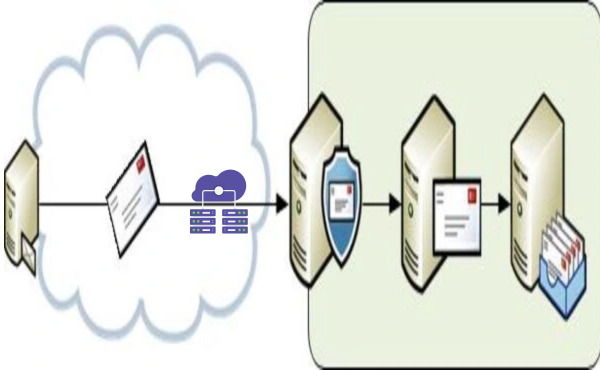
MX records are vital for email communication, but when something goes wrong, it can cause email delays, bounces, or complete failures. Utilize tools like nslookup, dig, MX lookup tools (e.g., MXToolbox), and online diagnostic tools to identify and fix issues. Regular audits of DNS records can also help in proactive issue detection.
Common MX Record Issues
Several issues can arise with MX records, and understanding them can help you resolve problems faster. Here are the most common ones:
1. Misconfigured Server Addresses
Double-check the mail server address in your MX records to ensure there are no typos or incorrect domain names. Use a DNS lookup tool to verify the correct mail server address. For example, if your MX record points to mail.exapmle.com instead of mail.example.com, messages will fail.
2. Incorrect Priority Settings
Ensure priority values are set correctly. The server with the lowest priority number is tried first, but these values are relative. For example, a priority of 10 is higher than 20, but there is no universal standard for these numbers. If you have multiple servers, set appropriate fallback servers with higher priority numbers.
3. DNS Propagation Delays
After updating your MX records, wait for the DNS changes to propagate. Use tools like MXToolbox to monitor and confirm that the new records are in place across the network.
4. Outdated Records After Infrastructure Changes
Review your infrastructure changes and ensure MX records are updated accordingly. If you switch email servers or providers, don't forget to change MX records to reflect the new mail server addresses.
Symptoms of MX Record Issues
How do you know if something’s wrong with your MX records? Here are the most common signs:
Delayed Email Delivery:
Check the MX records for errors or outdated entries. Also, verify if your mail server is overloaded or facing any technical issues. To troubleshoot MX records, follow these steps:
- Use nslookup - type = mx example.com or dig mx example.com to check the current MX configuration.
- Verify that the mail server addresses and priority values are correct.
- Use online tools like MXToolbox to confirm DNS propagation.
- Send test emails to ensure delivery works as expected.
Messages Bouncing Back:
Ensure your MX records are pointing to active mail servers. Use tools to verify the email configuration of MX records and test email delivery to different domains.
Complete Email Failure:
Confirm that all mail servers listed in your MX records are working. Check for network issues, server outages, and ensure that all the relevant DNS records are correctly propagated.
Verification Techniques
If you suspect an issue with your MX records, there are several tools and methods you can use to verify MX records and fix the problem:
1. Use nslookup or dig Command-Line Tools
Both nslookup (Windows) and dig (Linux/macOS) are powerful tools for checking DNS records, including MX records.
- Run nslookup -type=mx example.com or dig mx example.com to see the current MX records for a domain.
- Verify that the results match the correct mail server addresses and priority values.
2. Leverage Online MX Record Checking Services
If command-line tools feel too technical, use online MX lookup tools. These tools are easy to use and provide detailed reports about your MX records. Popular options include MXToolbox and DNS Checker.
3. Conduct Regular DNS Configuration Audits
Regularly review your DNS setup to ensure everything is up-to-date. Audits help catch misconfigured records or outdated settings before they cause problems.
4. Test Email Delivery Across Multiple Scenarios
Send test emails to and from your domain to ensure delivery works as expected. Try sending emails when:
- The primary server is online.
- A backup server is being used due to downtime.
This helps confirm that failover mechanisms for email are functioning properly.
Advanced MX Record Concepts
MX records do more than just deliver emails—they can be configured in advanced ways to meet the needs of large organizations or global businesses. From handling multiple servers to routing emails internationally, these advanced concepts help improve email reliability, efficiency, and performance.
Multiple MX Records
Using multiple MX records is a common practice for organizations that want to build a more robust and efficient email system.
Here’s how this concept works:
1. Geographic Load Balancing
For companies with global operations, emails can be routed to servers closest to the sender’s location. This reduces delays and ensures faster delivery. For example, a business might have mail servers in North America, Europe, and Asia, with MX records directing emails to the nearest server based on the sender’s location.
Example configuration:
example.com. IN MX 10 us-mailserver.example.com.
example.com. IN MX 20 eu-mailserver.example.com.
example.com. IN MX 30 asia-mailserver.example.com.
In this setup, emails are routed intelligently, improving speed and reducing server load.
2. Redundant Email Routing
Mail server redundancy ensures that if one mail server goes offline, others can take over. For example:
example.com. IN MX 10 primary-mailserver.example.com.
example.com. IN MX 20 backup-mailserver.example.com.
If the primary mail server is unavailable, emails are automatically routed to the backup server. This setup prevents email loss or bounce-backs, even during outages.
3. Complex Failover Strategies
Organizations with multiple servers can create intricate failover systems. By carefully assigning priority values to MX records, they ensure that emails are routed based on server availability, capacity, or other factors.
International and Complex Routing
For global enterprises, managing email delivery infrastructure becomes more complicated due to cross-border requirements and diverse user needs.
1. Managing Cross-Border Email Infrastructure
International businesses may need to comply with different regulations in various countries. For instance:
- Certain regions require emails to be processed and stored locally.
- Privacy laws like GDPR in Europe mandate that emails are routed securely within the region.
By configuring MX records to route emails to country-specific servers, businesses can meet these regulations while maintaining smooth operations.
2. Handling Multilingual Domain Configurations
Businesses operating in multilingual environments may use different domain names or subdomains to cater to regional users. For instance:
- example.com for global users
- example.fr for French users
- example.cn for Chinese users
Each domain can have its own MX records, pointing to mail servers that best serve local audiences.
3. Ensuring Consistent Routing Across Diverse Networks
Large-scale organizations often have complex networks spanning multiple countries. Ensuring consistent email delivery across these networks requires careful planning of MX record configurations. By leveraging advanced tools and monitoring systems, IT teams can maintain smooth email routing no matter where the message originates or is destined.
Future of MX Records

The internet and email technology continue to evolve, and MX records are no exception. As the backbone of email routing, MX records are set to adapt to new technologies and trends. From smarter email routing systems to stronger security measures, the future of MX records holds exciting possibilities.
Emerging Email Technologies
As email systems advance, new technologies are reshaping how MX records function. Let’s explore what the future might bring:
1. Enhanced AI-Driven Routing
Artificial Intelligence (AI) is poised to revolutionize email routing. In the future, AI-powered systems may dynamically analyze traffic patterns, server health, and user behavior to optimize routing decisions, though this technology is still in development. This could mean:
- Automatically redirecting emails to the fastest or least-congested server.
- Predicting potential delivery delays and finding alternative routes.
For example, AI might detect when a primary server is nearing capacity and reroute emails to backup servers before issues arise, ensuring faster and more reliable delivery.
2. More Granular Authentication Mechanisms
Email security is a growing concern, and MX records may soon play a larger role in defending against cyber threats. Innovations like more detailed email authentication checks could strengthen email systems. For instance:
- Enhanced integration with email authentication protocols like DMARC, SPF, and DKIM to make email forgery even harder.
- New authentication layers that verify not just the sender but also the mail server's legitimacy.
This would provide businesses and users with even greater protection against phishing and email spam filtering.
3. Integration with Advanced Cloud Infrastructure
As more organizations shift to cloud-based email solutions, MX records will likely become more tightly integrated with cloud systems. Cloud providers may introduce new features, such as:
- Seamless failover across global cloud data centers.
- Automatic updates to MX records when servers are added or removed.
This integration would reduce manual mail server configurations and make email infrastructure more adaptable.
Trends in Email Infrastructure
As email evolves, businesses are increasingly adopting practices like configuring a new email domain to align with modern infrastructure trends and improve sender reliability. Email infrastructure is rapidly changing, and MX records are evolving alongside it. Here are some key trends shaping the future:
1. Increased Emphasis on Security
With cyber-attacks on the rise, securing email systems is more important than ever. Future MX record implementations may focus on:
- Stronger encryption for advanced email routing to prevent data interception.
- Advanced monitoring tools that detect and block malicious traffic in real-time.
This shift toward enhanced security will help safeguard sensitive communications in both personal and business contexts.
2. More Dynamic Routing Algorithms
Look forward to adopting dynamic routing algorithms in the future, which may incorporate AI-driven analysis of server health, traffic patterns, and real-time conditions to optimize routing for faster and more reliable email delivery.
For example, instead of simply following priority numbers, a dynamic system might route emails to the server that can deliver them the fastest at any given moment.
3. Greater Reliance on Distributed Systems
Distributed systems spread email infrastructure across multiple locations, reducing reliance on a single server or data center. MX records will likely evolve to support:
- Fully distributed email networks that improve reliability and resilience.
- Load-sharing capabilities across global regions to ensure faster delivery for international users.
This shift will make email systems more robust and less vulnerable to outages.
Conclusion
MX records are like the hidden helpers of email communication. They make sure your emails go to the right place, keeping everyone connected. Without MX records, emails wouldn’t know where to go, and important messages could get lost.
For businesses, knowing how MX records work is important. Setting them up correctly means emails are delivered quickly and reliably. Adding backup servers or failover systems can make sure email keeps working even if a server goes down.
MX records also help keep emails safe. When paired with security tools like SPF and DKIM, they protect against spam, phishing, and other threats.
Whether you’re running a small business or a big company, MX records are key to making sure your email system works smoothly. By understanding and optimizing them, you can keep communication running without delays or problems. These records might be behind the scenes, but they play a big role in keeping the world connected.
What to read next
Absolutely! Boost Inbox is compatible with most major email service providers.
The warmup process duration may vary depending on your email volume, but it typically ranges from a few days to a couple of weeks.
Yes, Boost Inbox offers dedicated customer support to assist you throughout the warmup process.
While it's possible, it's best to start the warmup process from the beginning with Boost Inbox for optimal results.