Yes, Boost Inbox is designed to cater to businesses of all sizes and industries.
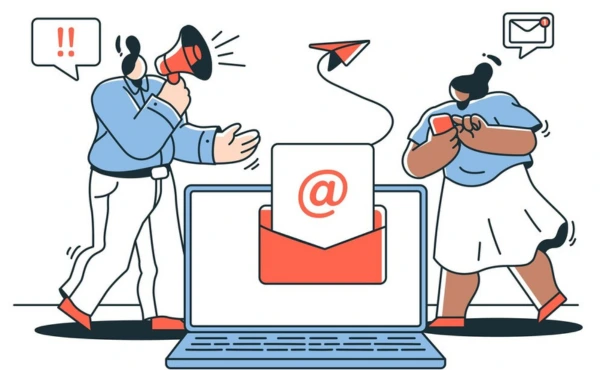
- Understanding Spam Filters
- How Spam Filters Work
- Types of Spam Filters
- Why My Emails Are Going to Spam?
- How to Stop an Email Going to Junk in Popular Email Platforms
- How Can I Stop My Emails Going to Junk?
- How to Stop an Emails Going to Junk: Step by Step Guide
- Use a Verified Sender Address
- Authenticate Your Emails
- Avoid Spam Trigger Words
- Maintain a Clean Email List
- Limit the Use of Links and Attachments
- Create Clear and Relevant Subject Lines
- Personalize Your Emails
- Proper Formatting
- Test Your Emails Before Sending
- Maintaining a Good Sender Reputation
- Stop Spam Complaints
- Recover emails from Junk folder
- Check Your Email Deliverability
- Review Feedback Loops
- Adjust Your Sending Frequency and Volume
- Stop Emails Going to Spam in Bulk Email Campaigns
- Using Email Marketing Tools and Services
- What is Microsoft 365 Spam Control
- How Boost Inbox Can Help
- Conclusion
- FAQs
- 1. Why are my emails going to spam, and how to stop emails going in junk?
- 2. How to improve email deliverability?
- 3. Why is email authentication important?
- 4. How often should you clean your email list?
- 5. What are signs your emails are going to spam?
- 6. How to make emails more engaging?
- 7. How to improve sender reputation?
- 8. How can I stop emails going to junk?
Have you ever sent an important email only to discover later that it was accidentally placed in the spam or garbage folder of the recipient? Many email users frequently encounter this problem, which can be annoying. A common query among email marketers, entrepreneurs, and individuals is how to stop emails from going to junk or how to prevent emails from going to spam. Missed opportunities, communication issues, and frustration occur when your emails end up in spam. Even worse, crucial communications like professional correspondence, job applications, or inquiries may never be read.
We'll look at ways to stop emails going to spam in this blog and provide you doable solutions to make sure your messages go to the recipient's inbox. This tutorial will be helpful whether you're a business professional looking to increase your email deliverability, a marketer wanting to prevent emails from going to junk mail or just someone sick of missing crucial emails. In this guide we'll explore how to prevent emails from going to junk!
Understanding Spam Filters
Spam filters use advanced algorithms to block unwanted emails, protecting your inbox from spam. Spam filters are increasingly using AI and machine learning to improve accuracy. While some aspects, such as sender reputation, are updated periodically, features like content scanning and engagement tracking help refine spam detection over time. These tools help decide whether an email belongs in the inbox or trash. Understanding how to stop emails going to spam and how to keep emails from going to spam starts with knowing how these filters work and what triggers them.
Spam filters look at many things. They track how often people open your emails or click on links. If emails are ignored or marked as spam, future messages may go to junk mail. Filters also check for words like “free” or “urgent” that sound spammy. High engagement, like clicks and replies, shows your emails are valuable.
To avoid spam folders, send useful, personalized content. Keep your email list updated by removing inactive contacts. Use tools like SPF and DKIM to prove you’re a trusted sender. By following these steps and staying up to date, your emails are more likely to reach the right audience.
How Spam Filters Work
Spam filters protect your inbox by blocking unwanted emails. They use algorithms to check incoming messages and give them a spam score. This helps organize emails and keeps spam out of your inbox. Filters look at things like the email’s content, header, and sender reputation to decide if it’s spam. If the score is too high, the email go to spam folder. Otherwise, it lands in the inbox. Spam filters are updated often to stay ahead of new spam tactics. Many email tools let you customize filters to suit your needs.
Types of Spam Filters
Spam filters vary based on the criteria they assess and how they are implemented. Broadly, there are two main types of filters: criteria-based filters and implementation-based filters.
Criteria-Based Spam Filters
Criteria-based spam filters check specific parts of an email to see if it’s spam. Some common types of these filters include:
Content Filters: These filters scan the body of the email for spam words, harmful attachments, or suspicious HTML code. They help detect phishing, malware, and other threats by analyzing the email's structure and links.
Header Analysis: Header filters examine the email’s header to check for fake or infected information. These filters are important for catching spoofed emails, where the sender’s details are falsified.
Blacklist Verification: Being on an email blacklist can increase the likelihood of emails being flagged as spam, but many email providers also consider sender reputation, email engagement, and authentication before filtering messages.
Heuristic Filtering: Heuristic filters use set rules to check if an email could be spam. These rules may look at words in the subject line, how often the email is sent, or feedback from users. This type of filter can be adjusted to fit specific needs.
Permission-Based Filtering: Permission filters make sure the sender has permission to send marketing emails. This helps prevent unwanted emails and ensures that email marketing follows rules, improving email delivery.
Challenge-Response Systems: These systems add extra security by asking the sender to solve a puzzle or enter a password. This checks if the sender is real or a spammer using automated tools.
Implementation-Based Spam Filters
Spam filters help keep your inbox safe. Here are the main types:
Gateway Filtering: These are physical servers at the network's edge. They block spam, malware, phishing, and viruses before they reach you. Examples: Barracuda, SpamTitan, Cisco Secure Email.
Hosted Filtering: These filters check emails after the gateway filter. They assign a spam score based on sender, content, and past behavior. Examples: Cloudmark, Spambrella, MailCleaner.
Phishing Detection: These filters find emails that try to steal information. They check for suspicious links or attachments.
Email Authentication: These filters check if the sender’s domain is real. They stop fake emails from reaching your inbox.
Malware Scanning and HTML Validation: These filters check attachments and HTML code for harm. They look for viruses or harmful scripts.
Why My Emails Are Going to Spam?

When your recipient does not receive your well-created email, the first thing you might wonder is why it ended up in spam. Several criteria are used by spam filters to decide whether to mark an email as rubbish or put it in the inbox. Understanding why your email marked as spam is important for improving your email deliverability. If you're struggling with how to stop your email from going to spam, it’s important to understand the common reasons why emails get flagged. Among the most typical explanations are:
Spam-like Language
While certain words like 'free' or 'urgent' were once strong spam triggers, modern filters analyze entire email context, sender history, and engagement before marking a message as spam.
If you use these terms excessively, your emails may be marked as unsolicited or promotional by spam filters. In order to prevent this, emails should be written in plain, neutral language and concentrate on providing value rather than using dramatic or demanding language that could set off spam detectors.
Lack of Proper Authentication
While SPF and DKIM improve authentication, emails without them are not automatically marked as spam. However, combining these with DMARC (Domain-based Message Authentication, Reporting & Conformance) strengthens sender credibility and improves deliverability. These authentication procedures aid in preventing email spoofing and confirming the sender's legitimacy.
Without these documents, emails are more likely to be tagged as spam or junk by spam filters, which can have a detrimental effect on email delivery and email sender reputation. According to the email setup technical guide, SPF, DKIM, and DMARC help verify email legitimacy and reduce spoofing risks. However, inbox placement also depends on sender reputation, engagement, and content compliance with spam filters.
High Complaint Rates
High spam complaint rates negatively impact sender reputation. ESPs analyze complaint trends along with engagement and bounce rates before marking future emails as spam. Which tells them that your messages are irrelevant or undesired.
Your sender reputation may suffer greatly as a result, which could lower deliverability and make it more difficult for your email campaigns to succeed. To make sure your emails are seen by the right people, you must keep your complaint rates low.
Blacklisted IP Addresses
Blacklisted IPs can reduce email deliverability, but impact varies by email provider. Some ISPs may filter emails from blacklisted servers, while others use additional engagement and authentication data. Email service providers may automatically forward your messages to the spam or rubbish folders of receivers if your IP address is banned.
Email deliverability for small businesses is significantly decreased as a result, making it more difficult for your emails to reach their target audience. For email marketing to be successful, maintaining a clean IP address reputation is important.
How to Stop an Email Going to Junk in Popular Email Platforms

How to Prevent an email from going to spam, it’s important to configure settings within your email platform correctly. Whether you're using Outlook, Gmail, or Yahoo Mail, learning how to stop emails from going to junk mail can save you from missed opportunities.
Outlook
Add trusted senders to your Safe Senders list and designate legitimate emails as "Not Junk" in Outlook to prevent them from ending up in the rubbish folder. To ensure that critical communications arrive in your inbox rather than the rubbish folder, change your spam filter settings to stop them from being marked.
How to Prevent Email from Going to Junk in Outlook
The first step in preventing emails from ending up in Outlook Automatic Junk Email filtering
settings is to examine the Junk Email folder and find any messages that were mistakenly classified as spam. Right-click on the email and select 'Not Junk' to move it back to your inbox.
By doing this, Outlook spam filter settings is trained to identify the email as authentic going forward. To make sure that emails from reliable domains or email addresses are never flagged as spam, you may also add them to your Safe Senders List. To add particular addresses or domains, select Safe Senders under Junk > Junk E-mail Options. By doing this, the sender will be added to the whitelist and their emails won't be detected again.
You can guarantee that critical emails always reach your inbox and enhance email delivery by routinely checking your Junk folder and Manage Safe Senders list. For farther help or any Troubleshoot email delivery issues you can talk to Outlook.com support help.
Gmail
To stop emails from ending up in Gmail’s spam folder, mark them as 'Not Spam' and add trusted senders to your Contacts. Create filters to make sure certain emails don't end up in the spam folder. This will increase Gmail's accuracy and guarantee that important messages always get to your inbox. While the Gmail promotions tab isn't technically spam, understanding how to navigate between the promotions tab and primary inbox is essential for email marketers.
How Do I Stop Emails Going to Junk in Gmail
Start by heading to the Spam folder in Gmail to stop incoming emails from ending up in the Spam folder.
Choose the email that was mistakenly classified as spam once you're there. Then, at the top of the screen, select "Not Spam". By doing this, the email will be moved to your inbox and Gmail's spam filter will be trained to identify this email as authentic going forward.
You may increase Gmail's filtering accuracy and increase the likelihood that critical communications will eventually reach your inbox by routinely labeling emails that have been wrongly classified as "Not Spam".
Using Gmail Filters
To create filters in Gmail, go to Settings > Filters and Blocked Addresses > Create a New Filter. Set criteria (e.g., sender or keywords) and choose 'Never send to Spam' to keep important emails in your inbox. To keep critical emails from being flagged as spam, you can set up filters. To guarantee that emails from reliable senders or those with particular keywords are always delivered to your inbox, you might, for example, set up filters. By prioritizing key messages, this function lowers the possibility of overlooking crucial communications.
You can keep your inbox better organized and prevent the aggravation of accidentally flagged emails by making these custom filters. A straightforward yet efficient method of controlling email flow is to use filters.
Yahoo Mail
Add reliable senders to your Contacts and designate critical emails as "Not Spam" to keep them from ending up in your junk mail folder. To guarantee that important emails arrive in your inbox without being mistakenly marked as spam, modify the spam filter settings and create filters to stop email from going to spam or how to stop incoming emails going to spam.
How Do I Stop Emails from Going to Junk in Yahoo
You may stop critical emails from ending up in the spam folder in Yahoo Mail by designating them as "Not Spam." By doing this, you can make sure that emails from the same sender arrive in your inbox in the future.
Furthermore, you can create custom filters or add trusted email addresses to your contacts list in order to Whitelist emails in Outlook. Email whitelisting makes sure that emails from particular senders completely stop landing in spam filter.
You may improve your overall Yahoo Mail email management experience by utilizing these tools to keep your inbox tidy and make sure that critical messages aren't accidentally labeled as junk.
How Can I Stop My Emails Going to Junk?
Making sure your emails get to the right people is important, whether you're a marketer, business owner, or person delivering vital communications. If you're asking, 'how to stop emails going to junk mail?', it’s important to follow best practices like maintaining a clean email list and using proper authentication. From keeping your Mailing list clean to utilizing appropriate authentication techniques like SPF, DKIM and DMARC, we'll go over important strategies to improve your email-sending practices.
We'll also explore how to write email headers and Email content optimization that adheres to standard practices and stays clear of Spam traps. We'll also walk you through platform options and configurations, including assigning a dedicated IP address and keeping an eye on your sender reputation, which can enhance deliverability.
By taking these precautions, you may greatly lower the likelihood that your emails will be marked as spam, increasing communication dependability and engagement. Use these helpful suggestions to stay ahead of spam filters and make sure your emails
How to Stop an Emails Going to Junk: Step by Step Guide

The best way to ensure your emails don’t go to spam is to adopt sound email practices. Here are some tips on how to stop emails from going to spam:
Use a Verified Sender Address
Email deliverability services depend on using a confirmed sender address. If you're struggling with how to stop your emails from going to spam, using a verified sender address is an important first step. Steer clear of generic addresses like "noreply@yourdomain.com" as they can come across as unreliable and impersonal.
Send emails from a reputable, businesslike address instead (such as "support@yourdomain.com" or "contact@yourdomain.com"). This improves open rates, fosters recipient trust, and lessens the likelihood that your emails will be tagged as spam. A professional and unambiguous sender address improves communication and builds your sender reputation.
Authenticate Your Emails
To make sure your emails are trusted and not interpreted as spam, email authentication is important. You can confirm that your emails are authentic and coming from a genuine source by configuring SPF (Sender Policy Framework), DKIM (DomainKeys Identified Mail), and DMARC (Domain-Based Message Authentication).
These authentication procedures enhance email deliverability, prevent spoofing of your domain, and raise the possibility that your messages will arrive in recipients' inboxes.
Avoid Spam Trigger Words
Avoid utilizing terms that are frequently used as spam triggers, such as "free," "urgent," "limited time," or "money-back guarantee," as they can cause spam filters to alert your email. These terms are frequently linked to unsolicited or promotional content, particularly in Clear subject line and email bodies.
Instead, avoid using spam wording that can lead to your emails being flagged as spam and instead concentrate on using value-driven, clear messaging that appeals to your audience.
Maintain a Clean Email List
Maintaining a clean email list is important to avoid email going to spam. Regularly remove invalid email addresses and inactive recipients to reduce bounce rates, which can negatively impact your sender reputation.
A high bounce rate signals poor list hygiene, increasing the likelihood of your emails being marked as spam. By keeping your list up to date with engaged, valid contacts, you improve deliverability and enhance the effectiveness of your email campaigns optimization
Limit the Use of Links and Attachments
Excessive or Trustworthy links and attachments can trigger spam filters, especially if they appear suspicious or irrelevant. To improve deliverability, limit the number of links and attachments in your emails.
Ensure any links are from trusted, reputable sources and directly related to the content. Avoid using attachments unless absolutely necessary, and consider using cloud-based file sharing instead. This approach reduces the risk of your emails being flagged as spam and enhances their credibility.
Create Clear and Relevant Subject Lines
Email deliverability and engagement depend on the creation of concise, pertinent subject lines. Avoid using subject lines that are deceptive or avoiding clickbait since they can cause spam filters to activate and negatively impact the recipient's experience.
Instead, concentrate on creating clear, succinct subject lines that appropriately convey the email's content. Your readers will be more inclined to open the email if the subject line is clear and trustworthy. Along with increasing your overall email open rates, it also helps keep your messages from being reported as spam. Deliverability and reader engagement are both improved by being open and pertinent.
Personalize Your Emails
Personalizing your emails by addressing recipients by name, for example, greatly increases deliverability and engagement. Personalized emails are more likely to be opened and read because they seem more pertinent and customized.
This method improves user experience while lowering the likelihood that your email will be reported as spam. You can increase engagement and establish trust with your audience by implementing a powerful engagement strategy that incorporates email personalization.
In the end, this technique guarantees that spam filters are less likely to mark your emails and raises open rates.
Proper Formatting
For your emails to be delivered properly and avoid being marked as spam, proper email formatting is important. Make sure your email appears properly on all devices and use clear, well-structured HTML or HTML email design code for a polished look.
Steer clear of utilizing huge graphics or attachments, as they might cause emails to load slowly or trigger spam filters, which lowers user engagement rates. Additionally, spam filters may view excessive picture usage without sufficient text as suspicious.
You may improve the likelihood that your email will arrive in the inbox and be viewed by recipients by following the correct formatting guidelines, which include utilizing appropriate text-to-image ratios, keeping file sizes short, and making sure your email is compatible.
Test Your Emails Before Sending
It is essential to use specialist tools to evaluate your emails for deliverability before sending them. By examining variables like sender reputation, authentication status,maximum length of an email address, and content, these tools assist make sure your email is unlikely to wind up in the garbage bin.
Additionally, they can examine your email for possible spam triggers, such as questionable wording, formatting errors, or dubious links that might cause it to be flagged as spam. You can ensure that your emails effectively reach their intended audience by Spam testing tools beforehand and making necessary tweaks to optimize deliverability, Avoid spam filters in Gmail, and increase interaction.
Using a free email spam checker before sending your campaigns can help identify potential issues that might trigger spam filters.
Maintaining a Good Sender Reputation
To guarantee that your emails arrive in the inbox, you must keep up a positive sender reputation. Sending excellent, pertinent information that fits your recipients' interests is the key to achieving this.
Make sure recipients have specifically consented to receive communications from you and steer clear of unwanted emails. This lessens the possibility that your emails will be flagged as spam and shows consideration for their preferences. Keep an eye on interaction metrics to enhance upcoming campaigns and routinely purge your email list of faulty or inactive addresses.
By adhering to Professional email addresses communication tips, you can increase deliverability by fostering trust with email service providers and receivers.
Stop Spam Complaints
Encourage your recipients to whitelist or add your email address to their contacts in order to decrease email spam complaints.
It lets their email service provider know that you are a reliable and desired sender when Safe recipients setup save your email address. This lessens the likelihood that your emails will be reported as spam. Make it simple subscriber consent for subscribers to control their choices and to unsubscribe if they so want. Spam complaints are less likely when there is clear, valuable content and consideration for Customer lifecycle preferences.
You can enhance email delivery and preserve a positive sender reputation by encouraging openness and trust.
Recover emails from Junk folder
Accidentally found an important email in your Junk folder? Don’t worry! You can easily recover it and ensure future messages from the same sender go to your inbox.
Open the Junk Email folder. Find and select the message you want to keep. Click on Not Junk or Move to Inbox at the top of the screen.
This action moves the email back to your inbox and tells the system that similar messages should not be treated as junk in the future. To prevent emails from trusted senders from going to Junk again, add them to your Safe Senders List.
Remember, emails in the Junk folder are automatically deleted after 30 days, so check regularly to avoid losing important messages.
Check Your Email Deliverability
Use tools like Sender Score, Mail-Tester, or Postmark to verify your email deliverability on a regular basis to make sure your emails are getting to the inboxes of your receivers.
These tools assess your sending reputation, reveal possible problems, and make suggestions to increase deliverability. For instance, they evaluate elements like Domain authentication for emails, IP reputation, and Blacklist filters status. You can preserve a solid sender reputation by employing these tools to spot issues before they affect your email campaigns.
By routinely checking deliverability, you can be sure that your messages have the best chance of getting through to your audience and avoiding spam detection.
Review Feedback Loops
Improving email deliverability requires establishing feedback loops with Internet service providers (ISPs).
When recipients flag your emails as spam, feedback loops alert you so you can take appropriate action. You can use these analytics to pinpoint problems with your email targeting or content and modify your strategy accordingly. This guarantees that your emails get to the inbox, helps you to Improve sender's reputation, and lowers your risk of being banned.
You may improve your email strategy by routinely analyzing feedback loop data, which guarantees that your messages are pertinent and well-received by your audience.
Adjust Your Sending Frequency and Volume
Maintaining a positive sender reputation requires adjusting the volume and frequency of your emails.
Email service providers (ESPs) may become suspicious of you if you send a lot of emails in a short period because this can cause spam filters to activate. Instead, to establish a good reputation with ISPs, progressively increase the volume of messages you send over time. By building trust, this email warm-up procedure makes it less likely that your emails will be reported as spam.
You can improve deliverability and lower your chances of being banned by timing your email sends and focusing on high-quality content, which can also help boost email click-through rates.
Stop Emails Going to Spam in Bulk Email Campaigns
Following best practices is essential if you want to keep your bulk email campaigns from ending up in spam. To lower the likelihood of Unsubscribe links or spam complaints, start by segmenting your email list to target particular groups with pertinent content.
Test your campaigns frequently to find any deliverability, subject line, or content problems that can cause spam filters to activate. Additionally, keep your Email list hygiene and clean by eliminating incorrect or inactive addresses.
You may increase engagement, lower spam complaints, and boost the general efficacy of your bulk email marketing by concentrating on email segmentation, testing, and list hygiene.
Using Email Marketing Tools and Services

Email marketing tools can help you stop emails from going to junk. Here’s how choosing the right tool can make a difference:
Choosing the Right Email Marketing Platform
Selecting the appropriate email marketing platform is crucial to guarantee the successful delivery of your emails and for Email marketing best practices.
Email deliverability can be enhanced by the Gateway spam filters built-in functionality of platforms such as Boost Inbox, Mailchimp, SendGrid, and Active Campaign. They assist you in keeping tabs on your email success by tracking important data like sender reputation, open rates, and bounce rates. By eliminating invalid or inactive addresses, these systems also help with list hygiene, guaranteeing that your email lists stay clean.
You may increase the success of your campaign by lowering the possibility that your emails will be reported as spam by using a trustworthy email marketing platform.
How Email Service Providers Help Prevent Emails from Going to Spam
By providing tools to help maintain your sender reputation, email service providers (ESPs) are essential in keeping emails from ending up in spam folders.
To make sure ISPs trust your emails, these platforms track important metrics like engagement rates, bounce rates, and spam reports. ESPs also help you comply with laws like GDPR compliance, which helps you stay clear of consent and data privacy problems.
They also offer content optimization tools to enhance deliverability by making sure your emails are relevant, formatted correctly, and less likely to be caught by spam filters. You may improve the inbox placement and performance of your emails by employing an ESP.
What is Microsoft 365 Spam Control
We are exploring what is Microsoft 365, a platform featuring advanced tools like Microsoft 365 Spam Control. This sophisticated email filtering tool shields users from phishing scams, spam, and harmful emails. Using strong algorithms and real-time threat intelligence, it is integrated with Exchange Online Protection (EOP) and Phishing protection to detect and filter unsolicited messages, guaranteeing a safe and efficient email experience. Businesses need this functionality because it helps avoid data breaches, safeguards critical data, data protection regulations, and keeps productivity high by reducing distractions from pointless emails.
How It Works
Microsoft 365’s spam control includes Exchange Online Protection (EOP) and Microsoft Defender for Office 365, using layered security measures to detect and block malware, phishing, and spam. To properly safeguard your inbox, it examines user-defined rules, sender reputation, and content.
Email Filtering Mechanism
Microsoft 365 Spam Control examines incoming emails using several levels of filtration. These layers examine a number of factors, including as attachment security, message content, and the sender's reputation. The system uses Heuristic content filtering and sophisticated machine learning models to identify patterns frequently linked to phishing and spam attacks.
Sender Authentication
Microsoft 365 Spam Control uses authentication methods such as Sender Policy Framework (SPF), DomainKeys Identified Mail (DKIM), and Domain-based Message Authentication, Reporting & Conformance (DMARC) to guard against spoofing and guarantee email authenticity. By confirming that emails come from authentic sources, these procedures lessen the likelihood of fraud and impersonation.
Customizable Policies
Administrators can build up spam control parameters to suit the requirements of their organization. They can establish rules for quarantining questionable emails, set spam filtering thresholds, and compile lists of safe and blacklisted senders. This adaptability guarantees strong security while preventing crucial messages from being incorrectly classified as spam.
Quarantine and Reporting
Frequently, suspected spam emails are placed in quarantine, enabling users to examine and retrieve authentic messages if needed. Additionally, Microsoft 365 offers comprehensive data and insights that assist administrators in keeping an eye on email activity and efficiently modifying Custom junk mail rules. To train the system and increase accuracy in the future, users can label emails as "Not Junk."
Continuous Updates
The spam filters are regularly updated by Microsoft's global threat intelligence network to reflect new and developing threats. This guarantees the system's continued efficacy against changing cybercriminals' strategies.
How Boost Inbox Can Help
Boost Inbox is a powerful tool designed to optimize your email experience and minimize the chances of important messages being redirected to junk. Here’s how it works:
User-Friendly Interface: With an intuitive design, Boost Inbox allows you to easily warm up your email and junk folder, giving you complete control over your email communication.
Real-Time Notifications: The tool alerts you when important emails are detected in your junk folder, allowing you to act quickly.
Customizable Settings: You can personalize filter settings based on your preferences, ensuring that you never miss another important email again.
In a world where communication is predominantly digital, ensuring that important emails reach inboxes is important. By understanding the reasons behind why my mail is going to spam and implementing effective strategies, you can maintain better relationships, boost productivity, and enhance your security. With tools like Boost Inbox, you can take proactive steps to optimize your email experience. Don’t let important messages slip through the cracks take control of your emails today.
Conclusion
To stop email from going to junk, follow these tips to improve email deliverability. First, avoid spam trigger words like 'free,' 'urgent,' or 'limited time' to ensure deliverability.
Email authentication is key. Use SPF (Sender Policy Framework) and DKIM (DomainKeys Identified Mail) to show your emails come from a trusted source, reducing the likelihood of them being marked as spam.
Also, engage your audience by sending relevant content and offering an easy opt-out or double opt-in process. This builds trust and reduces the chance of being marked as spam. By following these practices, you can improve your email results, stopping emails going to junk, and ensure they reach the inbox instead of junk.
FAQs

1. Why are my emails going to spam, and how to stop emails going in junk?
Emails go to spam due to low engagement, poor authentication, or spam-like content. To prevent this, use SPF/DKIM, clean your list, and send personalized, valuable content.
2. How to improve email deliverability?
To improve deliverability:
- Build your list naturally (no buying lists).
- Use double opt-in to confirm subscriptions.
- Authenticate your emails with SPF, DKIM, and DMARC.
- Regularly remove inactive users or bounced emails.
- Track your open and click rates.
- Send relevant, personalized content to subscribers.
3. Why is email authentication important?
Email authentication ensures inbox providers trust you. Use tools like SPF, DKIM, and DMARC to prove your identity. This stops your emails from being flagged as fake or suspicious.
4. How often should you clean your email list?
Clean your email list regularly. Remove unengaged users, bounced emails, and spam traps. Keeping your list small but active improves deliverability. Use a sunset policy to automate the removal of inactive subscribers.
5. What are signs your emails are going to spam?
If you notice your emails being sent to spam consistently, this is a clear sign that you need to review your email practices. Watch for:
- Lower open rates
- More spam complaints
- Fewer clicks on links
- Poor overall engagement
- Feedback from recipients who can’t find your emails
6. How to make emails more engaging?
To increase engagement:
- Segment your list into smaller groups.
- Personalize content for each audience.
- Send emails that are interesting and relevant.
- Use catchy subject lines.
- Optimize your emails for mobile devices.
- Add clear calls-to-action that stand out.
7. How to improve sender reputation?
- Remove inactive subscribers often.
- Build lists organically, not by buying emails.
- Avoid sending too many emails at once.
- Write professional, non-spammy content.
- Engage positively with your audience.
8. How can I stop emails going to junk?
To stop emails from going to junk, add the sender to your contacts, mark the email as "Not Junk," check spam filters, and whitelist the domain in email settings. Also, ensure the sender follows best email practices (proper authentication like SPF, DKIM, and DMARC).
What to read next
Absolutely! Boost Inbox is compatible with most major email service providers.
The warmup process duration may vary depending on your email volume, but it typically ranges from a few days to a couple of weeks.
Yes, Boost Inbox offers dedicated customer support to assist you throughout the warmup process.
While it's possible, it's best to start the warmup process from the beginning with Boost Inbox for optimal results.
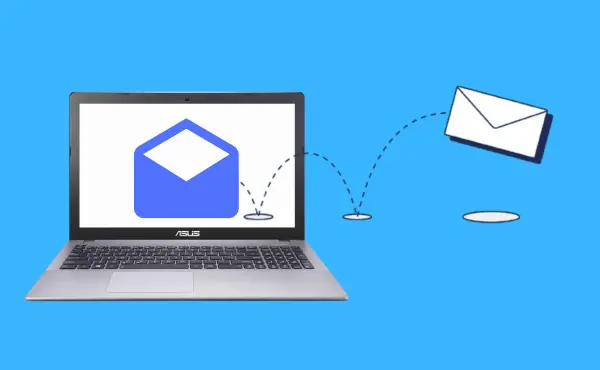
.webp)